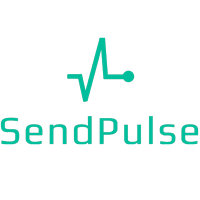Connect email sending service
Register on the site SendPulse and enter your personal account.
Go to the account settings section:

Select the API tab:

enable API and get ID and Secret:

Go to the SMTP tab, specify the Email from which the messages will be sent.

Open the SendPulse application in OneBox OS:

Go to the "Application settings" section:

Click “Configure Integration”:

Fill in the fields with the data received in the SendPulse personal account:

Specify the mail that is connected on the SMTP tab in SendPulse and is used to send emails:

After that, when sending letters with the mail specified in the integration settings, they will be sent via the SendPulse service and displayed in the “Events” application.