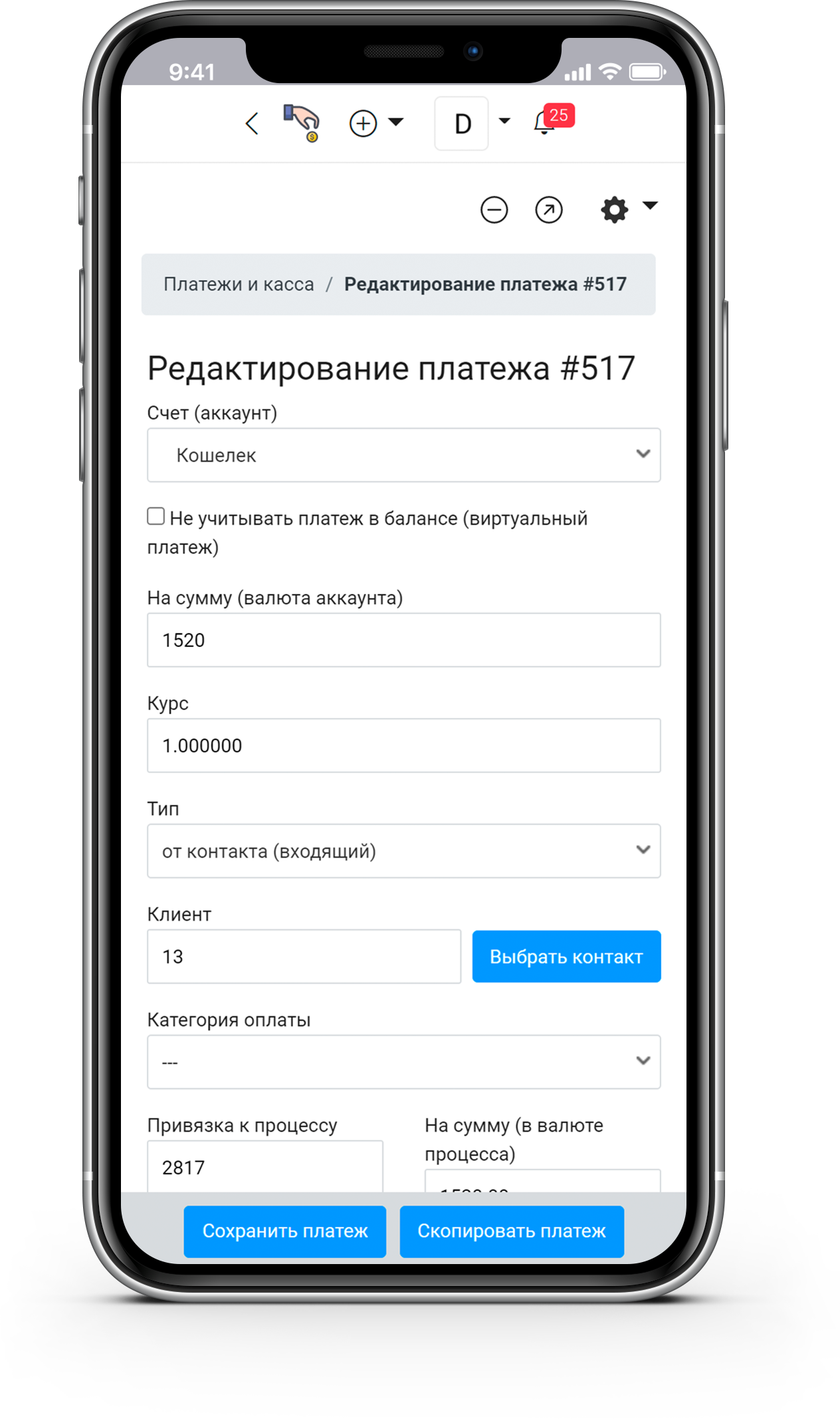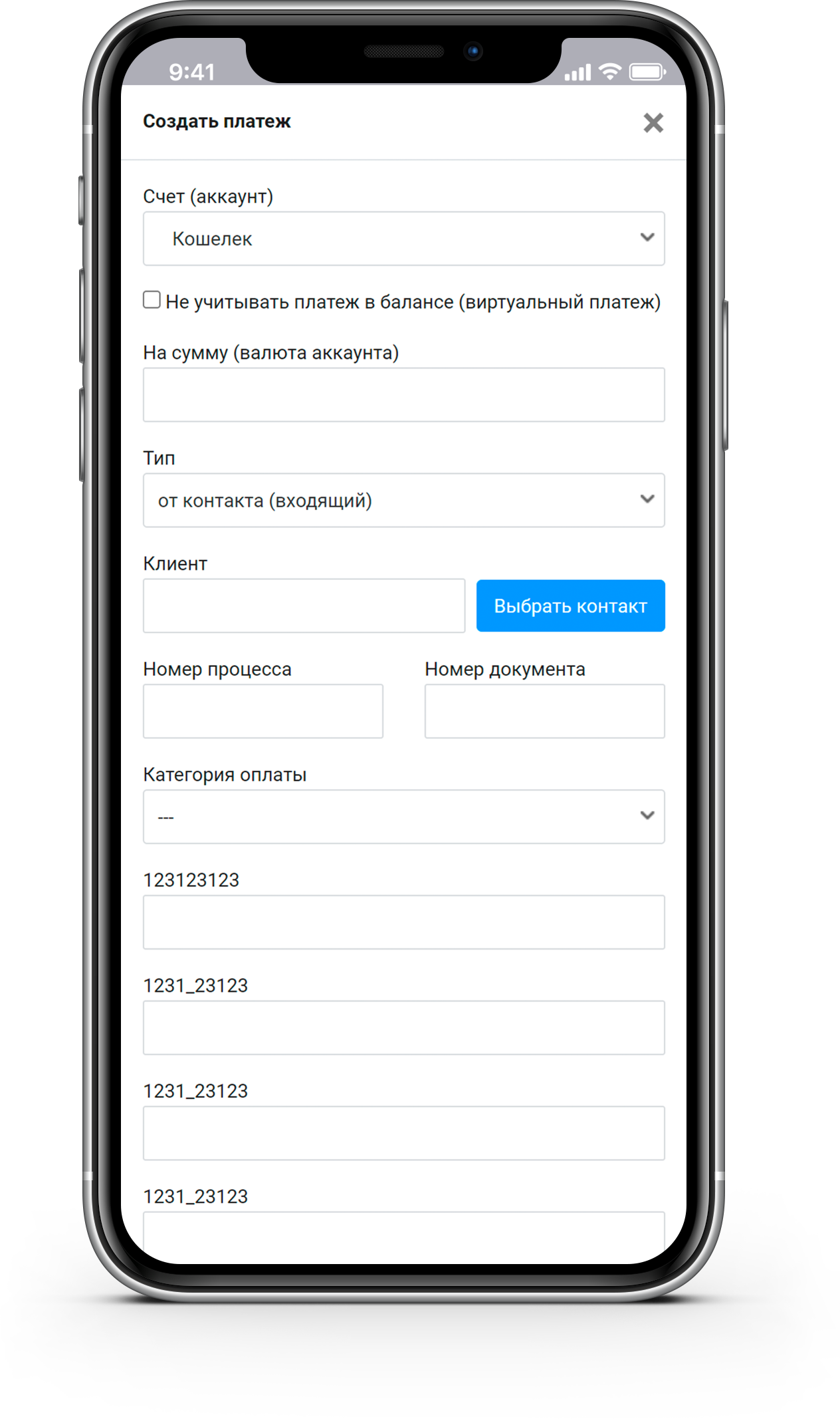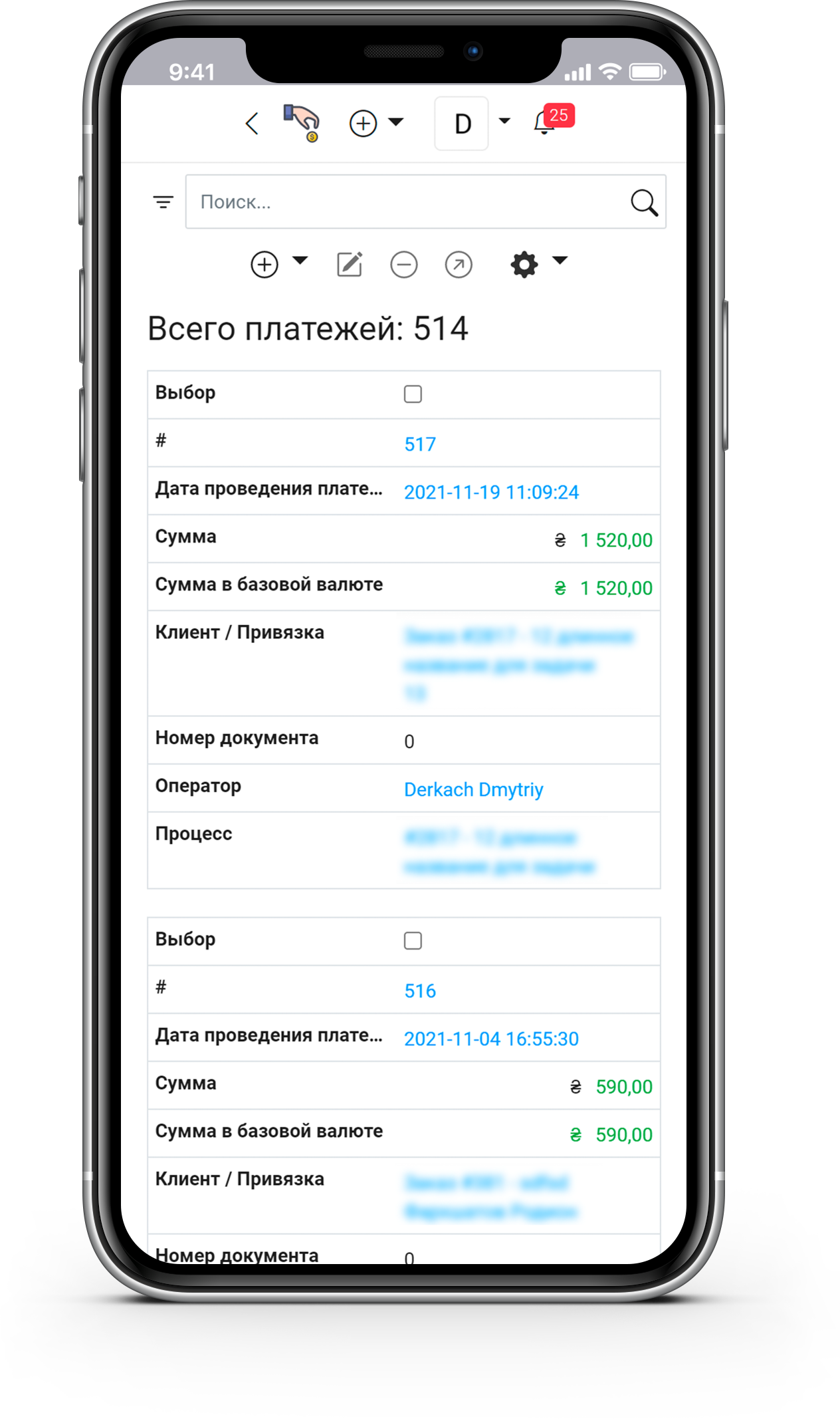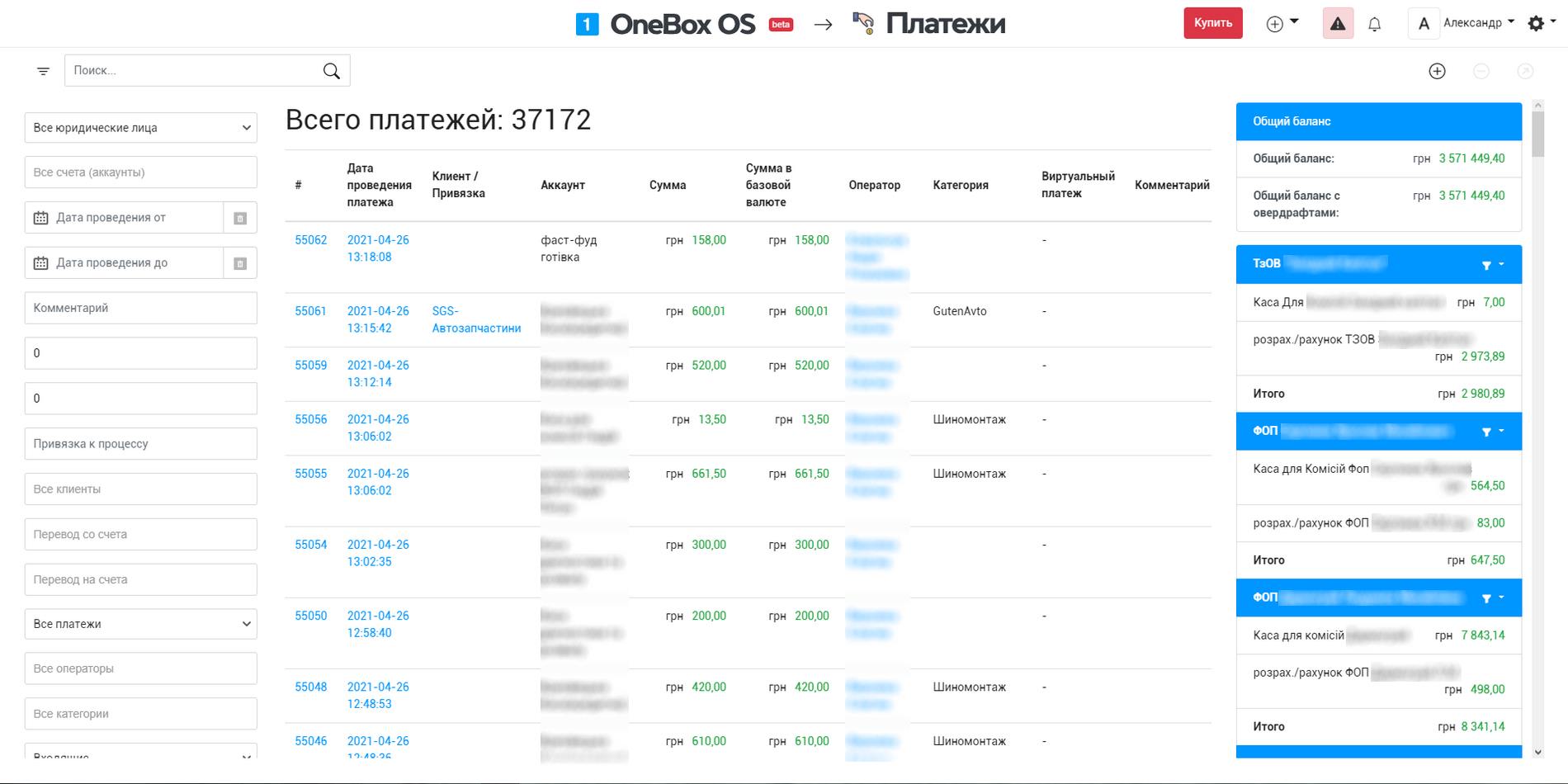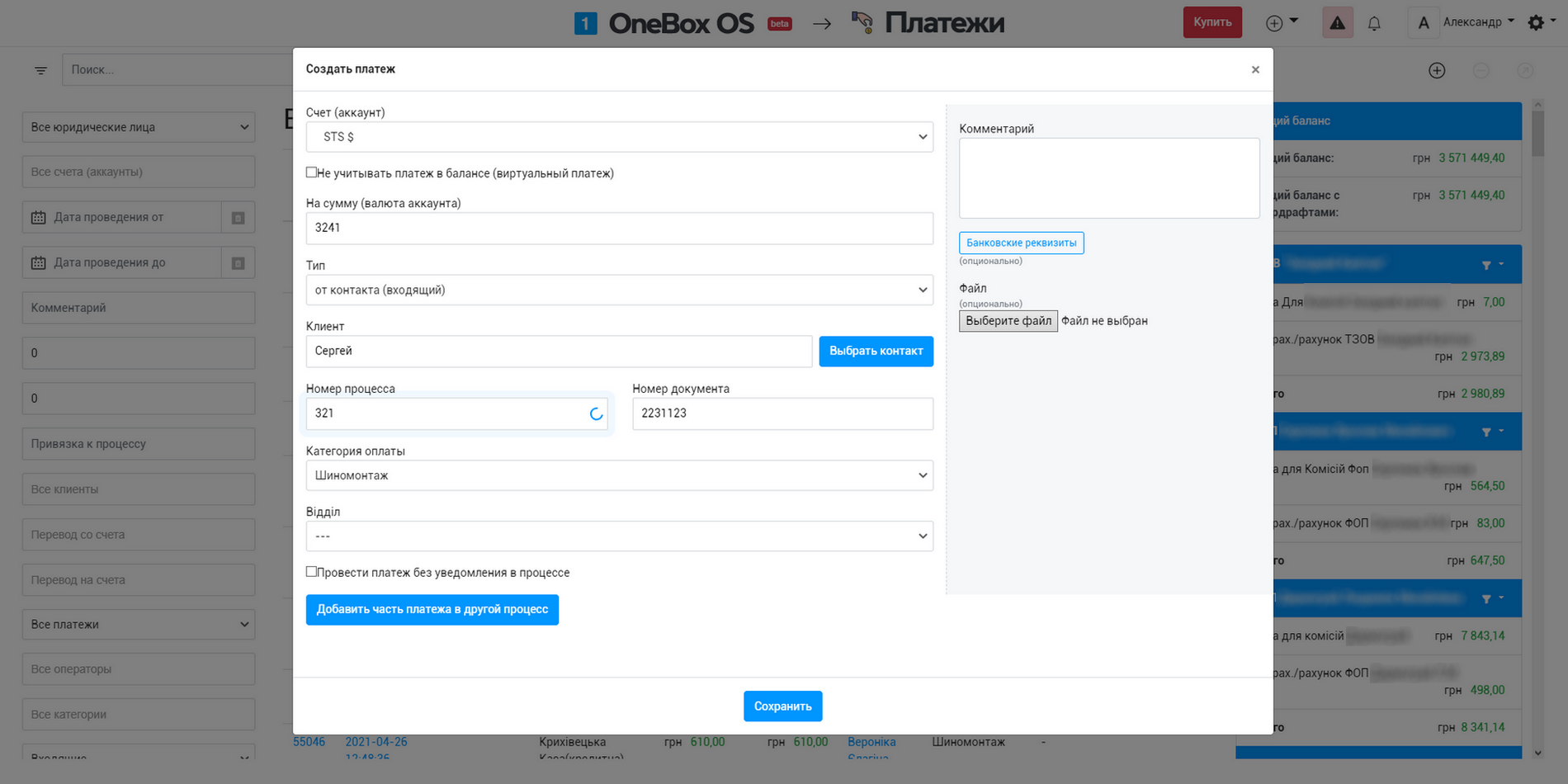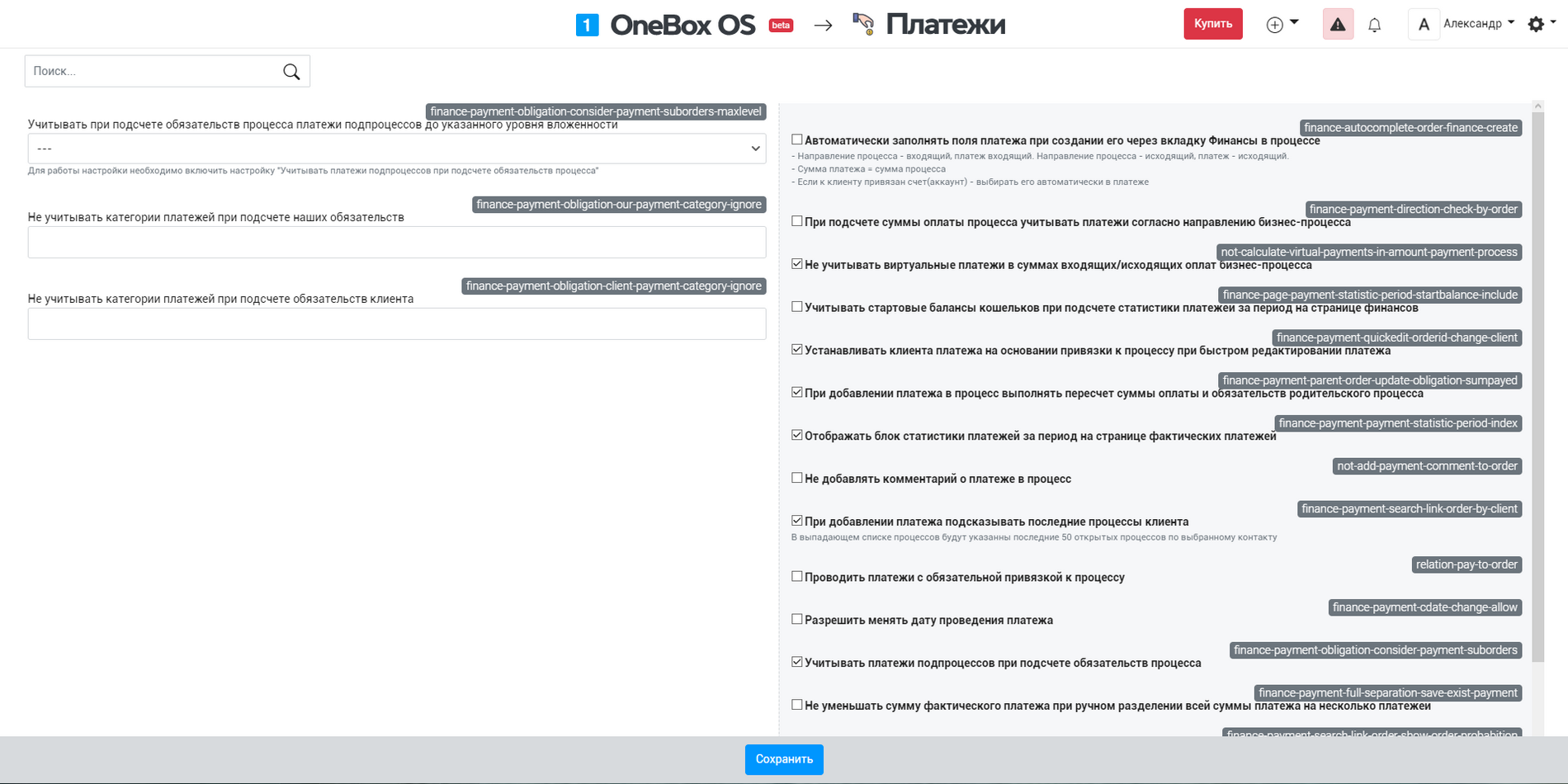How it works «Payments and cashbox» #
Simple basic accounting.
The app allows conducting all incoming and outgoing payments between your legal entities and contacts.
- install the application;
- create the "wallets" (bank accounts);
- start running the payments between the wallets and contractors.
Technically, it's just a list of all the payments' records, and the app also displays your cashbox balance, based on the amount of these payments: how much money you actually have on your account.
The payments will be displayed in orders, projects and processes.
You can assign payments to:
- contacts and users;
- orders (tasks, orders, projects, processes).
This application is a basic app, installed by default. Cashflow, Budgeting and other apps with reports are based on this app.
"Payments and cashbox" app allows to maintain basic financial accounting for any business, regardless the field of activity and scale of business. Service is easy to configure and allows to see all the movements of funds by accounts at any time, remaining balance for any of them.
To start working with the program, you just have to install it on required device and assign the accounts (wallets). All the incoming and outgoing movements of funds will be later displayed in personal account. You will also be able to see the remaining balance for each account.
This app is the core one. You can also connect other services on its basis, which allows to plan budget for a given period, control the amount of expected incoming payments and other financial transaction in business.
Benefits of Payments and cashbox program
The app for financial accounting (revenues and expenditures) in business allows to:
- record company's expenses and income;
- track the revenue for a given period;
- control movements of finance in business.
Our app for control of finances is suitable for small and medium business in any industry. This could be retail offline and online-shops, coffee shops, food-courts etc.
Benefits of Payment and cashbox service for control of movements of funds:
- Accuracy. You can review the current statement of account, information about movement of funds at any time.
- Universality. The app is suitable for any filed of activity.
- Usability. The service is available in cloud or via gadgets on Android, iOS.
- Broad range of features. You can connect other OneBox app to the service to get even more capabilities in enterprise cashflow management sphere.
Payments and cashbox app helps to account finances simple and easy.
Just try the service for your business to make sure yourself!
Cloud pricing for data and applications
Cloud pricing per user
Boxed solution (on-site)
Available Platforms «Payments and cashbox» #