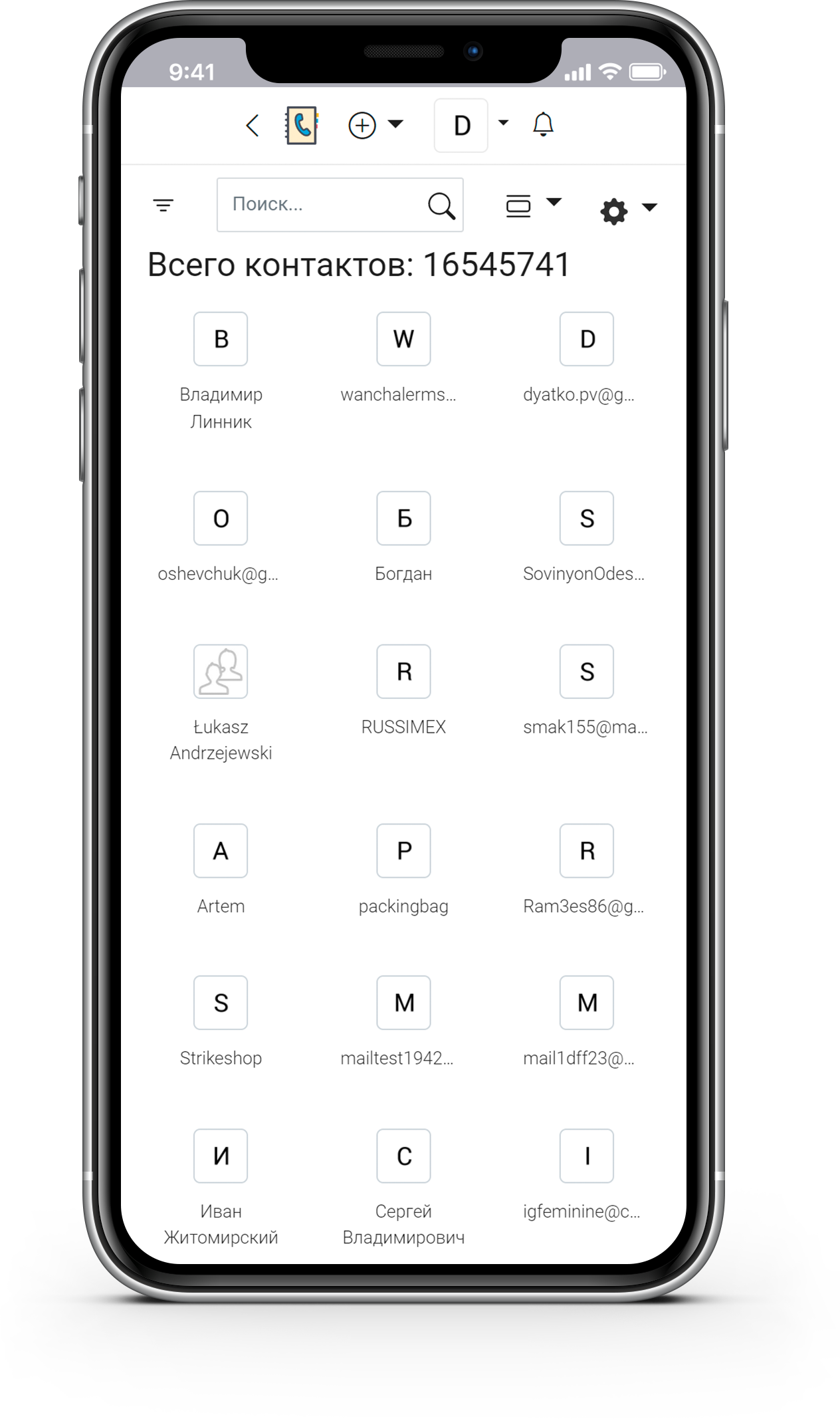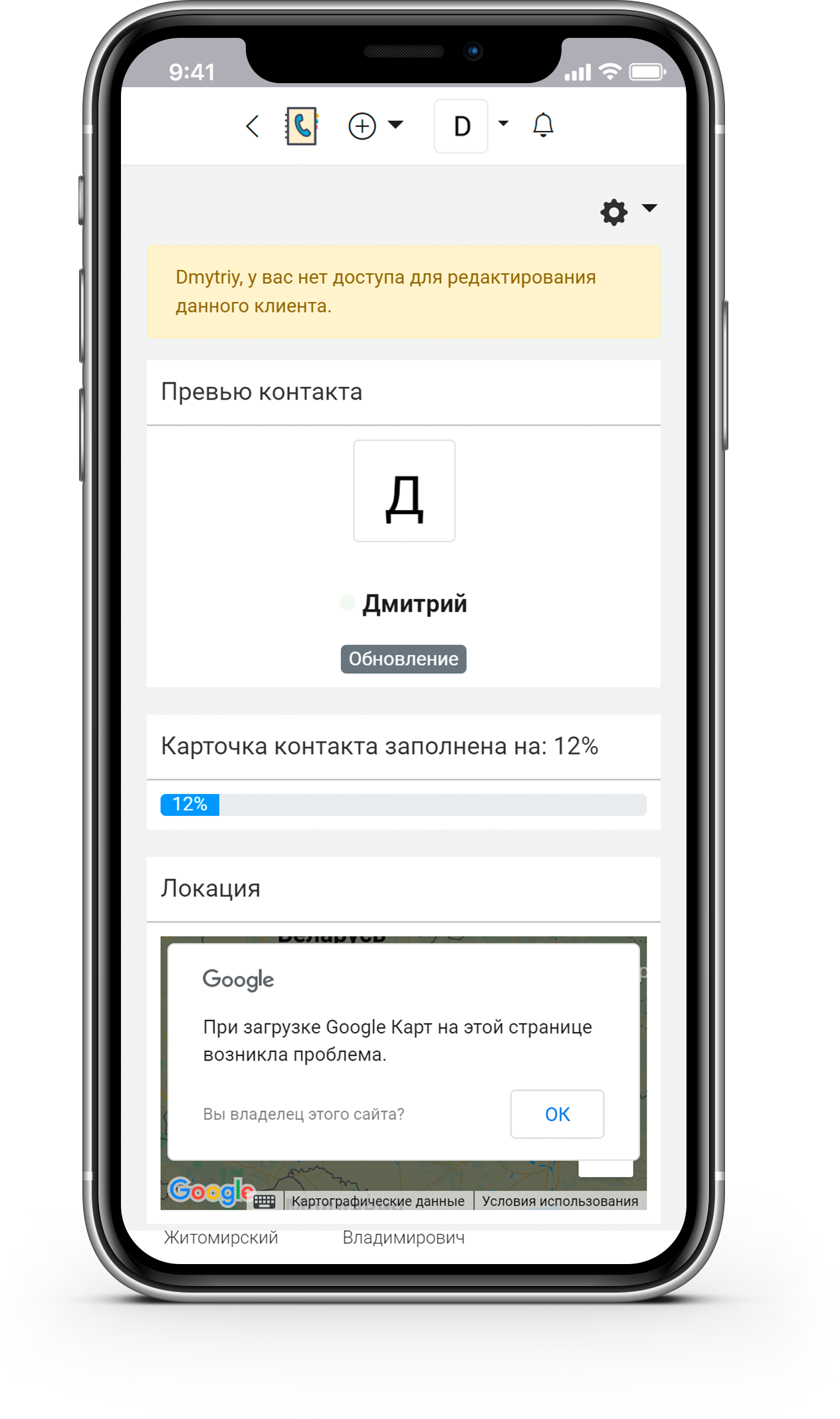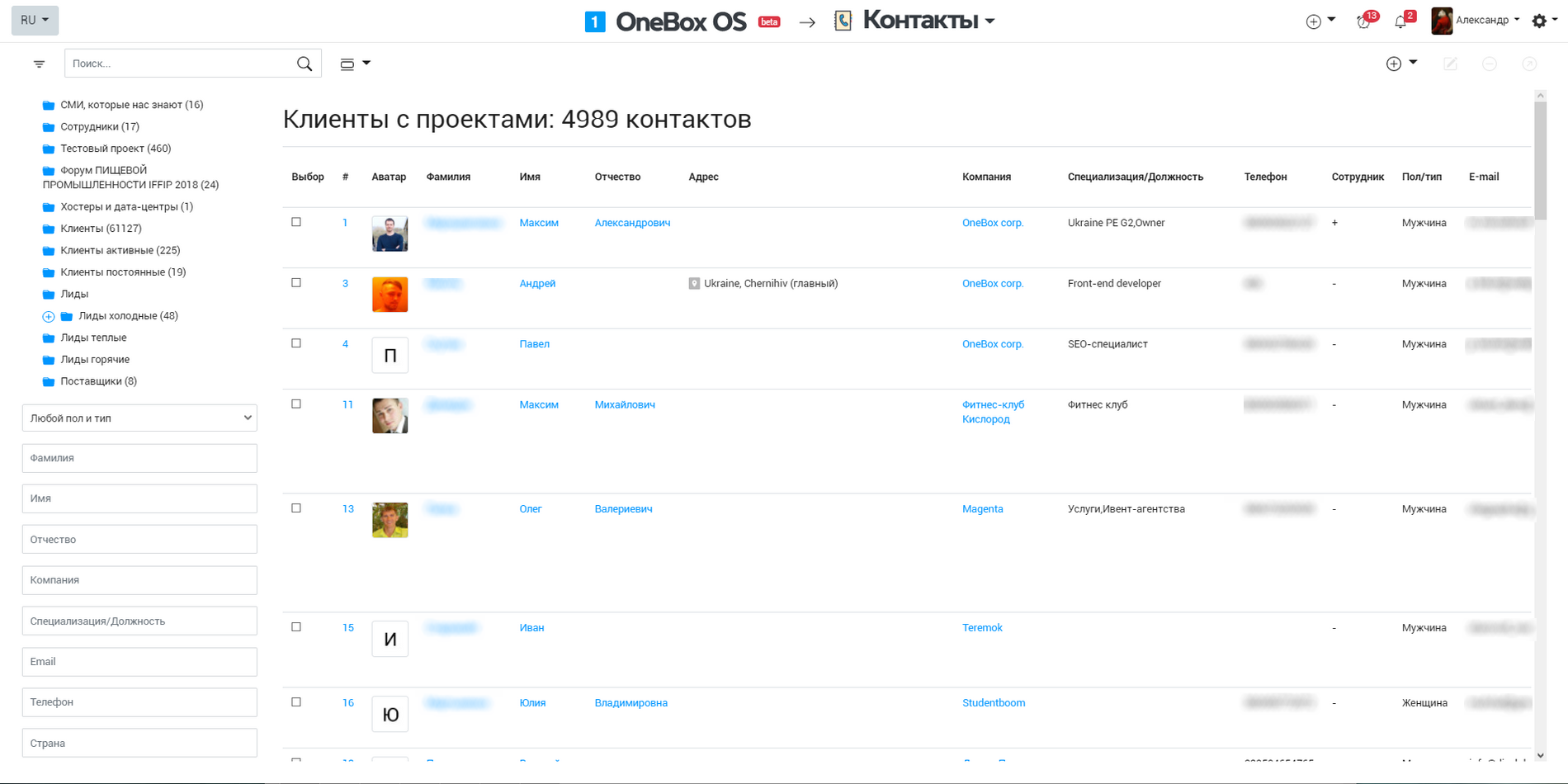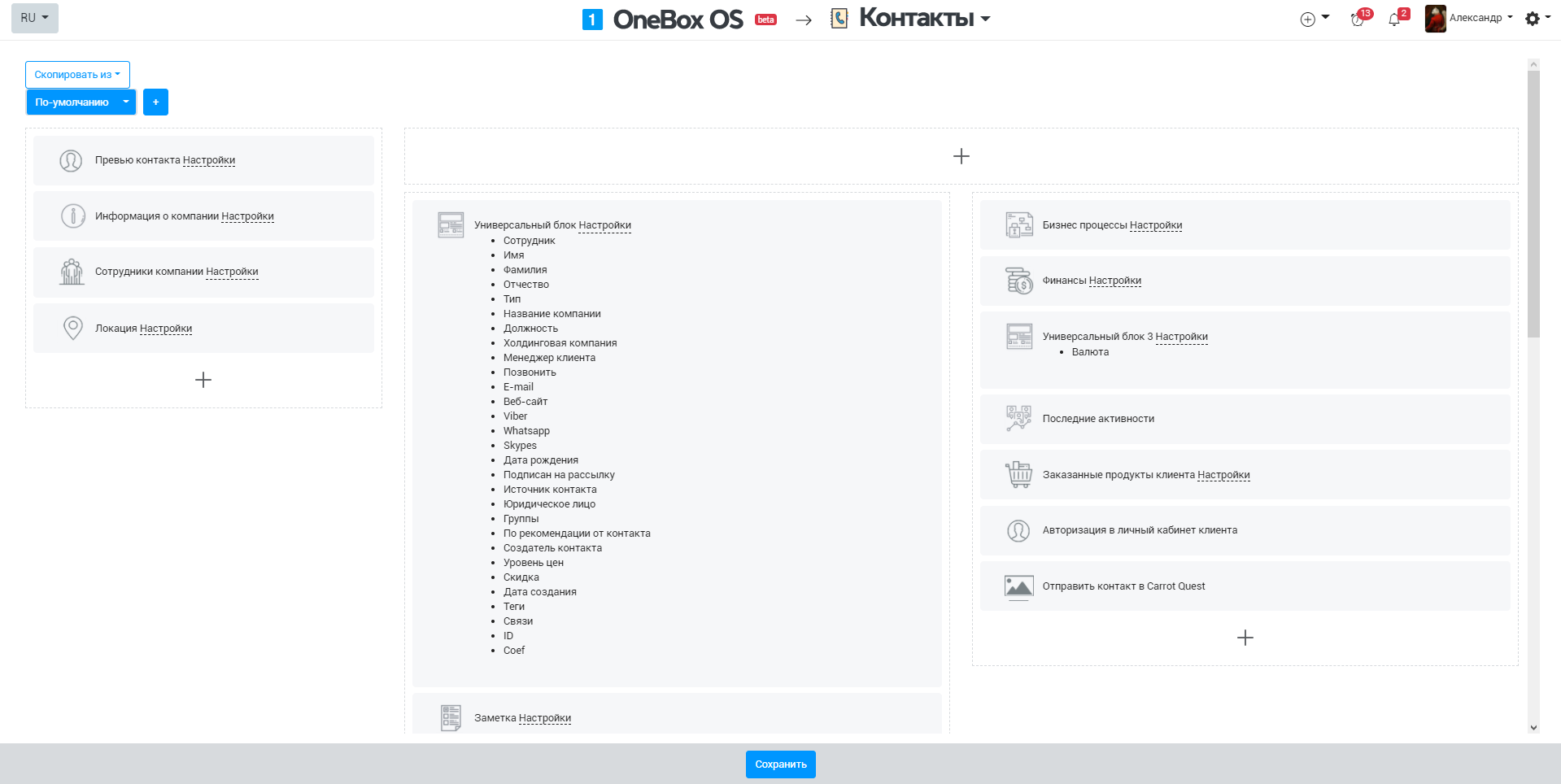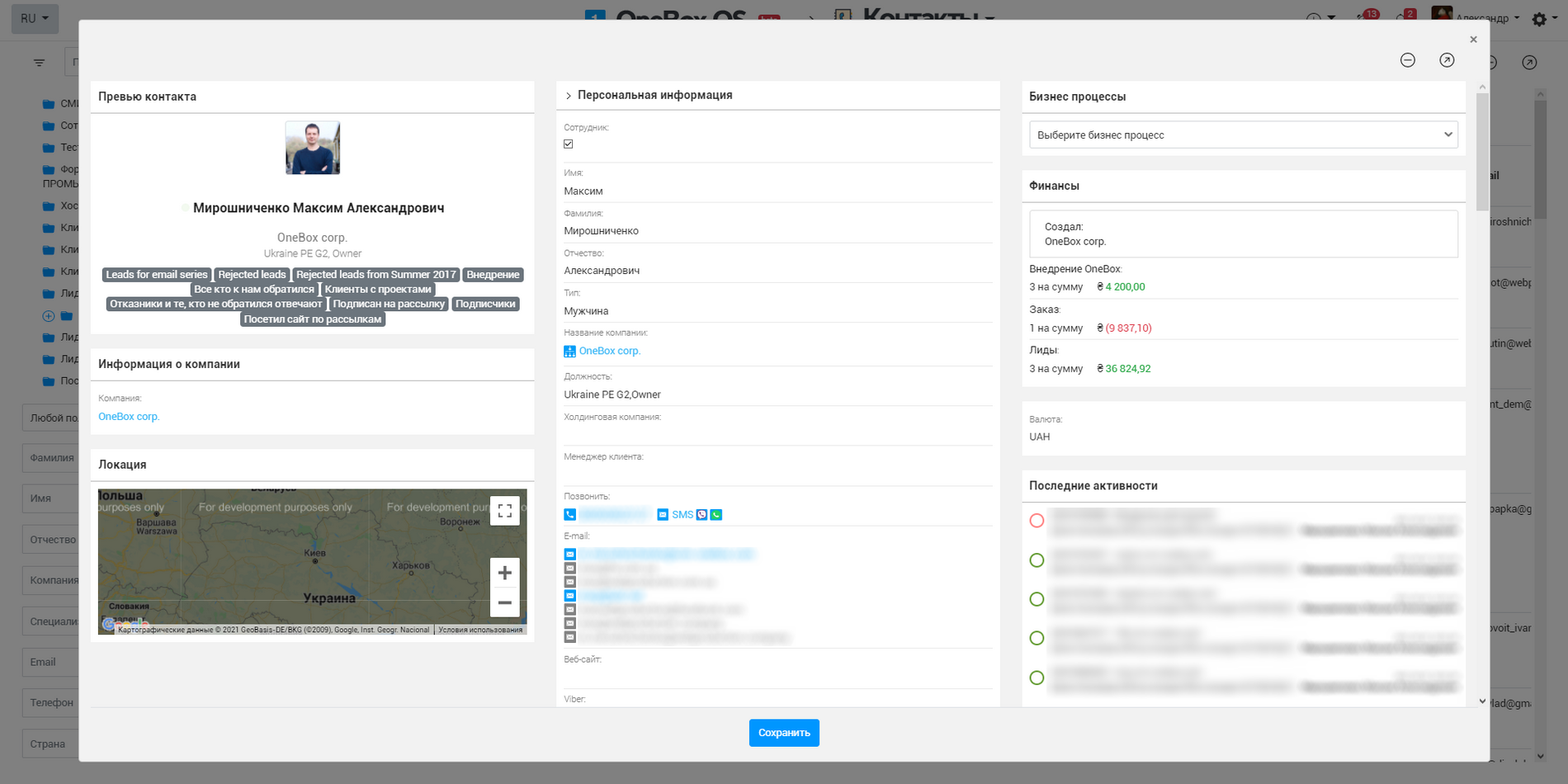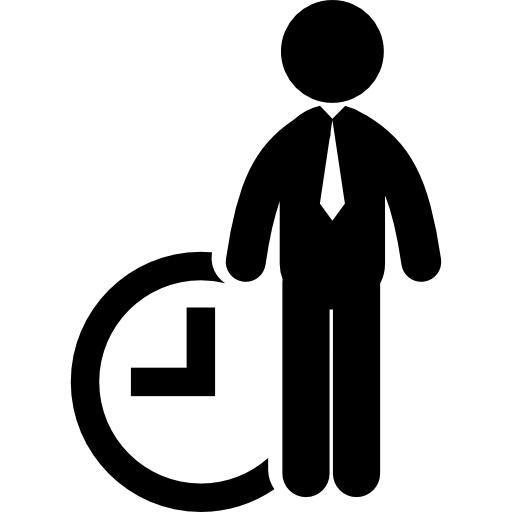How it works «Contacts» #
Contacts app allows you to manage your contact bases. You can create an unlimited number of groups and contact bases, distribute contacts into groups and segments.
Any kinds of sampling, filtering and slicing are available here.
You can adjust the appearance of a client card as you wish, depending on the group or for all cards at once.
The contact base supports automatic data deduplication. OneBox is designed to store one contact in a system only once by default.
Wherever you put the contact information into the system, there would be only one contact stored within Contacts application, with no data duplication, and all the connections will point at it.
Contacts is one of the core applications in OneBox OS.
You can also install additional applications to:
- Import/Export the contacts;
- Display your contacts in different ways (you have only List/Tiles mode by default);
- Configure automatic formatting of the phone numbers and arrange all the numbers into unified international format;
- and many other things.
The Contacts application allows you to collect and sort the contact information of your customers. You can divide it into groups, sort it according to certain criteria, make selections according to specified parameters, etc.
Contacts app will help to put things in order in your database
Program for contacts from OneBox has a simple interface and wide functionality. After the contacts are submitted to the app, you'll be able to allocate them to the previously created groups, based on a certain criteria. The app allows to create a complex hierarchy. Information about the contacts can be displayed as a list, table, tiles or even on a map.
Group of contacts
You can configure filtering of information by certain criteria. For example, if your company is involved in sales, the following groups can be created: regular purchaser, one-time purchaser, hot, warm and cold leads. You can setup separate groups for employees and partners.
Cards
The card for each individual customer or employee is configured separately. You can specify not only contact details here, but also put labels for filtering by specific groups. The information can be adjusted at any time, additional data or changes can be made.
Additional interface fields
If standard fields are not enough for you, you can create additional ones in the app and add them to client card's interface. You can select required field type, provide a name and add the field, and the record will appear in the list. The number of additional fields is unlimited.
Information from the Contacts app can be used by mass messaging services, used by your company, for sending the messages out. The service can be installed on Android, iOS and is available in the cloud.
Additionally, you can install the app for import of contacts, configure automatic filtering and other options.
Cloud pricing for data and applications
Cloud pricing per user
Boxed solution (on-site)
Available Platforms «Contacts» #