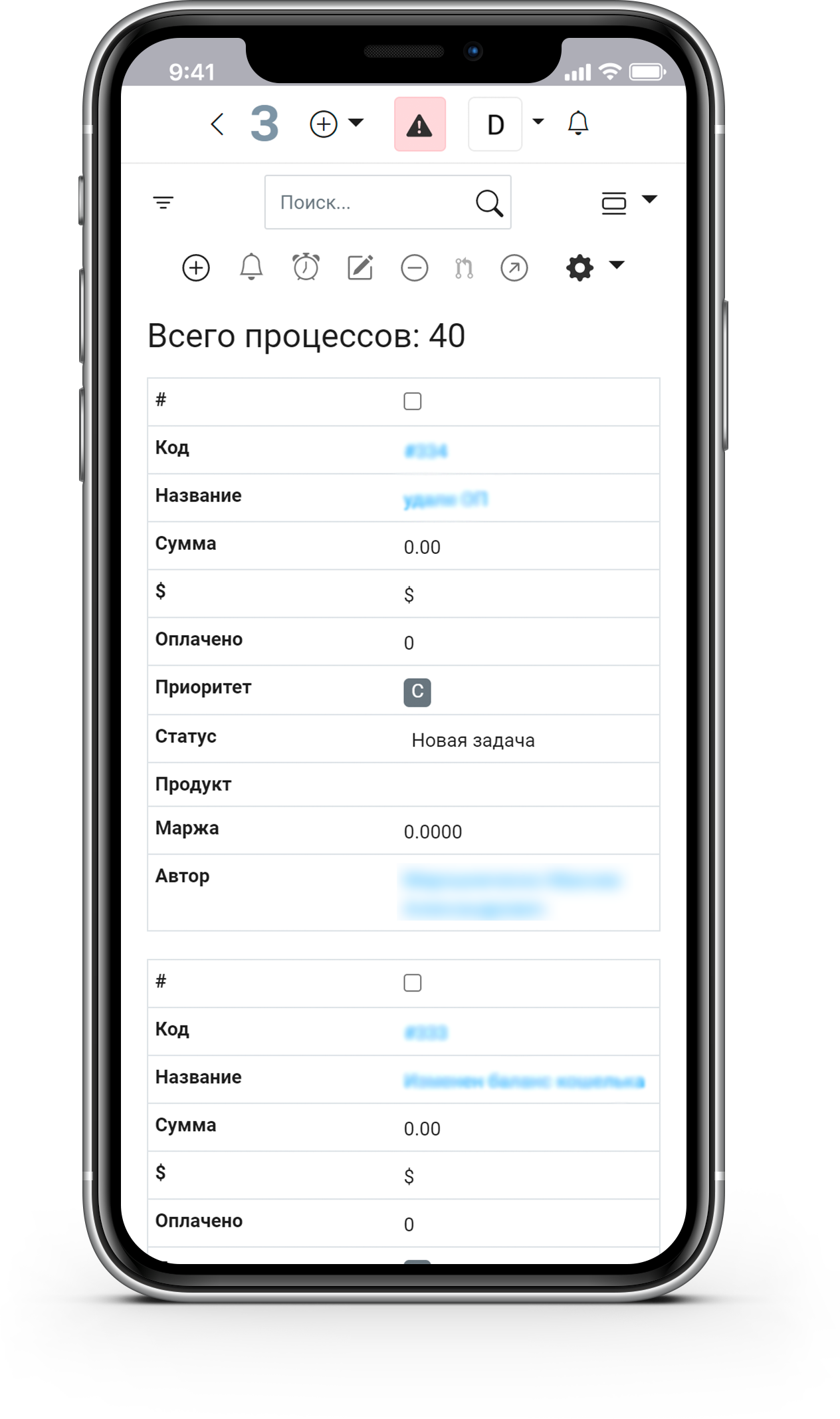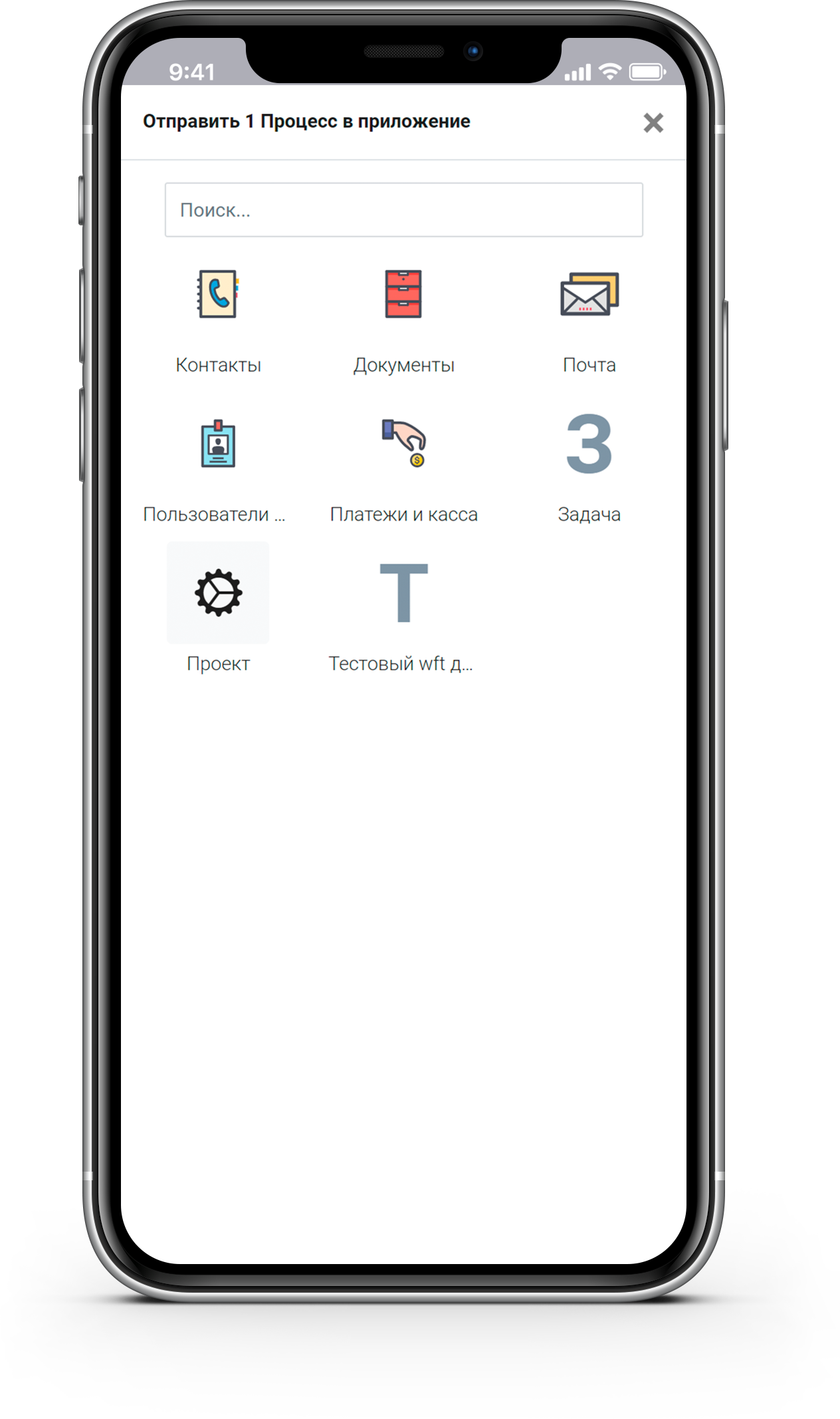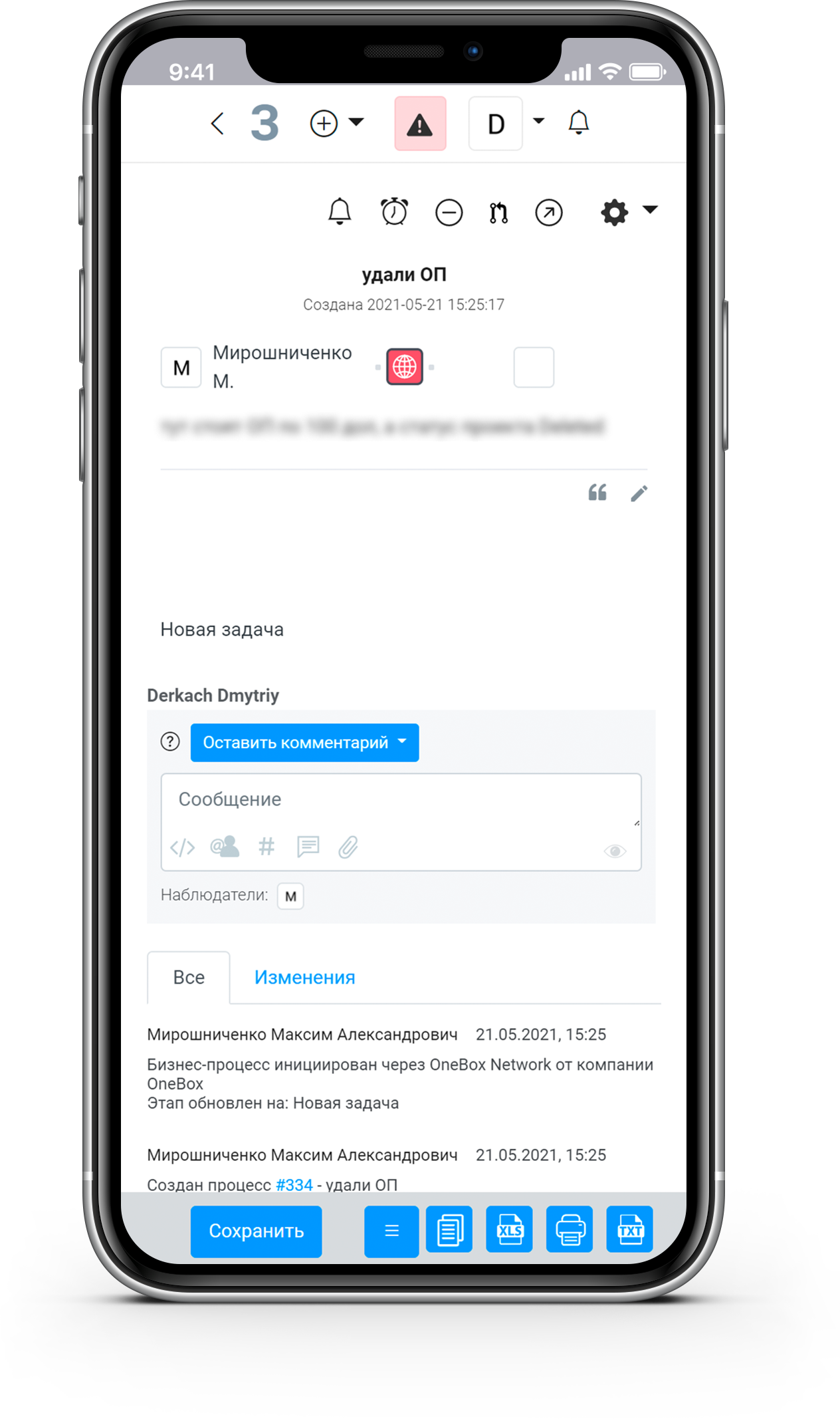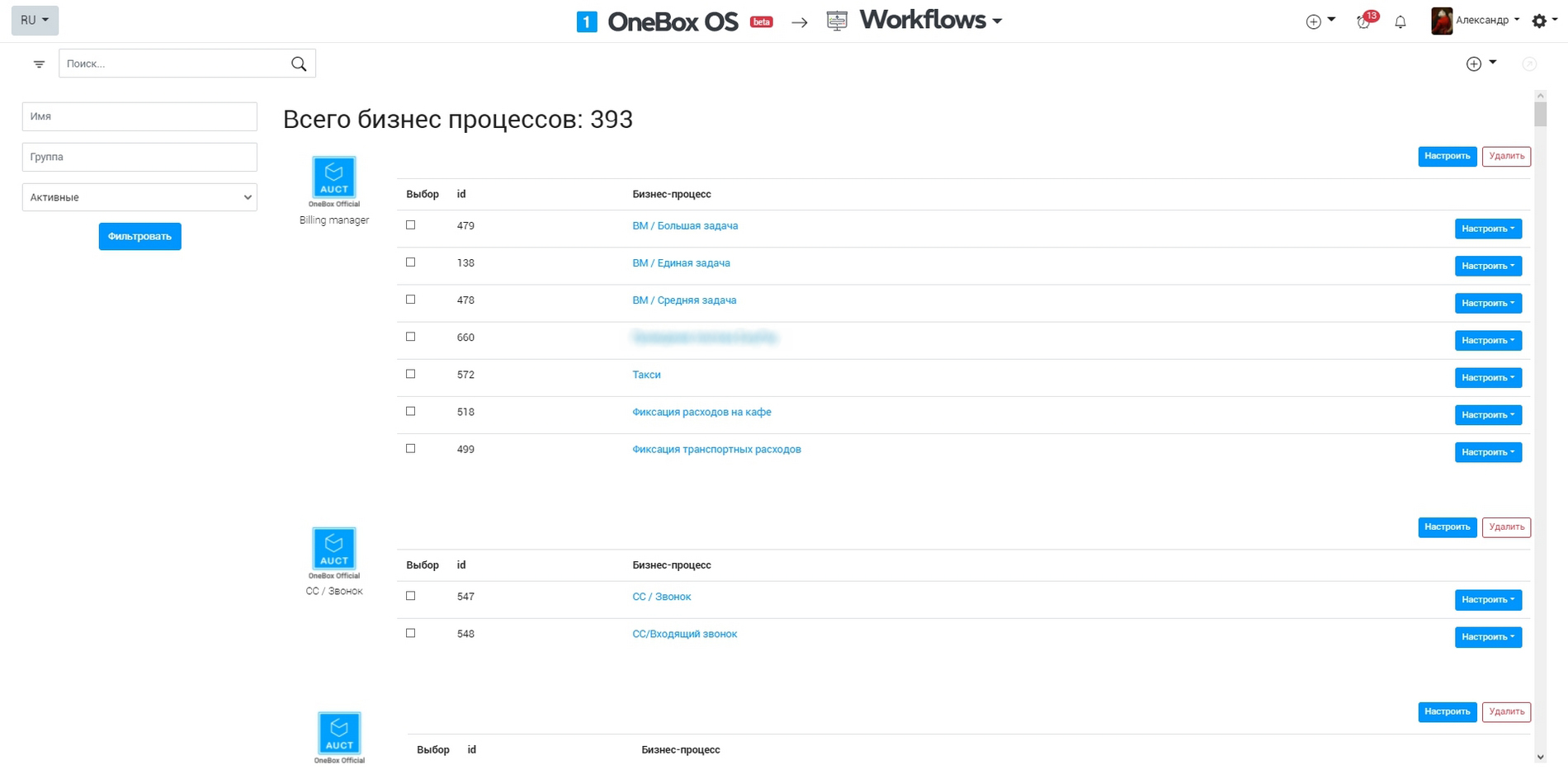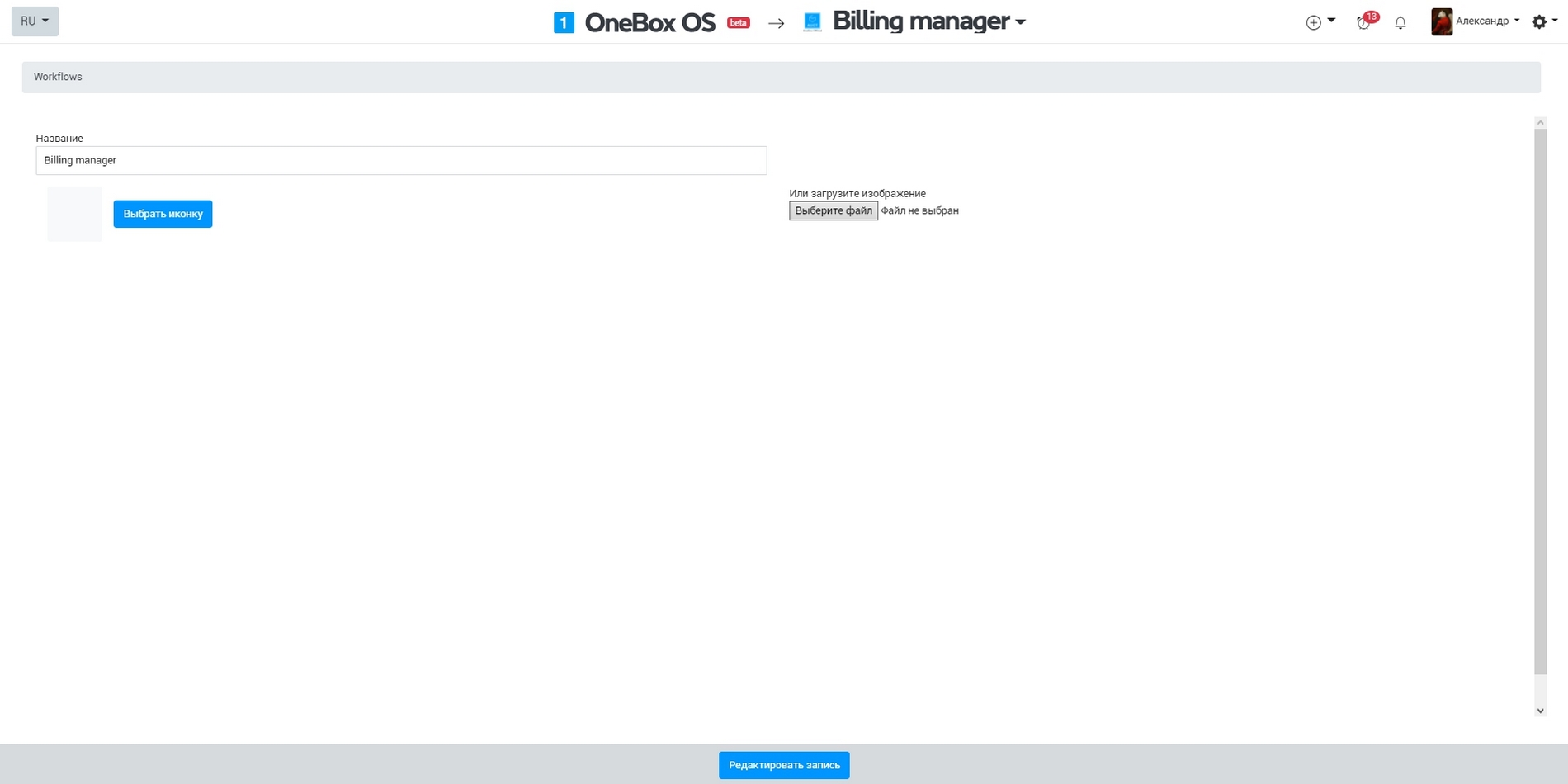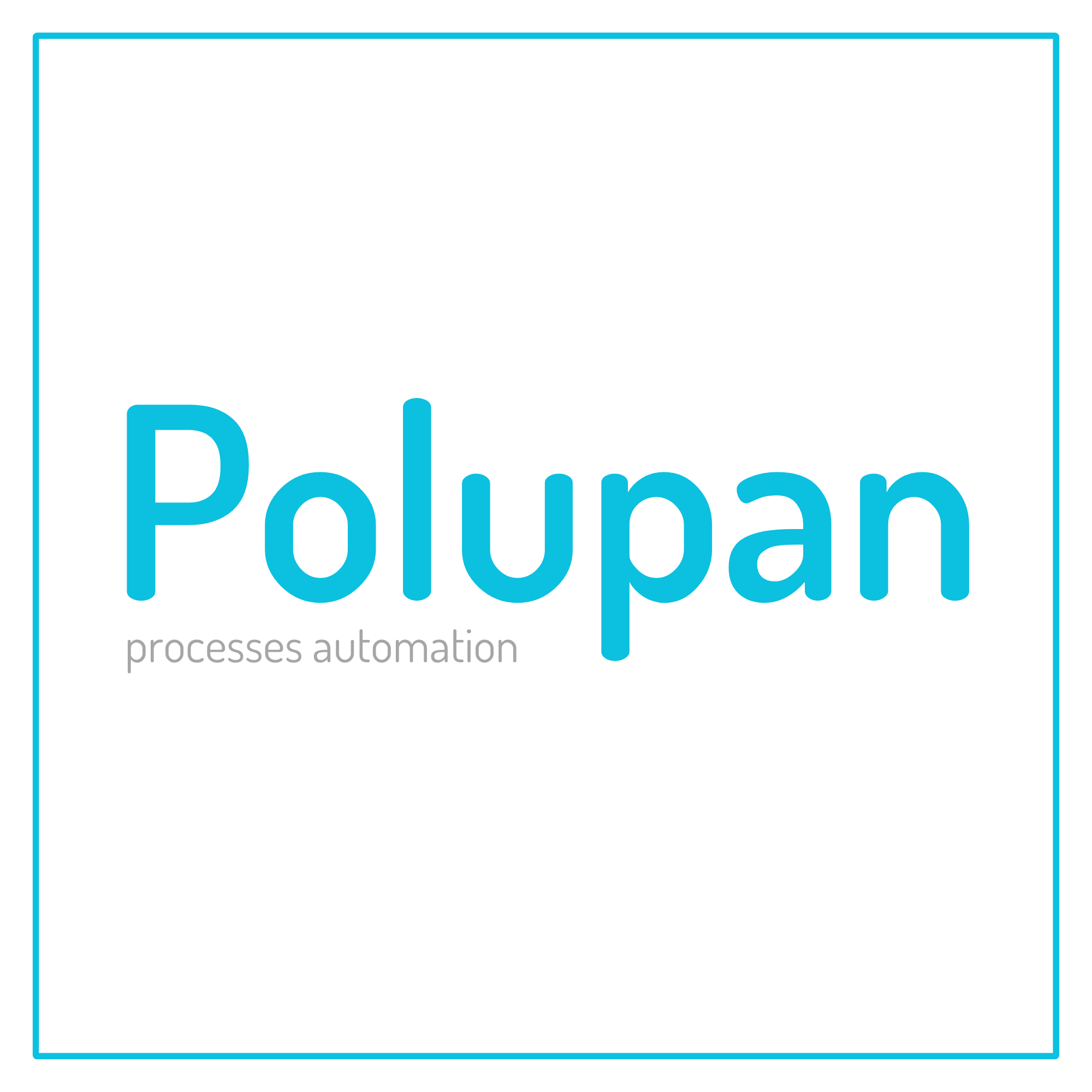How it works «Workflows constructor» #
Workflows allows to create an unlimited number of workflows, using simple and pretty obvious graphical schemas.
Workflows is a key application in OneBox, almost everything is built, based on the workflows.
Workflow is a schema with stages.
Every rectangle in schema is a stage (status, state), an order (order is a task, deal or project) can be.
Arrows show possible transitions between the stages, this is how your order (process) can move.
No, this is not BPMN-notation, it's much simpler and clearer.
You can assign an unlimited number of different automations to every stage and also configure the "how should the order look like in this particular stage" interface.
Workflows, created in Workflows app, appear on OneBox OS desktop as applications.
For example, you can create "Order processing" workflow and "My orders" icon will appear on the desktop, inside which all orders will be gathered.
Workflows is a very powerful tool for business logic realization, without involving the developers (low-code / no-code).
You can build the workflows on your own and seek advice on the forum from OneBox users, or you can choose any OneBox partner to assist you with configuring workflows on a turn-key basis.
Workflows is an app for creating the workflows with the help of graphical schemas. It is suitable for every field of activity and allows business to grow and develop, regardless of market conditions and other factors. The program for workflows allows to implement the process-based approach in the work of different departments of the company and manage changes efficiently across the enterprise.
Work process is a set of repeated steps, which are executed successively to help people and systems to achieve the goals set, define the tasks and ensure its successful realization. And it's a key factor impacting the company's success.
Workflow visualization with the help of Workflows app shows the list of tasks and sequence of their execution, provided in the form of schema - simple and clear for employees understanding. Every element of schema is a stage, where a task may reside.
Key benefits of Workflow app - the program for workflow design
- Unlimited capabilities. You can create an unlimited number of tasks in Workflows.
- Ease of use. You can create schemas of any degree of complexity without having a developer involved.
- Broad functionality. Workflows contains ready-made solutions for organization of company's business-tasks.
The features of Workflows
Workflow designer from OneBox is suitable for enterprises of all sizes regardless of the sphere of activity. It opens the following possibilities:
- Simple workflow management. The program allows to design and automate the task of any complexity. You can create an unlimited number of them, with anu number of stages in every schema.
- Ready-made workflow library. You can upload workflow template from the library at any time and adjust it according to your company's activity.
- Organization of interaction between the employees. Workflows allows to organize clear interaction between the specialists and ensures it complies with company's work regulations.
- Opportunities for constant improvement. You can build schemas on your own and modify them in the course of work, add new stages etc.
Workflows app has a clear interface. It can be installed for Android, iOS, so as to the cloud. Thus, you are provided with the most comfortable access for you.
Building workflows with Workflows program become simple and clear. You can configure the app by yourself or order the service from our company's specialist to create the turn-key workflows for you.
Cloud pricing for data and applications
Cloud pricing per user
Boxed solution (on-site)
Available Platforms «Workflows constructor» #





Documentation and video tutorials by application «Workflows constructor» #
- Business Processes
- Set up automation for processes
- Create your first business process “Ordering” and run it
- Configure the interface of an order (a process) to your needs
- Create additional field for a process
- Configure the order filters to fit your needs
- Switch the orders list to different display options
- Setup the automation for transition between the workflow stages