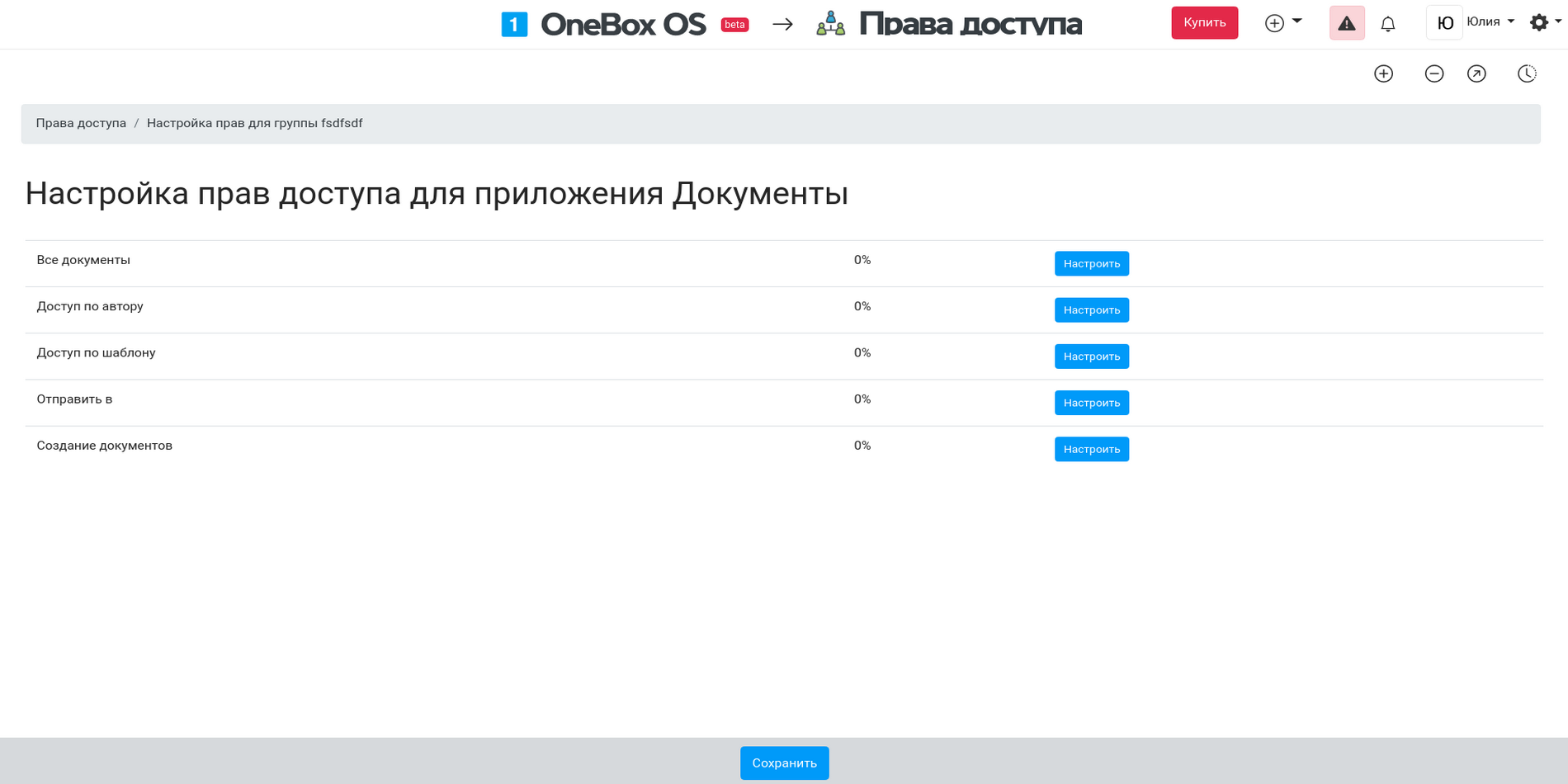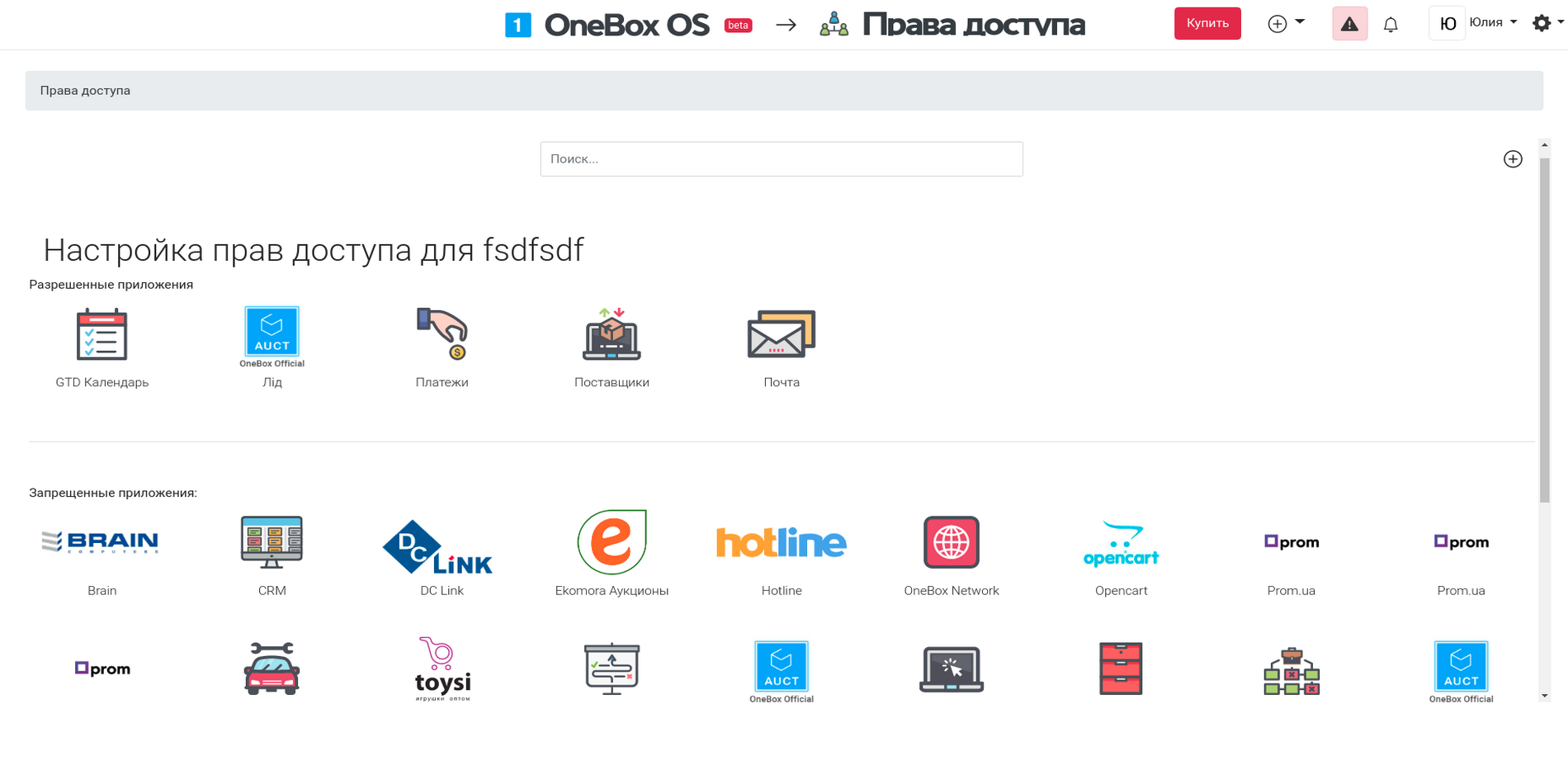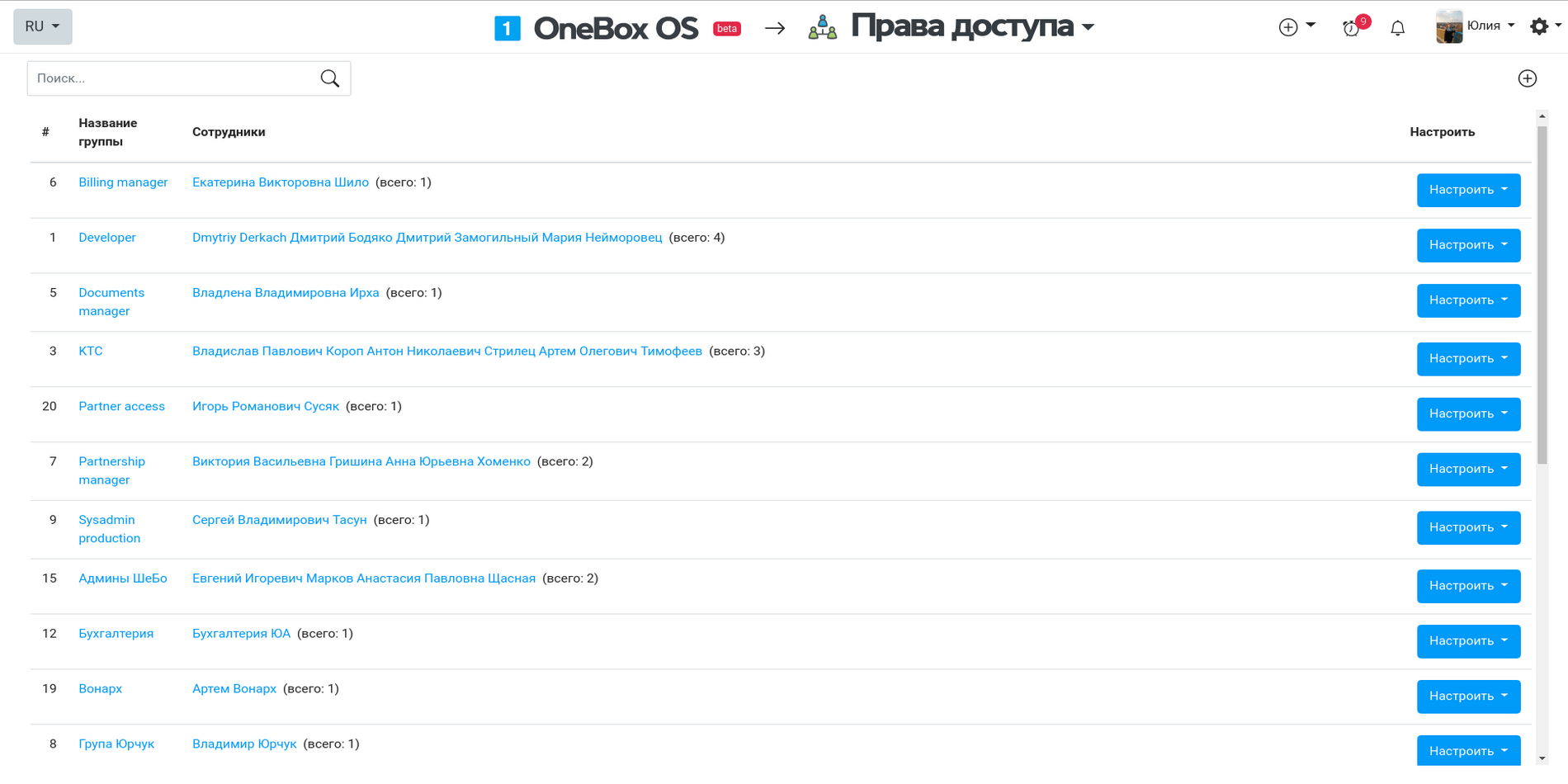How it works «Permissions» #
Access rights app allows to manage the access to data by employees in your OneBox.
You can create access groups for every department or role and then configure the custom rights for every group created. You can set the following in the access settings: which apps are available for employee, which information he can see/add/edit/delete within the app.
Cloud pricing for data and applications
There is no additional charge
Cloud pricing per user
There is no additional charge. You only pay per OneBox user.
Boxed solution (on-site)
There is no additional charge. You only pay per OneBox user.
Available Platforms «Permissions» #



Documentation and video tutorials by application «Permissions» #
Reviews and discussions component «Permissions» forum #
You have reached the maximum number of sessions in your OneBox license: 0 on MVP
There was a problem. You have reached the maximum number of sessions in your OneBox license: 0 on MVP although there are 12 licenses and 6 users. t...
Unable to log in
I can't enter the box, it keeps giving me an error. How can I solve this problem?
The settings have been reset
https://dncomp.1b.app/6038/ --- access settings were made, today I noticed that these settings for a specific user have disappeared, I want to find...
None of the employees can log in to the system https://smoke.1b.app/ (error: incorrect combination of login and password)
None of the employees can log in to the system https://smoke.1b.app/ (error: incorrect login and password combination) Absolutely all employees ha...
Unable to log in to the office
1. Please remove the limit on the number of login attempts. 2. Please describe the full process, how to do it correctly - according to your scheme,...
Unable to login to change password
Good afternoon. Tried to log in via login and password and via ID to change the password, but it doesn't work. What can be done in this case? http:...
I can't log in
I can't log into the system on my PC, login and password don't work, password recovery is also not working - when I enter the code, the page just r...
You have reached the maximum number of sessions in your OneBox license: 0 on MVP
Good afternoon, there was a problem, we have 10 licenses for the MVP version, only 6 were used I can't get into the box at the moment, can anyone h...
The user has lost access to the document templates, before everything worked in the rights, nothing was changed and there is access everywhere
User: https://owwa.crm-onebox.com/app/contact/71761/ Access rights: https://owwa.crm-onebox.com/app/document/?aclgroupid=11&setAclMode=1 Templa...
Removal of an employee
Congratulations! How can you remove an employee, if by chance he was assigned the status of a client and, accordingly, I do not see him in the empl...