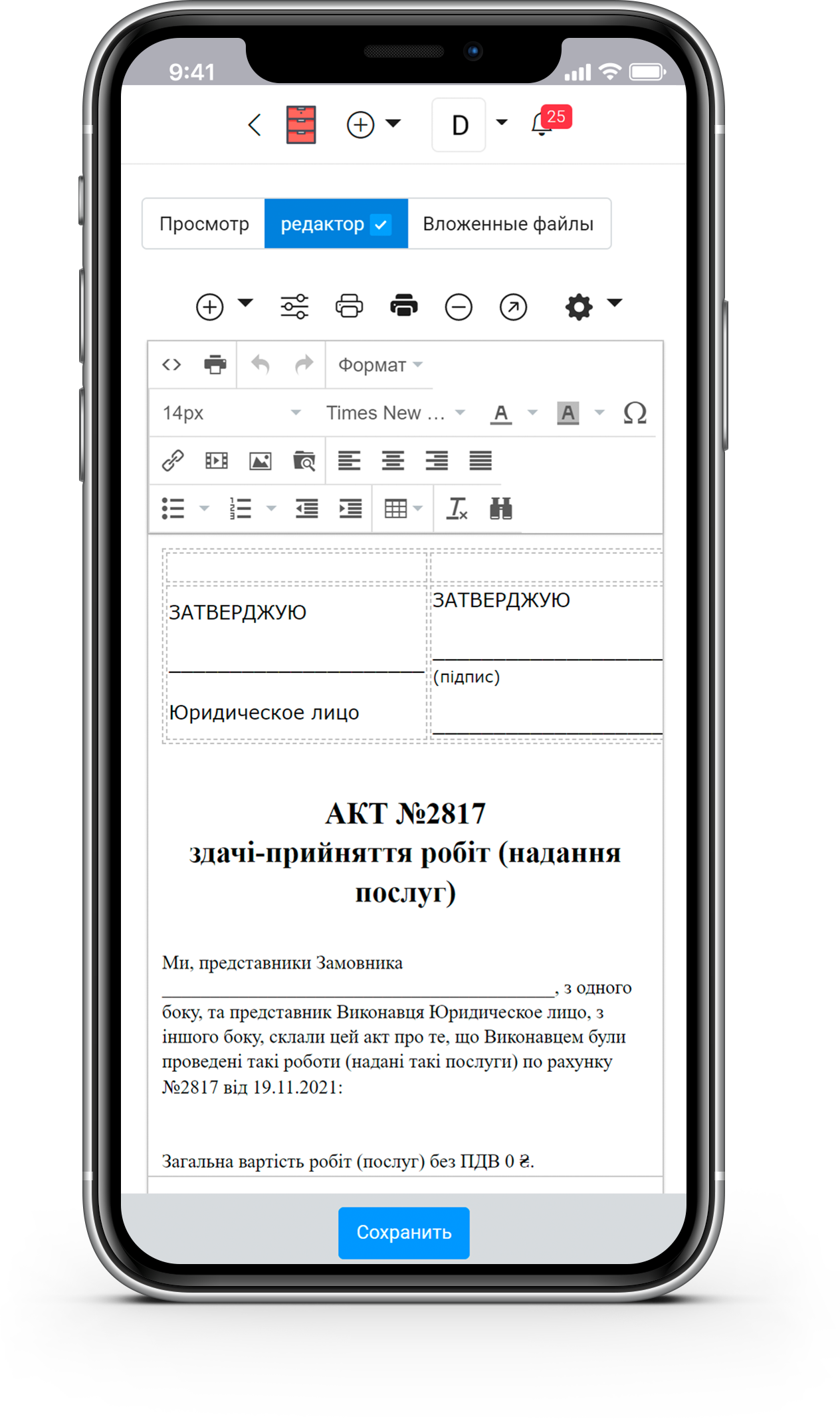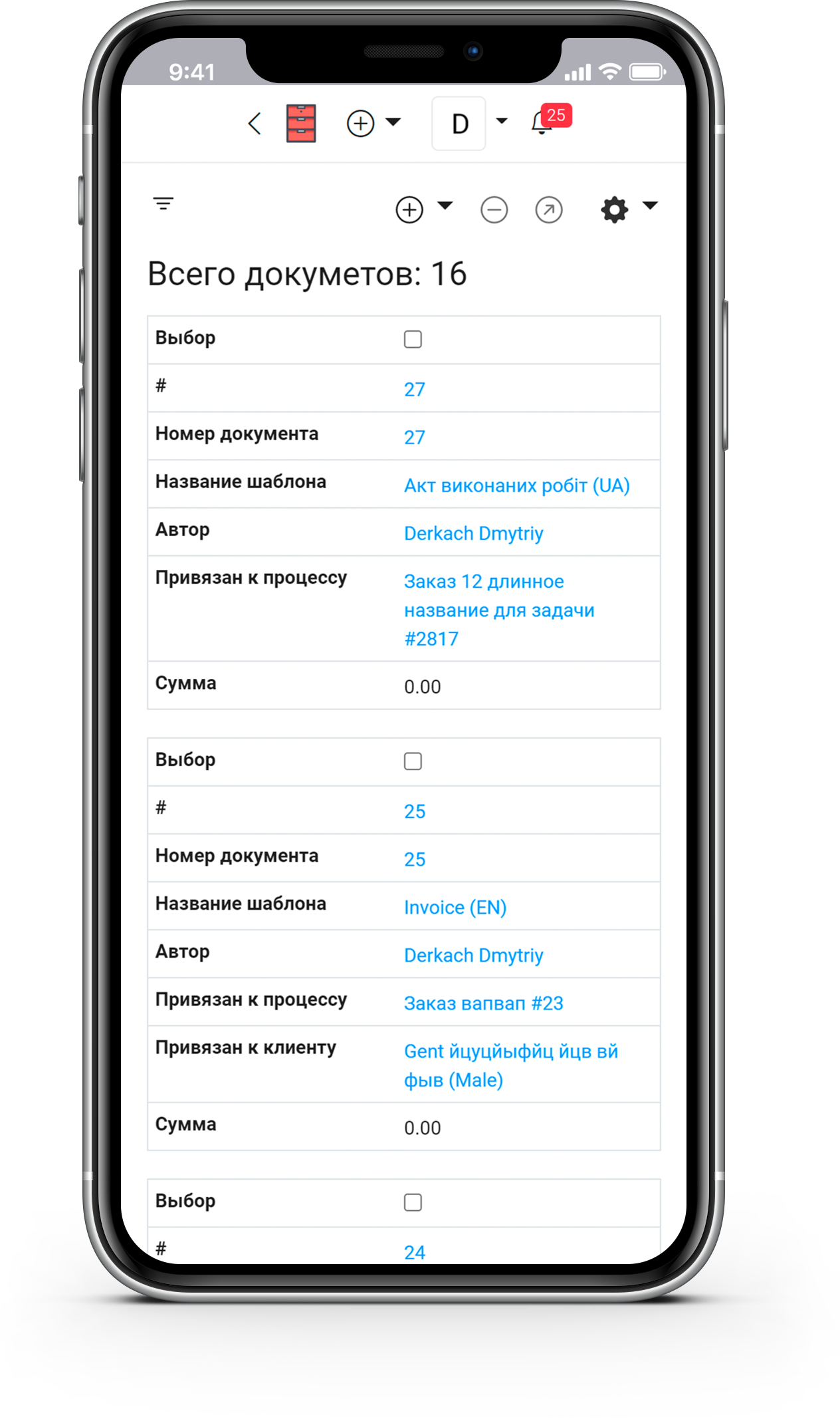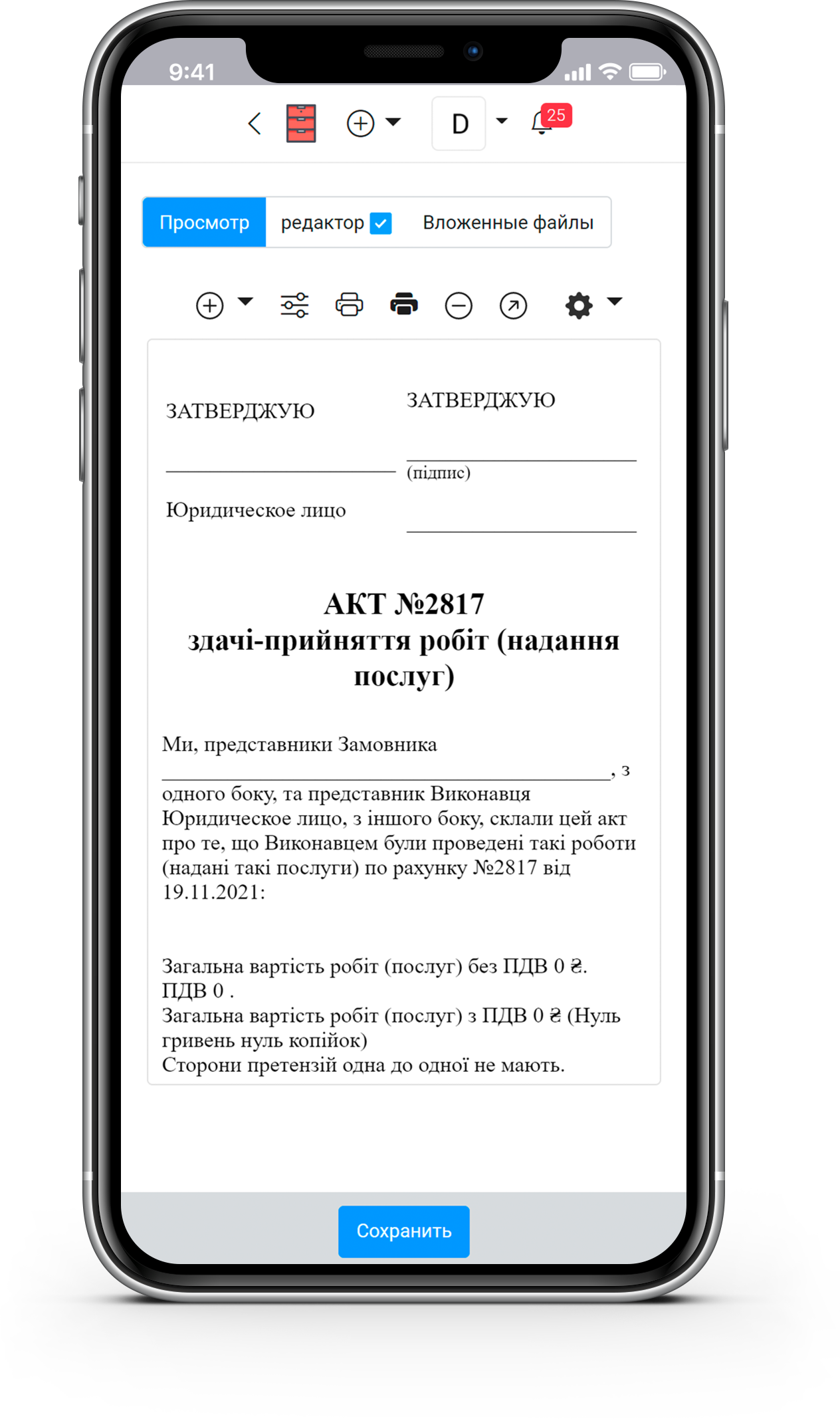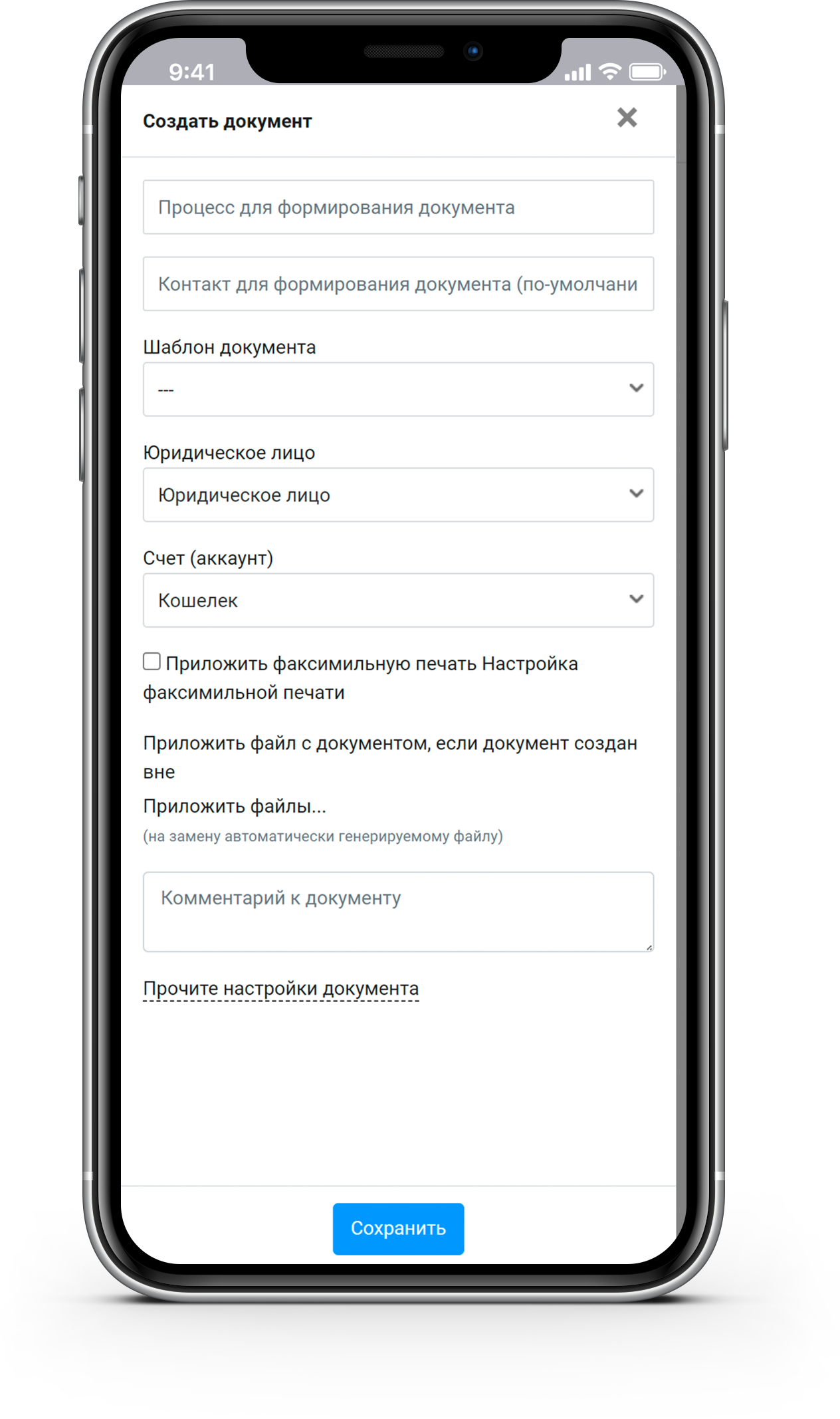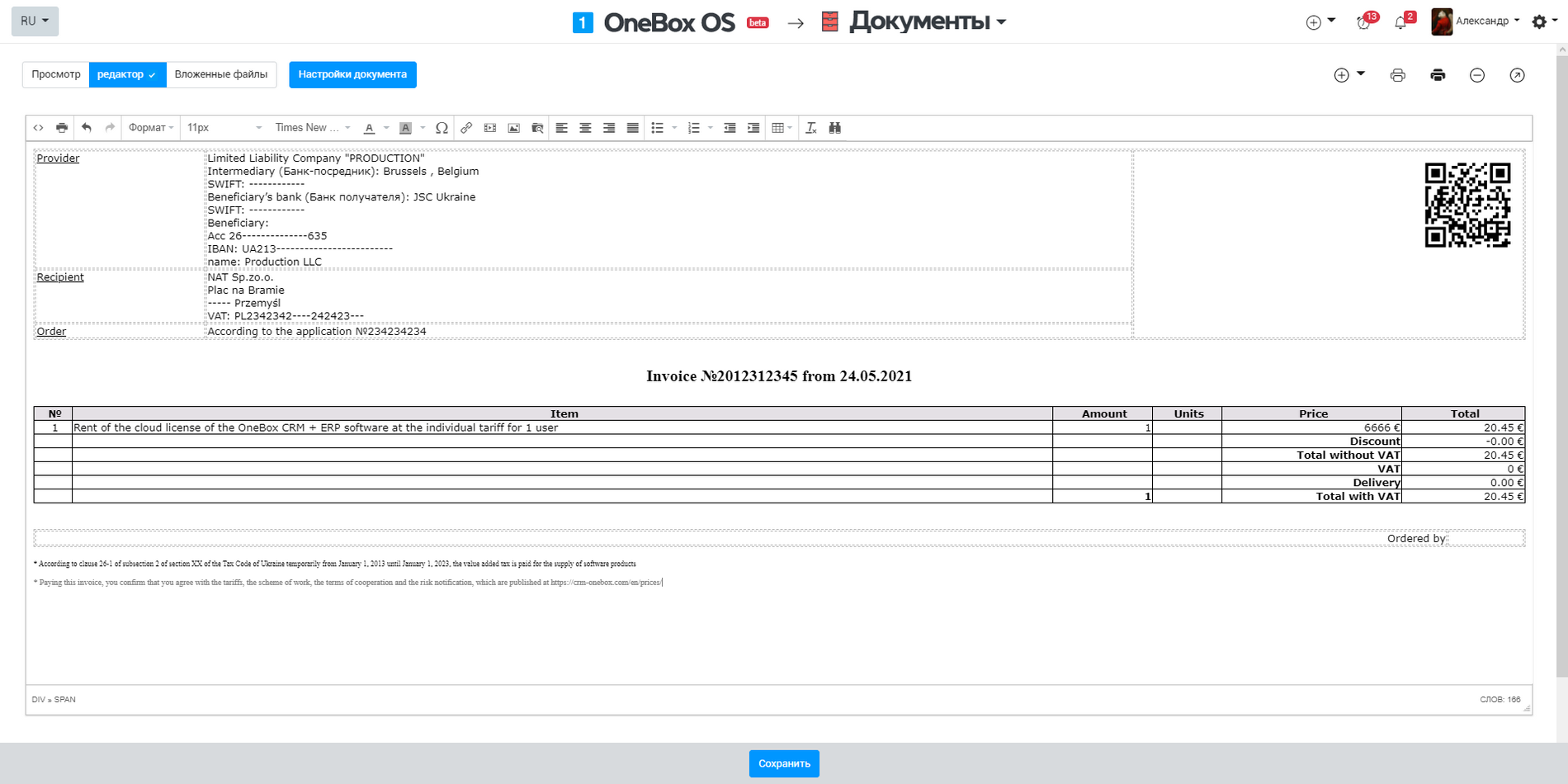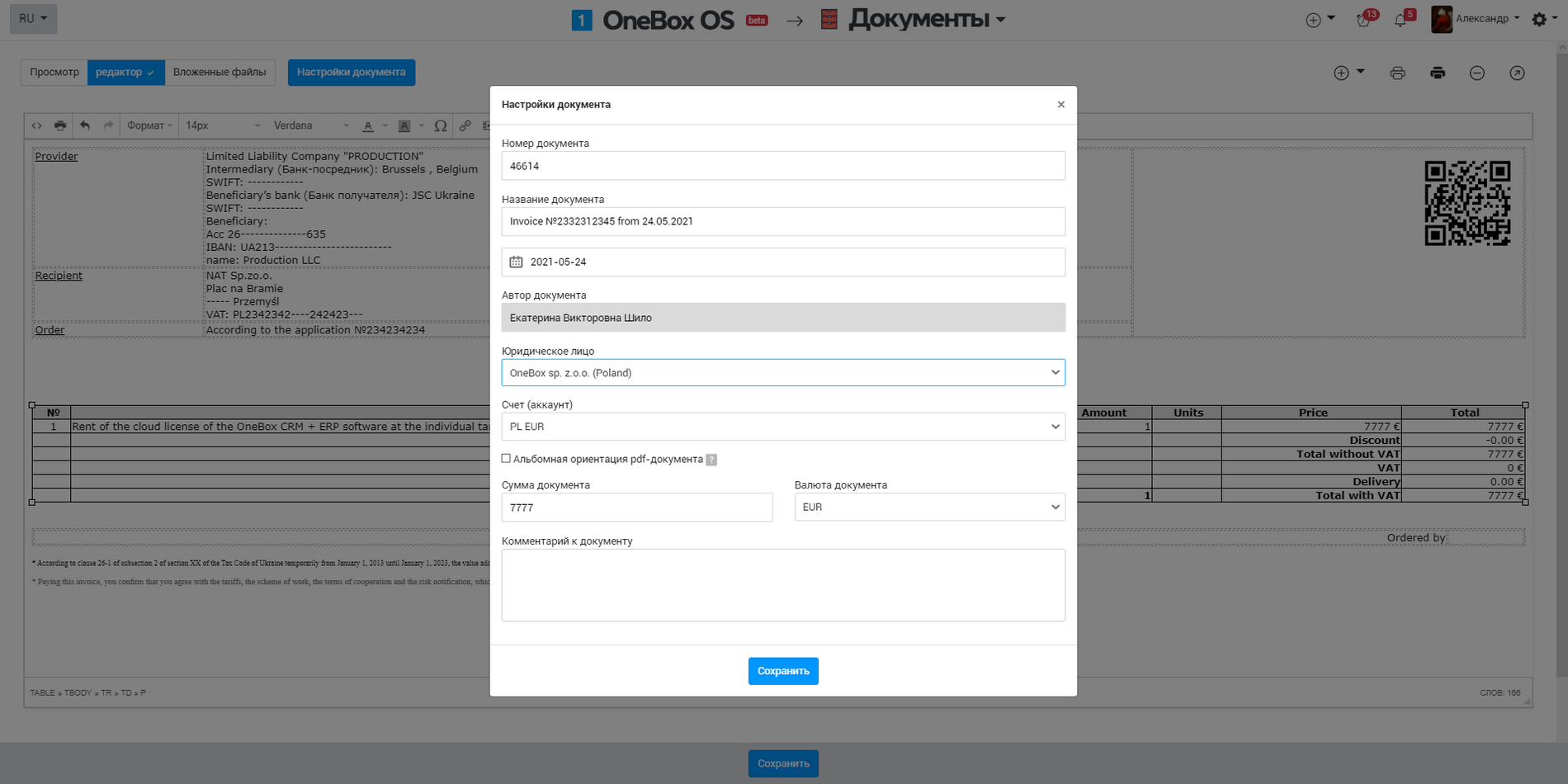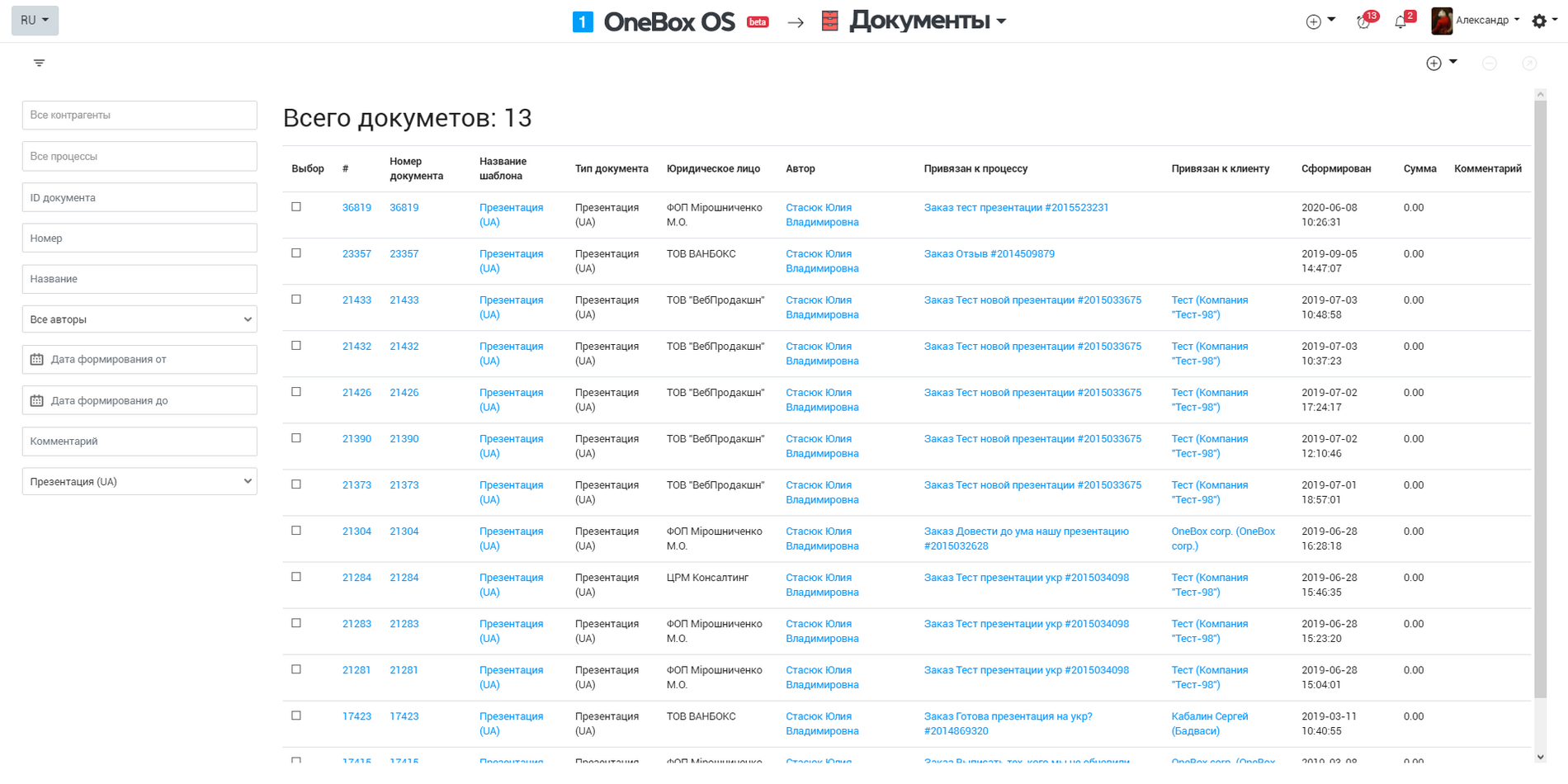How it works «Documents» #
How the Document app works
Electronic document base. It's a huge table-registry of all documents: contracts, bills, invoices, acts.
With search, filtering and sorting available, along with the options to attach the scans and apply electronic signatures (optionally - integration is required), share documents.
The app can generate documents out of a template, fulfilling required fields automatically from orders (processes).
- Install the Documents app;
- Create document templates or download existing ones from "Document templates collection" app;
- Start issuing documents right of the orders, projects, processes;
- Work with the documents, edit them, send to other apps.
A document in OneBox is a file. When you issue a document, an HTML-file gets generated, which you can edit directly from OneBox OS. You can further convert the document to PDF/DOC and send it via email, attach it to a task etc.
Usually, a document is issued based on something: process, task, project, order. There are strings with "products in this order" inside the order, and the document is the printed image of the order.
For those, who thinks in terms of 1C: document in OneBox OS is a printed form from 1C, and the order itself in OneBox OS is a document from 1C.
Documents app from OneBox allows to quickly prepare the necessary documents - contracts, acts or bills. You can create required document from template or create new (for example, invoice for the customer or certificate of completion, etc.) with the help of the app in just a few minutes.
The service is compatible with any workflows, is suitable for commercial, production and other enterprises. Our program for electronic documents allows to create:
- certificates of completion;
- agreements with clients, partners;
- invoices;
- bills and other.
Functionality of program for document flow also supports electronic digital signature implementation to certify any documents of enterprise, without having to print paper copies.
Electronic document flow significantly speeds up this process and saves time of the personnel, which can be used for solving more important strategic tasks.
Benefits of the Document app for business
Our service provides the following capabilities:
- Quick creation of any blanks from scratch or based on existing templates.
- Large number of variables to substitute automatically.
- The ability to generate a document from any workflow, project or particular order in just a few minutes.
- You can send the file to other applications.
- Creation of pay stubs, acts, contracts with any structure with the help of editor with broad functionality.
Our program for documents allows to edit any file directly within the app or save it as DOC, PDF and send to partners, clients.
Program for electronic documents from OneBox is available in cloud, and can be installed on Android and iOS. Thus, you'll be able to create any document instantly.
Cloud pricing for data and applications
Cloud pricing per user
Boxed solution (on-site)
Available Platforms «Documents» #