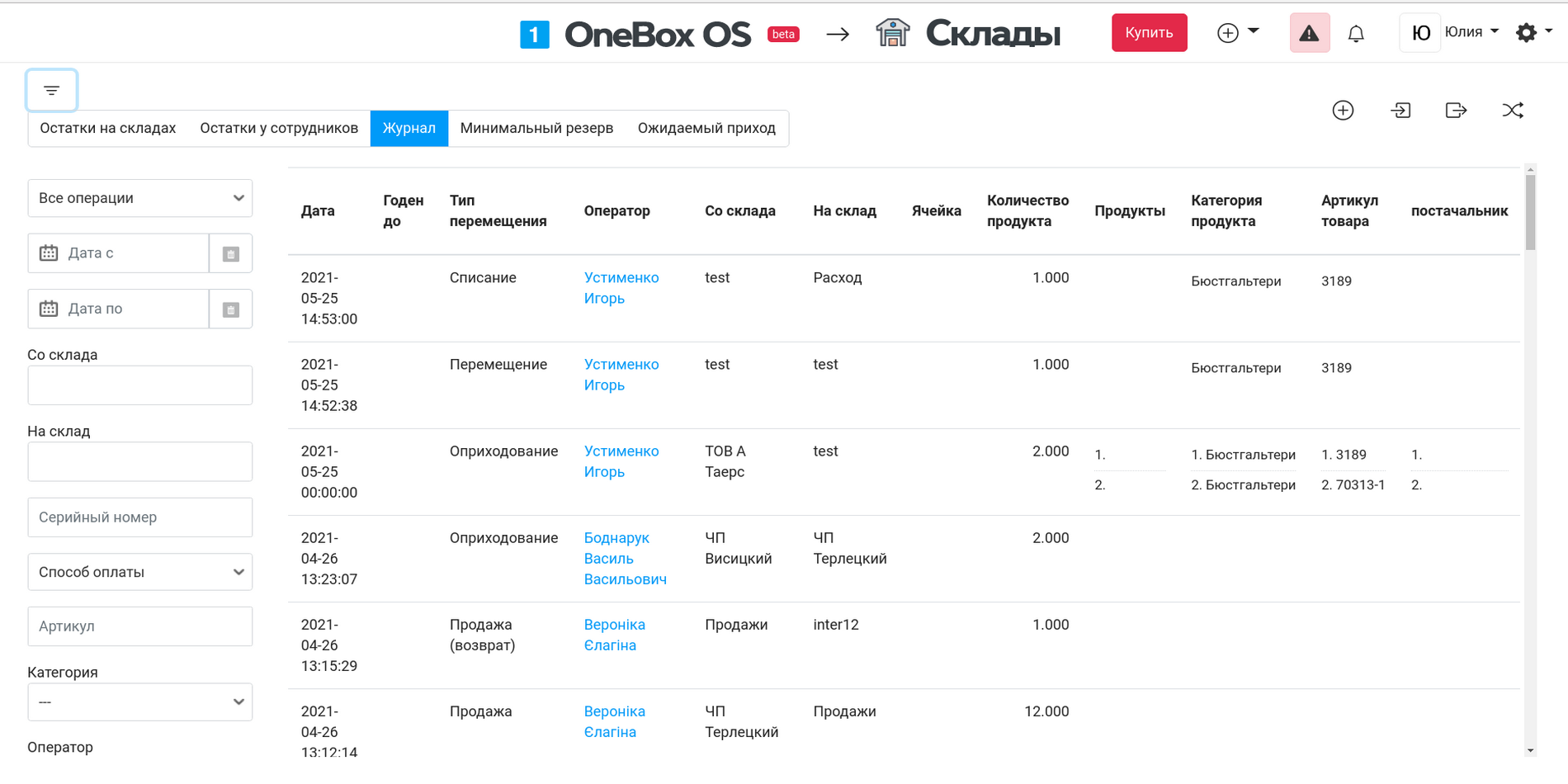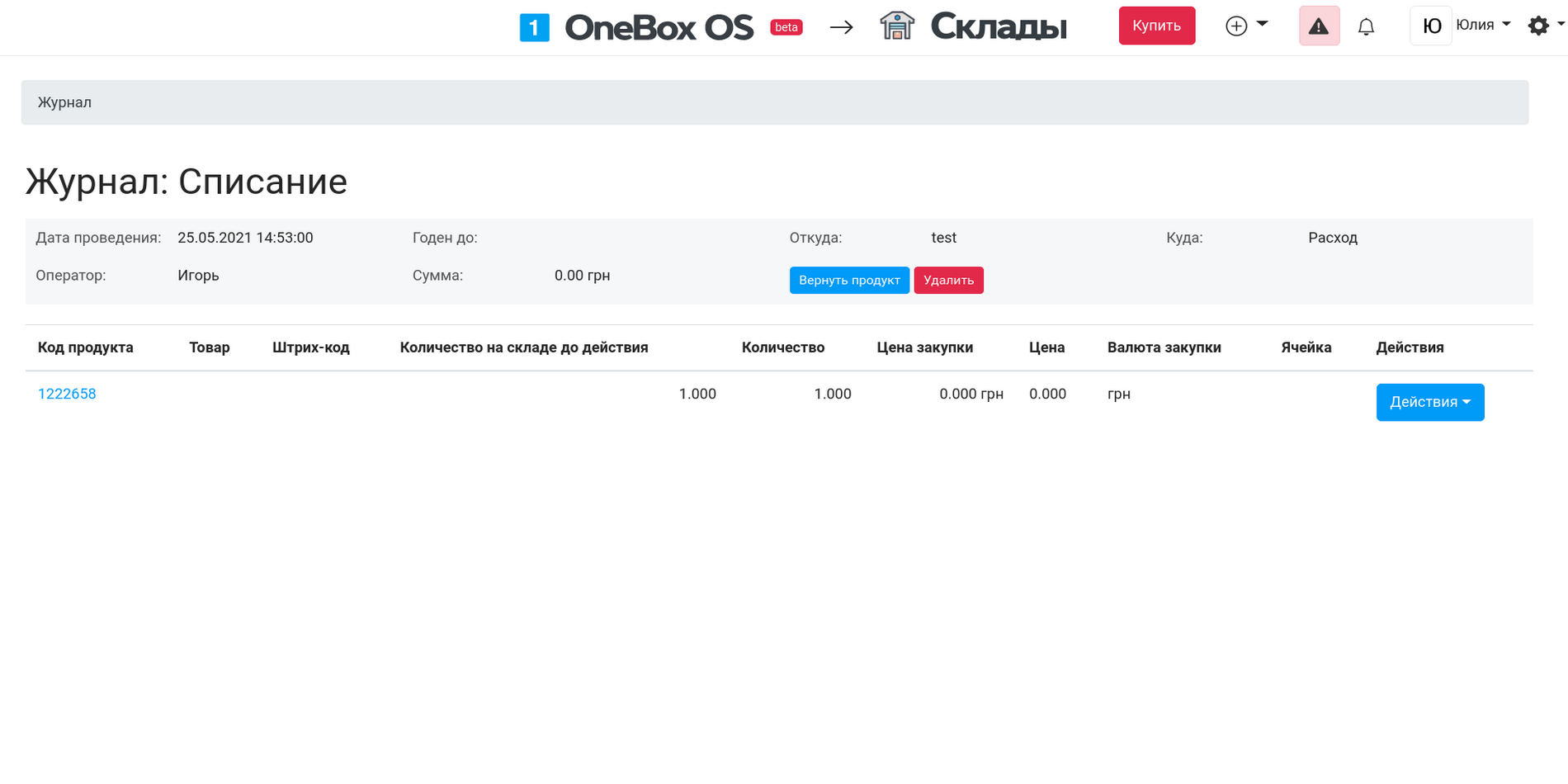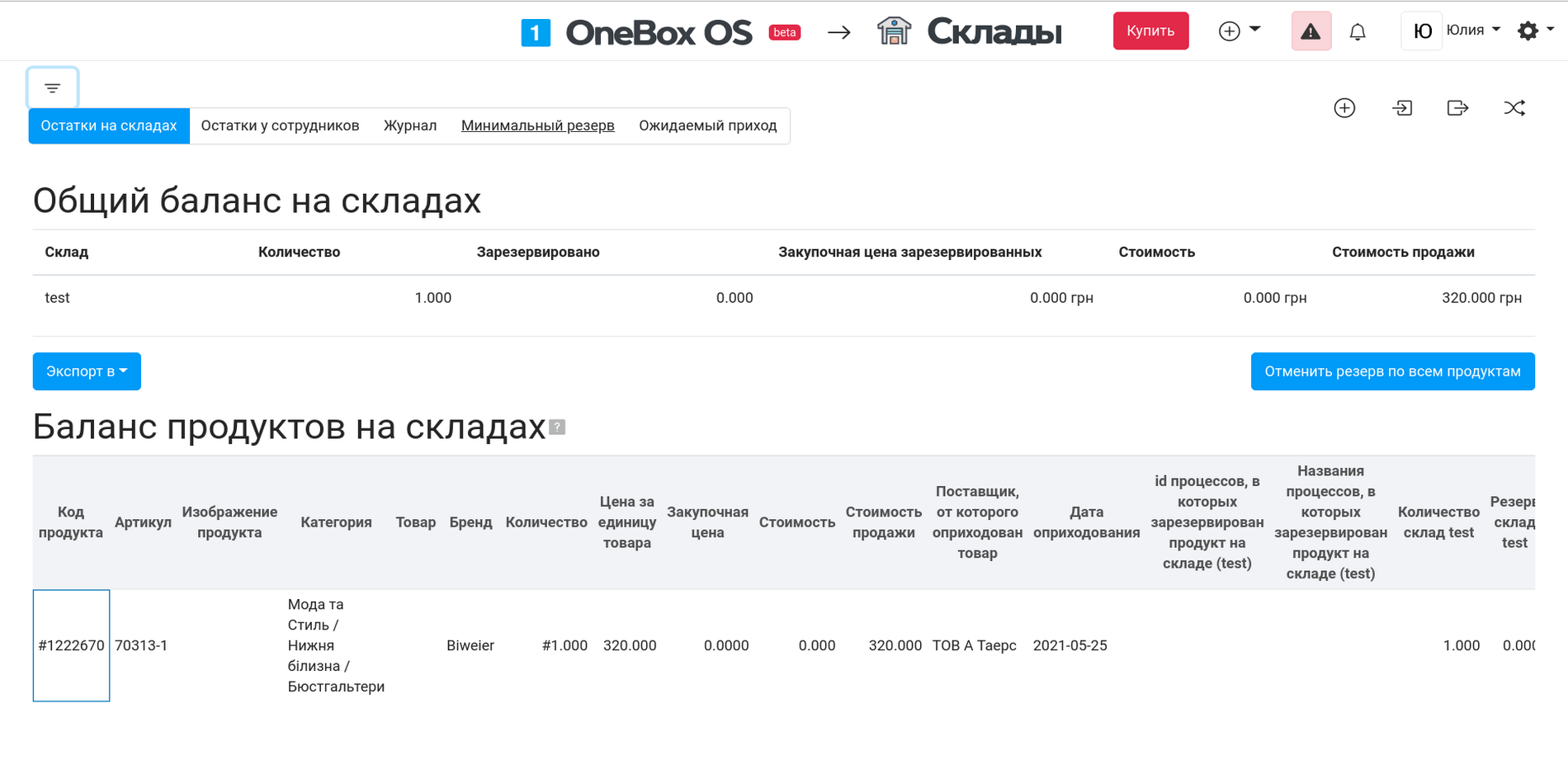How it works «Warehouse» #
Enables conducting of warehouse product accounting. Information is displayed in tabular form by remains in a breakdown of every warehouse, a general balance and a product balance are shown. Functional allows setting minimum reserve for required products, as well as expected supply. "Journal" section will show the data on admission, withdrawal, relocation. You can find general information on all operations in the list or review additional info about each warehouse operation, if required.
There is a filtering panel available for a quick search across the sections.
Warehouses is an app for automation of warehouse product accounting. It's suitable for almost any scope of activity, make many warehouse operations easier - receipt, storage, write-off, disposal and other.
Warehouses mobile app is a perfect match for online-shop, wholesale and retail, construction, manufacture - any business, which require storage of products.
Warehouses are available right from a cell phone. You can also configure access via cloud or own server. Product accounting app has user-friendly interface, easily adapts to business specifics.
Features of the app for product accounting Warehouses:
- Conducting warehouse accounting of products.
- Displaying the current information on residues.
- An option to set a minimum reserve for specifics goods.
- Display of data about receipt, write-off, movement of products.
- Saving of data on every warehouse operation.
- Inventory.
You can create warehouse cells in the app - a specific place for storing goods. They are essential for large manufactures for clear understanding of exact arrangement of every category of products. Transition between the warehouse cells is available as part of the work with processes.
Warehouses product accounting program is a perfect fit for small business. It will help to maintain the storage space in order, and finding the required item won't be a challenge anymore. There is a filtering pane available for quick search of information in the app sections.
Using the advanced access settings, warehouse accounting program will help to control employees' actions on a warehouse and improve all the processes.
Try the Warehouses service in your business today. If you have any questions or you need any assistance in adapting the app to your business, our specialists will be glad to help you.
Cloud pricing for data and applications
Cloud pricing per user
Boxed solution (on-site)
Available Platforms «Warehouse» #