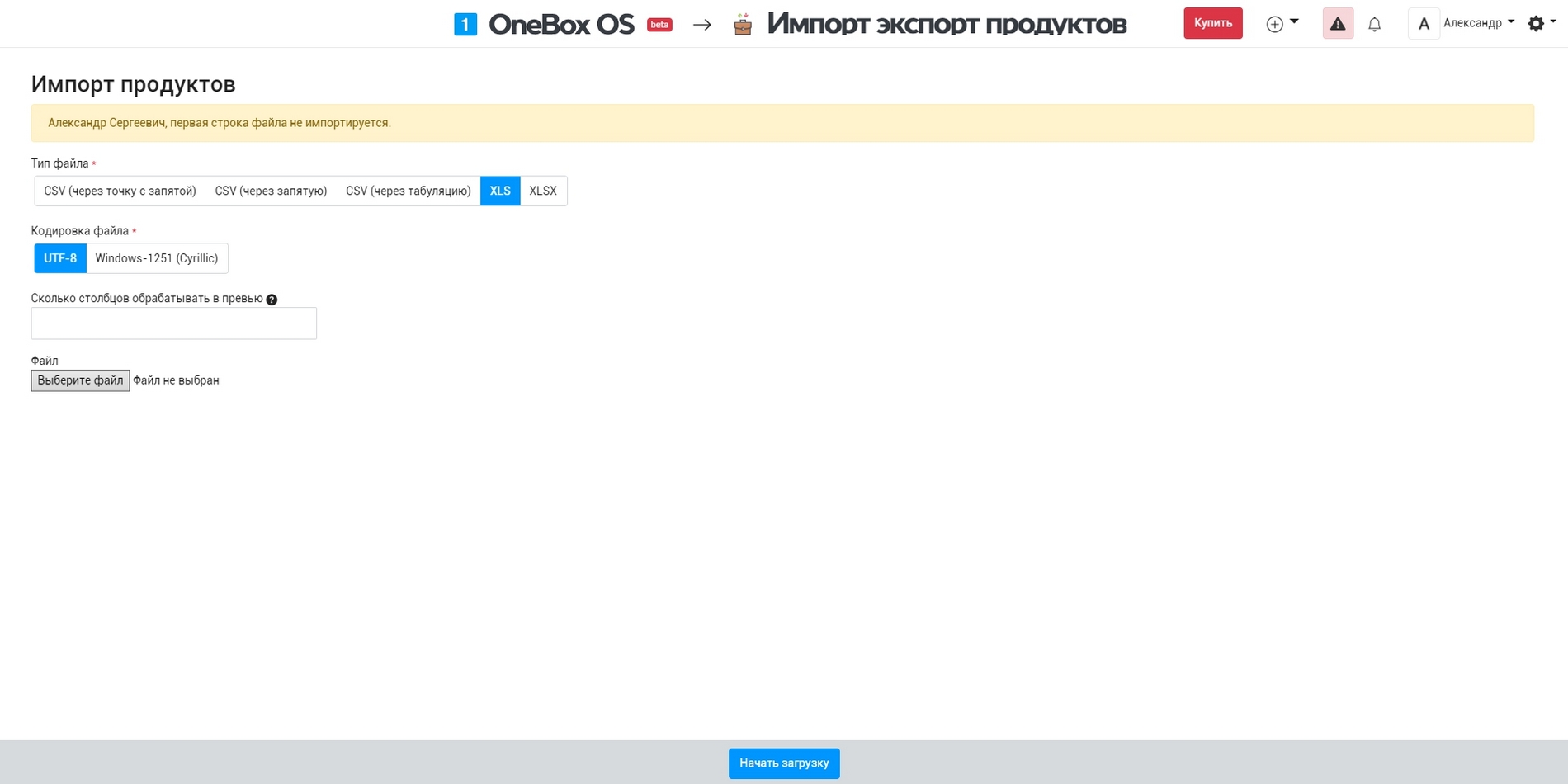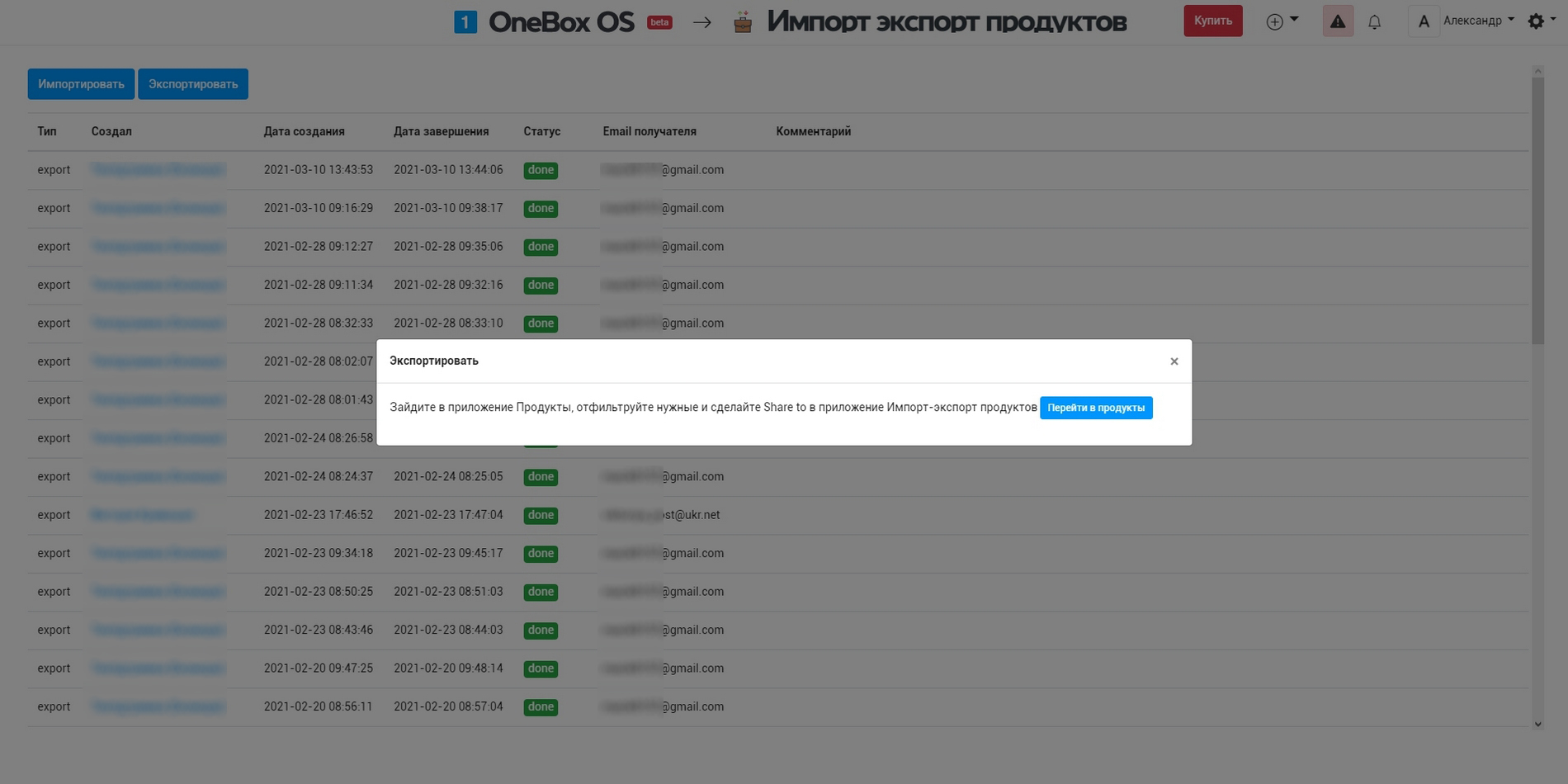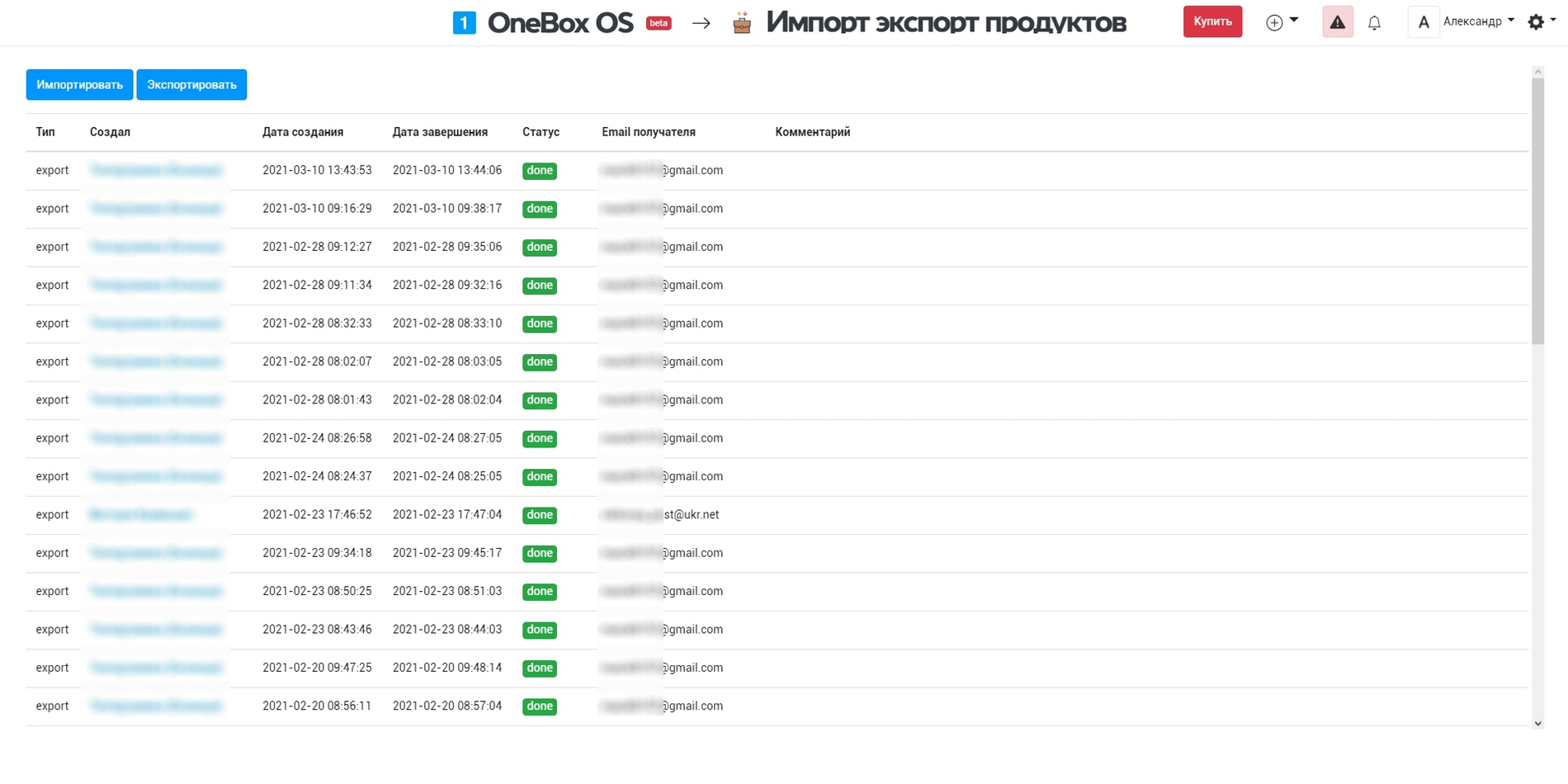How it works «Import export products» #
It allows to perform upload and download of products to the system. You can upload for update both already existing products, so as add the new ones. Just choose the parameters that correspond with your file and click on the upload button. You'll see the initial window, where you can configure the fields matching and continue with the upload itself. Once the upload is complete, you'll be able to review the information about the upload performed. To download the file, just filter required products and perform the download by the specified parameters.
Cloud pricing for data and applications
There is no additional charge
Cloud pricing per user
There is no additional charge. You only pay per OneBox user.
Boxed solution (on-site)
There is no additional charge. You only pay per OneBox user.
Available Platforms «Import export products» #



Reviews and discussions component «Import export products» forum #
duplication of products
yesterday I downloaded the product database, at first everything loaded correctly, but later dubbings began to be created (deleted and downloaded a...
The Import and Export Products application does not work
When opening the application there is just a white table
Is it possible to import "price settings"?
I exported the pricing settings but can't now import the pricing based on the quantity
Removing data from XML
Products enter our system through an XML partner. If a partner removes their product from their XML, why is this product not removed in our databas...
Product export does not work
Export of products does not work - a letter with a link to the export file does not arrive in the mail. Previously, emails came from no-reply@crm-o...
Limit on the quantity of imported goods
Tell me, are there any restrictions in the system on the number of loaded items in OneBox when importing products via an XLSX file?
Improvement of the calculator on the website
Needs improvement https://tashuta.ua When choosing a product, the calculator now calculates: (product price + option price + option price2...) *...
Improvement: add text hint and id to filters during import
Guys, we really need your help. I can’t import goods into the system en masse and because of this all the work is worth it ((( I have many filter...
BUG_Product export_dump not found
Good afternoon The user https://inclothes.1b.app/app/contact/11413/ is trying to download the entire product database https://inclothes.1b.app/app/...
export products_dump not found
The user https://inclothes.1b.app/app/contact/11413/ is trying to download the entire product database https://inclothes.1b.app/app/product/ when s...