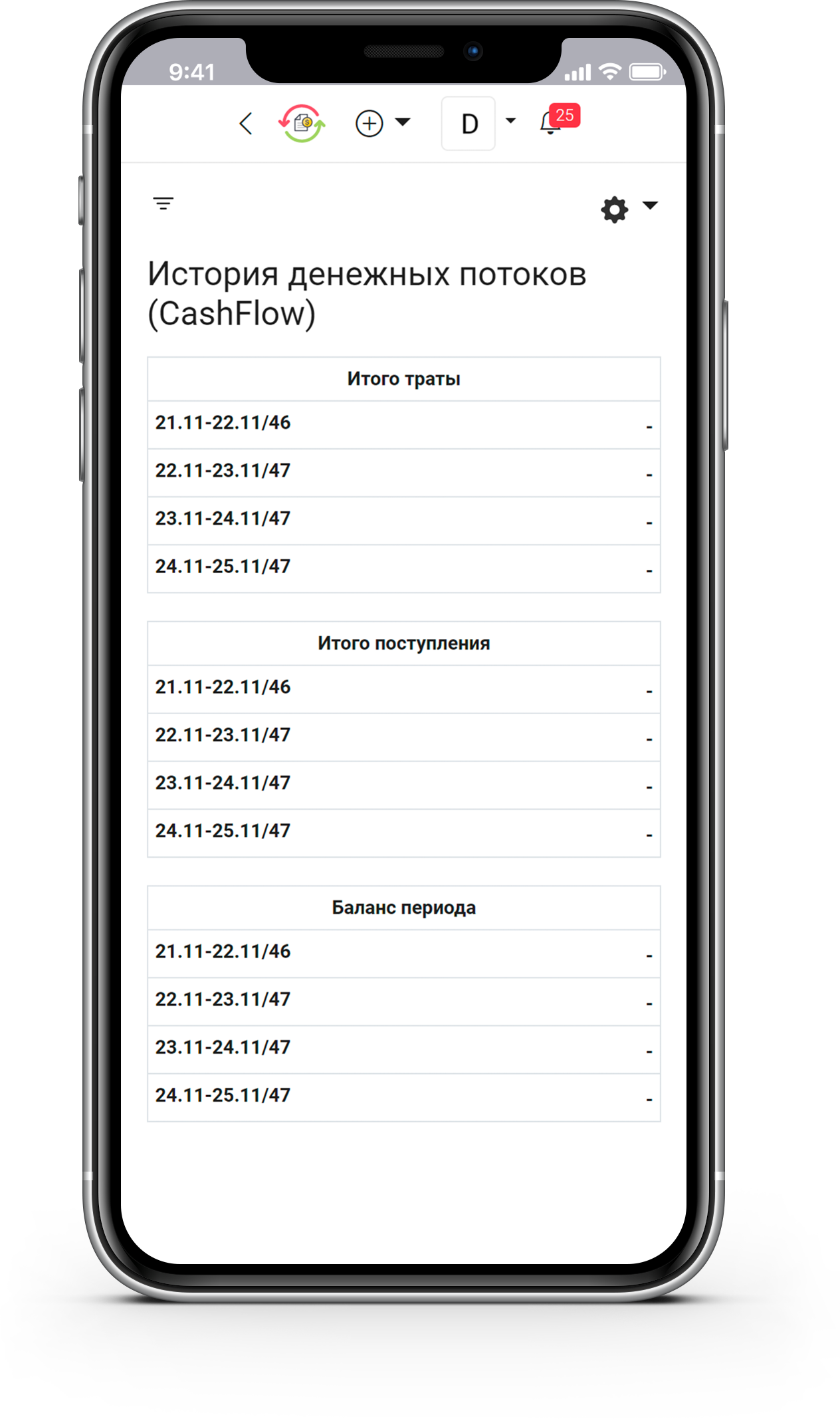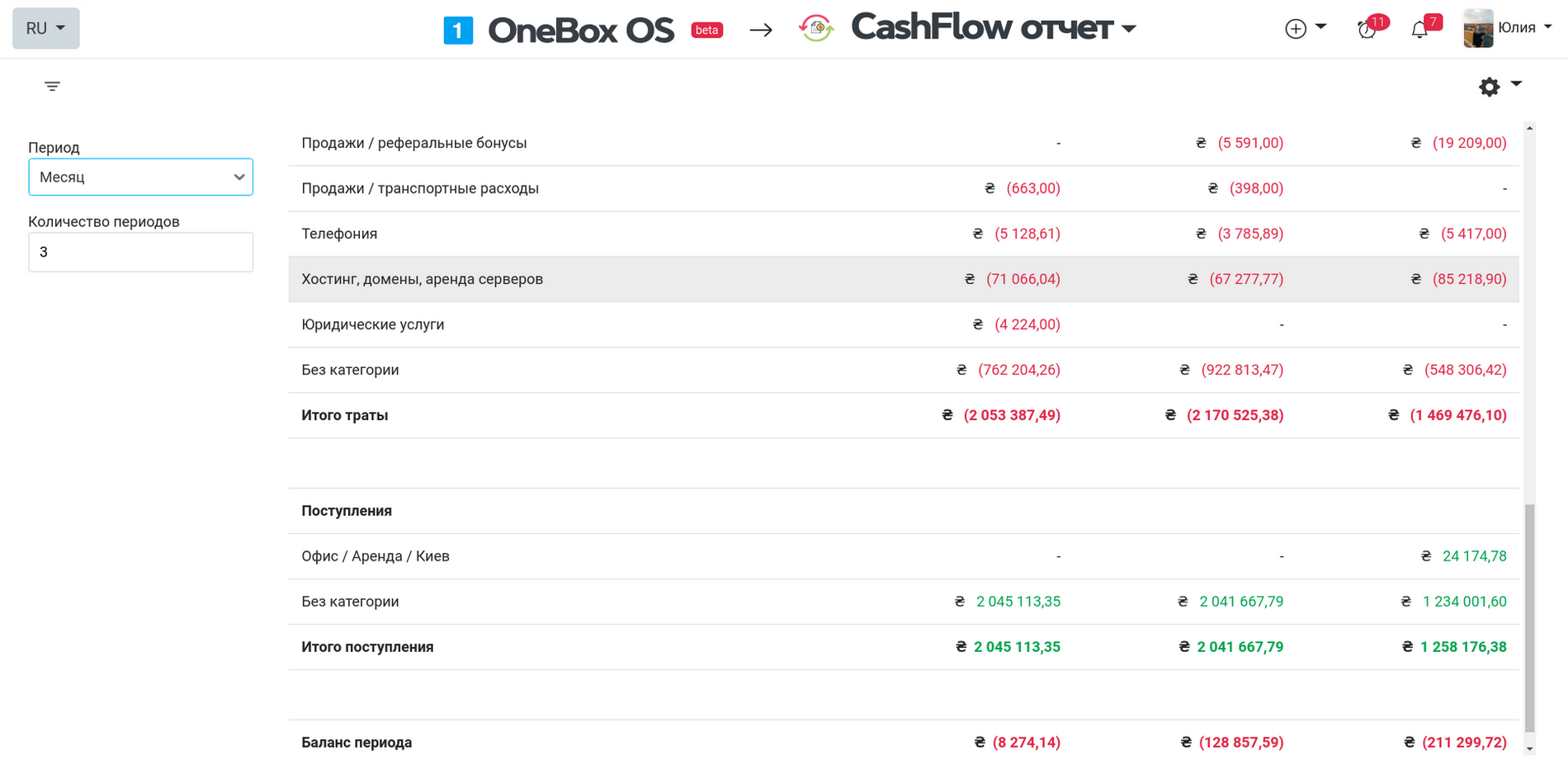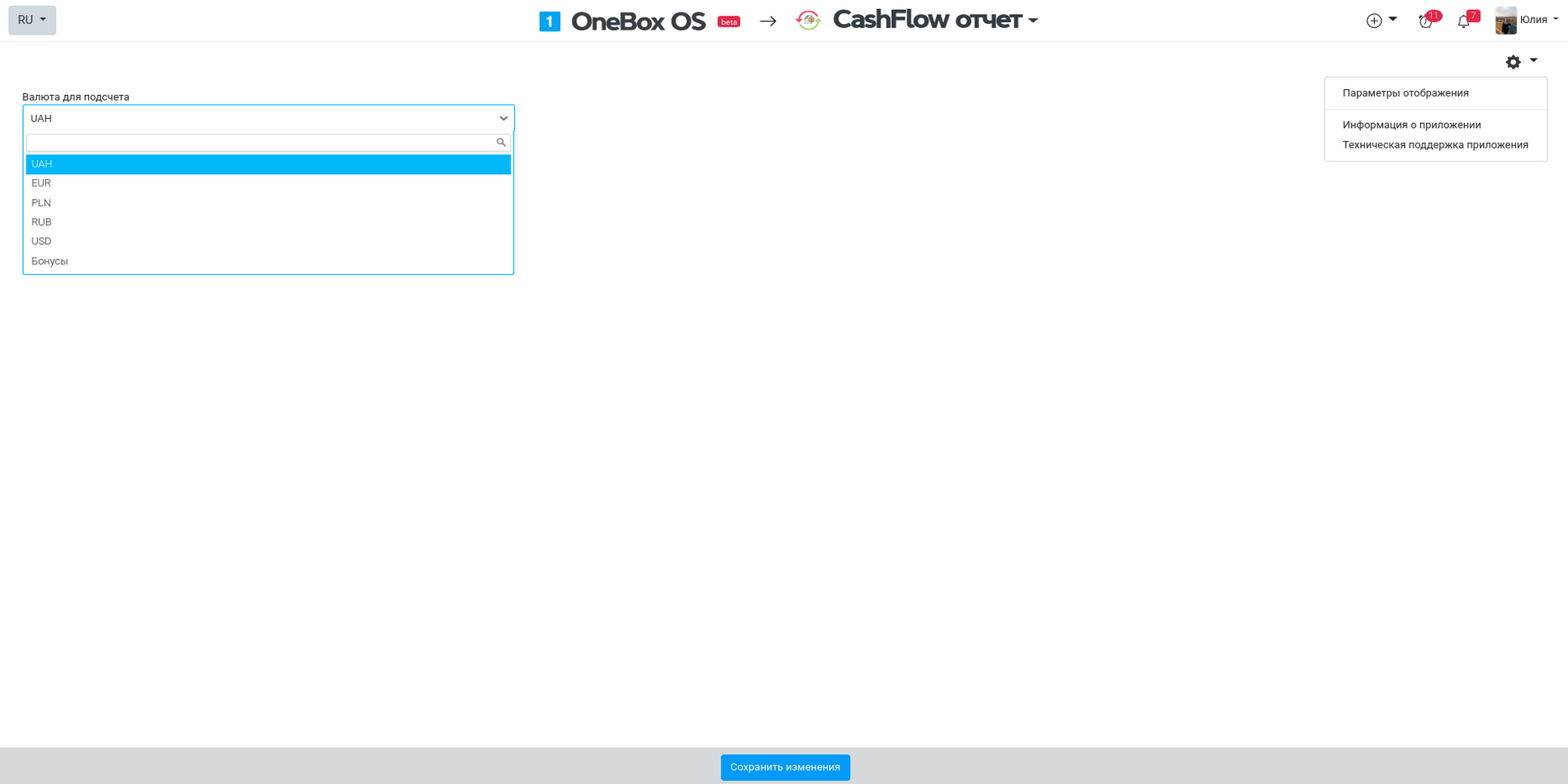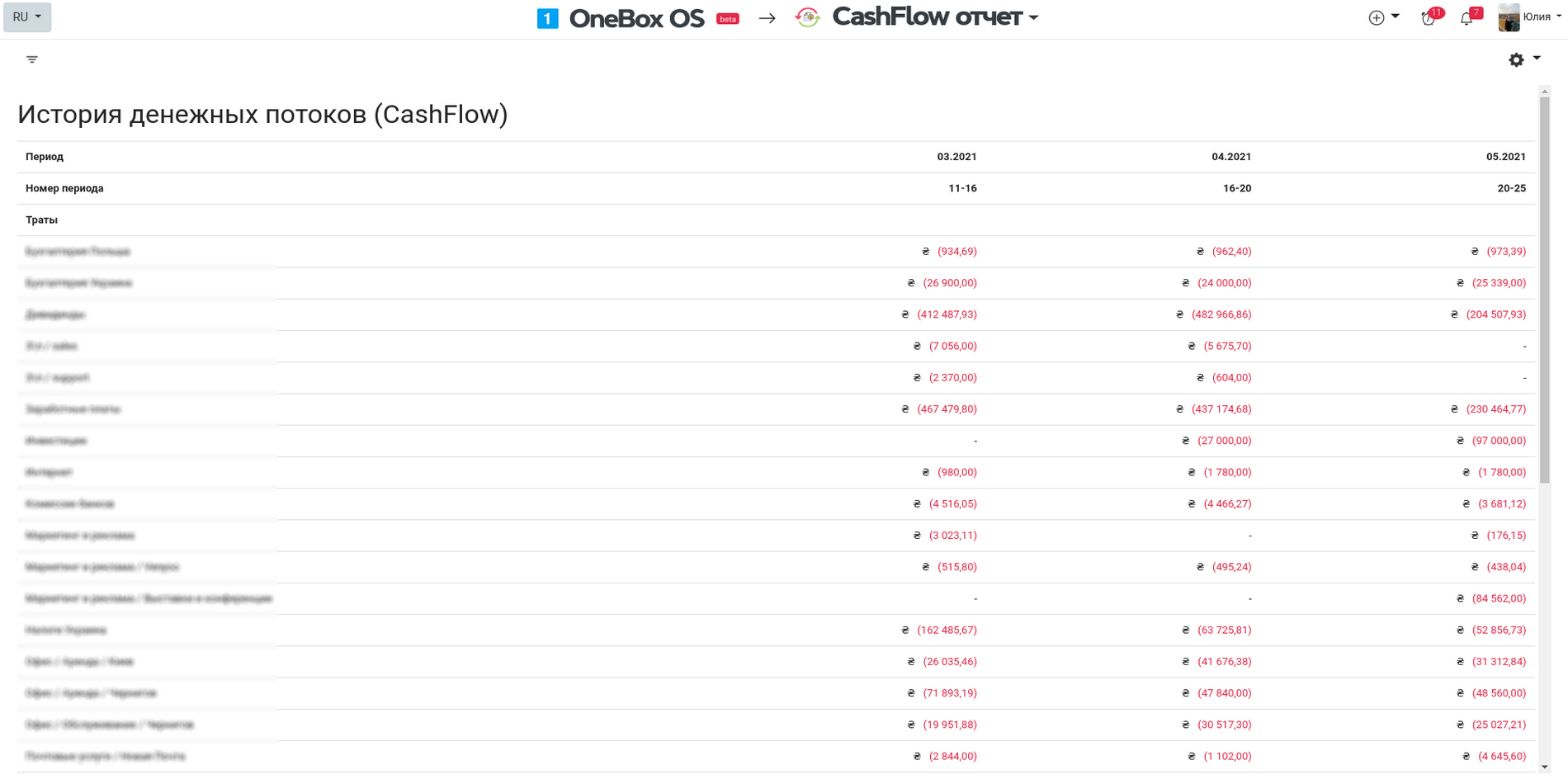How it works «CashFlow report» #
Cashflow allows to view the cashflow history by periods. Information by anticipated expenses and income is presented in report. Currency for calculations is set in the app settings. You need to set the period (day/week/month) for calculations and number of periods to display at the filtering pane. You can also calculate the totals by any period, so as the balance.
Cloud pricing for data and applications
There is no additional charge
Cloud pricing per user
There is no additional charge. You only pay per OneBox user.
Boxed solution (on-site)
There is no additional charge. You only pay per OneBox user.
Available Platforms «CashFlow report» #






Reviews and discussions component «CashFlow report» forum #
Error_Difference of amounts in Payments and Cashiers and Cashflow
Good day! Please explain the reason for the difference between the amounts 1. Payments and cash registers (for November) https://kiyservice.1b.app/...
Different total balance amounts in Cashflow and Payments and cash_REPEAT!!!!!
Good afternoon Help me figure it out In payments and cash desks "General balance" https://ukroptmarket.1box.link/app/payments/ one And in...
Different Total Balance Amounts in Cashflow and Payments & Cash
Good afternoon Help me figure it out In payments and cash desks "General balance" https://ukroptmarket.1box.link/app/payments/ one And in Casflow i...
Пользователь готов заплатить за решение 7$
Different Total Balance Amounts in Cashflow and Payments & Cash
Good afternoon In payments and cash registers the overall balance is one and in casflow another https://ukroptmarket.1box.link/app/cashflowreport/ ...
Filtering error in Cashflow report
Good day! Made a separate Cashflow for some categories of payments here are the settings https://ukroptmarket.1box.link/app/cashflowreport-1/settin...
Evaluation of reports
Congratulations! Please rate the update of the reporting functionality. Description in the file. I am waiting for clarifying questions.
Refinement. Please rate
Hello ! Please evaluate the improvement on the Cashflow report: Two fields with formulas where margin and balance difference are calculated (peri...
Filter the Cashflow report by period
Hello! How can you filter the Cashflow report for the current month?
Cashflow MVP
when developing the Cashflow report, there are fields that you left for manual data entry: screen1 but the client needs to divide and fill them. p...
Finalizing a variable for a report
In the final rows there is such a variable [totalfinance_category_XX] how much will it cost to finalize the same, but with reference to the wallet...