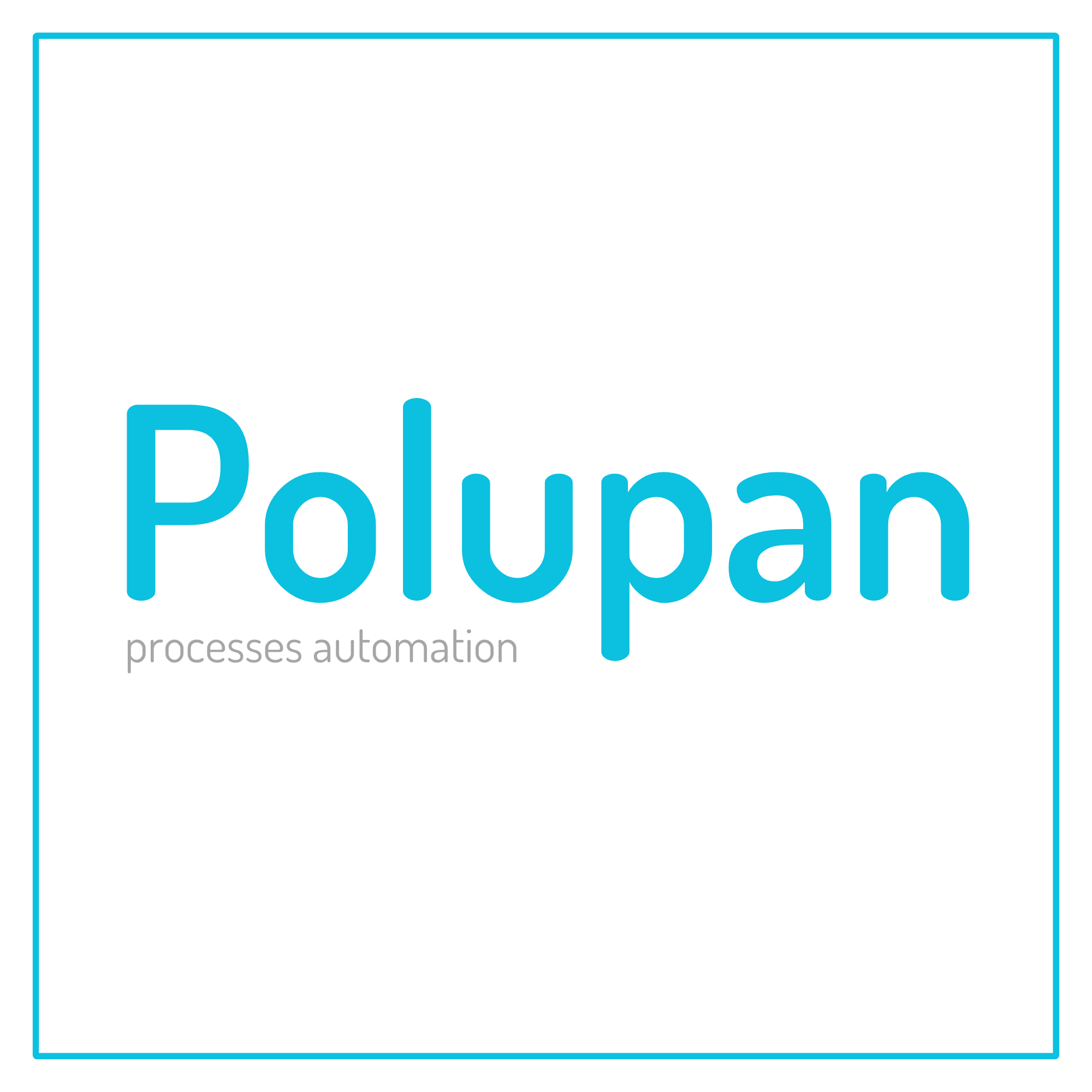Programs for managing mail
Email management programs, also known as email clients, are software applications that allow users to manage their email accounts in one place. These programs provide a range of features, including sending and receiving emails, organizing emails into folders, creating email templates, and setting up filters to sort incoming emails. Many of these programs also offer additional features, such as calendar integration, task management, and contact organization, to help users stay productive and efficient in their work.
Email management programs provide users with a variety of features and capabilities to help them manage their email accounts more efficiently. Here are some common features found in many email clients:
- Send and receive emails: Email clients allow users to send and receive emails from multiple email accounts, all in one place.
- Organize emails into folders: Users can create folders to organize their emails based on different criteria, such as sender, subject, or date.
- Create email templates: Email clients allow users to create pre-formatted email templates, which can save time when composing repetitive emails.
- Set up filters: Users can set up filters to automatically sort incoming emails into specific folders based on certain criteria, such as sender or keywords in the subject line.
- Manage contacts: Email clients often include a contact management feature, allowing users to store and organize their email contacts.
- Calendar integration: Some email clients offer calendar integration, allowing users to schedule and manage appointments and events directly within their email program.
- Task management: Some email clients include task management tools, allowing users to create and manage to-do lists and track their progress.
- Customization options: Many email clients offer customization options, such as the ability to change the program's theme or layout to suit the user's preferences.
Each program offers its own set of features and capabilities, and users can choose the one that best suits their needs and preferences.
Pricing Programs for mail management #
Discussions Programs for mail management #
Ask questions, discuss any question or idea about" Programs for mail management" our forum
Features Programs for mail management #
Integrators Programs for mail management #
This is a list of our partners who have experience or industry solutions in the area "Programs for mail management". They can build a custom CRM or ERP system for you on the OneBox platform.