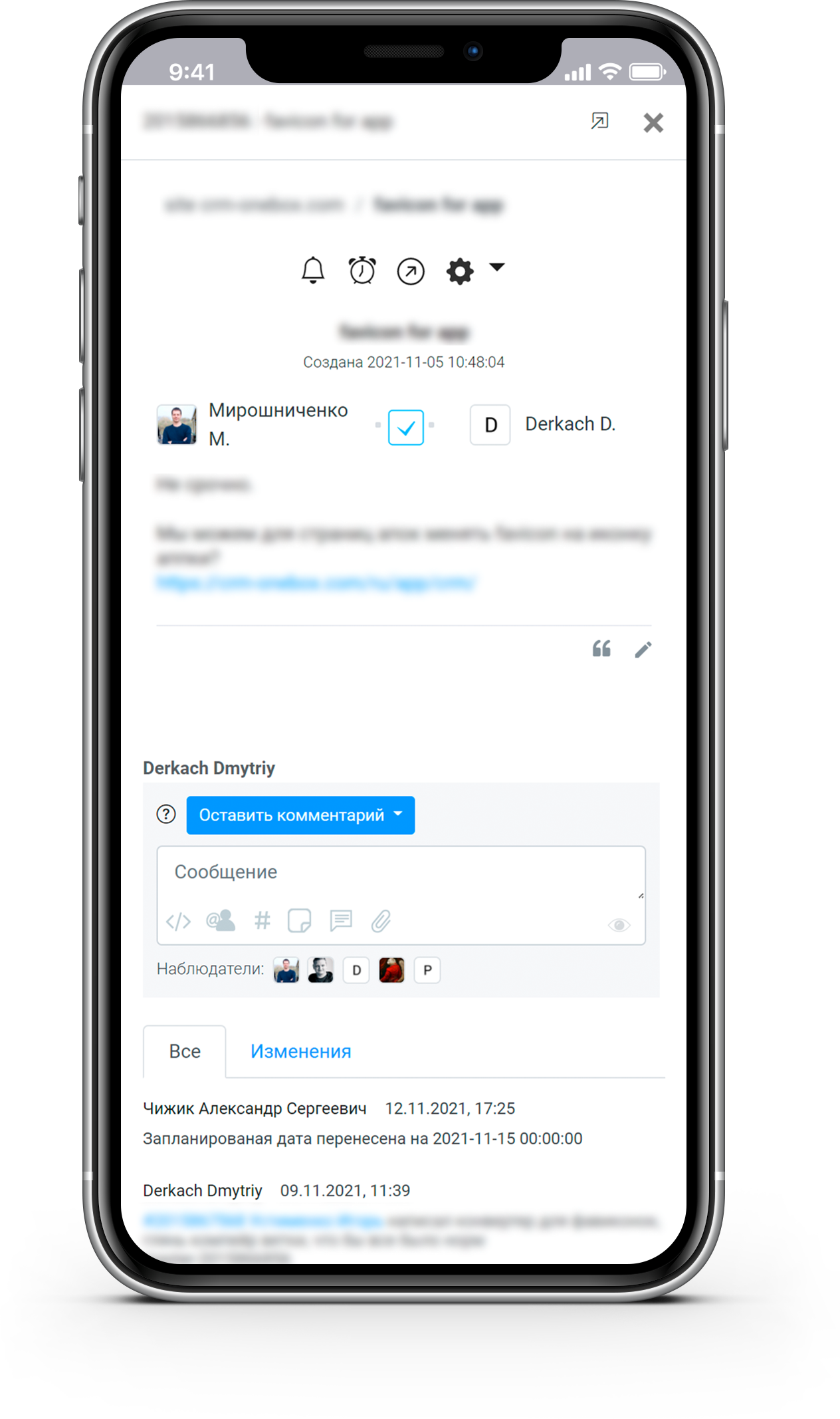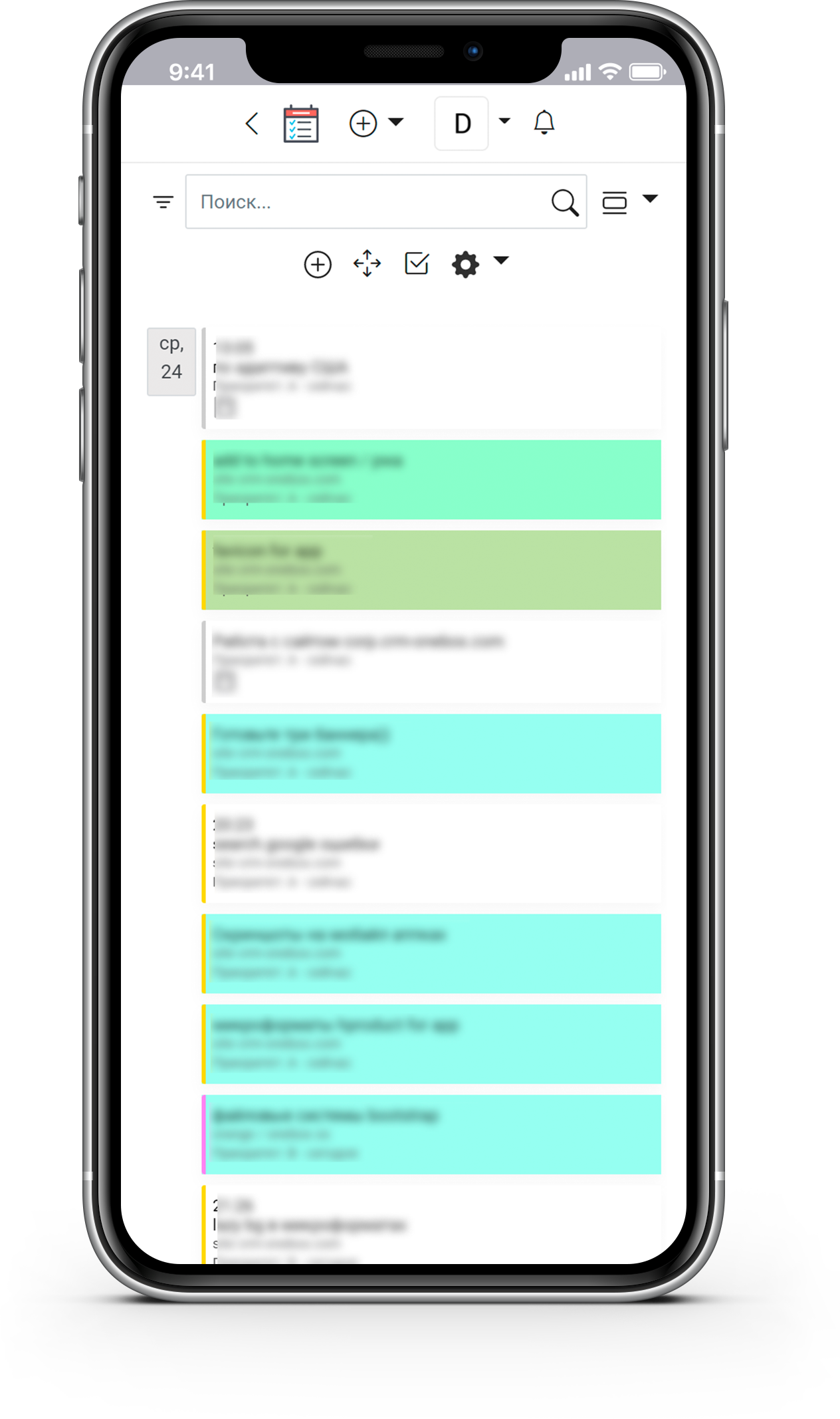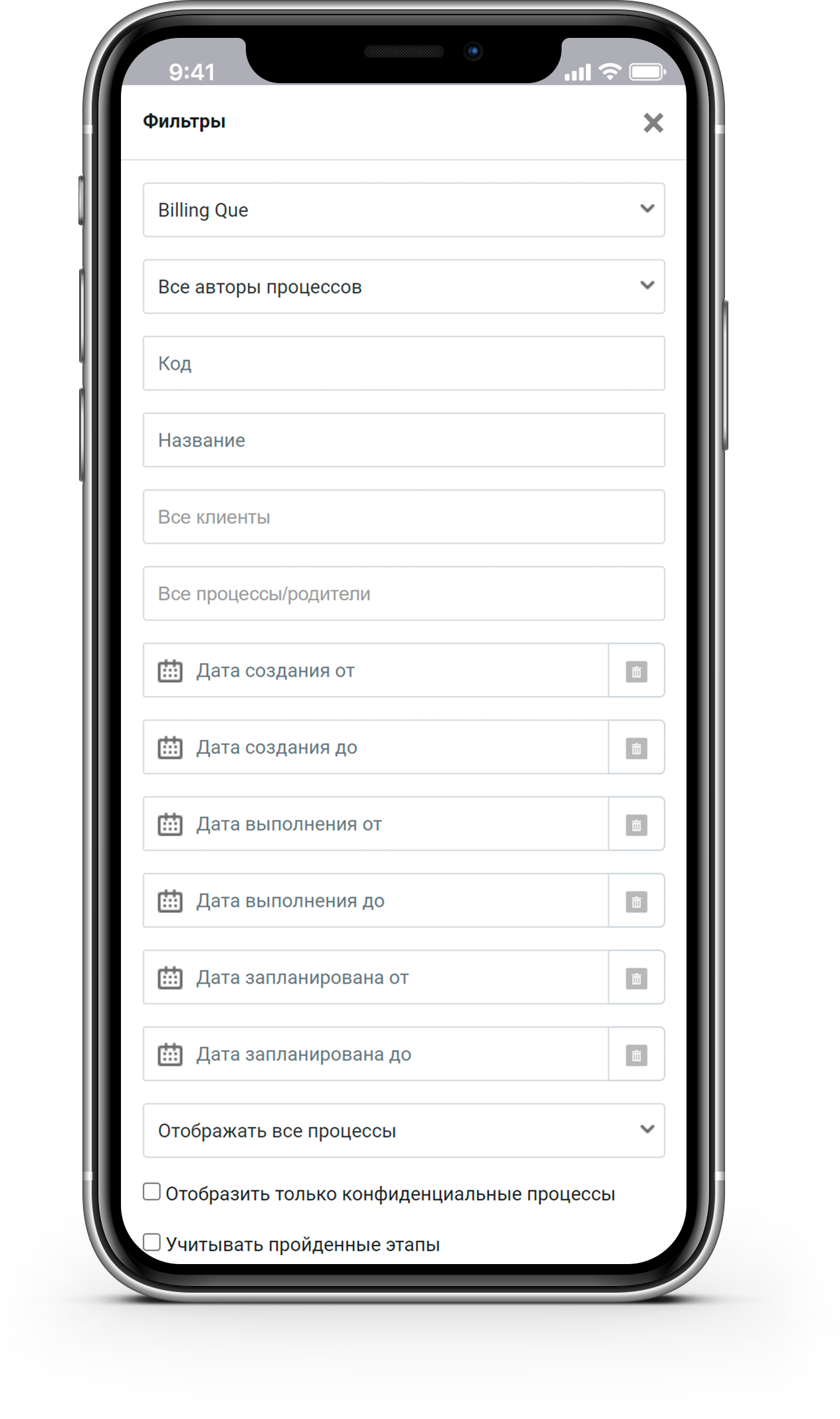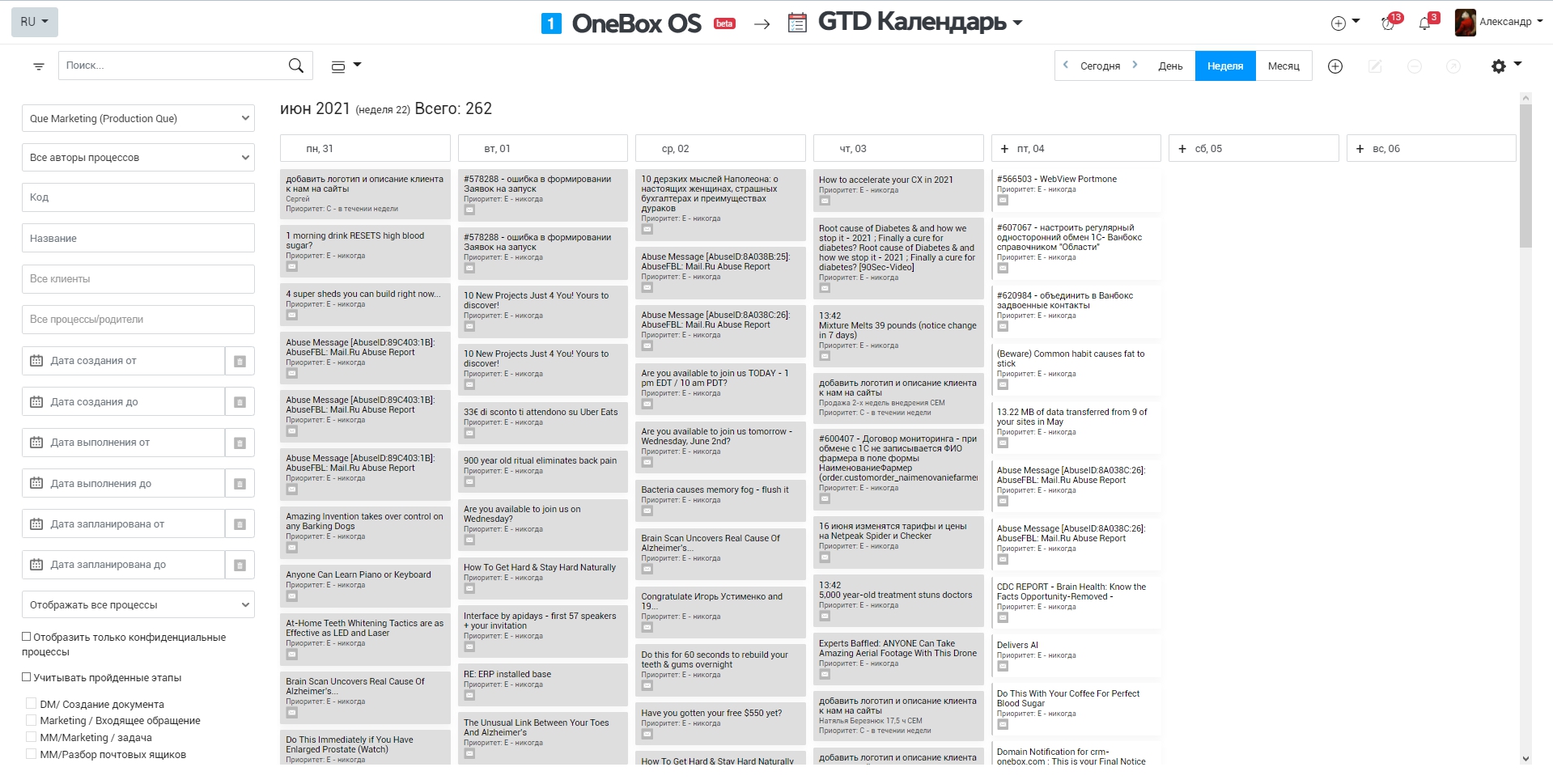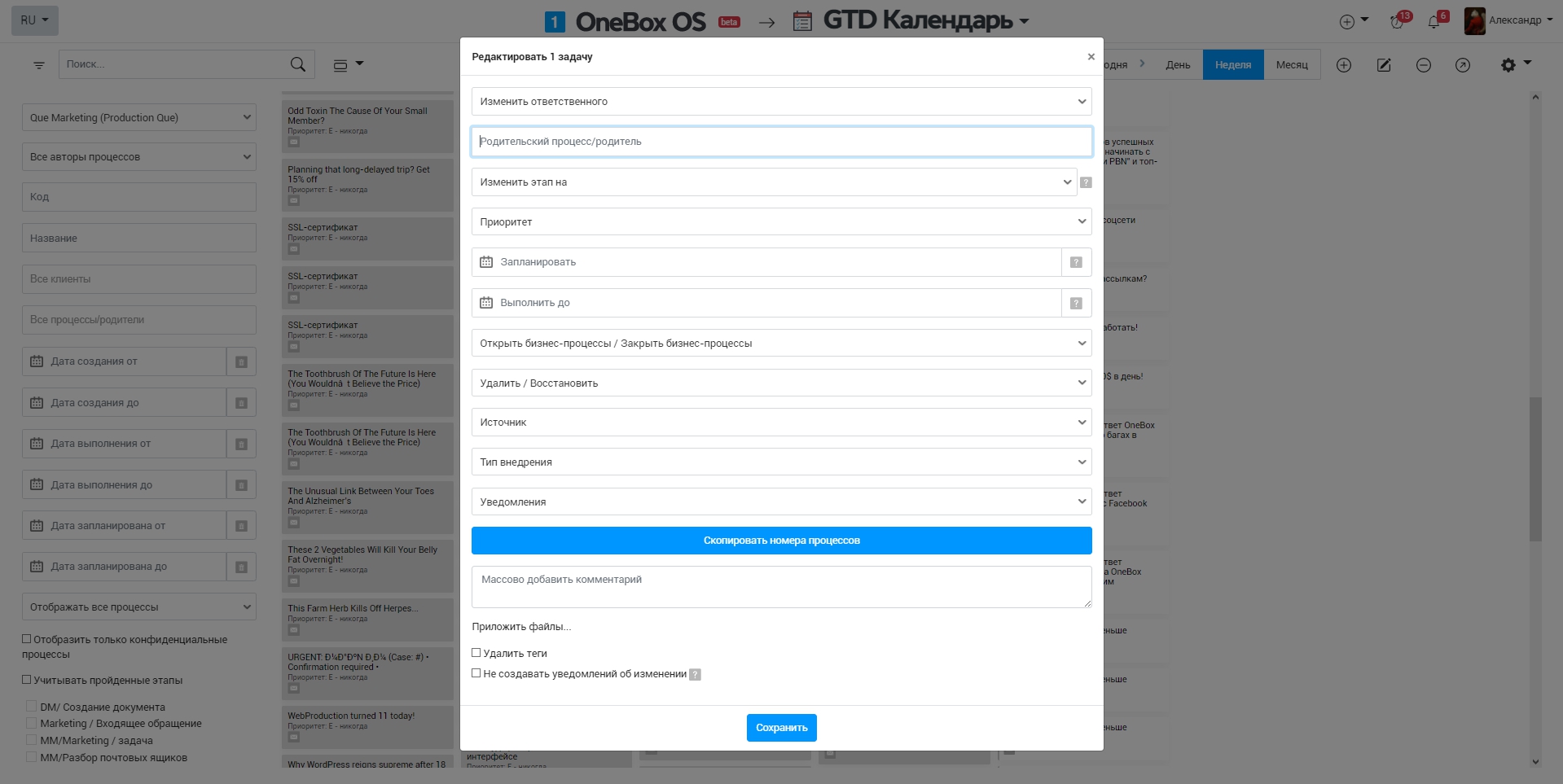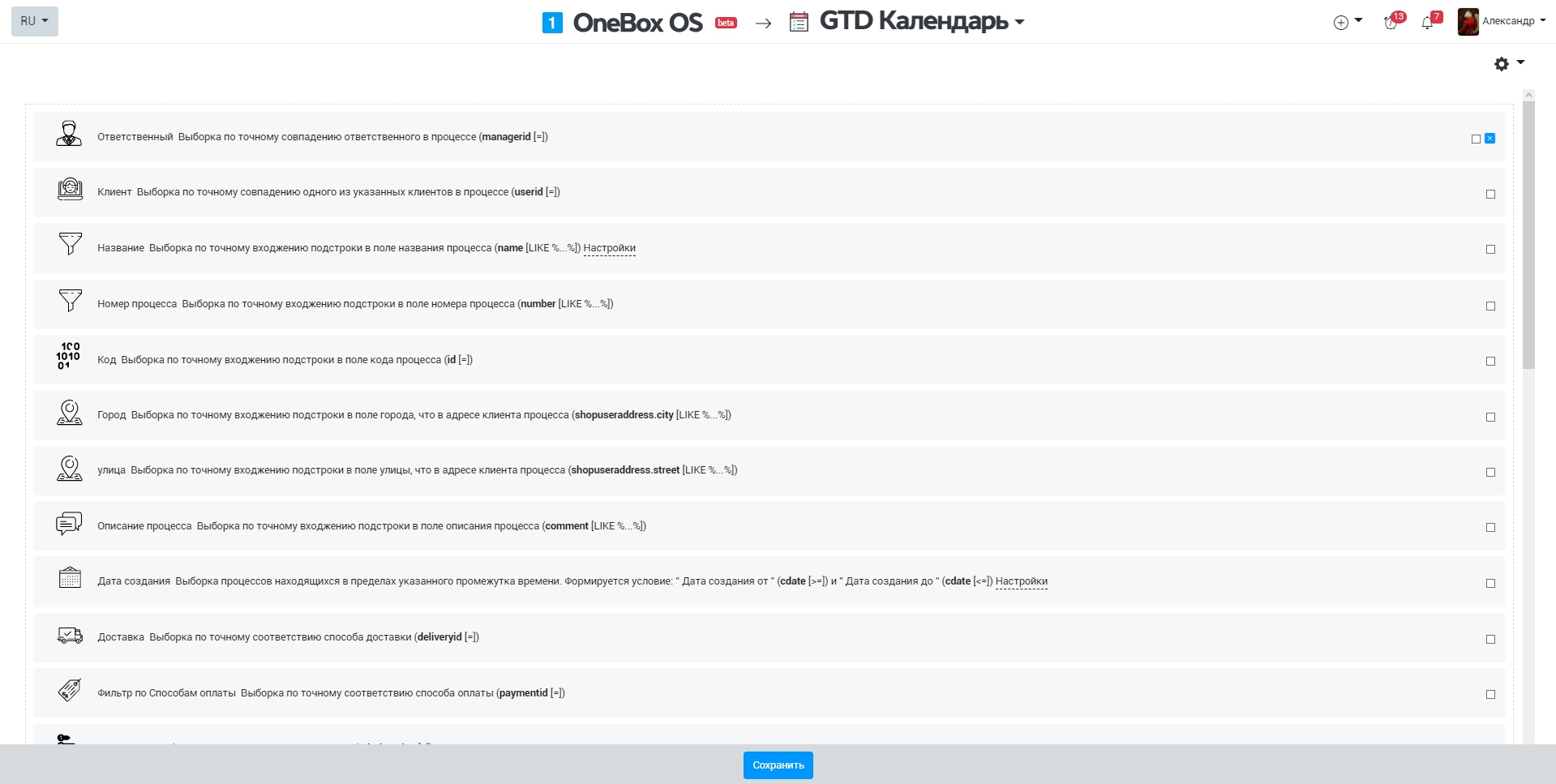How it works «GTD Calendar» #
GTD Calendar is a perfect combination of Getting Things Done (GTD) to-do list and classic Calendar. Every day is a separate list of tasks.
The app is great for those who like to schedule their tasks for a day, but not get tied to the time within the day.
You can view the tasks in daily, weekly (default) or monthly mode. You can drag tasks over the days (sideways - to the left and to the right), change their ordering and priority (up and down).
Install the GTD Calendar app and specify the exact tasks, order, projects, processes and other you want to be displayed, using the app settings. The tasks will show up in the app, binded to the planned date ("Planned" field in order). You can also configure the filtering panel.
You can send the process shown in GTD Calendar to another app, configure automation, add observers, charge off the funds for the client's order etc. The app can be displayed in full screen mode.
Cloud pricing for data and applications
Cloud pricing per user
Boxed solution (on-site)
Available Platforms «GTD Calendar» #