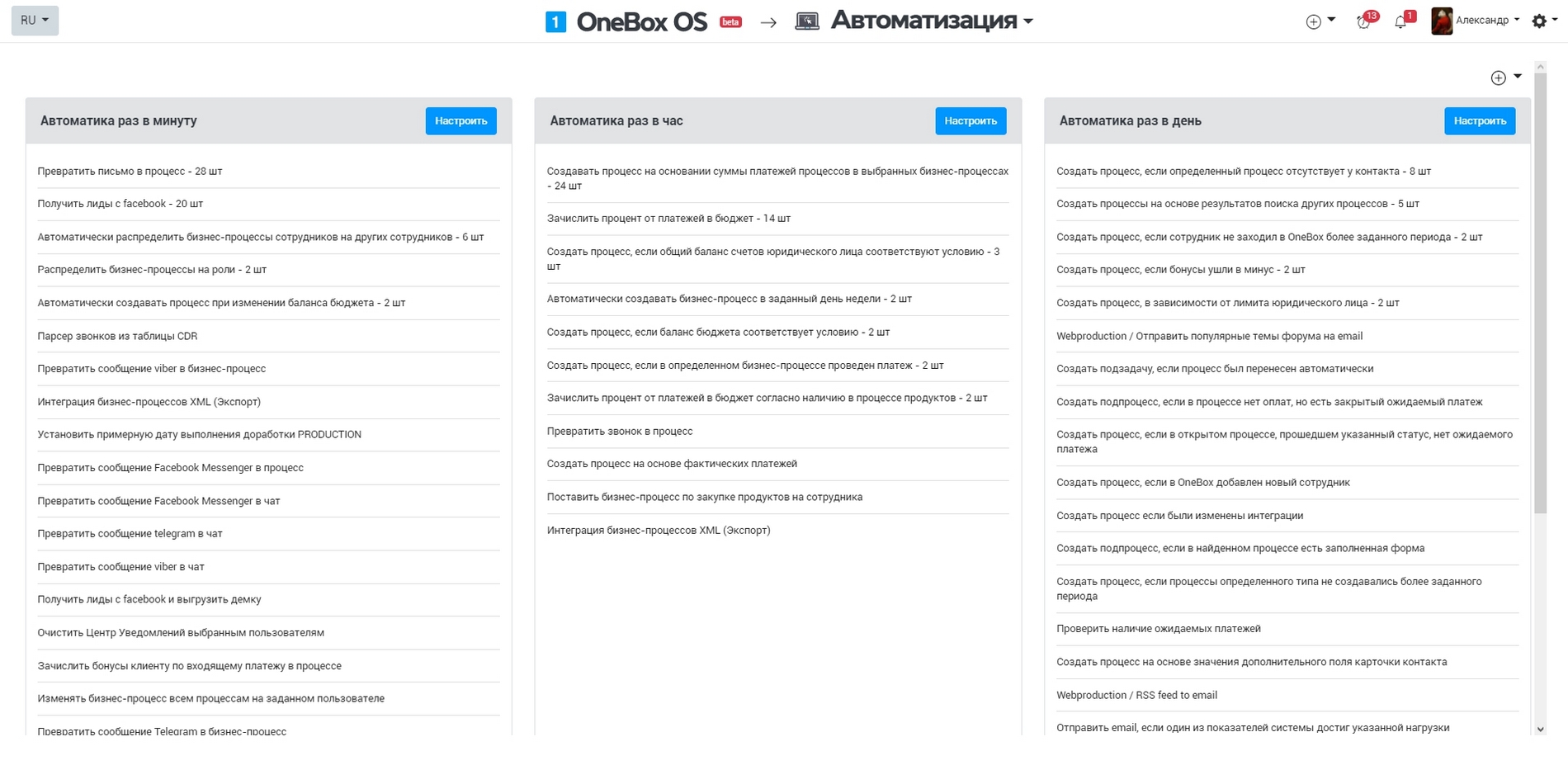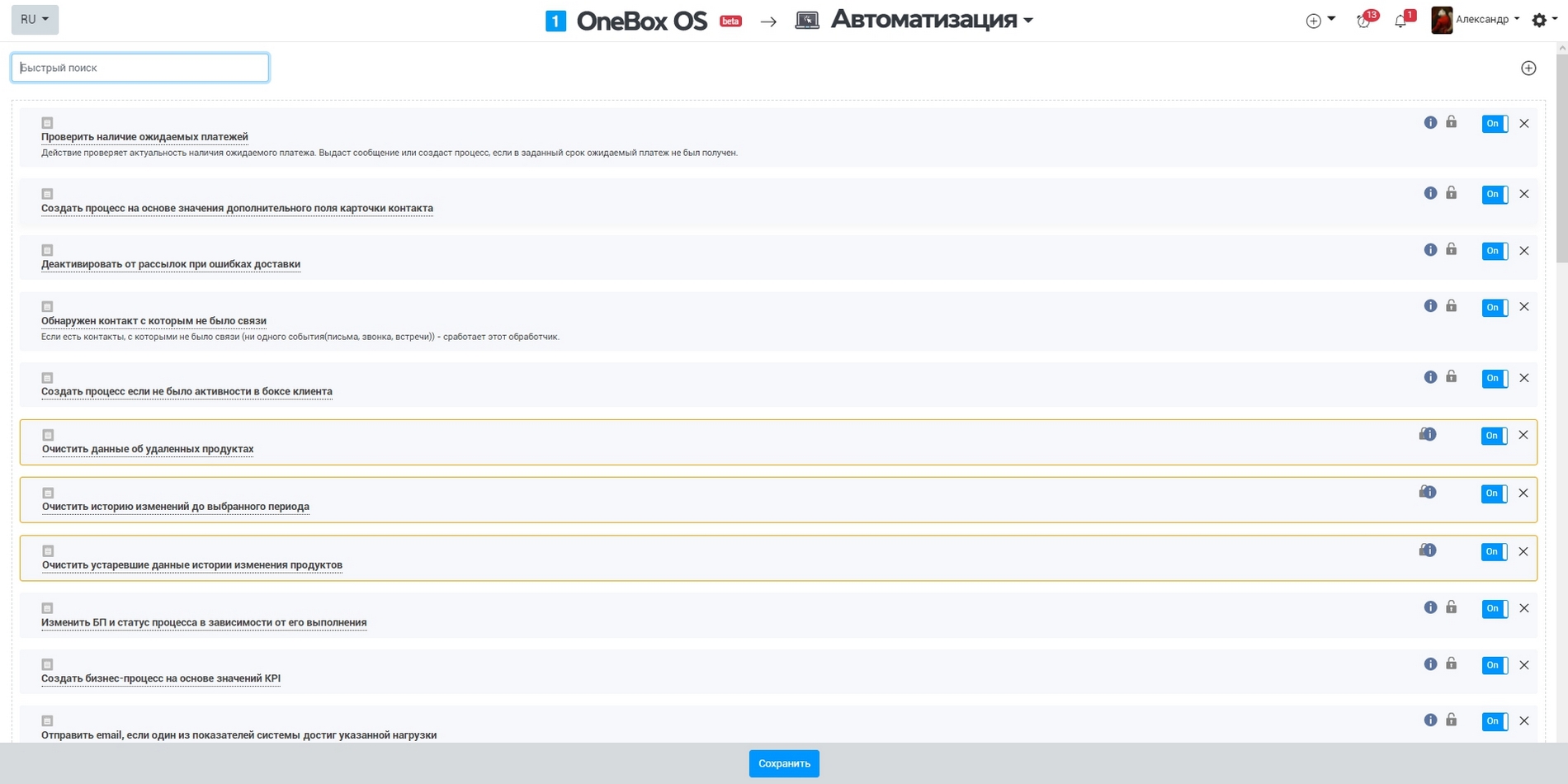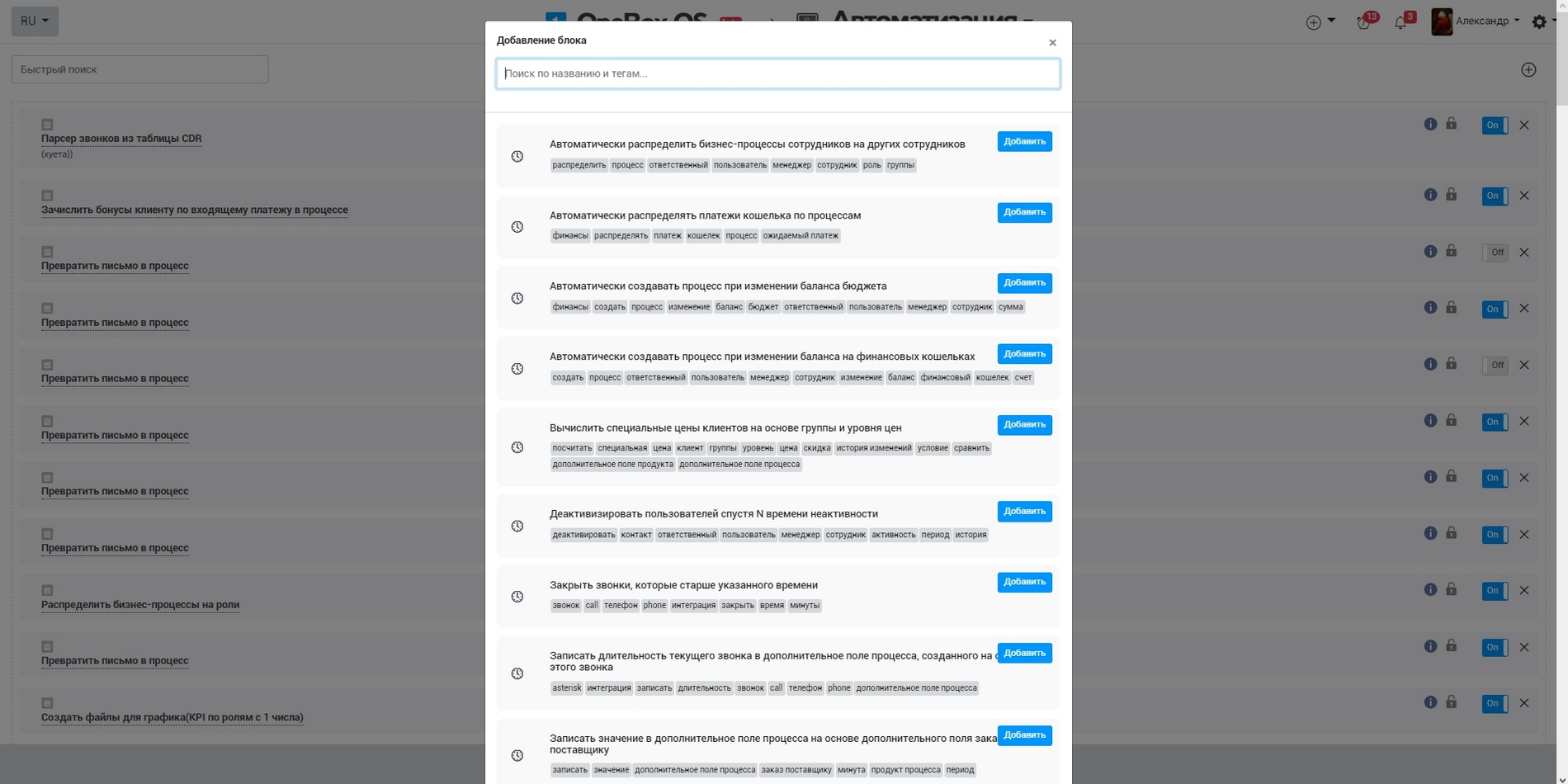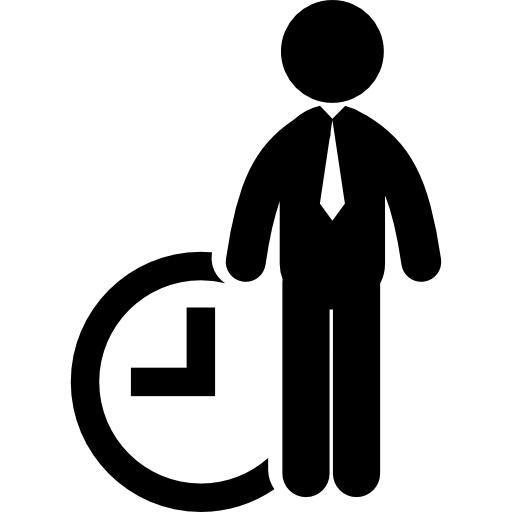How it works «Automation» #
Configure OneBox to execute required actions as scheduled: once a minute, once an hour or once a day.
Automation app controls three event planners: the first runs every minute, the second every hour, the third - every day at 00:00.
From the technical prospective, these are three cron scripts, where you can set what exactly should happen in each of them and in what order.
Popular examples of using automation to:
- check the mailbox once a minute to see if there's any new emails to convert it to a task (an order) and to assign to an employee (or to a role);
- generate some mailing for the group of contacts once a day;
- upload certain product category to Prom.ua, Rozetka and other marketplaces once an hour;
- recalculate prices for a group of products once in 5 minutes (though the OneBox runs price recalculation in real time);
- create batches of tasks for proper employees from task templates every Monday;
- and so on.
Automation library is huge and you are free to design your own "actions".
It's important to know, that library's size and available automation actions rely on application installed to your OneBox. The more apps you have installed, the more opportunities for automation. Since every app registers new action structures and interface blocks in the system.
Automation app allows to configure automatic workflow execution without your participation or involvement of employees. The program allows to execute automatic actions in a given time period (at a certain interval). Wherein these actions are absolutely independent of your workflows. Thus, you can automate essential tasks execution and free up a significant amount of time for solving more important company's tasks.
Features
You can setup the automation of background actions, present in your business, just in a few clicks. The app provides for three options of frequency for processing of required actions:
- once a minute;
- once an hour;
- once a day.
You can set the frequency of any action already present in the app. Just fill out required fields and drag them to the workspace, and then specify settings for every given task (workflows, their amount and group).
The number of actions for automation in a given period of time is unlimited and can be any value, depending on specifics of your company's activity and workflows extensiveness.
You can use the service for background automation in any business field, which contains routine repetitive tasks. These are:
- import and export of orders;
- email parsing;
- recalculation of prices for products/services;
- converting a call to a process;
- actions with payments etc.
Every action has its own algorithm and conditions for execution, which allows to configure implementation the way your company requires.
Why should you use Automation app in your business?
The app from OneBox ensures automation of background tasks in business, resulting in releasing a significant part of employees work time for the business owner. They can switch to performing more vital workflows, which lead to the company growth. Thus, you can minimize company's expenses for low-margin actions of staff, since they will be executed automatically by the program.
Our service is available in cloud, so as can be installed to any device on Android or iOS. Its functionality is quite broad and it's setup along with other apps - Calendar, Work shift for Employees, User and employees and other.
With Automation app you will not have to pay of the actions of employees which can be performed by the program anymore. Just try the service in your business, and result will surprise you!
Cloud pricing for data and applications
Cloud pricing per user
Boxed solution (on-site)
Available Platforms «Automation» #