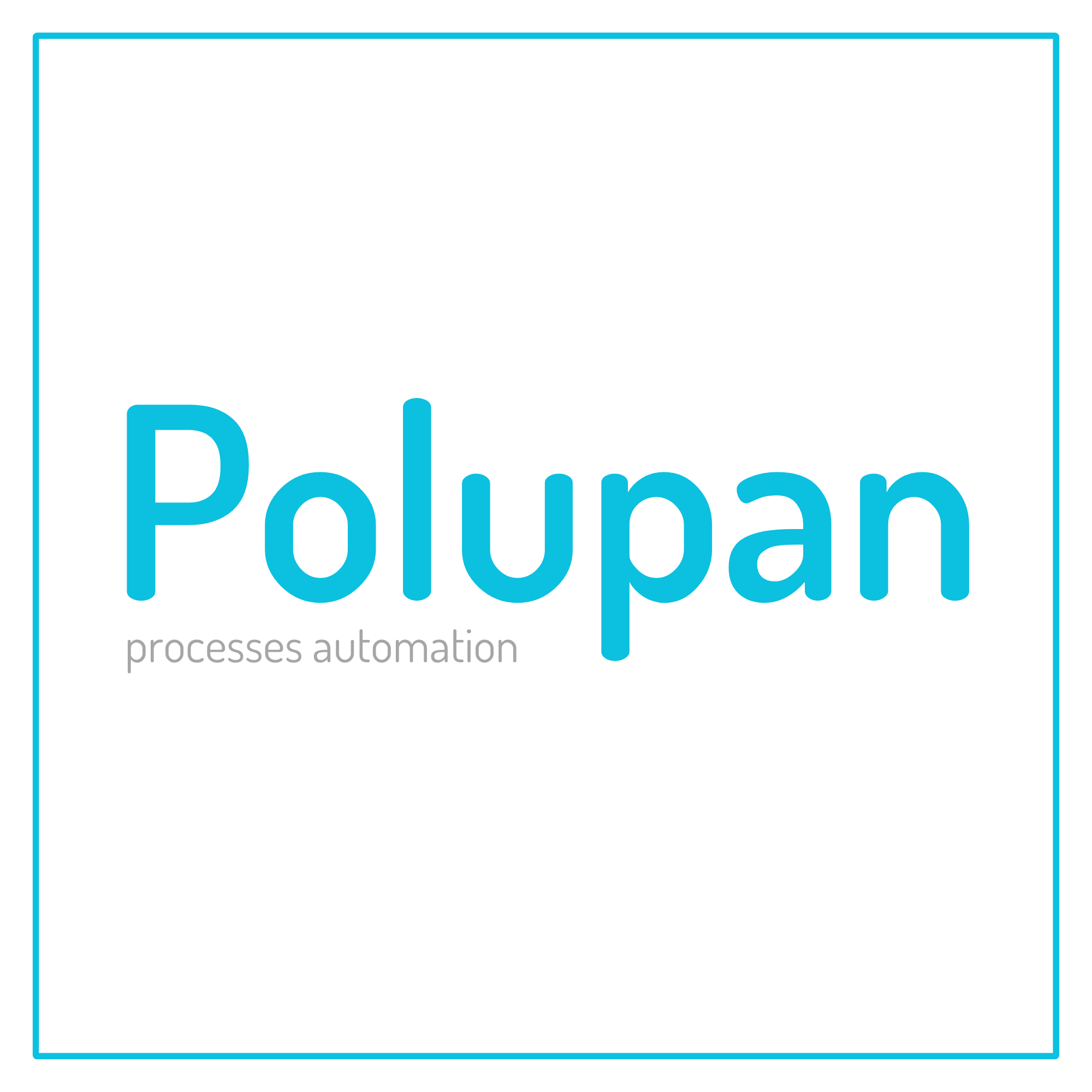ERP for cash desk
ERP, or Enterprise Resource Planning, is a type of software that helps businesses manage and automate various business processes, including those related to point of sale (POS) transactions. An ERP system for a cash register, for example, can help a business manage inventory, track sales, and generate reports. It can also integrate with other systems, such as accounting software, to provide a comprehensive view of the business's operations. Overall, an ERP system for a cash register can help a business streamline operations, improve efficiency, and make more informed decisions.
An ERP system for a cash register can provide a wide range of capabilities to help businesses manage their operations more effectively. Some of the key features of such a system include:
- Inventory management: An ERP system can help businesses track inventory levels, monitor stock movements, and generate reports on product sales, allowing them to make more informed purchasing decisions.
- Sales tracking: An ERP system can also track sales data, including customer information and purchase history, to help businesses understand buying patterns and identify opportunities for growth.
- Reporting and analytics: An ERP system can generate a wide range of reports and analytics, such as sales reports, inventory reports, and customer data, to help businesses understand their operations and make data-driven decisions.
- Integration with other systems: An ERP system for a cash register can also integrate with other business systems, such as accounting software, to provide a comprehensive view of business operations and automate processes.
- Point of sale (POS) functionality: An ERP system can also include POS functionality, such as support for different payment methods, discounts, and returns, allowing businesses to manage transactions and customer interactions more efficiently.
- Mobile capabilities: With the mobile capabilities, it can also allow businesses to manage their operations remotely, such as monitoring inventory levels and tracking sales.
Overall, an ERP system for a cash register can provide businesses with the tools and insights they need to streamline operations, improve efficiency, and make more informed decisions.
Pricing ERP for CRM systems for cash register automation #
Discussions ERP for CRM systems for cash register automation #
Ask questions, discuss any question or idea about" ERP for CRM systems for cash register automation" our forum
Features ERP for CRM systems for cash register automation #
Integrators ERP for CRM systems for cash register automation #
This is a list of our partners who have experience or industry solutions in the area "ERP for CRM systems for cash register automation". They can build a custom CRM or ERP system for you on the OneBox platform.