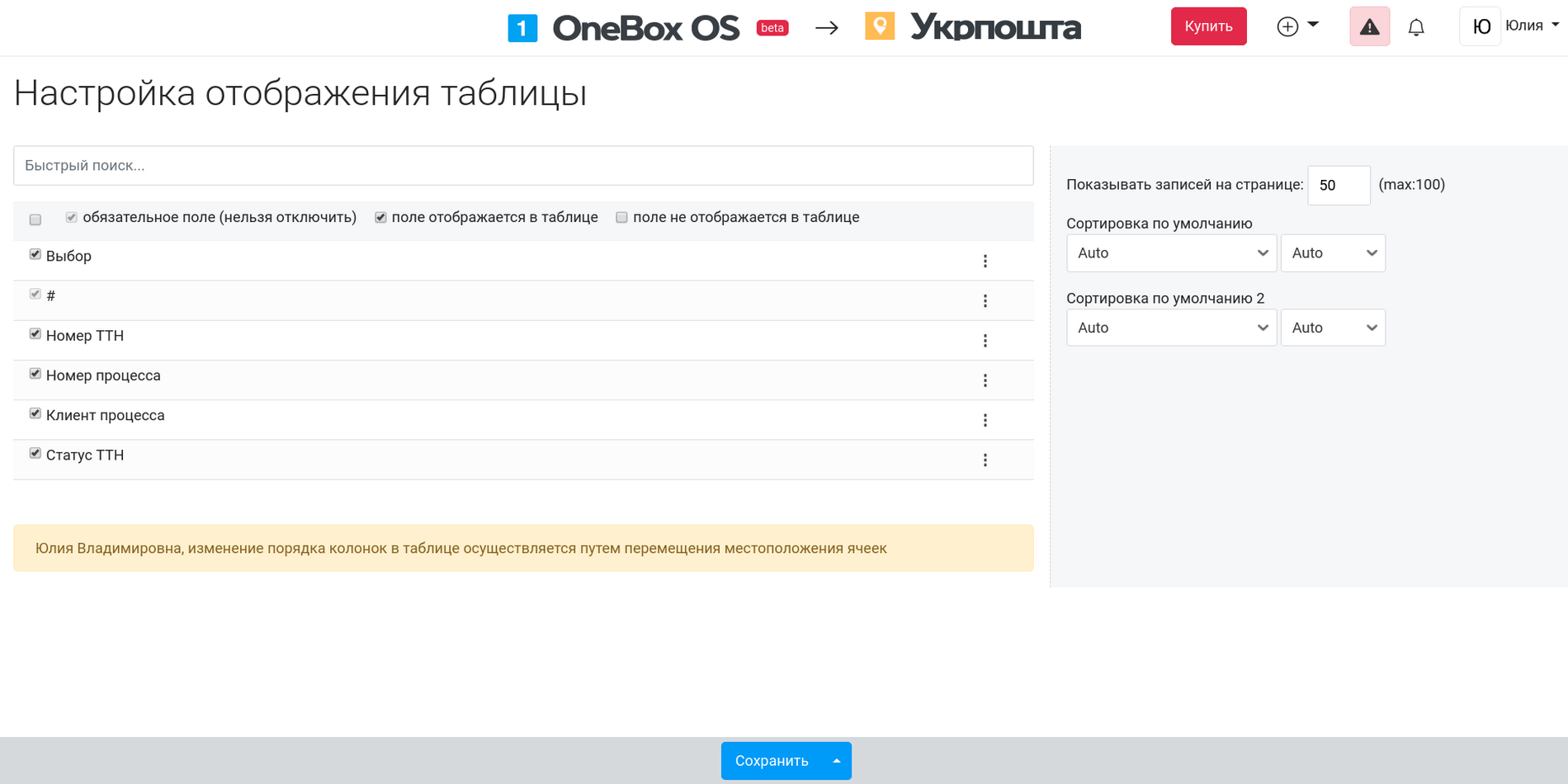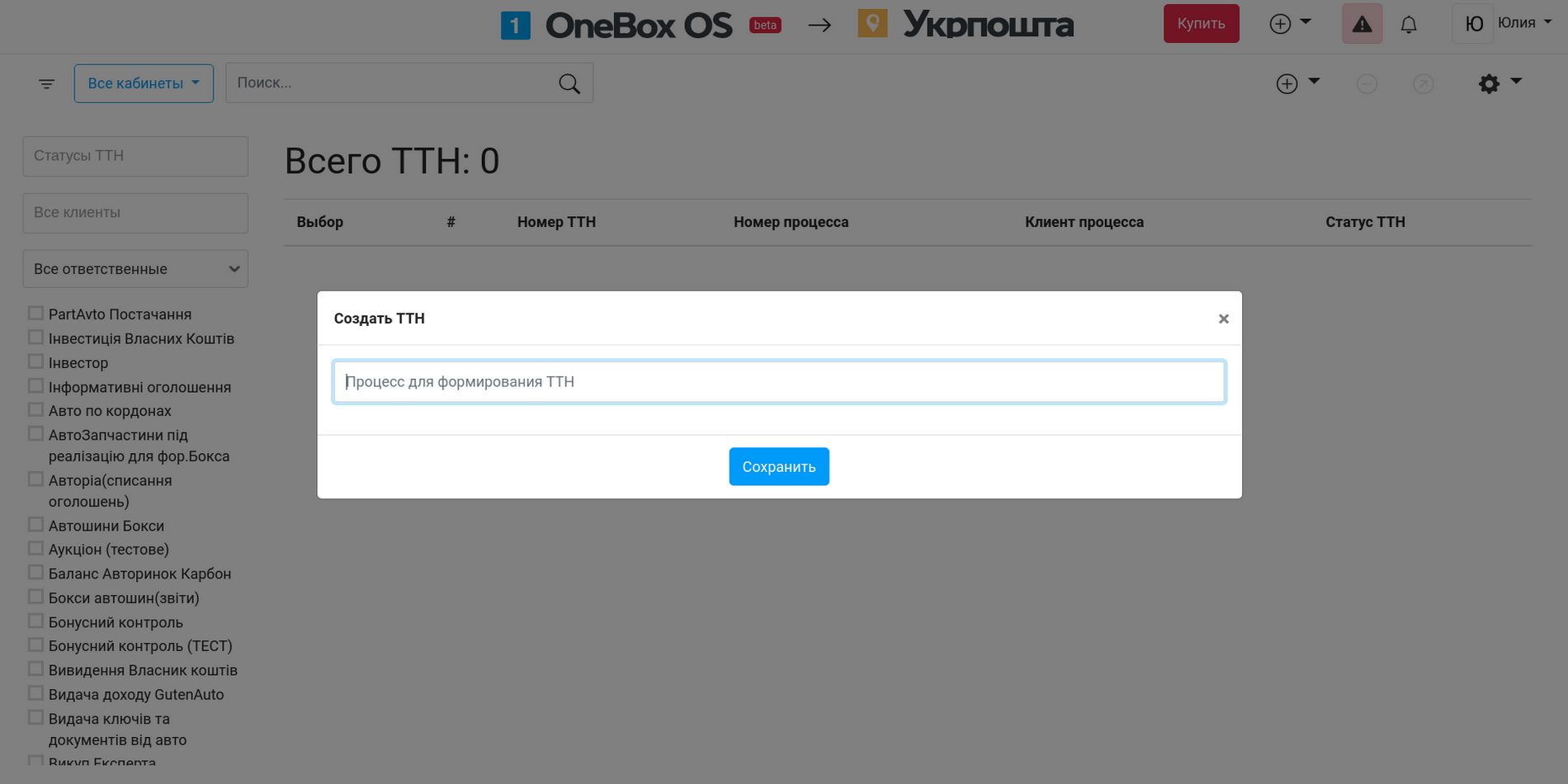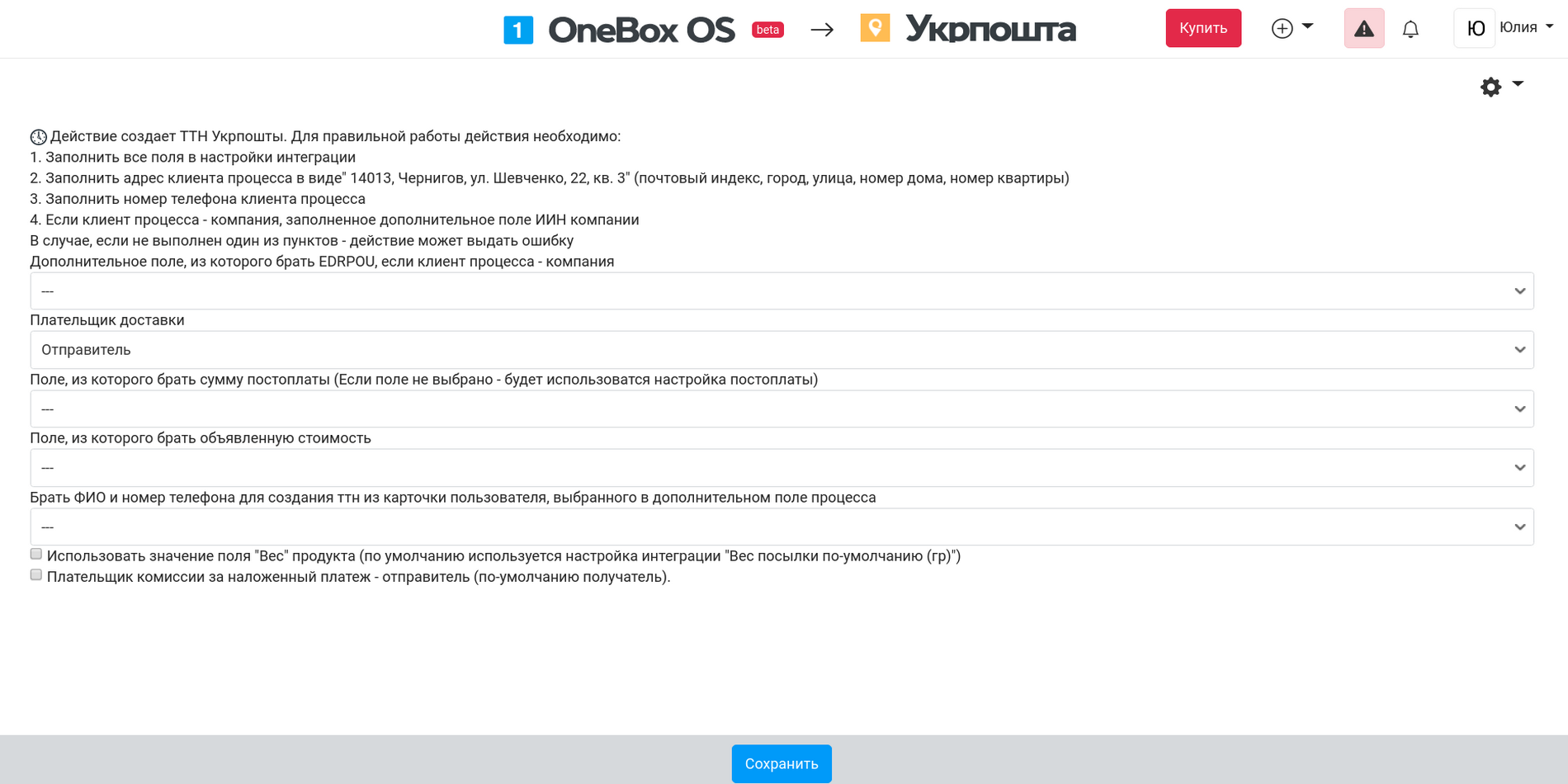How it works «Ukrposhta» #
It allows to integrate your OneBox with Ukrposhta delivery service.
Integration includes:
- bill of lading creation (manually or by action at a stage);
- track the shipment status;
- printing of BOL.
To get access to api, you would need to sign the agreement with Ukrposhta.
Contact your regional manager for the list of required documents.
Cloud pricing for data and applications
There is no additional charge
Cloud pricing per user
There is no additional charge. You only pay per OneBox user.
Boxed solution (on-site)
There is no additional charge. You only pay per OneBox user.
Available Platforms «Ukrposhta» #





Reviews and discussions component «Ukrposhta» forum #
Clean up extra senders Ukrposhta
I deleted extra senders in the Ukrposhta module. But when you create a TTN manually, they are there
Remove unnecessary senders
I deleted extra senders in the Ukrposhta module. But when you create a TTN manually, they are there
Is Ukrposhta working normally for everyone? (creating TTN, etc.)
Did something change in the settings?
How to change the sending office of Ukrposhta?
Good day! How to change the settings of the Ukrposhta dispatch department?
The workflow is broken! Tracking is not tightened, stages are not switched
The box does not show the status of the parcel, the order https://sambag.crm-onebox.com/78721/, although the tracking on the Ukrainian Post website...
When entering the "Ukrposhta create delivery" tab, it gives error 500
For 2-3 days now, when entering the ../ukrposhtainvoice/ tab of the "Ukrposhta create delivery" process, it gives error 500. Ukrposhta's API suppo...
An error occurred when creating the invoice
Today, this error, which is on the screenshot, started to appear. Before that, nothing was changed in the settings, today I added a value for this...
The created TTN does not appear in the office of Ukrposhta
Congratulations! I have fully configured the integration, the API keys are correct, the sender's data is configured according to the data in the of...
Problems with setting up the cabinet
There was a problem, after creating an account in Ukraposh, registering all api keys and settings, it is impossible to create a ttn.
Error in Ukrposhta
When changing the TTN in the process, the new TTN has not changed in the "Ukrposhta information about TTN" block and, therefore, is not scanned in ...