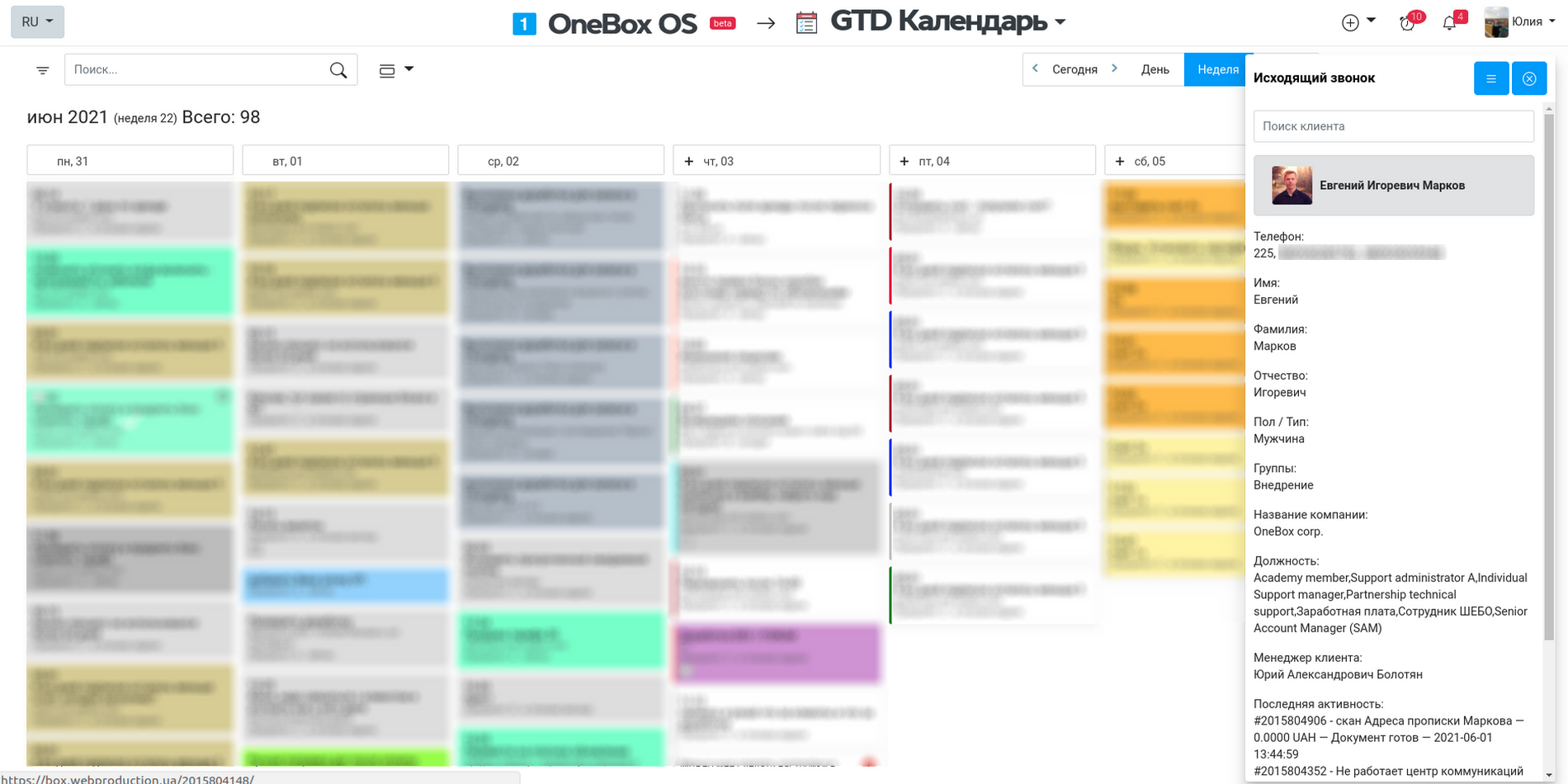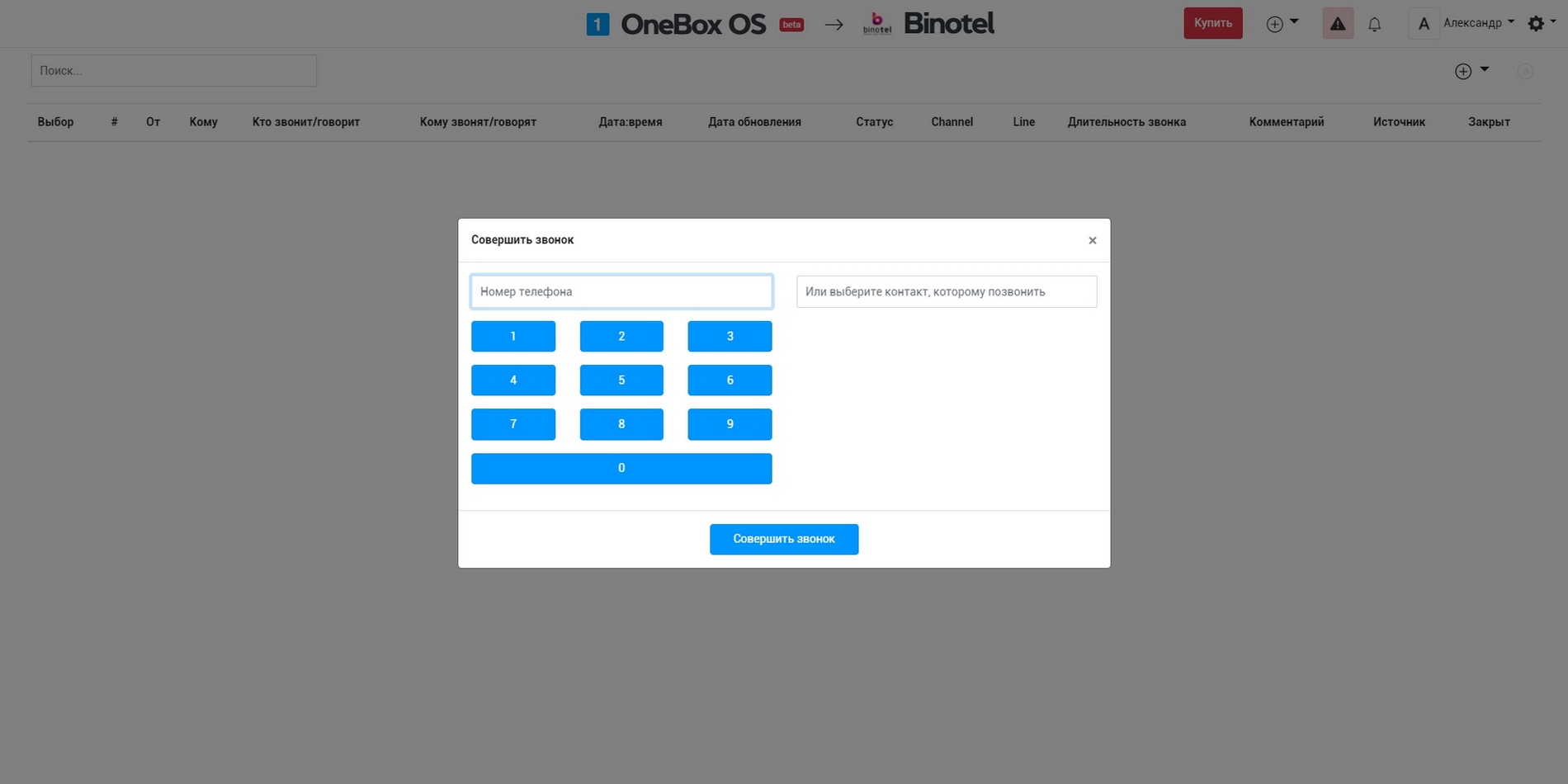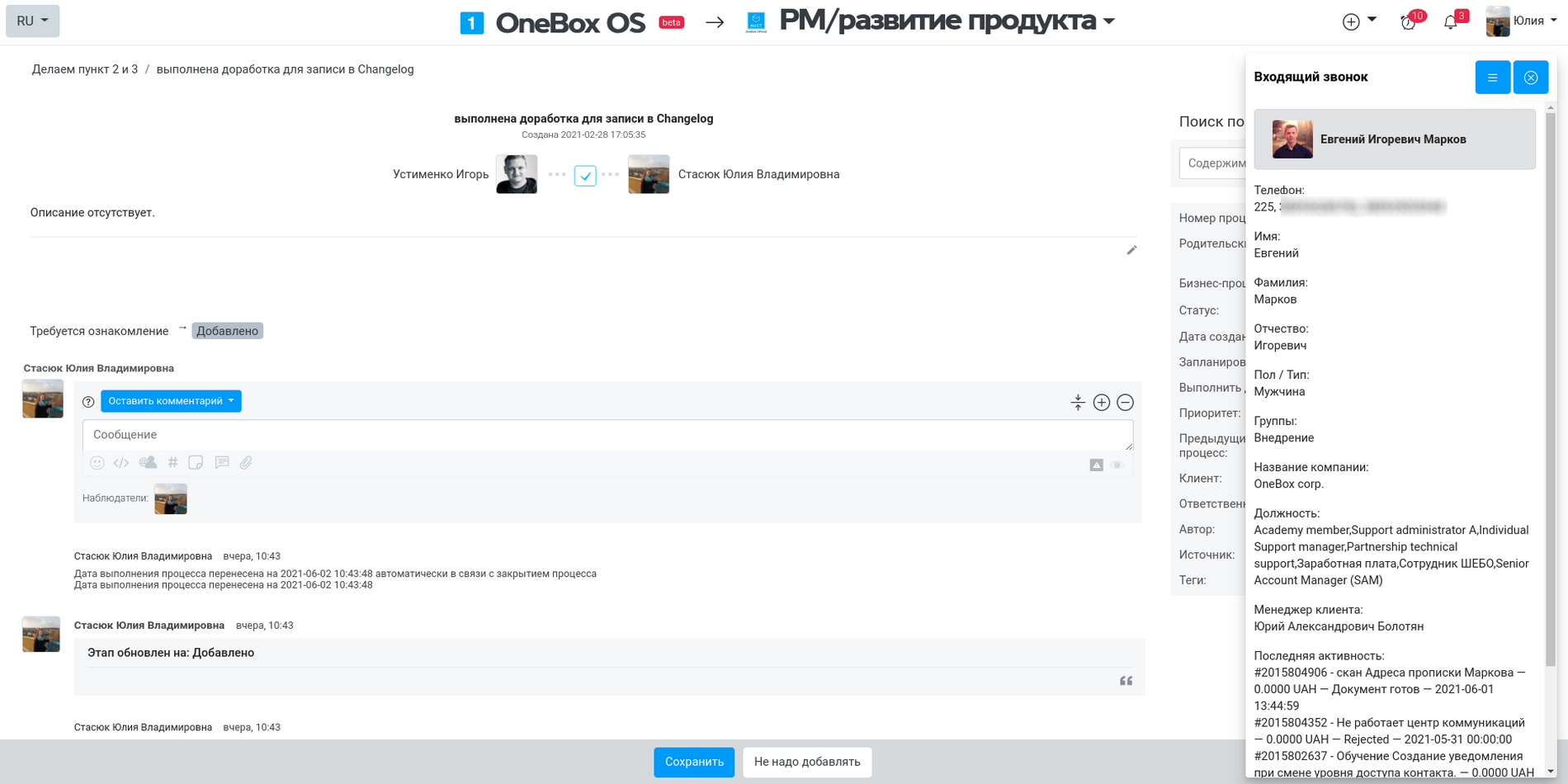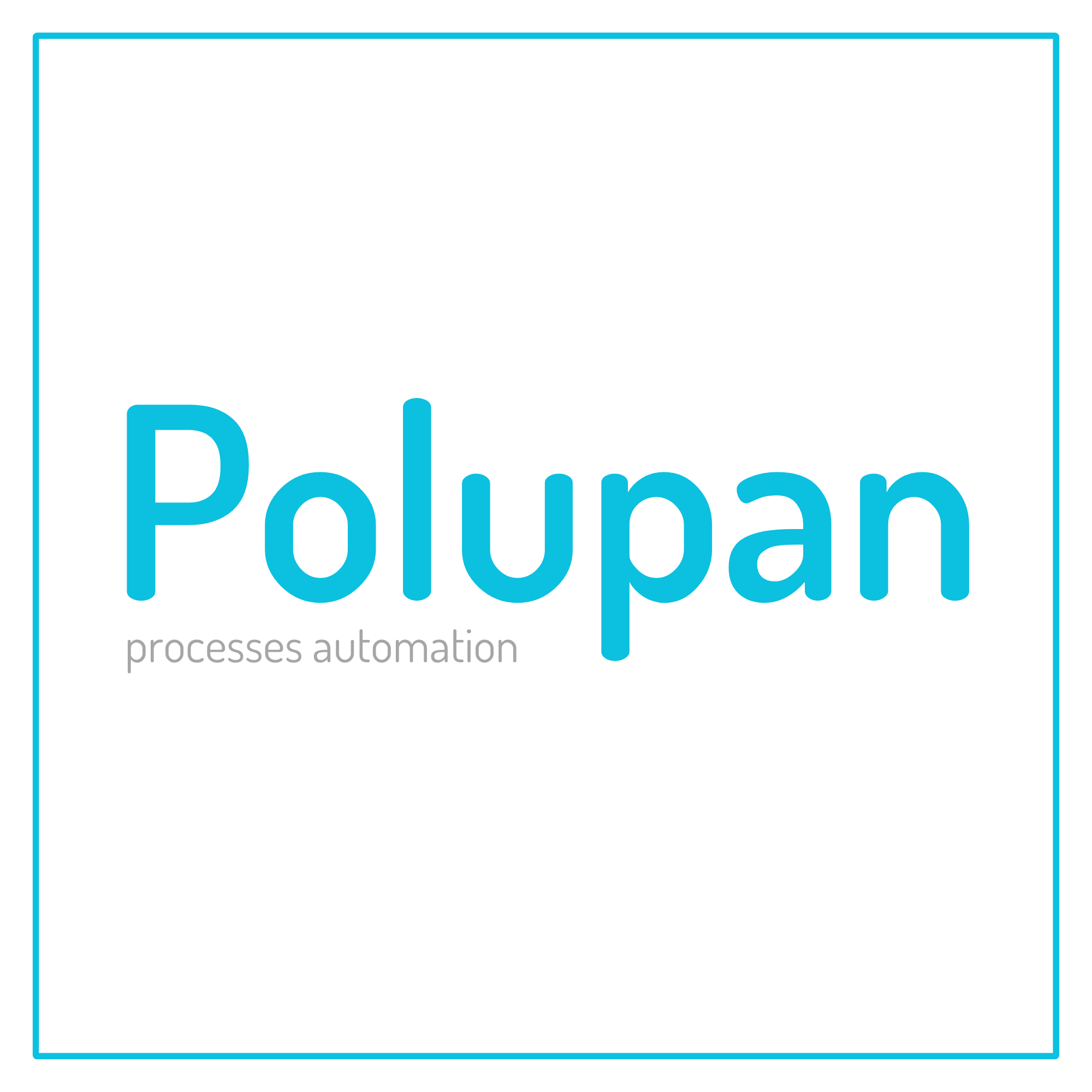How it works «Binotel» #
Binotel allows to place calls by clicking on the client's phone number (click-to-call) through your Binotel telephony, to receive and to store the history, so as the call recordings. The employees will be able to use the window of call during the conversation. The window of call can be adjusted according to the employees' needs - you are the one who chooses which clients' information and features to display there. You can create the contacts or processes from the call window, if needed.
Cloud pricing for data and applications
There is no additional charge
Cloud pricing per user
There is no additional charge. You only pay per OneBox user.
Boxed solution (on-site)
There is no additional charge. You only pay per OneBox user.
Available Platforms «Binotel» #





Documentation and video tutorials by application «Binotel» #
Reviews and discussions component «Binotel» forum #
Automation does not work - a process is not created based on a missed call
Automation stopped working. Integration settings on screenshots. We tried all sorts of settings. We contacted Binotel support - eve...
The click simulation in the pop-up window does not work
Here https://everest.1b.app/app/binotel/call/windows/block/ It is configured so that when a pop-up window appears, there will be an imitation of cl...
Why are calls duplicated?
Please help to fix the problem of duplicate calls: when you make one call, they are listed as two identical calls. Also wondering how you can add c...
Bug created for missed calls from Binotel
During business hours, the action "Create a process based on a missed call" works! https://askoart.1b.app/app/event/7329/ - event https://askoart.1...
In "Events" the recording of a call from Binotel telephony is not displayed
In "Events" the recording of a call from Binotel telephony is not displayed. Binotel technical support checked, the call is transferred successfull...
finalization of integration. recorded in additional event fields
Project https://jaluzi-service.1b.app In the integration settings with Binotel telephony, please https://i.imgur.com/Ln1dNyM.png 1. add the ability...
The conversation recording does not appear in OneBox
We recently connected telephony from Binotel, we are still setting it up, perhaps we are missing something in the settings / nuances. Please tell m...
Outgoing not working
Integration works calls come to CRM, https://prnt.sc/bOLTd5ivjr4m and it is possible to call only directly from Binotel, but from CRM it gives an ...
The call does not start when clicking on the phone number
Binotel is connected to us, shows calls in events, shows a pop-up window with the client's data during a call. But when you click on the phone numb...
Work with the process (Ice)
The essence of the task: The client previously worked at Bitrix24 and his managers were used to working DURING the conversation with the client wit...