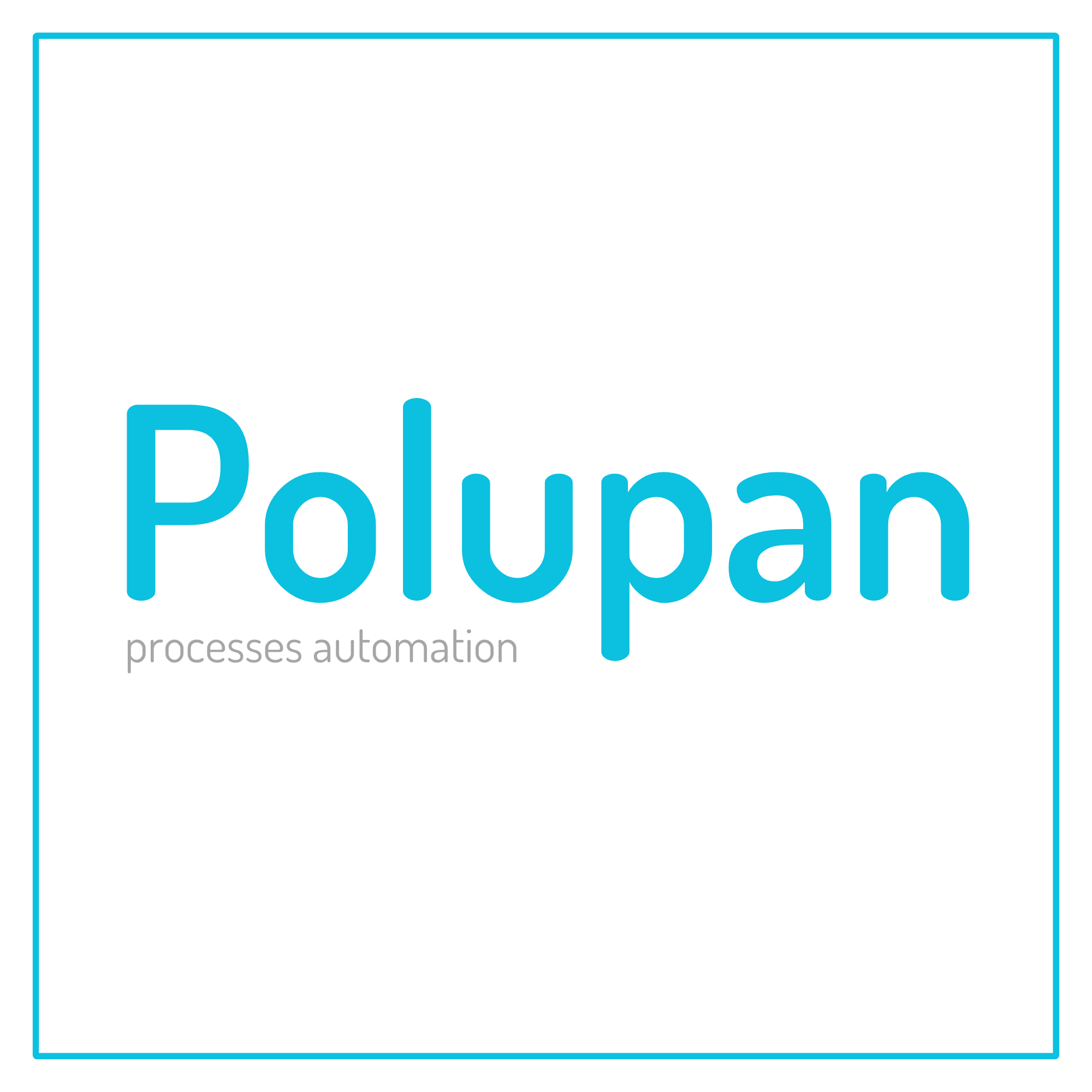Bug created for missed calls from Binotel
During business hours, the action "Create a process based on a missed call" works!
https://askoart.1b.app/app/event/7329/ - event
https://askoart.1b.app/10322/ - created process
During non-business hours, this action does not work and does NOT create processes.
https://askoart.1b.app/app/event/7532/ - event
Original question is available on version: ua
https://askoart.1b.app/app/event/7329/ - event
https://askoart.1b.app/10322/ - created process
During non-business hours, this action does not work and does NOT create processes.
https://askoart.1b.app/app/event/7532/ - event
Answers:
Polupan Serhiy Anatoliyovych
AskoArt wrote:
During non-business hours, this action does not work and does NOT create processes.
https://askoart.1b.app/app/event/7532/ - event
maybe because during non-working hours you have calls not to the internal numbers that are specified in the action settings?
if you specify the number to which they are calling, processes will be created based on such events
19.01.2024, 13:46
Original comment available on version: ua
Maksym Vadimovych Tyndyk
OneBox production wrote:
Polupan Serhiy Anatoliyovych
AskoArt wrote:
During non-business hours, this action does not work and does NOT create processes.
https://askoart.1b.app/app/event/7532/ - event
maybe because during non-working hours you have calls not to the internal numbers that are specified in the action settings?
if you specify the number to which they are calling, processes will be created based on such events
He indicated the numbers that are being called (380 and starting with 0) along with the numbers of Binotel
https://askoart.1b.app/app/event/7593/ - event
And so it does NOT work during non-working hours.
But everything works fine during business hours and creates processes.
20.01.2024, 06:31
Original comment available on version: ua
In the settings, Binotel app/binotel-new/settings/ will set the time from which a call is considered missed and check the box "Mark unanswered calls as "missed"
23.01.2024, 08:51
Інтегратор CRM+ERP. Компания Olmonic
Original comment available on version: ua
Olmonic
Olmonic wrote:
In the settings, Binotel app/binotel-new/settings/ will set the time from which a call is considered missed and check the box "Mark unanswered calls as "missed"
Yes, I am aware of that. I have it set up.
23.01.2024, 08:53
Original comment available on version: ua
Please join the conversation. If you have something to say - please write a comment. You will need a mobile phone and an SMS code for identification to enter.
Log in and comment