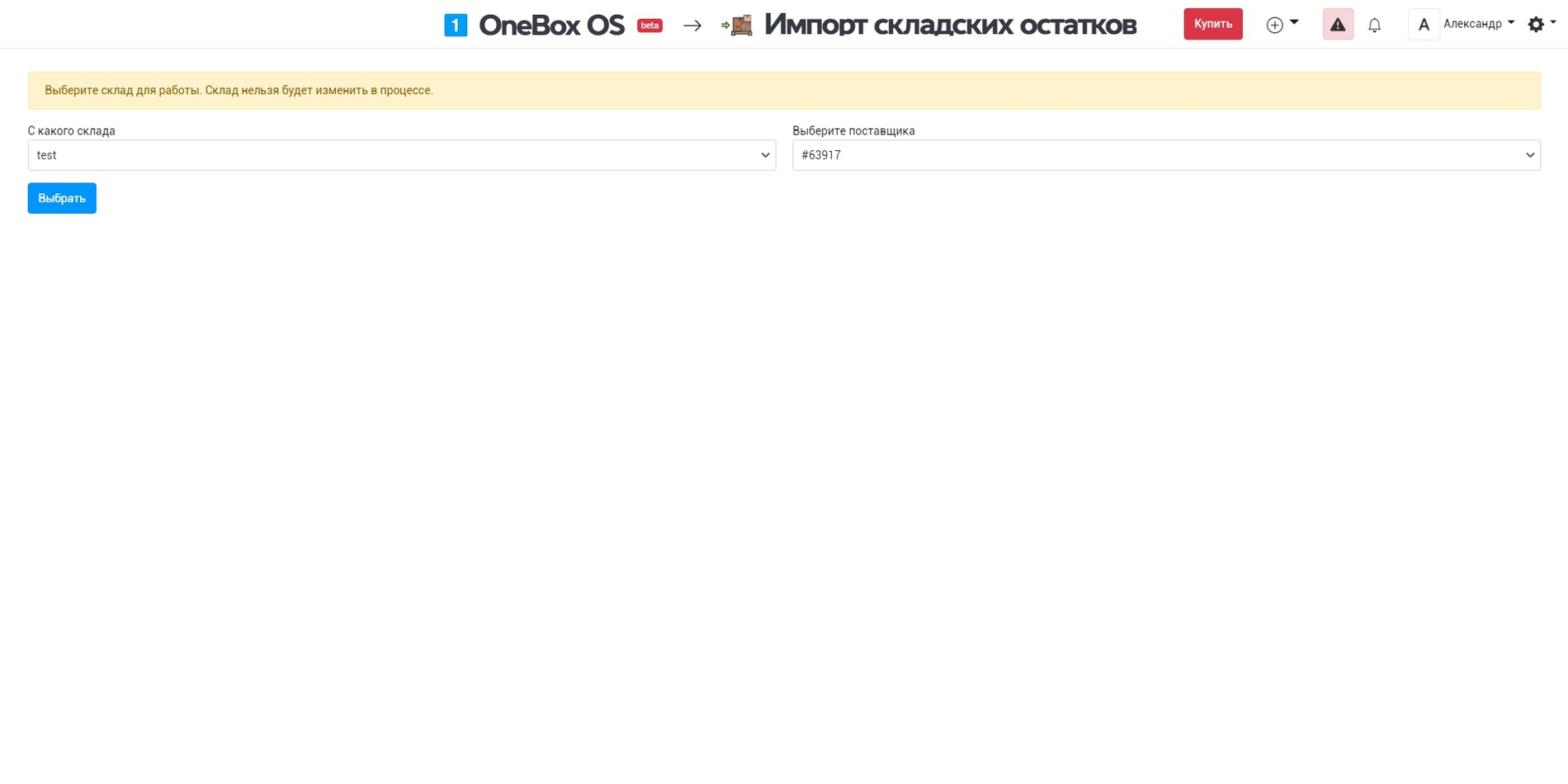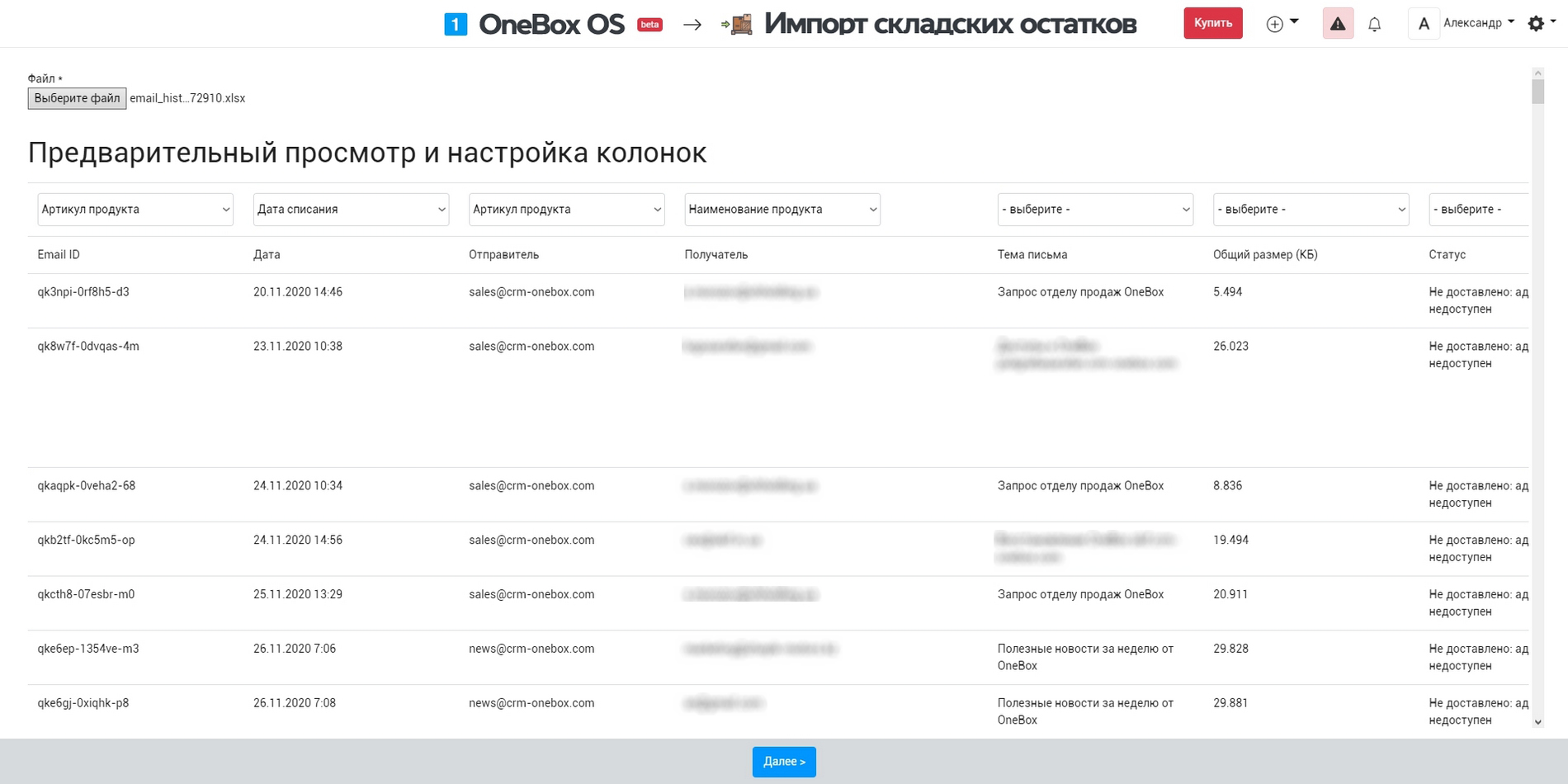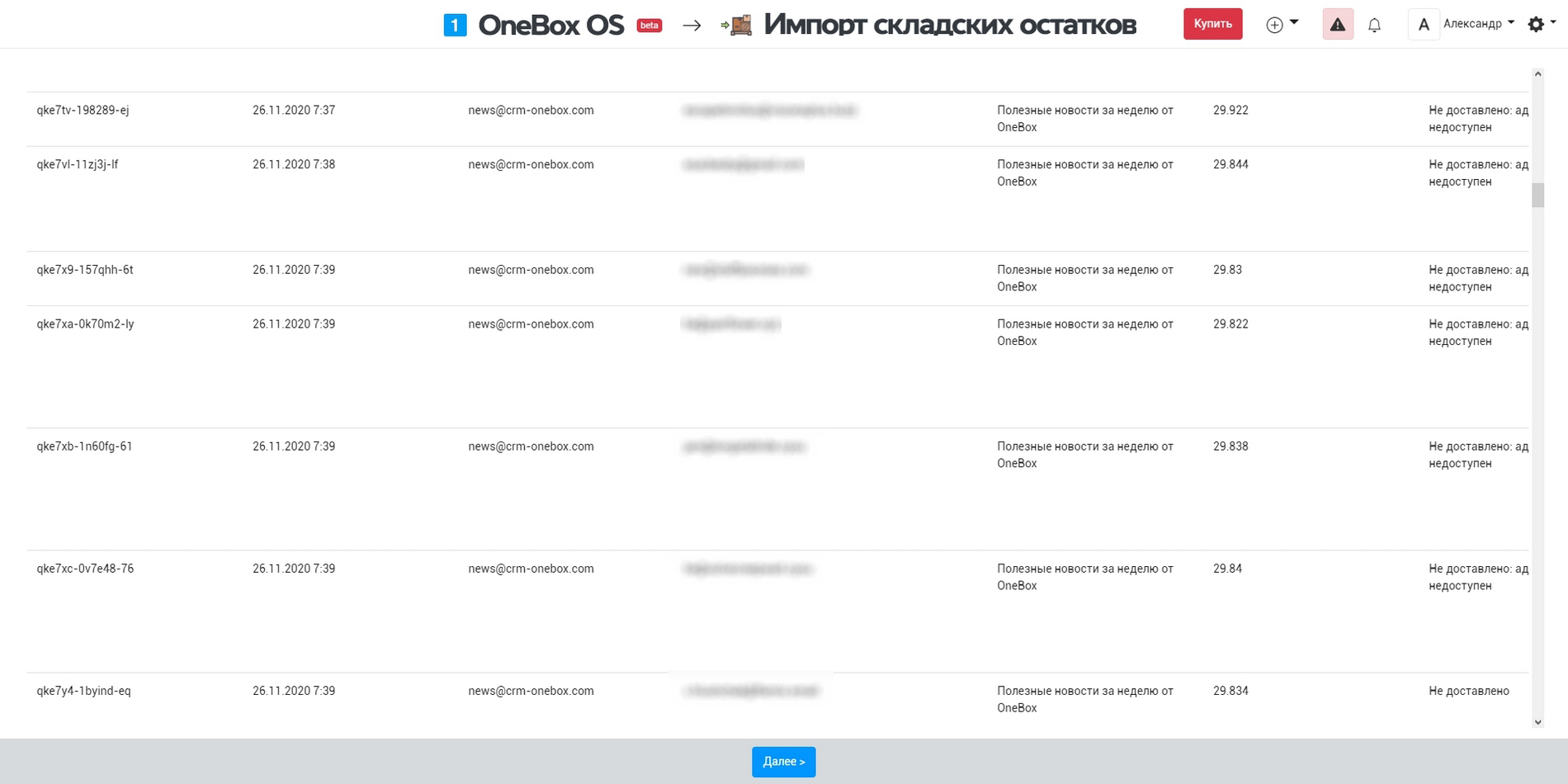How it works «Import of warehouse balances» #
It allows to upload stock balances to the system. You can upload for update both already existing stock balances, so as add the new ones. Just choose the parameters that correspond with your file and click on the upload button. You'll see the initial window, where you can configure the fields matching and continue with the upload itself. Once the upload is complete, you'll be able to review the information about the upload performed.
Cloud pricing for data and applications
There is no additional charge
Cloud pricing per user
There is no additional charge. You only pay per OneBox user.
Boxed solution (on-site)
There is no additional charge. You only pay per OneBox user.
Available Platforms «Import of warehouse balances» #



Reviews and discussions component «Import of warehouse balances» forum #
What are the restrictions on the number of rows/products in an excel table?
There are 729 records left in the download file Tried to download up to 10 lines, everything works OK More than half an hour has passed since the i...
Remainders from 1s
Good afternoon, we have set up integration from 1s to api Everything is ok, except for one item this is what we see in OneBox https://ubp.crm-onebo...
Full write-off from the warehouse and posting of goods via excel file
I need to make a complete write-off of goods from the warehouse and then upload the posting through excel files. It was not possible to write off p...