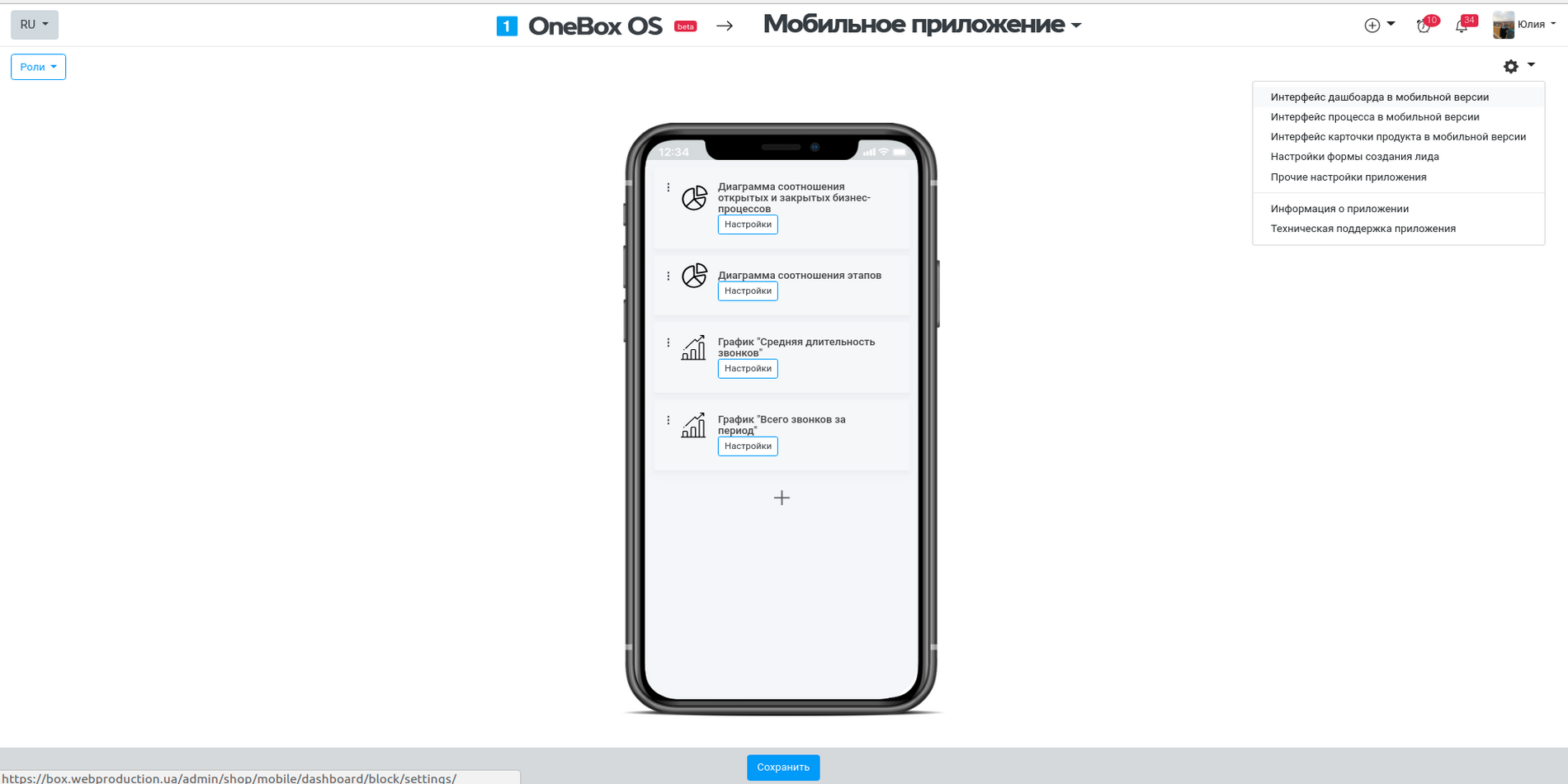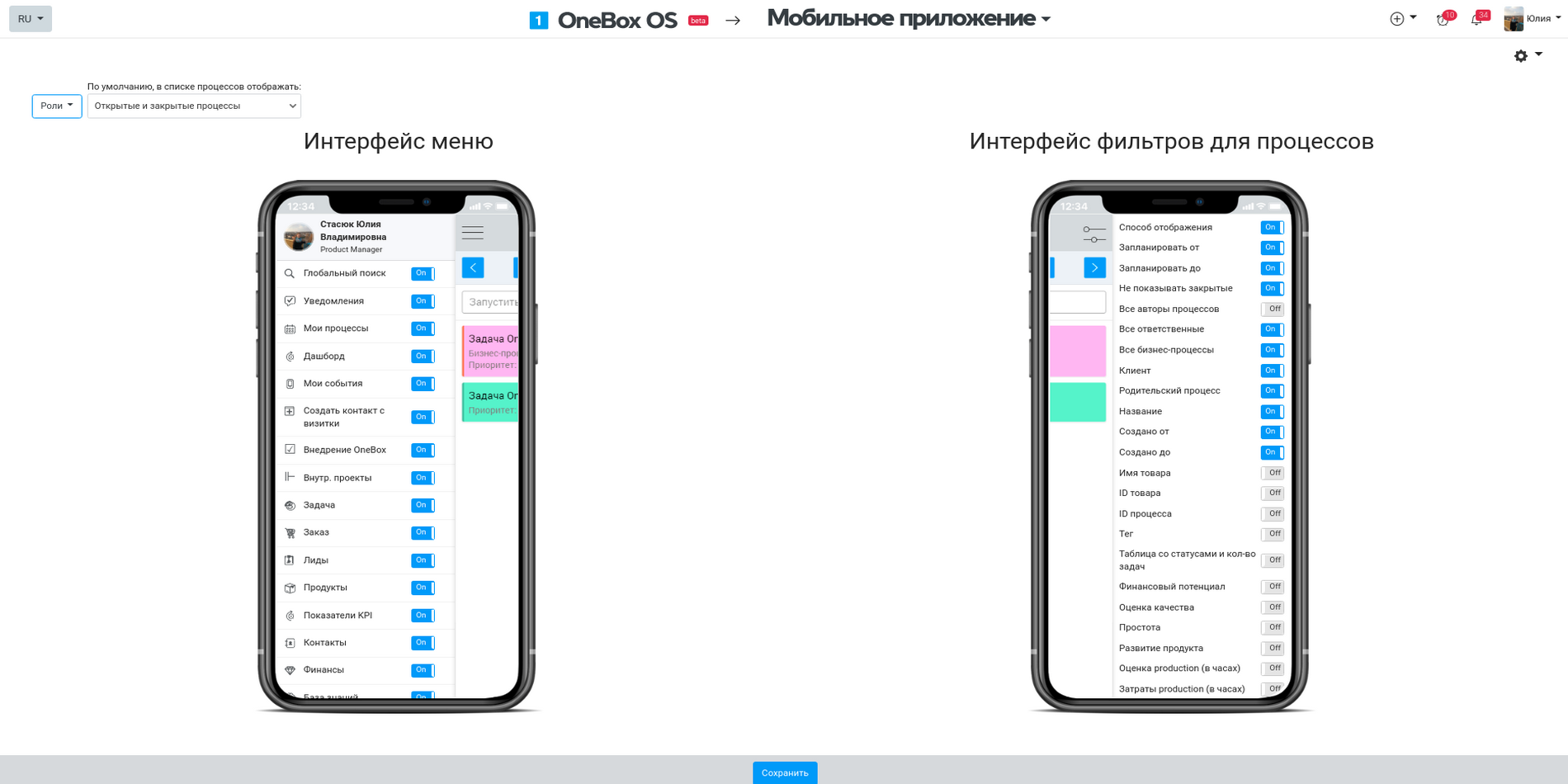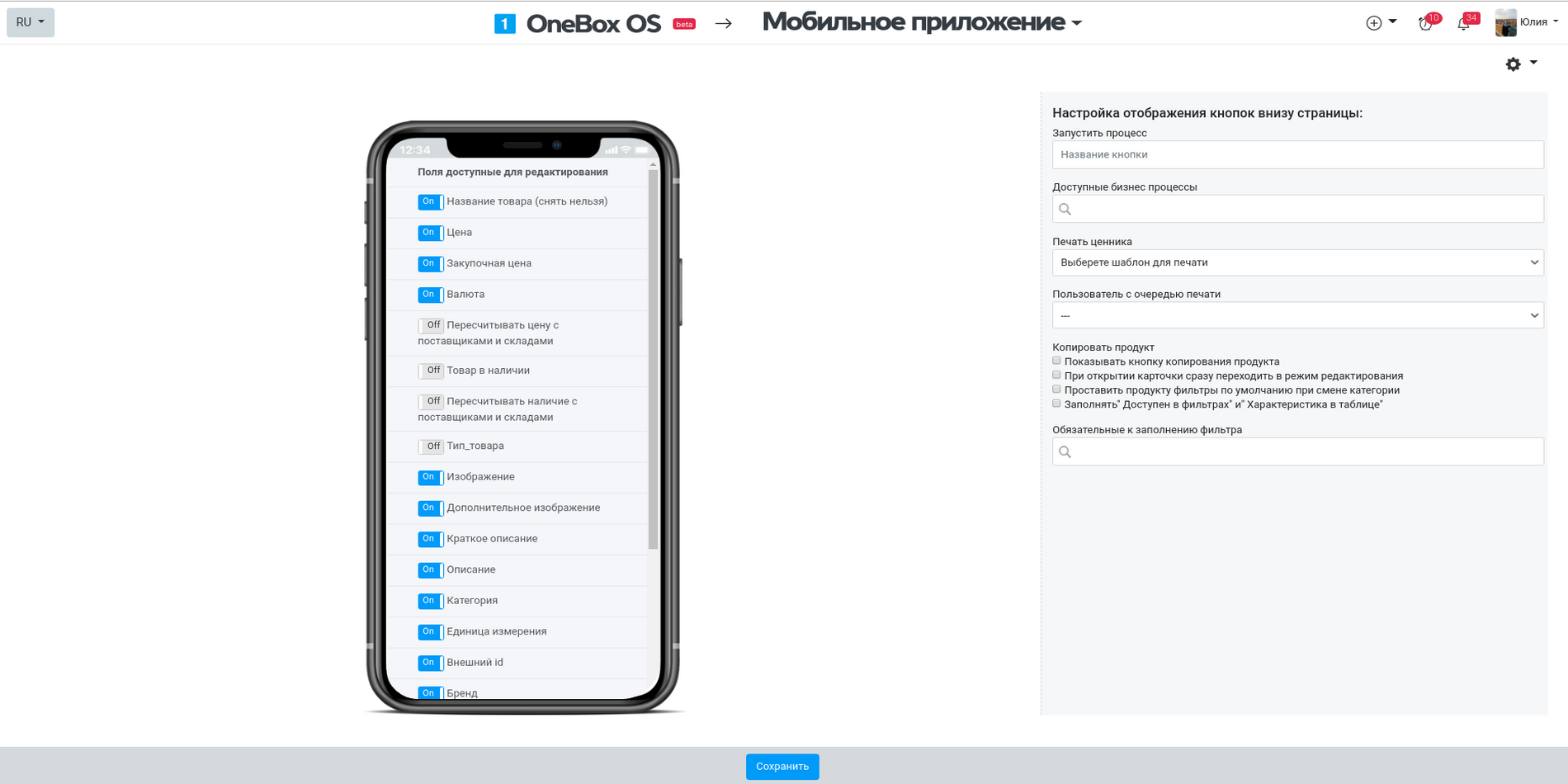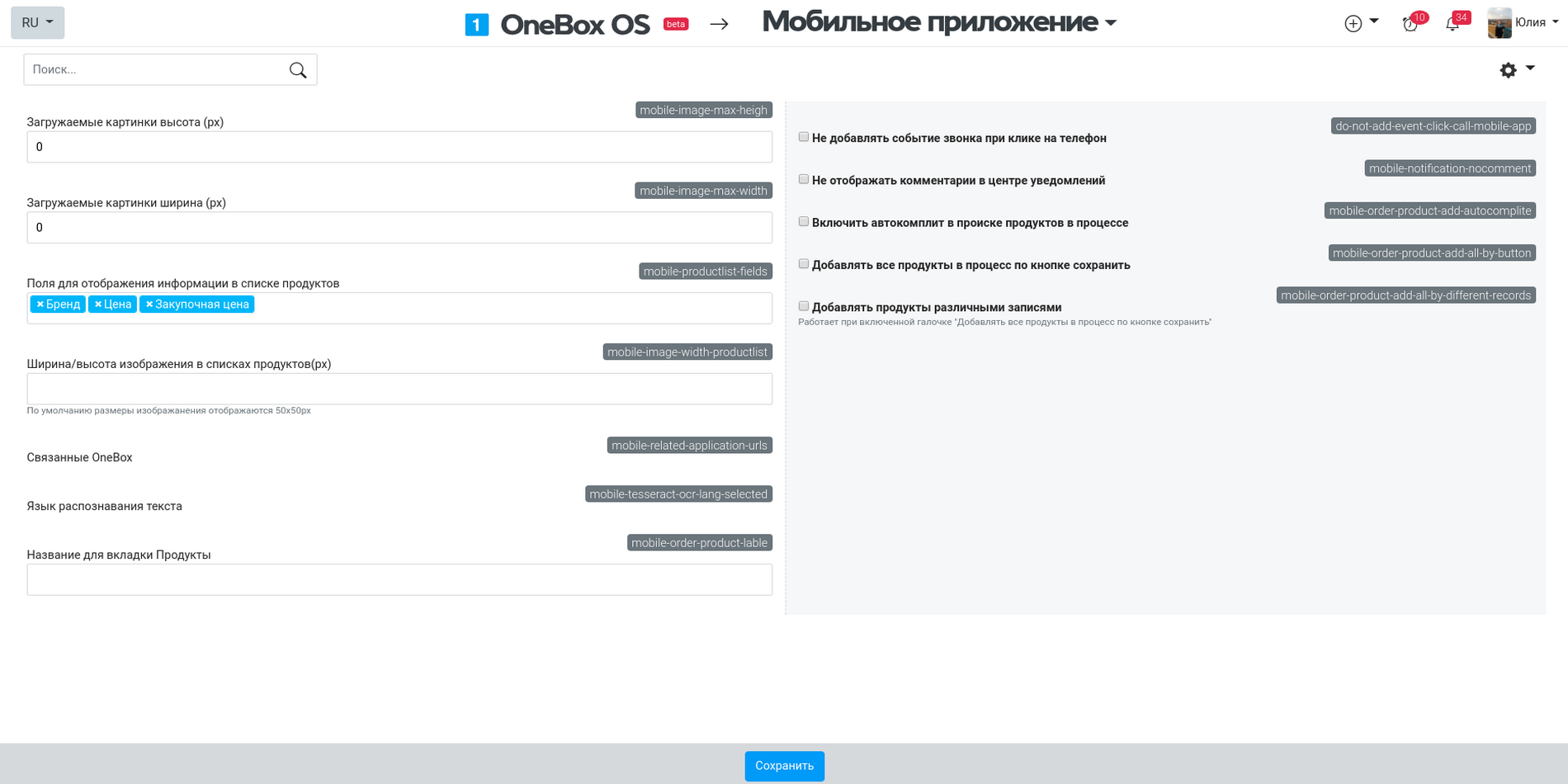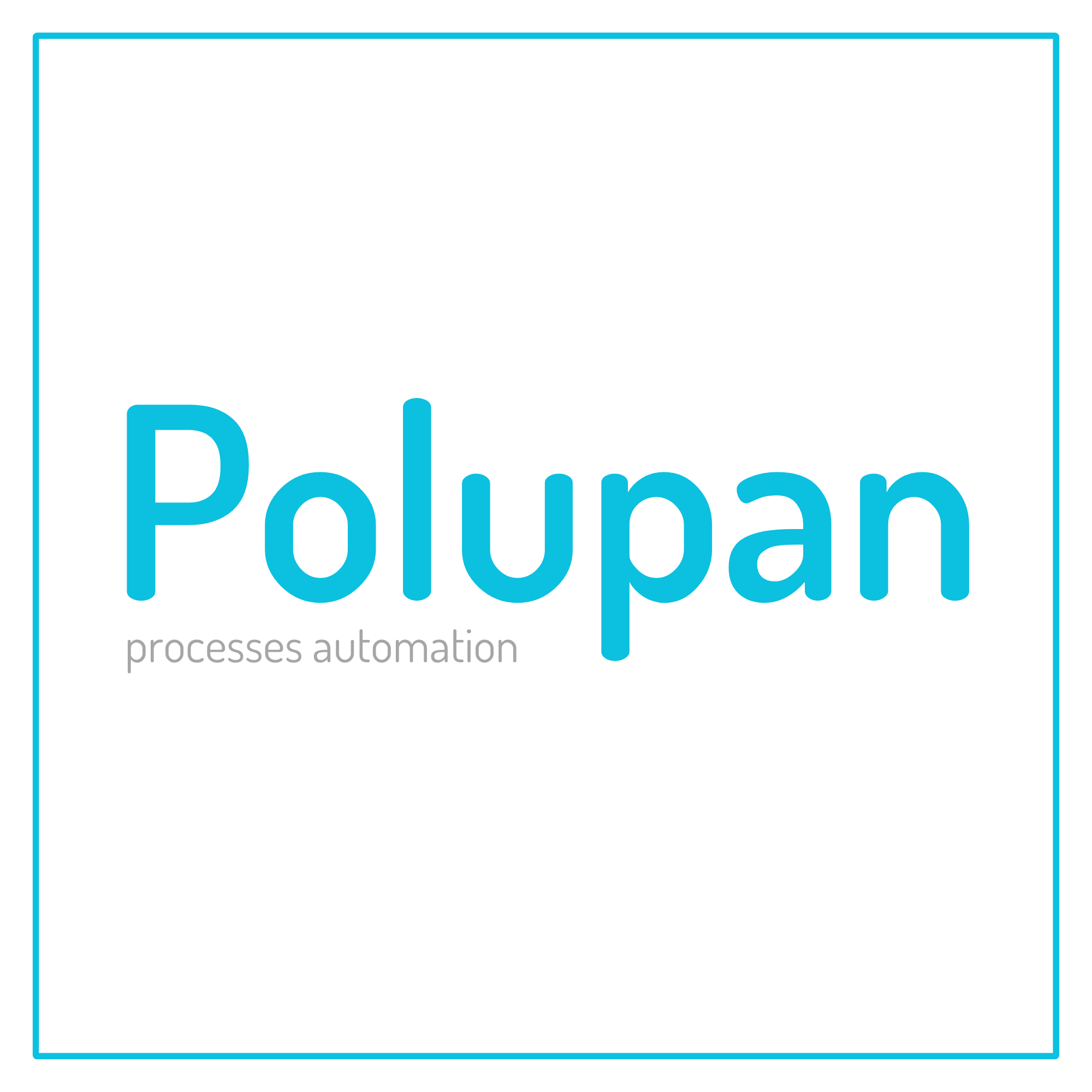How it works «Mobile app» #
It allows to enable and configure the interface of mobile version of your OneBox. You can set the following in the app settings:
- which menu items to show in mobile version;
- which filters for processes to render;
- which processes to display in the list by default (only open or any);
- block for dashboard display;
- process display interface;
- product card interface;
- settings for the form of lead creation.
All settings configured in the app are valid for the mobile app only, so that you'll be able to create different appearance for the full-fledged work with the system from computer and for quick and convenient access to the data from the cellphone.
Cloud pricing for data and applications
There is no additional charge
Cloud pricing per user
There is no additional charge. You only pay per OneBox user.
Boxed solution (on-site)
There is no additional charge. You only pay per OneBox user.
Available Platforms «Mobile app» #





Reviews and discussions component «Mobile app» forum #
PUSH notification reminders
Is it possible to implement "Task Reminders" in the form of PUSH notifications, in the message center on the phone?
How to enter the employee program?
Is it necessary to have an ID to log in to the new onebox program for an employee?
Links from OneBox do not open in the mobile application, but only in the browser
Links from OneBox are not opened in the mobile application, but in the browser... When setting up the phone itself, selecting the program for openi...
Why is it not possible to install the application in your box
When trying to install the application, it says the following An error occurred while installing the application. There are no box-mobile applicati...
Scanning barcodes through the onebox mobile app
Good afternoon. Can you please tell me how can I scan barcodes through the onebox mobile application?
Left swipe does not work on IOS, bug
There is no way to go back in the ios app. Every time you need to go to the main page.
does not work
Throws when logging in Error problem with user token
Scrolling works crookedly in the mobile version
Hello. In the mobile version, orders and products cannot be scrolled up. in order to raise up, you first need to lower it and without releasing you...
The mobile application reports an invalid URL
When the address shieldtech.crm-onebox.com is entered into the mobile application, it does not come in now. Before the transition from the old syst...
The application is not installed on Android
Hello. Previously, when hovering over the application, pressing install to phone, scanner, link - the button to add the application to the smartpho...