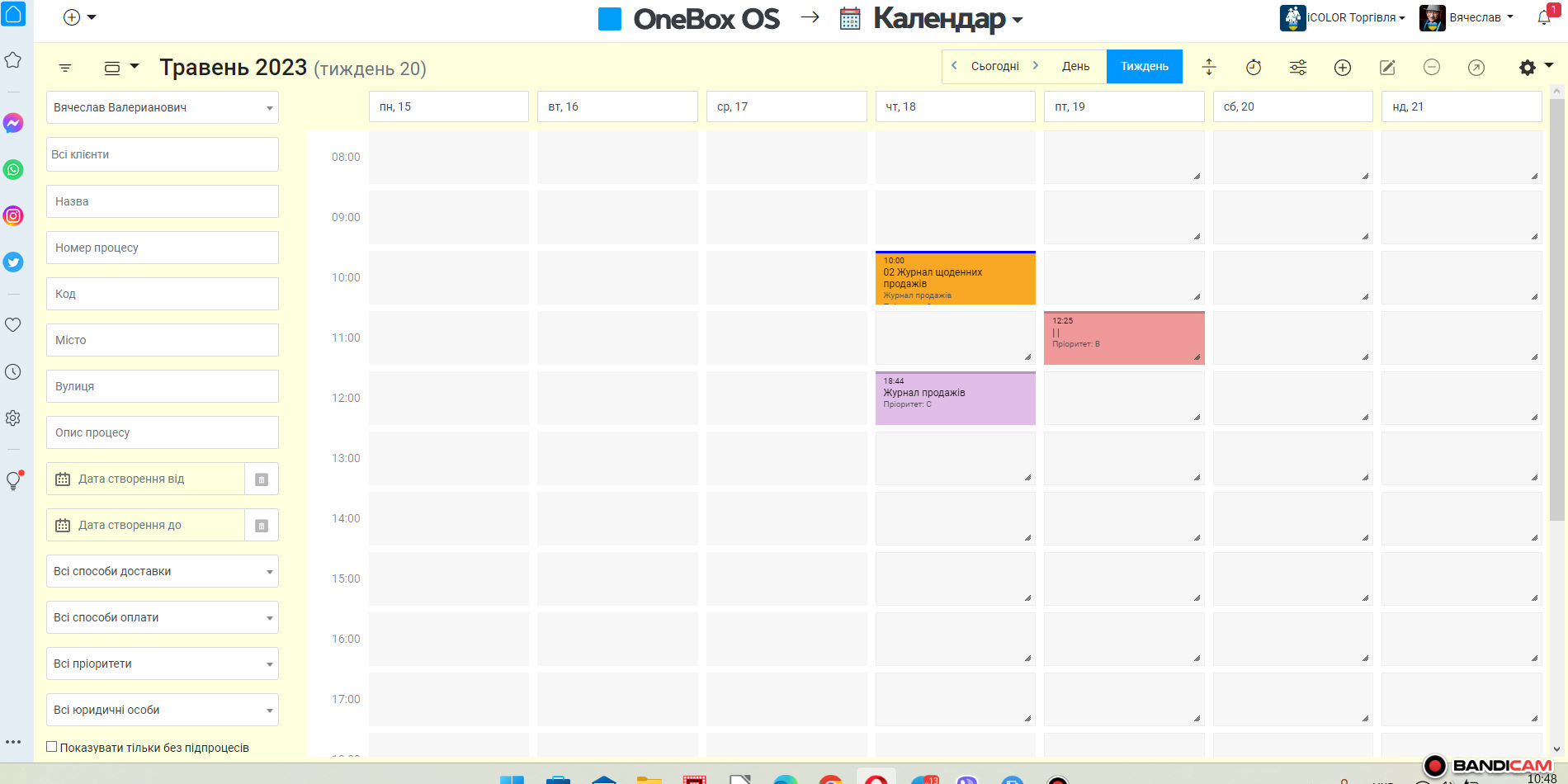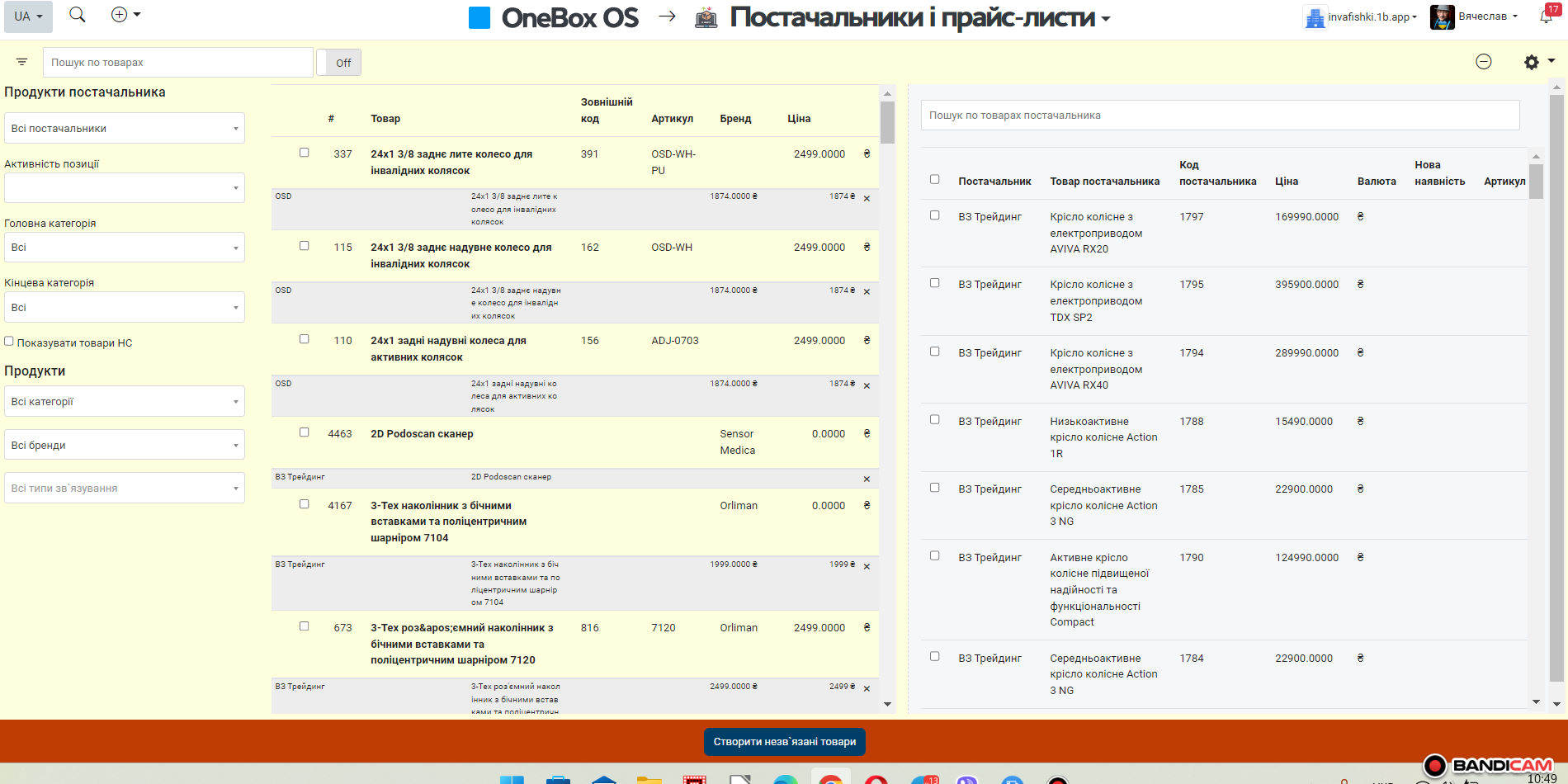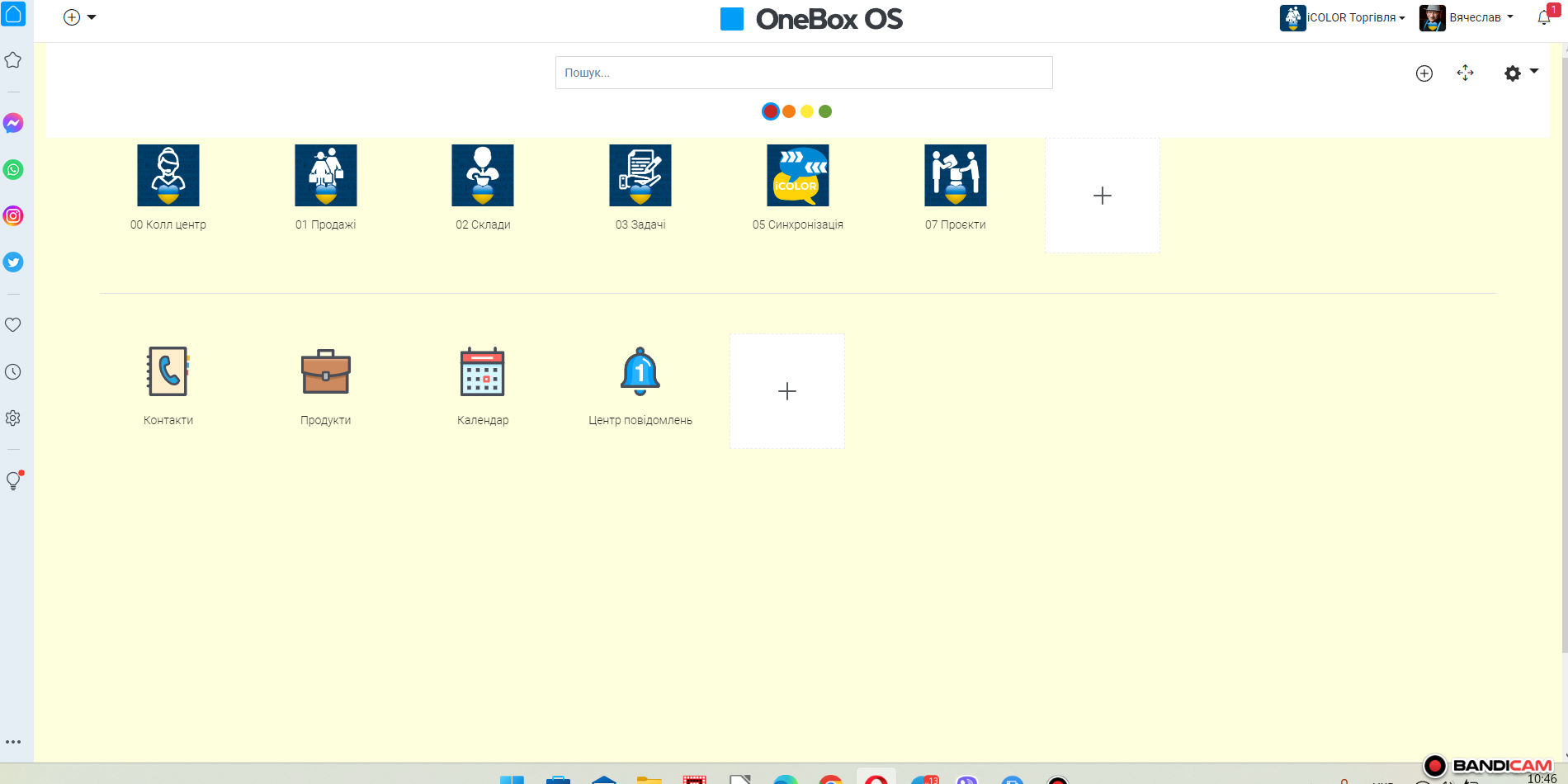Order free testing programs HERE
The crm program for the service center allows:
- receive and process repair requests, form and agree commercial offers;
- manage the procurement of components for service and stock them to warehouses;
- plan work on scheduled and/or service repairs, divide them into system units and separate tasks;
- appoint responsible persons and deadlines for the performance of any works and services;
- form payments according to the terms of the project and make payments;
- monitor the status of robots by services, it is possible to use a Gantt chart (we configure separately for an additional fee);
- you can use the dashboard application for the Manager so that he can see aggregated data for the day/week/month/year on the tasks that were completed and who exactly performed them (this part needs additional discussion and clarification and you pay for the work once, according to the description , which we will agree on and offer to implement).
- To each block and/or task of the project, you can attach robot descriptions and accompanying documentation.
Create and solve tasks independently and together with employees who perform service and repair work on electronic and household appliances:
- technique receiver;
- service manager;
- storekeeper;
- purchaser of parts and materials;
- others ...
In the settings of each stage, you will receive actions to automate the work of employees. Thanks to the solutions that we offer to implement in the program for the service center, employees will be able to perform clear actions that you will monitor in real time.
The program will allow you to choose the most convenient task display mode in this process, and the filter panel will allow you to select the tasks you need according to the main parameters:
- responsible;
- to the author;
- code;
- title;
- date of creation / implementation / planning;
- sources and other process parameters.
Advantages of the program for the service center
The head of the enterprise will be able to see all records of repairs and sales. If necessary, you can enable an additional program for cashier work.
When you pay for the program, it can be used simultaneously by any number of paid employees PROFI license, or NOMINATIVE or ENTERPRISE
What work we do and what you get when you make your first payment:
- install the program in your OneBox;
- we create additional fields and display them in interfaces;
- set up connections between program blocks;
- install compatible applications that are required for the correct operation of the program;
- implement according to logic as is;
- we provide video materials on how to use the program;
- when you choose cloud tariffs with payment per month or per year, you receive bonuses on the account, which you can use to improve the program according to your features and needs.
If you need to modify the program taking into account your specific features, we will discuss it further. You can undergo an express audit of your enterprise HERE
Cloud pricing for data and applications
Cloud pricing per user
Boxed solution (on-site)
Available Platforms «CRM for service center» #