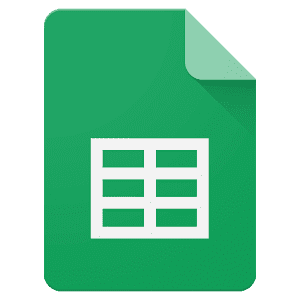Does not export data to Google Sheets
Congratulations! They made the settings, as if everything is ok. We don't understand what else is needed because the data is not exported to Google Sheets. I will be grateful for your help.
Google Sheets:
https://docs.google.com/spreadsheets/d/1i1WElV8psACMYthM9HEfmYLrEUz7uAQHS1EiSGIo...
Onebox:
https://bazamolliua.1b.app/app/google-spreadsheet/
Original question is available on version: ua
Google Sheets:
https://docs.google.com/spreadsheets/d/1i1WElV8psACMYthM9HEfmYLrEUz7uAQHS1EiSGIo...
Onebox:
https://bazamolliua.1b.app/app/google-spreadsheet/
Answers:
Good afternoon. Is the problem still relevant?
17.10.2024, 16:42
Original comment available on version: ru
Congratulations! Not anymore. We solved it with the report designer. Maybe there are thoughts that it could be?
17.10.2024, 16:48
Original comment available on version: ua
There are 3 million options, to be honest. From incorrect settings to simply not having access to the key to use the Google Sheets application or not having access to the spreadsheet itself.
17.10.2024, 17:05
Original comment available on version: ru
let him cook
OneBox production wrote:
There are 3 million options, to be honest. From the fact that the settings are incorrect to the fact that there is simply no access to the key to use the Google Sheets program or access to the table itself is not open.
Everything was done according to a video from YouTube for this action. On the Google Cloud side, everything is normal.
13.11.2024, 19:40
Original comment available on version: ua
Well, if it's normal, then everything works. If it doesn't work, then something is wrong)
Believe me, I've heard thousands of times "everything is fine on our side" and then it turned out that access to the file was not given to the user whose Google key is in the integration))
Got a problem? Something not working for you? Set up the action, show where it is, give a link to the box - I'll tell you what the problem is.
Believe me, I've heard thousands of times "everything is fine on our side" and then it turned out that access to the file was not given to the user whose Google key is in the integration))
Got a problem? Something not working for you? Set up the action, show where it is, give a link to the box - I'll tell you what the problem is.
14.11.2024, 11:47
Original comment available on version: ru
let him cook
OneBox production wrote:
Well, if normal means everything works.
Believe me, I have already heard thousands of times "everything is fine on our side" and then it turned out that access to the file was denied to the user whose Google key is in the integration))
Is there a problem? Is something not working for you? Adjust the action, show where it is, give a link to the box - I'll tell you what the problem is.
cunning people)
14.11.2024, 12:30
Original comment available on version: ua
Volokhovich Evgeniy wrote:
let him cook
OneBox production wrote:
Well, if normal means everything works.
Believe me, I have already heard thousands of times "everything is fine on our side" and then it turned out that access to the file was denied to the user whose Google key is in the integration))
Is there a problem? Is something not working for you? Set up the action, show where it is, give a link to the box - I'll tell you what the problem is.
I will write later, thank you!
14.11.2024, 12:31
Original comment available on version: ua
Please join the conversation. If you have something to say - please write a comment. You will need a mobile phone and an SMS code for identification to enter.
Log in and comment