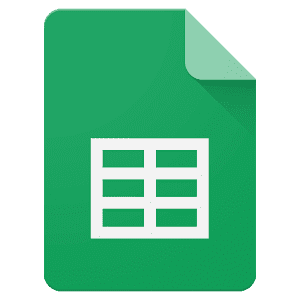Import from google tables
There was such a problem when I import some non-existent data from google tables, new business processes are created. In the tables for the test, I created 2 columns, one column with the identifier of the process, the second with the value of the field that I want to change. But it does not search for a process by ID and does not update the specified field, but creates a new process. Is it possible to make it so that the process is updated, and not a new one is created?
Original question is available on version: ua
Answers:
The system searches for processes previously created by this import, if it does not find it, it creates new ones. If you need to search by process id, then you need to enable the “Search by process id” checkbox in the action.
26.12.2023, 10:29
Original comment available on version: ru
And if the processes were created earlier not by import, but by other methods, can they be changed by import somehow?
26.12.2023, 12:10
Original comment available on version: ua
Check the box, the system searches for the process by ID and then interacts with it. If the ID is not found, it will try to find using previously imported ones or create a new one
26.12.2023, 12:39
Original comment available on version: ru
Something is wrong with it. I do as you say, if I put a non-existent number in the column with the idishnik, a new process is created. If existing, nothing happens. For the test, I decided to use Google Tables to change the name of the existing process.
27.12.2023, 09:47
Original comment available on version: ua
The process name is entered only if a new one is created; for example, you can add a product to an existing one. If it is necessary to update certain fields of an existing process that are not currently updated, then this can be modified
27.12.2023, 11:49
Original comment available on version: ru
The import action also has a checkbox that allows you to update additional process fields for a previously found process. Perhaps this setting will help you to update your data from the table
28.12.2023, 16:46
Original comment available on version: ru
Please join the conversation. If you have something to say - please write a comment. You will need a mobile phone and an SMS code for identification to enter.
Log in and comment