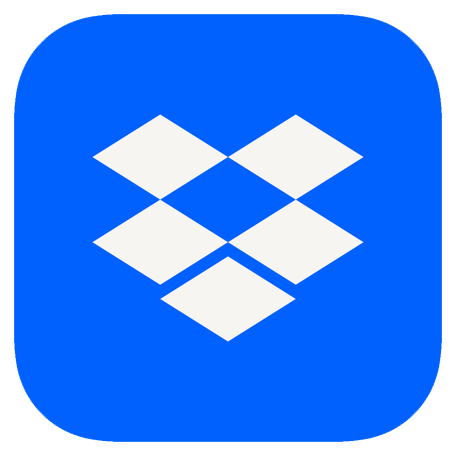Import file from dropbox
There is a file on dropbox
It is available at https://www.dropbox.com/s/1rfw3asmlorkc2h/B2B_Data_Feed_280.xlsx
In this way https://take.ms/fPP3O the file is not loaded
Can we modify it to download it? or other settings? Attached is a code example of how to upload this file to FTP, and from this FTP you can already upload it to the box.
Original question is available on version: ru
It is available at https://www.dropbox.com/s/1rfw3asmlorkc2h/B2B_Data_Feed_280.xlsx
In this way https://take.ms/fPP3O the file is not loaded
Can we modify it to download it? or other settings? Attached is a code example of how to upload this file to FTP, and from this FTP you can already upload it to the box.
Answers:
if you know how to upload a file to ftp, then why are we here at all. Pour yourself on ftp and take the file from it into action
18.08.2021, 14:37
Original comment available on version: ru
.
OneBox production wrote:
where is the investment?
sorry, stuck
18.08.2021, 15:25
Original comment available on version: ru
there is a solution
a link in the form https://dl.dropbox.com/s/1rfw3asmlorkc2h/B2B_Data_Feed_280.xlsx downloads the file immediately
Tested, gun, everything works https://take.ms/QJ7a4
a link in the form https://dl.dropbox.com/s/1rfw3asmlorkc2h/B2B_Data_Feed_280.xlsx downloads the file immediately
Tested, gun, everything works https://take.ms/QJ7a4
18.08.2021, 15:28
Original comment available on version: ru
cool, dl - subdomain immediately for downloading?
18.08.2021, 15:46
Original comment available on version: ru
.
OneBox production wrote:
cool, dl - subdomain immediately for downloading?
Yes, before that I tried to synchronize the file with the computer, and then transfer it to Google drive through a folder on the computer, but it turned out to be much easier :)
18.08.2021, 15:50
Original comment available on version: ru
Please join the conversation. If you have something to say - please write a comment. You will need a mobile phone and an SMS code for identification to enter.
Log in and comment