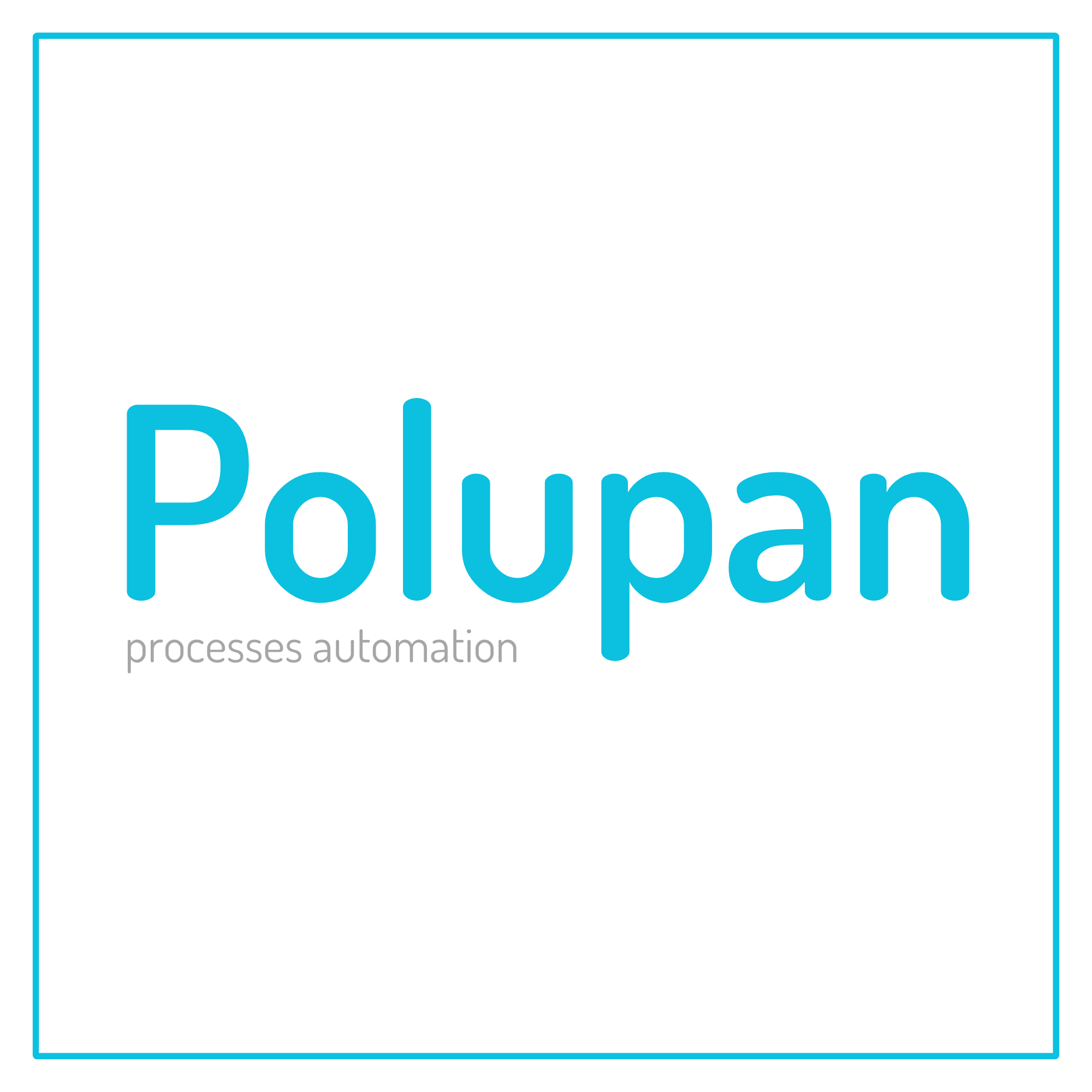What is Provider Availability
In the fine settings of product import, there is such a field "Availability from the supplier" What is it responsible for? What are its functions?
Original question is available on version: ua
Answers:
Apparently, the quantity of goods at the supplier
24.03.2023, 20:01
Original comment available on version: ua
if there is 0, then the product will be out of stock
24.03.2023, 20:03
Original comment available on version: ua
Andrew wrote:
if there is 0, then the product will be out of stock
And if there is any text, then a tick will automatically be placed as available, as in the photo?
24.03.2023, 20:11
Original comment available on version: ua
If you specify a number during manual import, it will be displayed there.
The text is displayed when updating the supplier's price, if the quantity column is not specified.
If there is a product in the price list, then the text will be in Availability, and if the product is not in the price list, then it will be Out of stock.
If there is a quantity of the product in the price and you specified the number of the quantity column, then if there is 0 there will be the text Not available, if >0 then just the quantity will be displayed (somehow)
The text is displayed when updating the supplier's price, if the quantity column is not specified.
If there is a product in the price list, then the text will be in Availability, and if the product is not in the price list, then it will be Out of stock.
If there is a quantity of the product in the price and you specified the number of the quantity column, then if there is 0 there will be the text Not available, if >0 then just the quantity will be displayed (somehow)
24.03.2023, 20:17
Original comment available on version: ua
a tick is placed when it is in the supplier's price or quantity >0
24.03.2023, 20:18
Original comment available on version: ua
As I understand it, when I dealt with the remnants, it's just a "text field". Each supplier displays information about the balance in his price list differently, this field allows you to write a value in this field. For example, some supplier indicates the presence of "In stock", and the other "10 pcs" - these are the values that are recorded in the field.
Also, this field (seemingly) can be displayed in the process, that is, when you add a product to the process, you will see what status the supplier has.
Also, this field (seemingly) can be displayed in the process, that is, when you add a product to the process, you will see what status the supplier has.
25.03.2023, 11:46
Original comment available on version: ru
Please join the conversation. If you have something to say - please write a comment. You will need a mobile phone and an SMS code for identification to enter.
Log in and comment