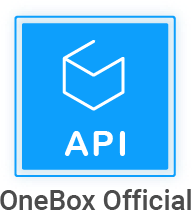Evaluate the refinement - displaying the menu for setting the price level
I have many stores and a couple of thousand items. when it comes to setting the wholesale price level, it becomes a long procedure
https://prnt.sc/w1x13q
what I would like to improve: The ability to open several price levels at the same time for setting up and how I can close them with the help of SAVE or by pressing ESC would be more convenient than the option that is now.
what it is for - So you can open prices for different sites and put down wholesale prices on them, making a kind of grid at prices overlapping the wishes of different buyers
example now https://prnt.sc/w1x464
as I see it for convenience https://prnt.sc/w1x8ua
the essence of the desired refinement is to simplify the process of forming wholesale prices with a large number of price levels. This can be a custom block where all price levels are displayed in one window so that you can set prices for the product to all stores in one window
What can be done suggest something sane
Original question is available on version: ru
https://prnt.sc/w1x13q
what I would like to improve: The ability to open several price levels at the same time for setting up and how I can close them with the help of SAVE or by pressing ESC would be more convenient than the option that is now.
what it is for - So you can open prices for different sites and put down wholesale prices on them, making a kind of grid at prices overlapping the wishes of different buyers
example now https://prnt.sc/w1x464
as I see it for convenience https://prnt.sc/w1x8ua
the essence of the desired refinement is to simplify the process of forming wholesale prices with a large number of price levels. This can be a custom block where all price levels are displayed in one window so that you can set prices for the product to all stores in one window
What can be done suggest something sane
Answers:
Good afternoon. We can make a button, when clicked in the universal block, we will open editing of all price levels on the page that you select in the settings. Those. in the settings, select the price levels that you want to edit, a button appears and when you click on it https://prnt.sc/w1x8ua there will be something similar for the selected price levels. In this window, you can edit the Product Quantity From and Price for each of the price levels. Finishing will take 6 hours.
14.12.2020, 12:32
Original comment available on version: ru
Bodyako Dmitry
Employee wrote:
Good afternoon. We can make a button, when clicked in the universal block, we will open editing of all price levels on the page that you select in the settings. Those. in the settings, select the price levels that you want to edit, a button appears and when you click on it https://prnt.sc/w1x8ua there will be something similar for the selected price levels. In this window, you can edit the Product Quantity From and Price for each of the price levels. Finishing will take 6 hours.
the retail price will be displayed in the price levels window (as I indicated) and the Names of these Price Levels?
14.12.2020, 13:27
Original comment available on version: ru
+ I forgot to write, Incoming price near retail. Retail with the ability to edit from this menu, Entering as an informative block for the orientation is only needed.
14.12.2020, 13:30
Original comment available on version: ru
Add editing of the retail price with the ability to edit + output of the incoming price from the card + 1h. Total 7. Issue an invoice?
14.12.2020, 17:35
Original comment available on version: ru
maybe it's better to make it a separate block, and not an opening window. for example, such a block is only in price levels where they are in an expanded format right away and you can edit it without opening it and see it without opening it. or you need to open it for editing, but you can see the prices set without opening
14.12.2020, 18:32
Original comment available on version: ru
14.12.2020, 18:33
Original comment available on version: ru
the main purpose of the revision is to increase the convenience of working with prices in one window, and it is better that this is not a separate window, but a product card block. put the block in a convenient place and, along with the general data, edit the wholesale prices of many price levels.
14.12.2020, 18:54
Original comment available on version: ru
There is a snag here. It is impossible to give you 2 times to edit the same value on one page. Because one block will save it first, then the second block will save it. The block that saves the second will always overwrite the values of the first
15.12.2020, 10:35
Original comment available on version: ru
yes, I have seen this. what are the options. The bottom line is to work with prices in one window, it's just easier and more visual. You can see if there is a wholesale price or not. and when they are in the window that is being opened, until you open it, you do not see whether the product has a wholesale price or not. and when we have a lot of goods and we constantly adjust prices, this becomes a hemorrhagic process. + see this topic https://crm-onebox.com/ru/support/finances/4285-otsenite-dorabotku-ili-pomogite-... dom-polyah---massovaya-korrektirovka-tsen/
it also concerns the Prices. only here the task is to have the Functionality of copying Price Levels (and wholesale) from one product to SELECTED other products. those. we select the goods and through the menu of mass changes we specify that to set the Price Levels for these goods as for the goods "Product ID". and all selected products are assigned the same price levels (and their wholesale) as the specified main one.
it also concerns the Prices. only here the task is to have the Functionality of copying Price Levels (and wholesale) from one product to SELECTED other products. those. we select the goods and through the menu of mass changes we specify that to set the Price Levels for these goods as for the goods "Product ID". and all selected products are assigned the same price levels (and their wholesale) as the specified main one.
15.12.2020, 11:48
Original comment available on version: ru
it's all about one process, setting and moderating prices on sites. and in order to flexibly change the prices of one product (for example, shoes) that has many varieties at the same selling price, this kind of functionality is needed.
15.12.2020, 11:50
Original comment available on version: ru
I thought at the beginning to make a string on the model range, but in fact not all products of the model range have the same price and it is better to manually but massively change such things.
+ a block with Price Levels where wholesale prices are immediately visible, more convenient to view than they are individually, I wrote above that now to see that a product has a wholesale price set at some price level, you need to open the menu of this price level, but simply and clearly in the product card can't see it today
+ a block with Price Levels where wholesale prices are immediately visible, more convenient to view than they are individually, I wrote above that now to see that a product has a wholesale price set at some price level, you need to open the menu of this price level, but simply and clearly in the product card can't see it today
15.12.2020, 11:53
Original comment available on version: ru
I can make you just a separate block, you will display it and remove the display of price levels of the universal block. Also, if you display all price levels through ONE universal block, the setting can be done there. But as far as I can see, you use several blocks at once
15.12.2020, 18:20
Original comment available on version: ru
Bodyako Dmitry
Employee wrote:
I can make you just a separate block, you will display it and remove the display of price levels of the universal block. Also, if you display all price levels through ONE universal block, the setting can be done there. But as far as I can see, you use several blocks at once
understand figuratively. I understand that twice the Price level in the product card cannot be displayed. One universal block with price levels will suit me. or, for example, make a setting in which the Price Level Indicator is displayed in the Expanded format immediately
https://prnt.sc/w3qqwt like there https://prnt.sc/w3qrmr and if necessary, the field can be locked for editing and be available only through opening the price level settings.
I am interested in having a result with less investment - the result is the availability for viewing and editing of Price Levels.
Is it possible to display in expanded form? and will it be cheaper?
16.12.2020, 10:15
Original comment available on version: ru
You can immediately show in expanded form, but it will not be cheaper. To make it work in one universal block, provided that you add all the prices there for 7 hours, let's do it like this.
16.12.2020, 18:02
Original comment available on version: ru
with a cost of approx-7 hours, sort out how it will look and set up.
block type such a separate? https://prnt.sc/w42s50 where there will be a setting for which Price Levels to display in columns. all this will be in one block and wholesale prices will be displayed in expanded form with the possibility of editing them. prices broken down into columns with the name of the Price Level in the title. Also in the block there is an Incoming price (informative without the right to choose it somehow, only as an informative indicator for clarity.
Correctly?
block type such a separate? https://prnt.sc/w42s50 where there will be a setting for which Price Levels to display in columns. all this will be in one block and wholesale prices will be displayed in expanded form with the possibility of editing them. prices broken down into columns with the name of the Price Level in the title. Also in the block there is an Incoming price (informative without the right to choose it somehow, only as an informative indicator for clarity.
Correctly?
16.12.2020, 18:20
Original comment available on version: ru
There will be a setting in the universal block. When it is enabled, all price levels of THIS universal block will be opened in one pop-up by a click, as you indicated above on the screen. As discussed above, Vx will be shown there. product price and price level names.
17.12.2020, 10:24
Original comment available on version: ru
Good afternoon. Added setting to the block:
Show all block price level settings in one window when clicking "Price settings"
Show all block price level settings in one window when clicking "Price settings"
21.12.2020, 13:43
Original comment available on version: ru
Well, how to display several price levels in this block? there was talk about it. There are several price levels in one block. this block is not like what was said about the finalization https://prnt.sc/w748lw
21.12.2020, 13:52
Original comment available on version: ru
Bodyako Dmitry
Employee wrote:
Good afternoon. Added setting to the block:
Show all block price level settings in one window when clicking "Price settings"
where exactly is this setting?
21.12.2020, 13:53
Original comment available on version: ru
figured it out a bit. but convenience in the form that it is so-so, why I write:
in order for the setting to work, it is necessary that in one universal block there are all these price levels that need to be opened. https://prnt.sc/w74gng
and it's inconvenient. I was counting on a setting in which I will indicate that you need to open price levels in such a block specified in the setting. and here you need to adjust the product card now sweat such logic.
in order for the setting to work, it is necessary that in one universal block there are all these price levels that need to be opened. https://prnt.sc/w74gng
and it's inconvenient. I was counting on a setting in which I will indicate that you need to open price levels in such a block specified in the setting. and here you need to adjust the product card now sweat such logic.
21.12.2020, 14:04
Original comment available on version: ru
We understood each other in different ways. since the "universal block" I meant here is a block https://prnt.sc/w74k2b where there will be a setting so that it displays several price levels and it is constantly open.
you made a universal block where you need to add these price levels and if you open one of them, then a block opens with price levels that are in this universal block https://prnt.sc/w74le5
the essence of the revision is sustained, but the implementation is inconvenient. you can at least so that when this setting is enabled, it simply displays all price levels in this table, otherwise they need to be added to this universal block, and this destroys the product card setup structure that I created for a long time.https://prnt.sc/w74n2v
I have 4 universal blocks for each site, and at the beginning there is a price level. Now you need to drive price levels into one block so that the logic you created for displaying the general block works. https://prnt.sc/w74oyn
you made a universal block where you need to add these price levels and if you open one of them, then a block opens with price levels that are in this universal block https://prnt.sc/w74le5
the essence of the revision is sustained, but the implementation is inconvenient. you can at least so that when this setting is enabled, it simply displays all price levels in this table, otherwise they need to be added to this universal block, and this destroys the product card setup structure that I created for a long time.https://prnt.sc/w74n2v
I have 4 universal blocks for each site, and at the beginning there is a price level. Now you need to drive price levels into one block so that the logic you created for displaying the general block works. https://prnt.sc/w74oyn
21.12.2020, 14:14
Original comment available on version: ru
Sorry, but I clearly described what I will do in my last comment and focused on the name of the block and the operation of the setting.
21.12.2020, 14:18
Original comment available on version: ru
in the form that they implemented for me to use worse than it was without it, or rather useless. It is necessary to drive all price levels into one universal block to display them in one table, but I wrote about the universal block as a permanently open block where wholesale prices are constantly visible. those. this https://prnt.sc/w74rrp was implemented in such a block simply https://prnt.sc/w74t32
and it was constantly open. It is not implemented this way, and even if we accept how it is implemented in use, it is inconvenient, since it requires reconfiguring the card for such a display and displaying all the necessary Price Levels in the Universal Block.
I asked for convenience, but the implemented version does not solve the problems at all and does not eliminate my problem of working with many price levels.
and it was constantly open. It is not implemented this way, and even if we accept how it is implemented in use, it is inconvenient, since it requires reconfiguring the card for such a display and displaying all the necessary Price Levels in the Universal Block.
I asked for convenience, but the implemented version does not solve the problems at all and does not eliminate my problem of working with many price levels.
21.12.2020, 14:23
Original comment available on version: ru
https://prnt.sc/w74n2v just put these price levels in a separate block above and that's it. This solves all your problems.
21.12.2020, 14:26
Original comment available on version: ru
Bodyako Dmitry
Employee wrote:
Sorry, but I clearly described what I will do in my last comment and focused on the name of the block and the operation of the setting.
no problem, but the setting in your version concerns only those price levels that are in the same block. for me, the setting is not a tick alone. Make it possible to choose which price levels should be opened and there is no problem. Now, in my version, WITHOUT reworking the entire card block, you can’t do it in order to use your version of the implementation of the revision.
21.12.2020, 14:26
Original comment available on version: ru
I don't understand why it is impossible to select all the necessary price levels in this universal block?
21.12.2020, 14:27
Original comment available on version: ru
Bodyako Dmitry
Employee wrote:
There will be a setting in the universal block. When it is enabled, all price levels of THIS universal block will be opened in one pop-up by a click, as you indicated above on the screen. As discussed above, Vx will be shown there. product price and price level names.
I visually represented your words like this https://prnt.sc/w74z4v choosing which price levels will be displayed
since I have each site displayed in a universal block of my own. and now I won’t be able to use what I created normally, since the new logic requires a different setting
21.12.2020, 14:31
Original comment available on version: ru
Why are my emails not being saved here? test
21.12.2020, 14:32
Original comment available on version: ru
Once again, Dimitri. The fact that you did not visualize my most accurate description in this way is not a refinement error.
Bodyako Dmitry
Employee wrote:
There will be a setting in the universal block. When it is enabled, all price levels of THIS universal block will be opened in one pop-up by a click, as you indicated above on the screen.
To make it work for you in this variant, simply add another universal block to the product card and display the price levels you are interested in, removing them from the current blocks. They will be located a little higher, for example, and this will not disturb your work in any way.
Bodyako Dmitry
Employee wrote:
There will be a setting in the universal block. When it is enabled, all price levels of THIS universal block will be opened in one pop-up by a click, as you indicated above on the screen.
To make it work for you in this variant, simply add another universal block to the product card and display the price levels you are interested in, removing them from the current blocks. They will be located a little higher, for example, and this will not disturb your work in any way.
21.12.2020, 14:35
Original comment available on version: ru
Bodyako Dmitry
Employee wrote:
I don't understand why it is impossible to select all the necessary price levels in this universal block?
Well, when evaluating the work, you looked at the screenshots of the organization of my product card. I have made a revision of the block divided into 4 levels, then 4 universal blocks for each site. Now, in order to take advantage of the refinement, I need to completely change this logic and all previous settings and improvements become out of topic already. since I need to output All price levels in one block. If in one block, then visually it will be broken with the current ones and the data that should be within the visibility of the Screen will be in different places of the card
21.12.2020, 14:36
Original comment available on version: ru
Dmitry, I will not argue with you. I described WHAT I will do and HOW and describe how I will use the refinement at the moment. What other questions can I have about this issue?
21.12.2020, 14:38
Original comment available on version: ru
Bodyako Dmitry
Employee wrote:
Once again, Dimitri. The fact that you did not visualize my most accurate description in this way is not a refinement error.
Bodyako Dmitry
Employee wrote:
There will be a setting in the universal block. When it is enabled, all price levels of THIS universal block will be opened in one pop-up by a click, as you indicated above on the screen.
To make it work for you in this variant, simply add another universal block to the product card and display the price levels you are interested in, removing them from the current blocks. They will be located a little higher, for example, and this will not disturb your work in any way.
I understand it. but I did a revision so that, well, to see everything that is needed on the screen, while not flipping it somewhere to see price levels in one place, a discount in another, and something else in the third. and with such an implementation it must be done. I'm even more uncomfortable than it is now.
21.12.2020, 14:38
Original comment available on version: ru
see the structure of my Product card https://prnt.sc/w7562x
it was made for convenience, the refinement of the breakdown into 4 blocks, which others do not have, for example, to separate Additional fields into Universal blocks. and that all the data needed be within the same screen. When setting the task, I pointed out the inconvenience: I can’t set price levels within one screen, all information should fit on the screen without scrolling, this is what had to be done.
You can display prices in block one, but I remove them from the current blocks, respectively, this already breaks the whole logic of convenience, Price levels in one place, discount in the second place. The rest of the important information is also elsewhere. it does not improve the user experience even though the prices can be opened in one block
it was made for convenience, the refinement of the breakdown into 4 blocks, which others do not have, for example, to separate Additional fields into Universal blocks. and that all the data needed be within the same screen. When setting the task, I pointed out the inconvenience: I can’t set price levels within one screen, all information should fit on the screen without scrolling, this is what had to be done.
You can display prices in block one, but I remove them from the current blocks, respectively, this already breaks the whole logic of convenience, Price levels in one place, discount in the second place. The rest of the important information is also elsewhere. it does not improve the user experience even though the prices can be opened in one block
21.12.2020, 14:43
Original comment available on version: ru
https://prnt.sc/w7562x - my product card
21.12.2020, 14:44
Original comment available on version: ru
The information will not be elsewhere, it will be 3 centimeters higher. This is my last post for today in this thread. Just try reconfiguring. Have a good day.
21.12.2020, 14:46
Original comment available on version: ru
in the form that it is, I will not be able to set up a product card so that all the information is within one screen and is visible without scrolling.
21.12.2020, 14:46
Original comment available on version: ru
Bodyako Dmitry
Employee wrote:
The information will not be elsewhere, it will be 3 centimeters higher. This is my last post for today in this thread. Just try reconfiguring. Have a good day.
Dmitry, look at the product card and tell me how you can set it up so that it is nearby and the problem is solved. I didn't find how
https://prnt.sc/w75ct4
21.12.2020, 14:50
Original comment available on version: ru
here I set up https://prnt.sc/w75e7v and what we get from me is https://prnt.sc/w75fgl here, as it were, a half-screen gap.
yes, if I had a standard card without modifications, but I don’t have a block in 4 columns in one line above the block
show how, with my block structure, to set everything up in one window
https://prnt.sc/w75gv4
yes, if I had a standard card without modifications, but I don’t have a block in 4 columns in one line above the block
show how, with my block structure, to set everything up in one window
https://prnt.sc/w75gv4
21.12.2020, 14:55
Original comment available on version: ru
even after reconfiguring the card, we still get it is unclear what https://prnt.sc/w75lnn
the price block is within the screen, but you need to visually constantly look and correlate what and where, and my card was being finalized so that it was convenient and visual
the price block is within the screen, but you need to visually constantly look and correlate what and where, and my card was being finalized so that it was convenient and visual
21.12.2020, 15:04
Original comment available on version: ru
we discussed the Universal block of Price Levels where you can display the desired price levels and see retail and wholesale in the expanded format in the product card, but the Universal block came out where you need to reduce Price Levels, which breaks the current structure of the product card settings, makes it inconvenient to set prices due to which breaks prices into different blocks and other additional fields that relate to them.
in this option, the only way out is to change the work of this checkbox https://prnt.sc/w77y2u to launch a table with all price levels in the table https://prnt.sc/w77z09, and now it only launches those price levels that are in this particular universal block https://prnt.sc/w77zqa
in this option, the only way out is to change the work of this checkbox https://prnt.sc/w77y2u to launch a table with all price levels in the table https://prnt.sc/w77z09, and now it only launches those price levels that are in this particular universal block https://prnt.sc/w77zqa
21.12.2020, 17:04
Original comment available on version: ru
Please join the conversation. If you have something to say - please write a comment. You will need a mobile phone and an SMS code for identification to enter.
Log in and comment