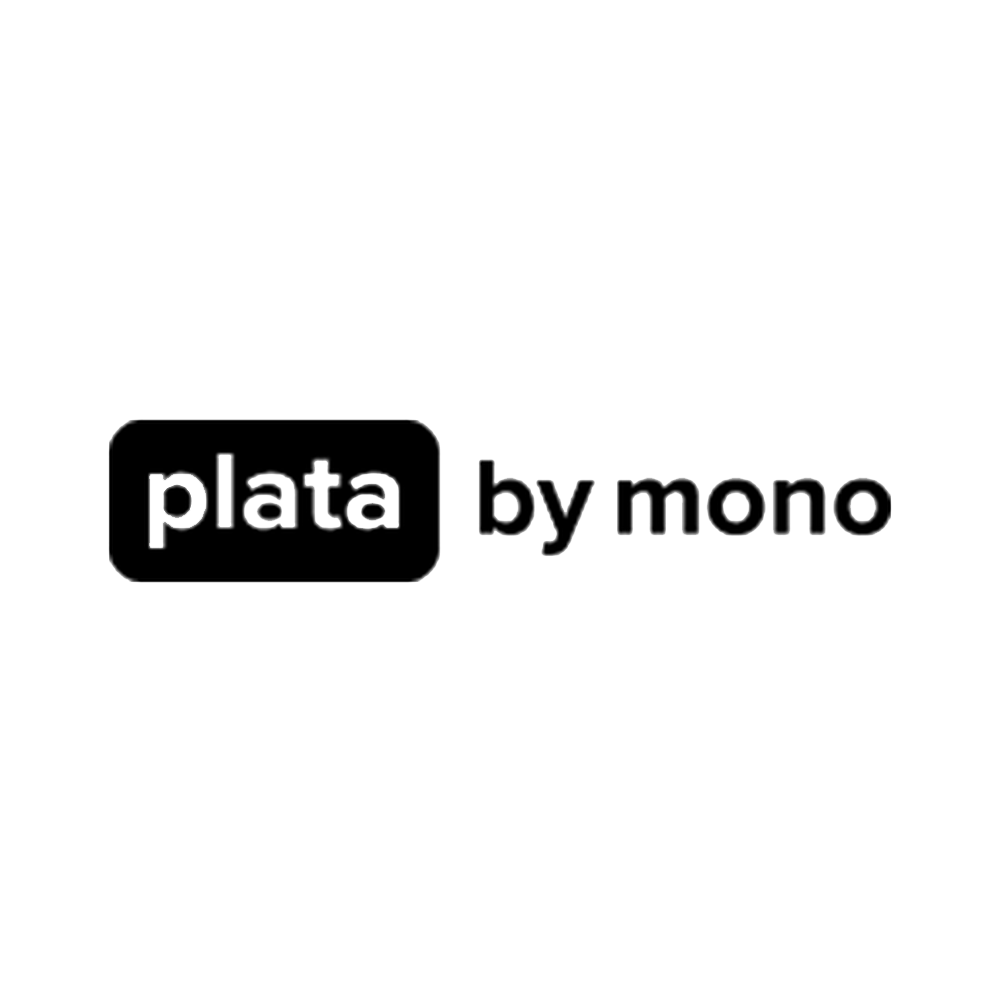Connection to monobank
Нужно подключить и настроить интеграцию с монобанк?
Вы можете обратиться напрямую к нашим партнерам-интеграторам: https://1b.app/ru/partner/search/?tags[]=3
Или можете создать топик на нашем форуме и там описать сложность! Создать топик
Вы можете обратиться напрямую к нашим партнерам-интеграторам: https://1b.app/ru/partner/search/?tags[]=3
Или можете создать топик на нашем форуме и там описать сложность! Создать топик
Good afternoon! Please help me deal with the integration of monobank, we want to connect.
API introduced and added to automation (minutes), I don’t know how to set up fields in automation.
https://shopforcars.crm-onebox.com/admin/auto/action/minute/edit/#done
Original question is available on version: ru
API introduced and added to automation (minutes), I don’t know how to set up fields in automation.
https://shopforcars.crm-onebox.com/admin/auto/action/minute/edit/#done
Answers:
Good day Victoria.
1. You can get an API token from Monobank and enter Yogo into integration here https://shopforcars.crm-onebox.com/admin/shop/integrations/monobank-integration/...
2. Automatically every once in a while, a Monobank Statement is available. in this case, select the account ID *: the card number, how you want to connect and select "Koristuvach in which payments will be made *:" and "Account for which payments will be insured *:" so https://prnt.sc/w7sxrk
3. If you still don't have an open account for card monobank, add it here https://shopforcars.crm-onebox.com/admin/shop/finance/account/
everything is ok - then if the payment arrives on the Monobank card, you will have to deal with finances here https://shopforcars.crm-onebox.com/admin/shop/finance/ (you can sort it out according to your card)
It is necessary to automatically screw up the joe of the zamovlennia - here you may not see it, because in the confession, as a rule, there is no data according to the payer / number of the zamovlennya. also fasten the payments to the registration number like this https://prnt.sc/w7t166
write everything away
1. You can get an API token from Monobank and enter Yogo into integration here https://shopforcars.crm-onebox.com/admin/shop/integrations/monobank-integration/...
2. Automatically every once in a while, a Monobank Statement is available. in this case, select the account ID *: the card number, how you want to connect and select "Koristuvach in which payments will be made *:" and "Account for which payments will be insured *:" so https://prnt.sc/w7sxrk
3. If you still don't have an open account for card monobank, add it here https://shopforcars.crm-onebox.com/admin/shop/finance/account/
everything is ok - then if the payment arrives on the Monobank card, you will have to deal with finances here https://shopforcars.crm-onebox.com/admin/shop/finance/ (you can sort it out according to your card)
It is necessary to automatically screw up the joe of the zamovlennia - here you may not see it, because in the confession, as a rule, there is no data according to the payer / number of the zamovlennya. also fasten the payments to the registration number like this https://prnt.sc/w7t166
write everything away
22.12.2020, 14:45
Original comment available on version: ru
Please join the conversation. If you have something to say - please write a comment. You will need a mobile phone and an SMS code for identification to enter.
Log in and comment