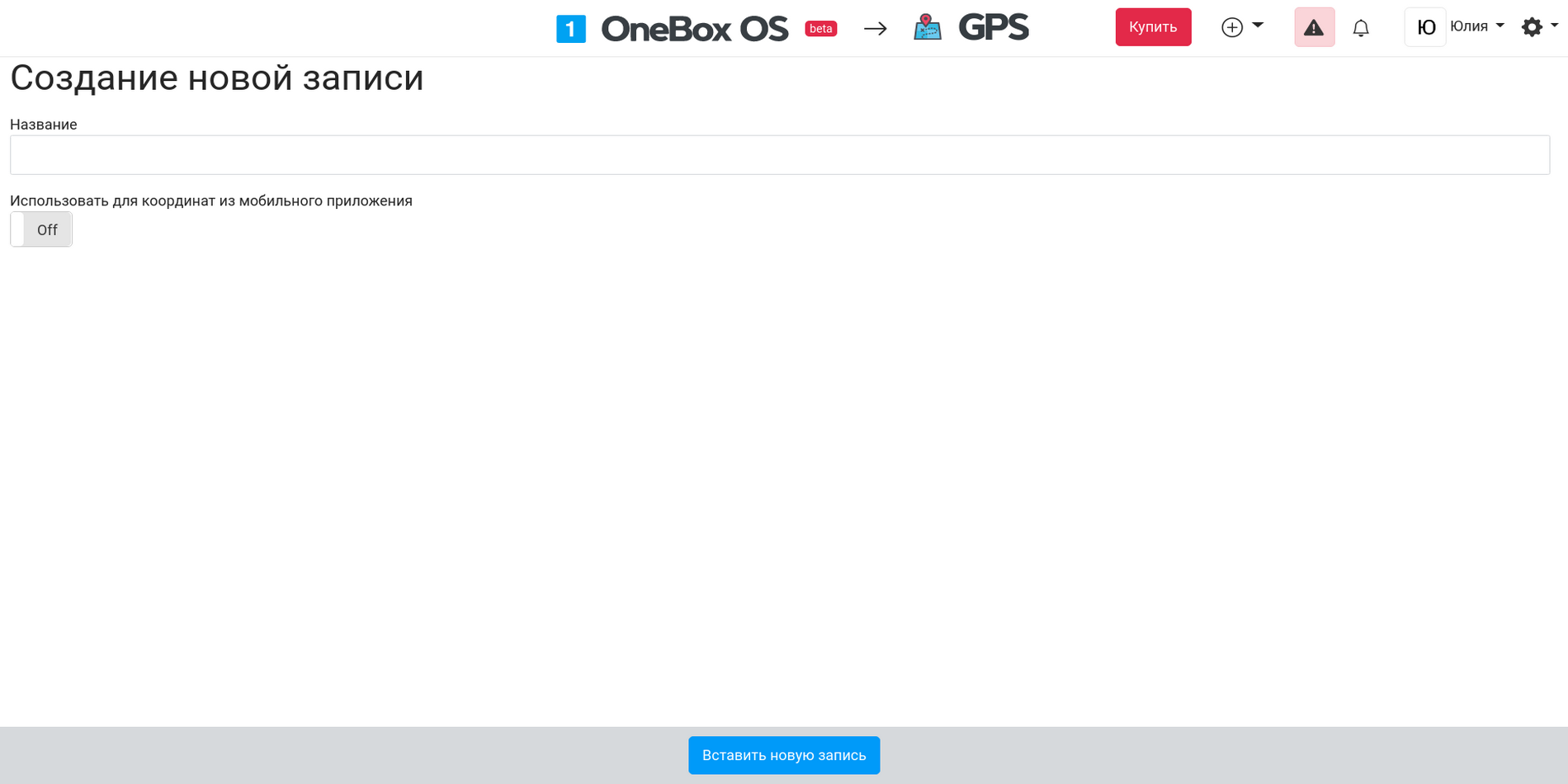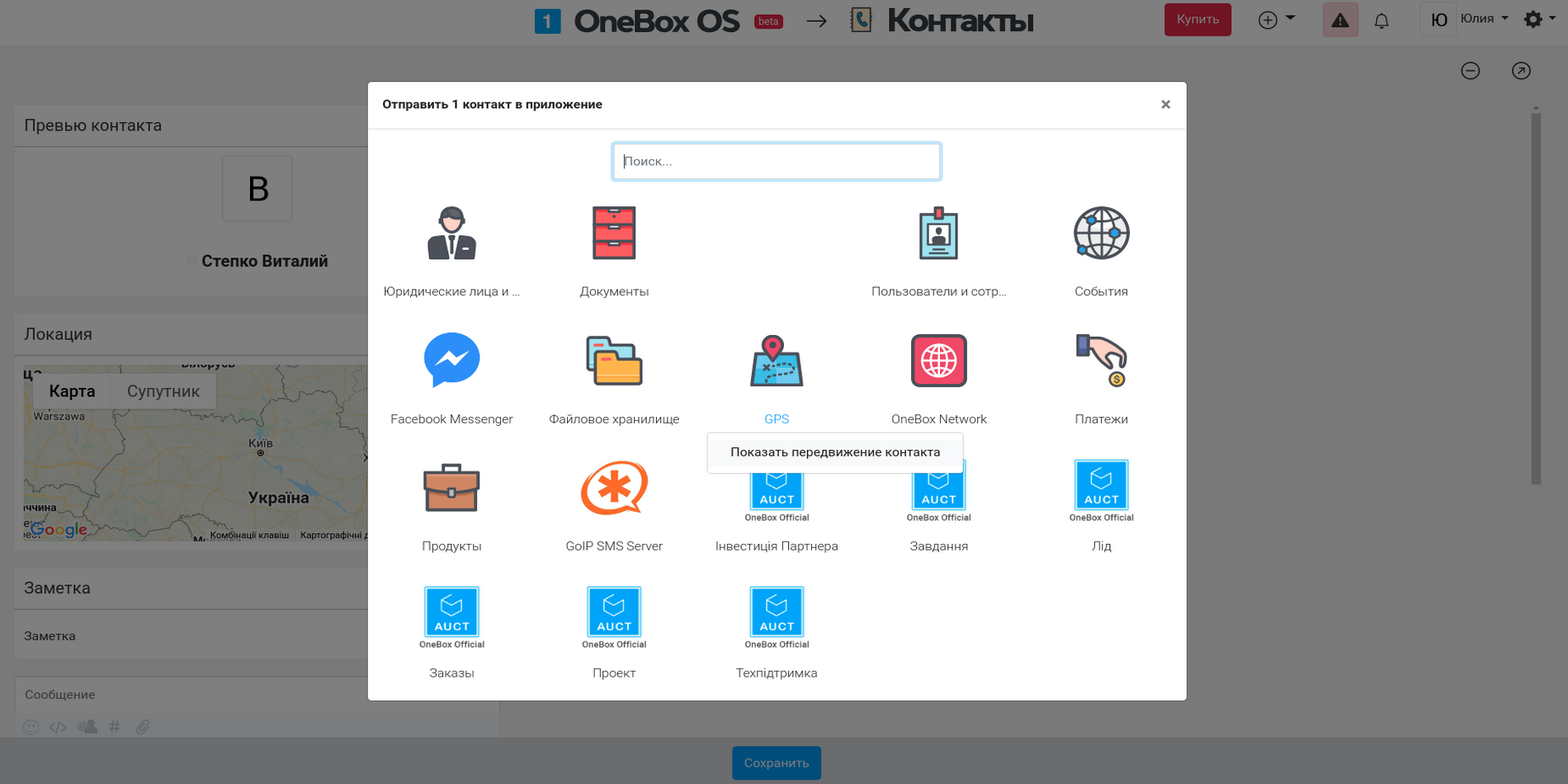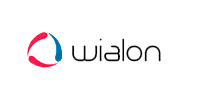How it works «Employees GPS» #
OneBox mobile app for iOS and Android can track the location of your employees. It does not do this by default, but you can enable this option.
Within Employees' GPS app you will see Google map and current location of your colleagues. You can click on your employee and review his location history.
So how the OneBox know, where your staff member is?
OneBox app installed on an employee's cell phone sends an inquiry to GPS-sensor of the phone at a given frequency and, whenever Wi-Fi or 2G/3G/4G connection is available, sends the data as a batch to OneBox.
GPS-sensor inquiry frequency is set in GPS app settings for each staff member individually.
To get this option enabled, you would need to install the app, log into it and give permission to track the location in the background.
Optionally, you can also integrate it with any other GPS-sensors from third-party producers, for example to track corporate vehicles.
There also GPS processes app, designed to track the objects (not the contacts or users).
If you want the app to display maps, you would need to have integration with Google Maps.
More details here.
Your employees take clients' calls to provide services away or to deliver some products? Then you should take care of implementing such a feature, as tracking the employees by GPS. This makes work of mobile employees clear and efficient, and also ensures the ability to boost the company's income by reducing the loss of time.
Who would need the Employees GPS app?
The app for tracking staff location will be useful for any company, where the mobile employees are involved:
- telecommunication;
- delivery services;
- security firms;
- home health care;
- maintenance of ventilation, heating systems and other;
- furniture repairs, plumbing repairs in-home;
- cleaning etc.
The app from OneBox will allow you to know, where's your employee, how many time he spent on a particular object, down to the minute. This will help to improve the efficiency of staff work and avoid loss of time, which are paid out of employer's pocket.
Due to the visual display on the map and automatic reports, you'll be aware of your employees' location at any given moment, which will have a positive impact on the level of service.
Staff GPS-control benefits for your business
Tracking your employees work with the help of gps-trackers will help you to optimize the time spent on providing the service. Other benefits of the app:
- Every mobile employee is under control. You can see at any time, where the person is, which route he is currently following.
- Time monitoring. You will have a clear understanding of the amount of time, spent by every employee on a certain location. You'll be able to reduce the time losses.
- Route tracking. Tracking of an employee by gps guarantees, that he goes to required object, instead of solving the personal issues during the work time.
- Reporting optimization. Map tracking allows to exactly determine, location of every mobile employee and the duration of his presence there.
Employees GPS app from OneBox has a simple and intuitive interface. It's compatible with iOS, Android. The program is installed on the employee's smartphone or a tablet, then you should give permission to share your location on the device, and you'll be able to view the staff movements in real time.
Employees GPS app is a reliable tool for increasing the efficiency of your team's work. Just try it to verify its efficiency!
Cloud pricing for data and applications
Cloud pricing per user
Boxed solution (on-site)
Available Platforms «Employees GPS» #