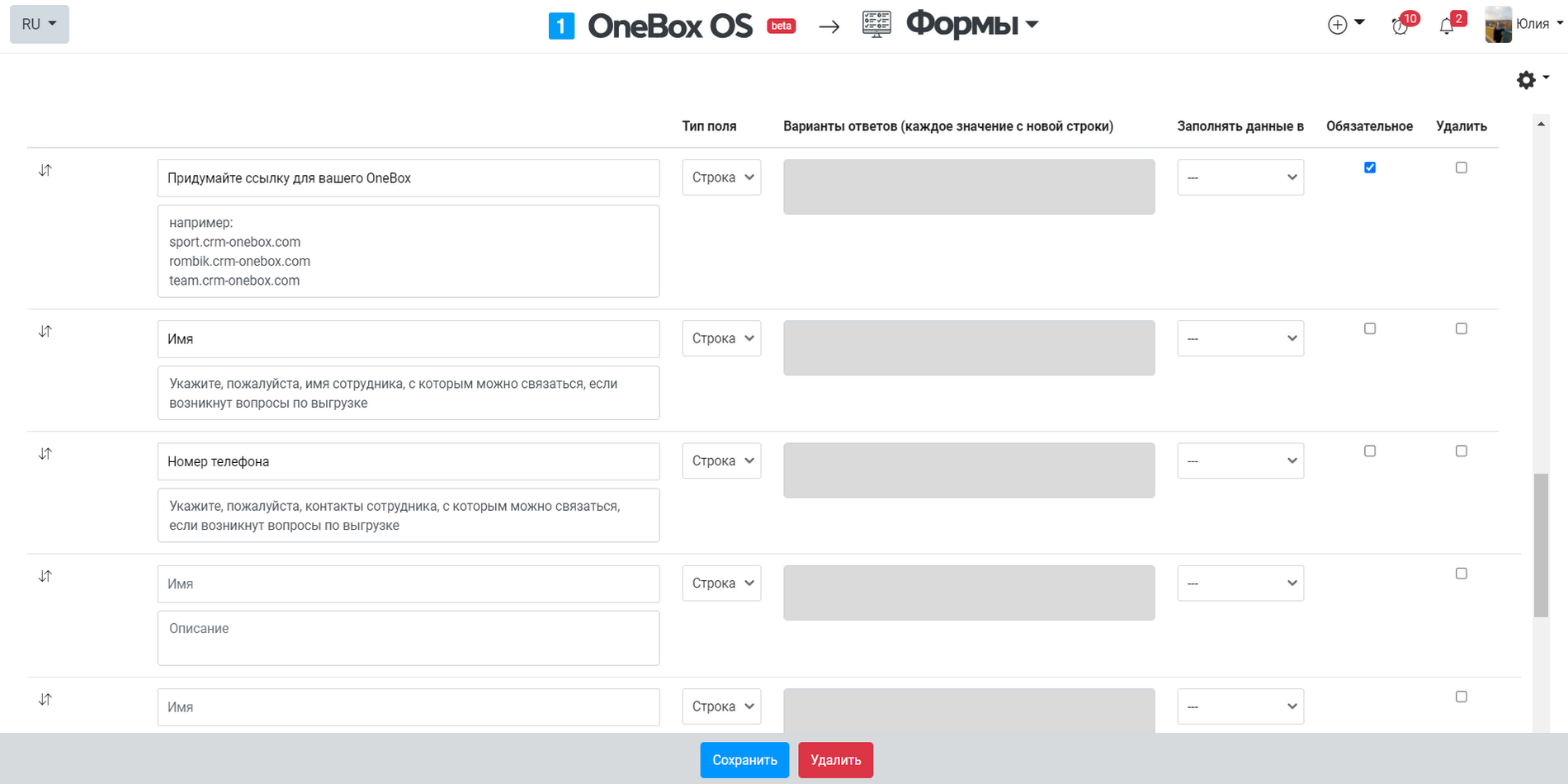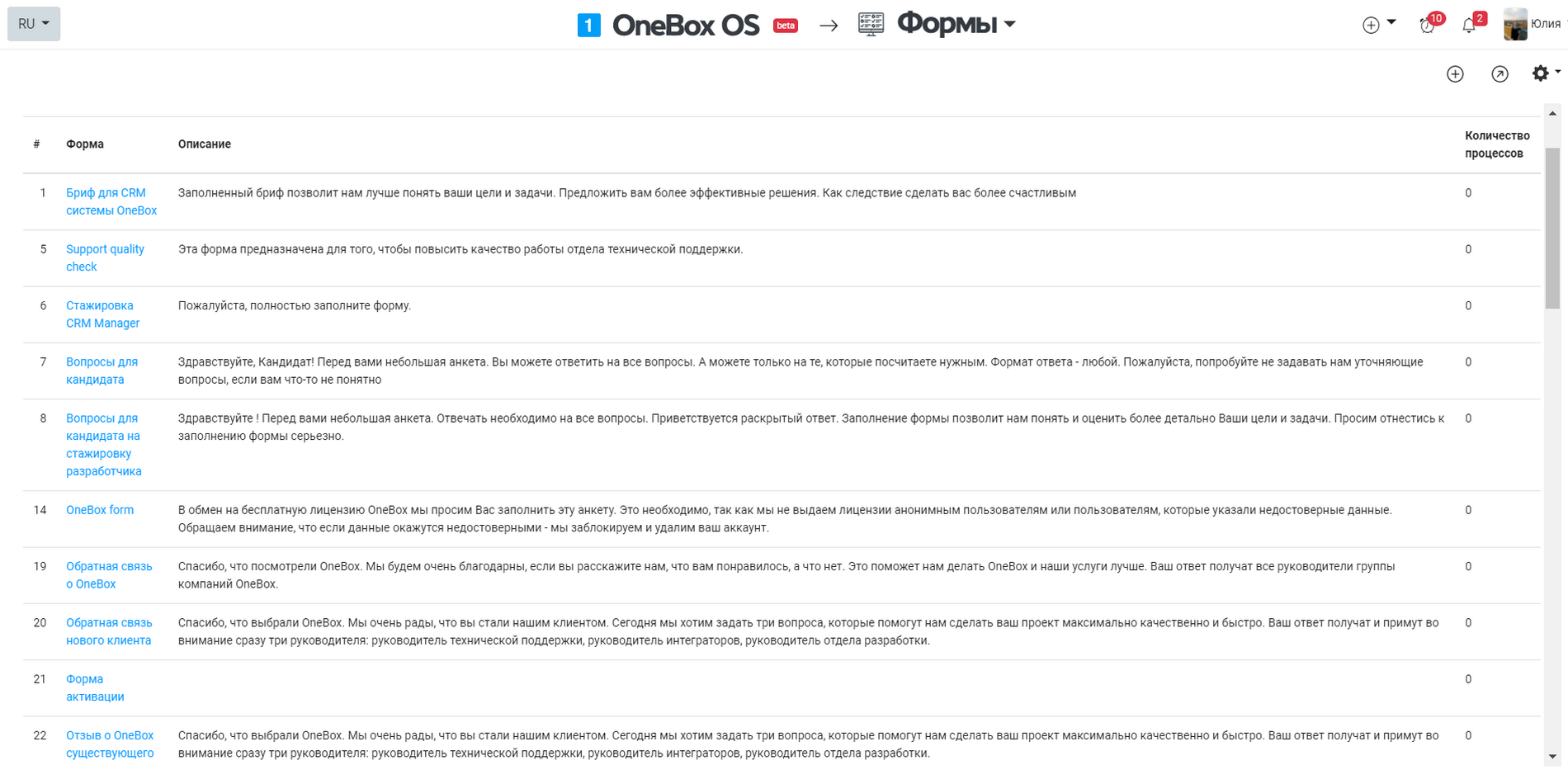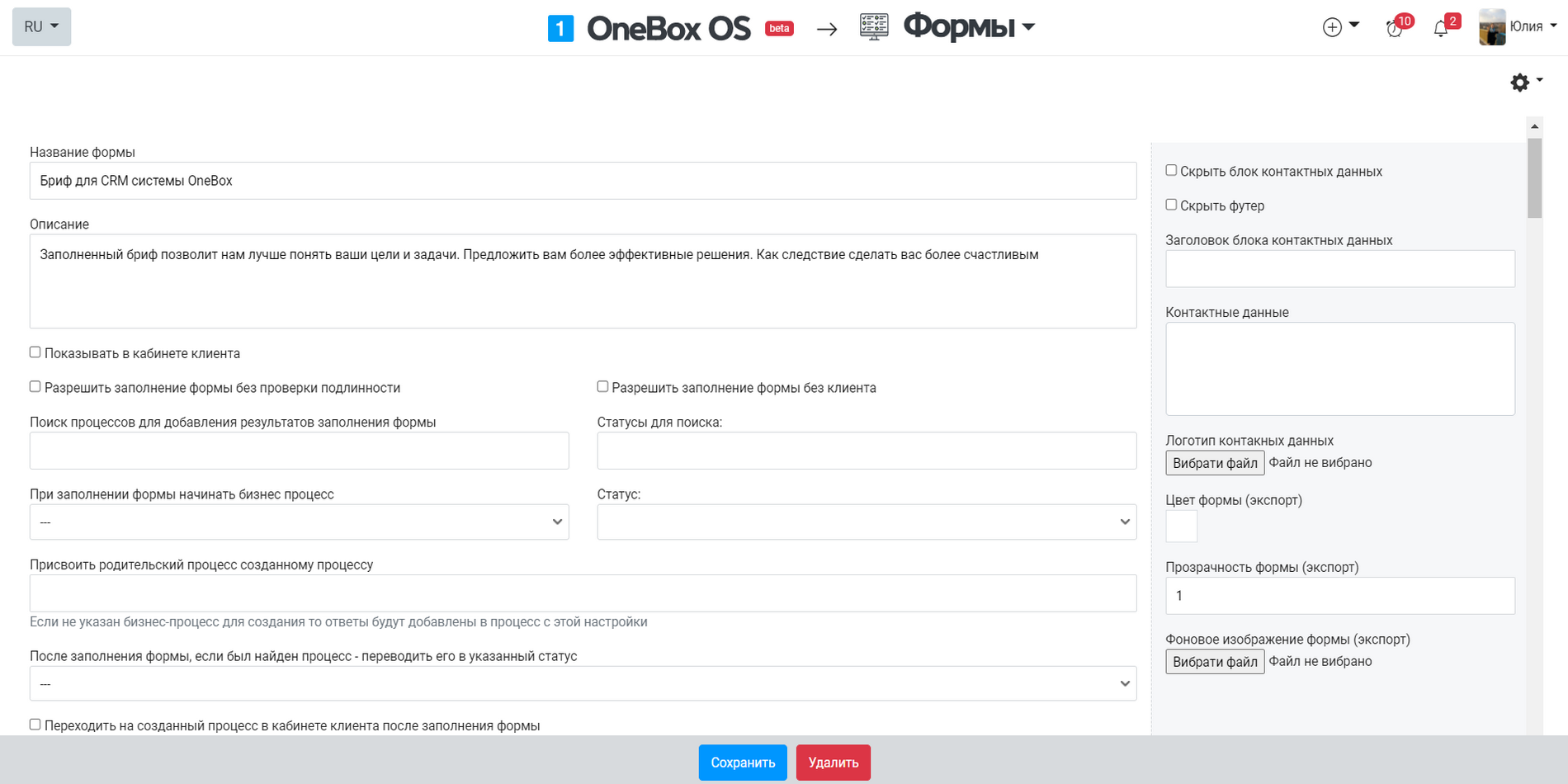How it works «Forms» #
It allows to create, edit, display at client's account or send to email surveys (forms). It will be displayed as a page with a list of questions for a client. The structure of questions and the field type (test, number, checkbox, multi-list, link...) are specified in the form settings. You can also provide a name, description and workflow where a new task with a filled-out form will be created in the form settings. There're also other settings available.
Cloud pricing for data and applications
There is no additional charge
Cloud pricing per user
There is no additional charge. You only pay per OneBox user.
Boxed solution (on-site)
There is no additional charge. You only pay per OneBox user.
Available Platforms «Forms» #



Reviews and discussions component «Forms» forum #
BUG adding goods (products) to forms
there is a form https://dipper.1b.app/app/forms/3/edit/ one of the lines says "adding products" https://i.imgur.com/TfYUkCy.png the product is, for...
Form: hide extra blocks
Guys, tell me how to remove unnecessary blocks in the form? I disabled everything in the settings, but the unnecessary ones are still displayed. I ...
Duplicate records when using forms in CRM
Hello! When using forms, the following was discovered. When a user fills out a form and clicks the "Submit" button, he is taken to a "result page",...
How to get a click id
Good day! Is it possible to record the click id from the advertisement in the additional field?
When creating a process from a form, the client, not the manager, is responsible for the process
Congratulations, for an unknown reason, when filling out the form, the machine puts the client in charge of the process
simplify the entry of the filled-in GOOGLE FORM into the vanbox
Good afternoon, please tell me how to simplify the entry of the GOOGLE FORM filled in by the client into the van box so that the manager in the van...
RATE THE PRODUCT: In the form you need to enter the City and Branch of the New Post Office
Here is the existing form: https://ngogarua.1b.app/app/forms/10/edit/ As NEEDED: In the form, we display fields with a choice: ...
How to make the form contain only ONE record with the city of Kyiv, or with any other city where there are many branches?
Here is the existing form: https://ngogarua.1b.app/app/forms/10/edit/ When we choose the printed version, the fields with the delivery addres...
How to remove unwanted information from the form, which is displayed by default
Here is an example form https://icoloronebox.crm-onebox.com/form/0/11/ Please tell me how to remove unnecessary information so that it does not a...
EVALUATE the finishing touches: Need to be in shape when we
Didn't find how to implement on current functionality, so please rate. The need is that the form should be able to display the following fields for...