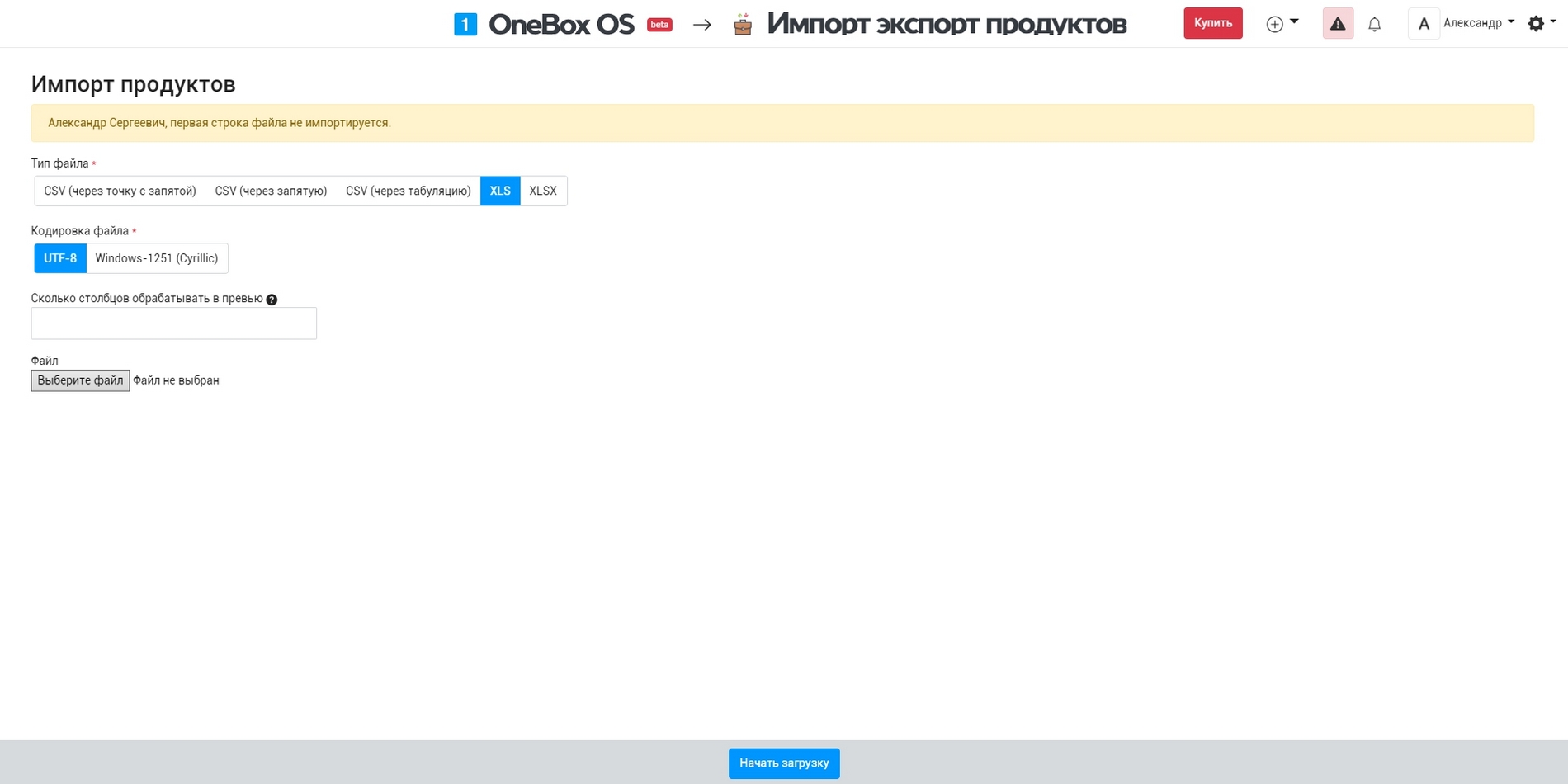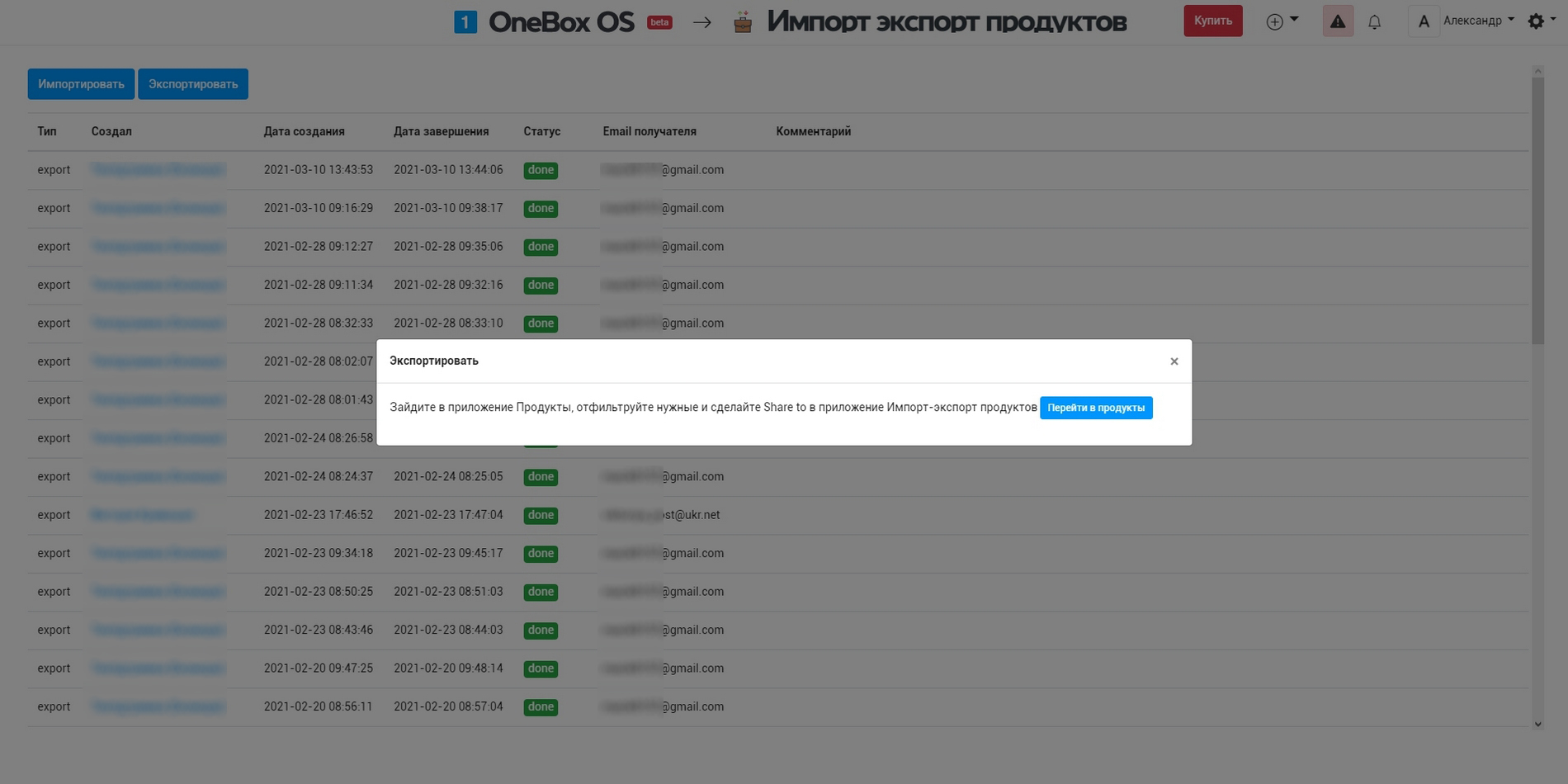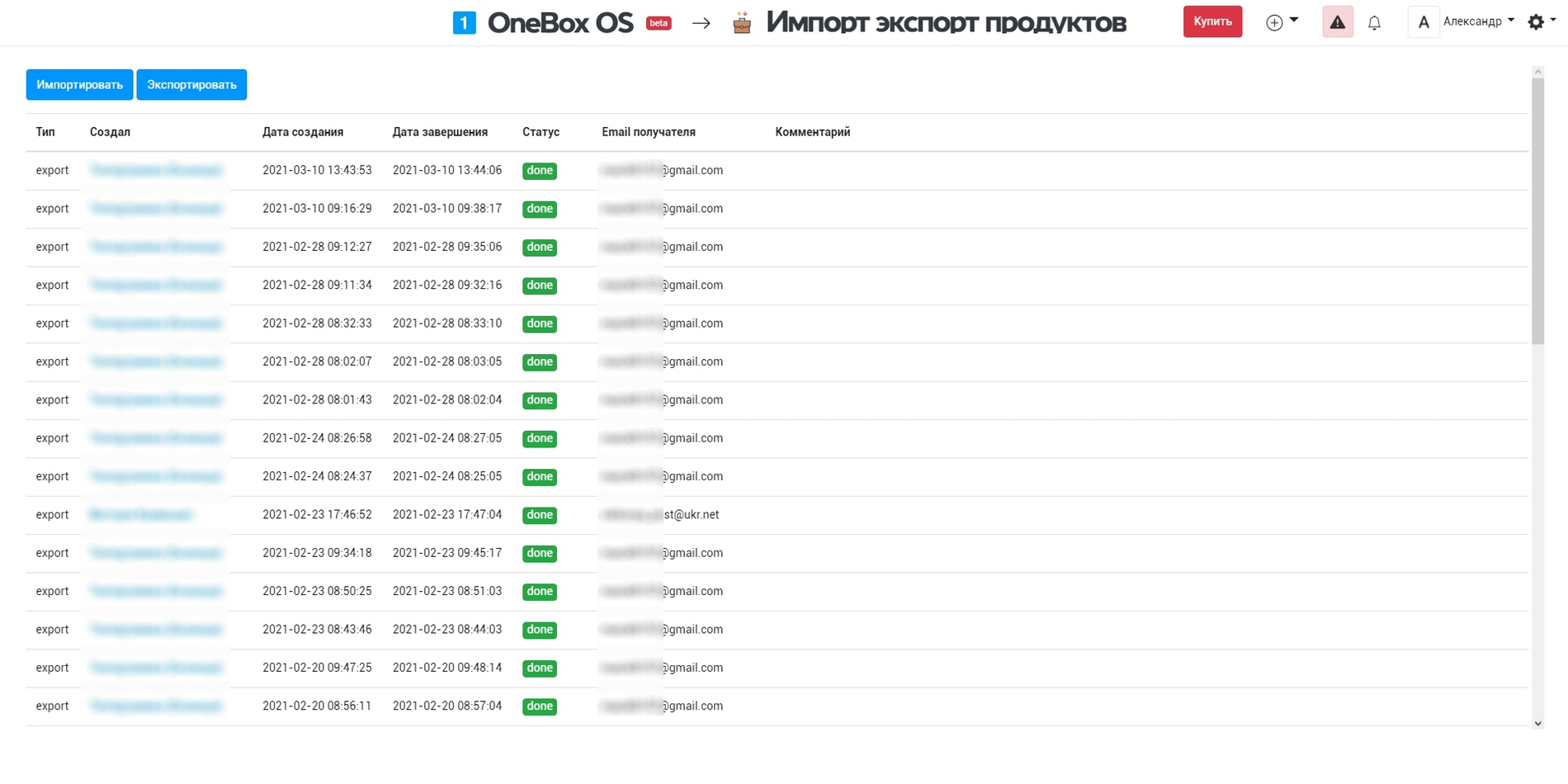How it works «Import export products» #
It allows to perform upload and download of products to the system. You can upload for update both already existing products, so as add the new ones. Just choose the parameters that correspond with your file and click on the upload button. You'll see the initial window, where you can configure the fields matching and continue with the upload itself. Once the upload is complete, you'll be able to review the information about the upload performed. To download the file, just filter required products and perform the download by the specified parameters.
Cloud pricing for data and applications
There is no additional charge
Cloud pricing per user
There is no additional charge. You only pay per OneBox user.
Boxed solution (on-site)
There is no additional charge. You only pay per OneBox user.
Available Platforms «Import export products» #



Reviews and discussions component «Import export products» forum #
Improvement of the calculator on the website
Needs improvement https://tashuta.ua When choosing a product, the calculator now calculates: (product price + option price + option price2...) *...