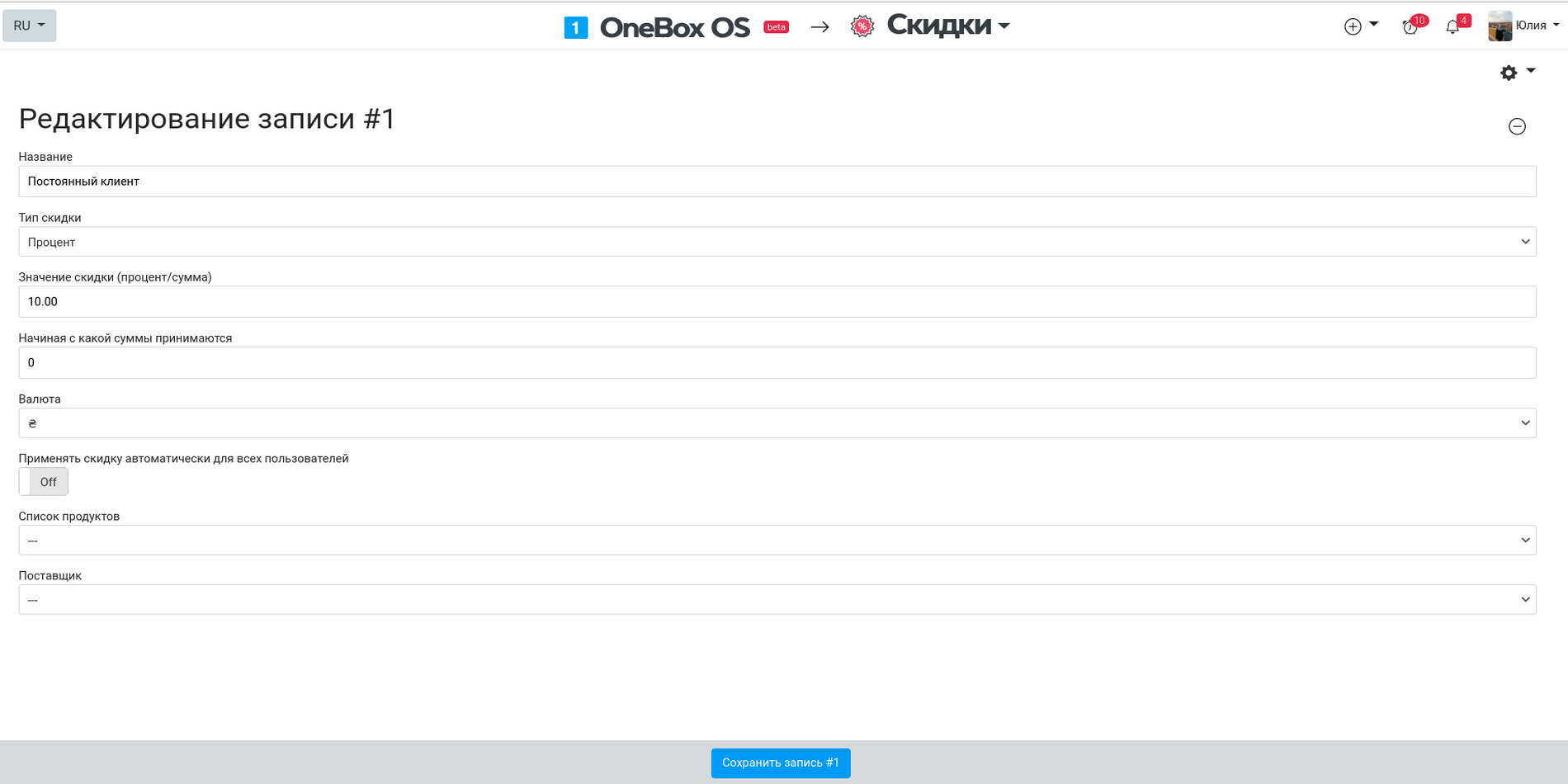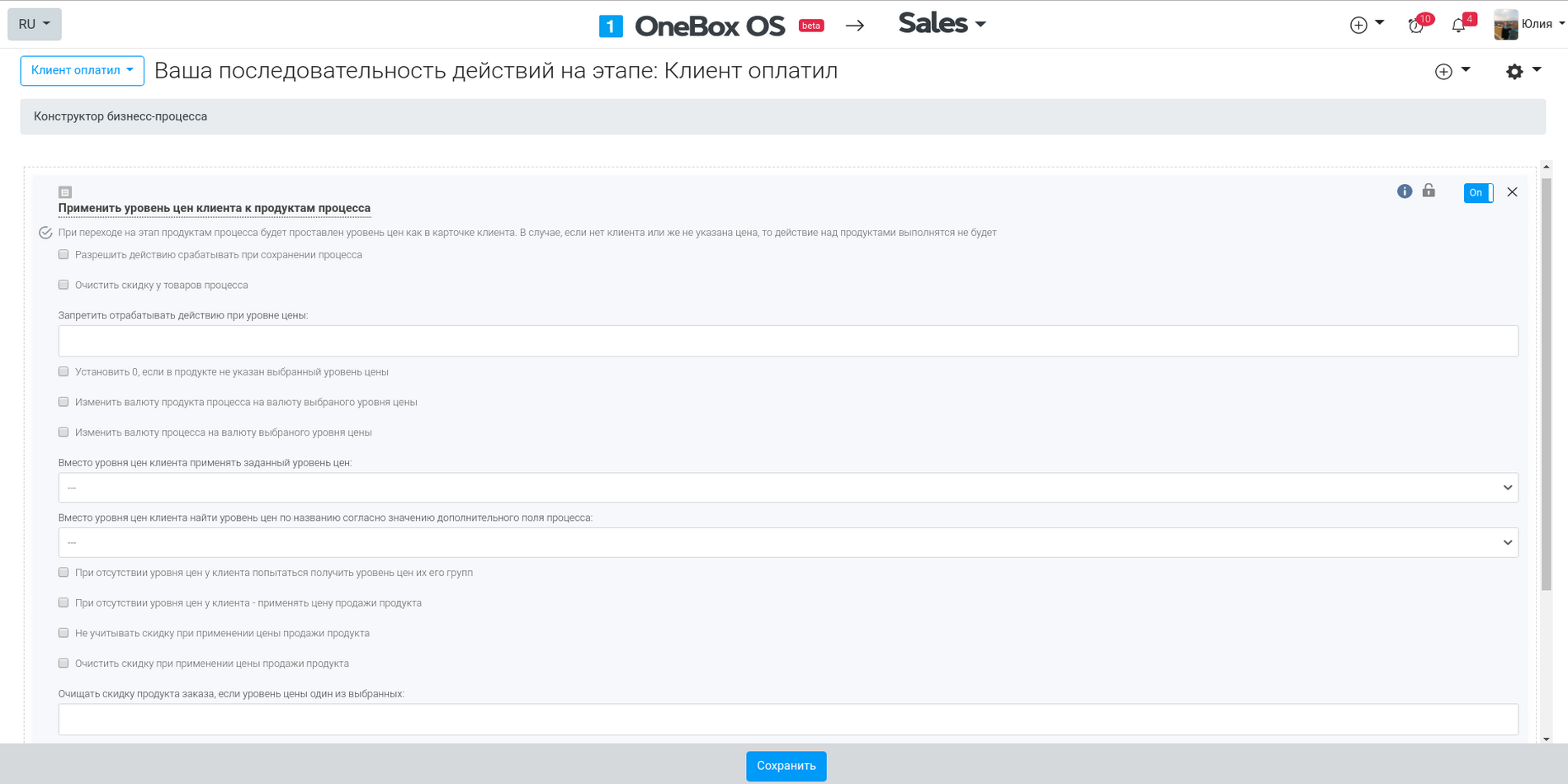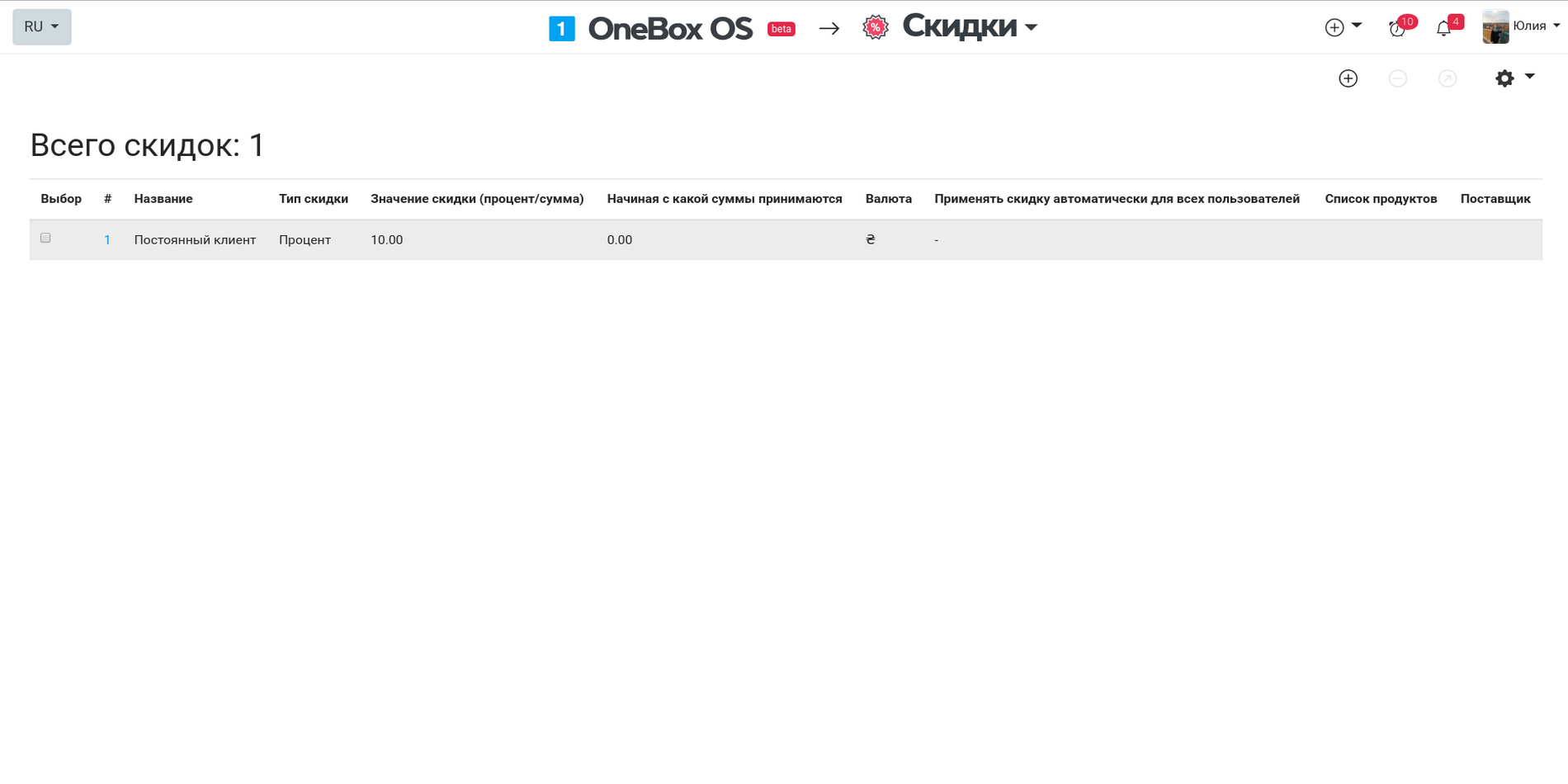How it works «Discounts» #
It allows to review the existing and create new discount levels for the clients. You can set the discount name, type (amount or percentage), value, currency, minimal amount to apply, provider in the app settings. You'll be able to specify the discount level in the client cards and when the client creates the order (if the stage has "Apply client's price level to the products of the process" action set), the price will be recalculated according to his level.
Cloud pricing for data and applications
There is no additional charge
Cloud pricing per user
There is no additional charge. You only pay per OneBox user.
Boxed solution (on-site)
There is no additional charge. You only pay per OneBox user.
Available Platforms «Discounts» #



Reviews and discussions component «Discounts» forum #
Discount calculation settings
Good day. Tell me what to set up to correctly calculate the discount? Here in 1s I get such a final amount, and in boxing it is like this
Taking into account the discount on a canceled order
Good afternoon, we encountered such a problem, in many canceled orders a negative margin is displayed, we began to study the issue, in all such ord...
How to make a discount on the number of pieces of different items of the same brand
Found only a discount on a category of products. How to make a discount, for example, from 5, 10 pieces of one brand
Transferring discount "price" to opencart - how?
Here is a product http://akmp.com.ua/app/product/26853/edit/ we put the discount in the standard field In opencart it is unloaded like this that ...
Put a discount on the product depending on the value of the field
Example, there are several process products in an order The product has an extra field. If in addition the field contains the value "Gift"...
OS - Add
Action once per minute: Import processes with OKop Setting: Add "Together cheaper" to the discount amount For example, 1. 2. I click &qu...
Incorrect discount display in the order
The discount is displayed incorrectly in the order https://tcbs.crm-onebox.com/25623/ Please fix it.
OS: The "Process Discount" field in the summary block displays 100 times the value
there is a process: https://allar.crm-onebox.com/100/ the discount should be UAH 95, but it shows 9500 https://take.ms/IAfzn fix please
Discounts
Good evening, discounts are considered correct, but they are displayed strangely.