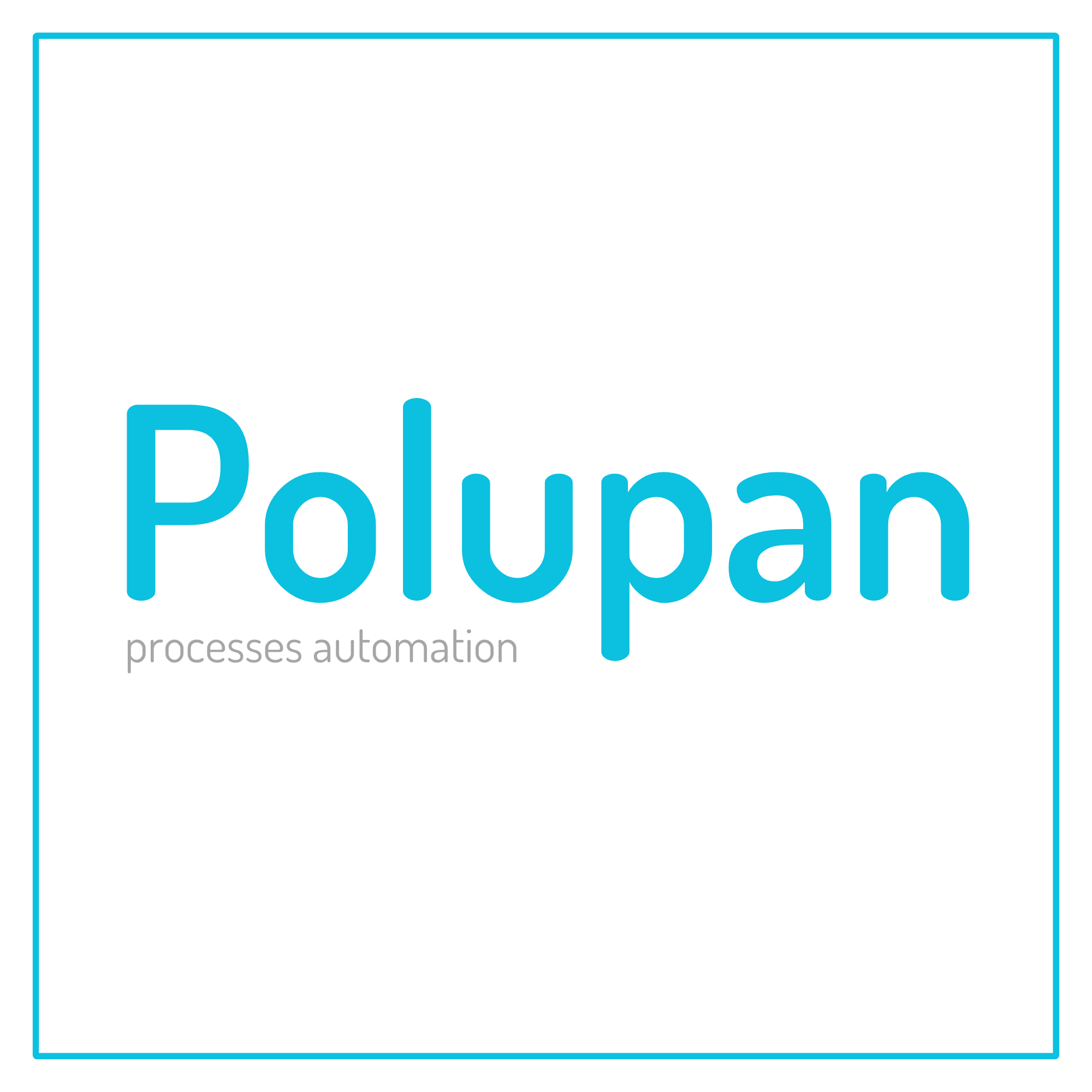Why does the balance on the employee show incorrectly?
There is a video on the YouTube channel "OneBox CRM ERP" - https://youtu.be/sZukI4j1EII?t=593
(watch the video 10 seconds after pressing the string)
The video shows that this "Pouf" product is available in the amount of 1 piece in the warehouse of "Sergey Ivanov"
But when the employee "Sergei Ivanov" is selected in the "Warehouse" product column, the balance shows 0 items (and it should show 1 item)
Why does it display the wrong amount in the employee's stock?
Original question is available on version: ua
(watch the video 10 seconds after pressing the string)
The video shows that this "Pouf" product is available in the amount of 1 piece in the warehouse of "Sergey Ivanov"
But when the employee "Sergei Ivanov" is selected in the "Warehouse" product column, the balance shows 0 items (and it should show 1 item)
Why does it display the wrong amount in the employee's stock?
Answers:
Sergey, good afternoon,
the stock balance column is intended for use only in inbound processes, that is, when you need to sell. Accordingly, in the video, this column is displayed in the Order - then the balance shows 1
And then this product is reserved, accordingly, the balance becomes 0, and the reserve becomes 1.
Therefore, if you have a question about whether the system works correctly with balances or reserves, it is definitely yes, it even takes variations into account.
the stock balance column is intended for use only in inbound processes, that is, when you need to sell. Accordingly, in the video, this column is displayed in the Order - then the balance shows 1
And then this product is reserved, accordingly, the balance becomes 0, and the reserve becomes 1.
Therefore, if you have a question about whether the system works correctly with balances or reserves, it is definitely yes, it even takes variations into account.
09.03.2023, 11:11
Original comment available on version: ua
Ihor Susiak
The integrator wrote:
Sergey, good afternoon,
the stock balance column is intended for use only in inbound processes, that is, when you need to sell. Accordingly, in the video, this column is displayed in the Order - then the balance shows 1
And then this product is reserved, accordingly, the balance becomes 0, and the reserve becomes 1.
Therefore, if you have a question about whether the system works correctly with balances or reserves, it is definitely yes, it even takes variations into account.
Watch the video until 10:36
The video is not reserved. Shows how to do registration.
That is, it should show 1 piece from the employee, and after receipt 2 pieces
09.03.2023, 13:01
Original comment available on version: ua
Please join the conversation. If you have something to say - please write a comment. You will need a mobile phone and an SMS code for identification to enter.
Log in and comment