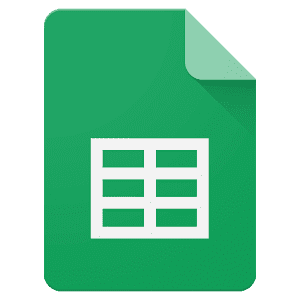Evaluate the revision of the report
1) It is necessary to show by dates who had sales, who did not https://prnt.sc/vm72ey
- show for the period, by default for the week: current day, -3 days and + 3 days
2) Fill in the date cell for each client for each day
- Show in yellow if the client was given a price (select the status of the process through which the process should go through on this date), or if there was communication (any events on the contact)
- If bought, then green (select the status of the process through which the process must go through on this date)
- If there was no communication - brown (any events on the contact) or transition to the statuses selected above
- Ability to put down manually on your own - when you click on the field, you can choose one of the colors
Original question is available on version: ru
- show for the period, by default for the week: current day, -3 days and + 3 days
2) Fill in the date cell for each client for each day
- Show in yellow if the client was given a price (select the status of the process through which the process should go through on this date), or if there was communication (any events on the contact)
- If bought, then green (select the status of the process through which the process must go through on this date)
- If there was no communication - brown (any events on the contact) or transition to the statuses selected above
- Ability to put down manually on your own - when you click on the field, you can choose one of the colors
Answers:
Sukhanitsky Andrey Vladimirovich wrote:
1) It is necessary to show by dates who had sales, who did not https://prnt.sc/vm72ey
- show for the period, by default for the week: current day, -3 days and + 3 days
this description and the screenshot do not make it clear by what logic the report should be built
describe in a more detailed form the logic of generating a report
25.11.2020, 14:04
Original comment available on version: ru
Tyndyk Maxim Vadimovich
Administrator wrote:
this description and the screenshot do not make it clear by what logic the report should be built
describe in a more detailed form the logic of generating a report
even I messed up how to show communication for the next period, if it was not there yet ....
We show by default for the week - from the current day and a week ago (from left to right, that is, the first number is the current day, and then decreasing)
Sample report https://docs.google.com/spreadsheets/d/13MCERrjP7Qk8A5-7iy9hLrulBS8J26cjPzKpQB4n...
That is, we can specify which contact fields to show, their location https://prnt.sc/vrbo38
+ You need to write in the date cell the value from the additional field of the process that went through the stage (as described above), that is, not just color the cell, but additionally take the value from the process field if it is filled in on this date.
If we manually make changes, they must be saved.
At any time, you can open a report, for example, for the last year and there should be information for that period (if then the data was filled in the box, of course)
27.11.2020, 17:35
Original comment available on version: ru
Discussed:
1. make a block in the report builder that displays contacts based on filtering
2. make the settings as in the universal contact block which contact fields to display
3. make a multi-setting, according to which checks will be performed for the fulfillment of communication conditions and filling the report cell with color:
- color
- BP and status
- was there a transition to the status on this day
- the value of the additional field corresponds to the date
- whether there was an event with the client on this date
- additional field for displaying the value (if it was filled on that day)
- condition priority
Estimate - 12 hours.
But keep in mind that the more conditions, contacts and the larger the date interval in filtering, the longer the report will be built.
1. make a block in the report builder that displays contacts based on filtering
2. make the settings as in the universal contact block which contact fields to display
3. make a multi-setting, according to which checks will be performed for the fulfillment of communication conditions and filling the report cell with color:
- color
- BP and status
- was there a transition to the status on this day
- the value of the additional field corresponds to the date
- whether there was an event with the client on this date
- additional field for displaying the value (if it was filled on that day)
- condition priority
Estimate - 12 hours.
But keep in mind that the more conditions, contacts and the larger the date interval in filtering, the longer the report will be built.
30.11.2020, 15:20
Original comment available on version: ru
Please join the conversation. If you have something to say - please write a comment. You will need a mobile phone and an SMS code for identification to enter.
Log in and comment