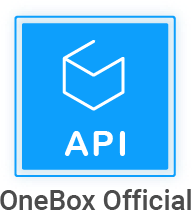How to get a list, a table of goods sold for a period (day, month)
In the write-off log for the warehouse, this information is not displayed correctly, more precisely, it may suit someone, I don’t know who is interested in seeing not the write-off of specific goods, but the write-off by order, where the Quantity, Sum are summed up in one figure, which does not allow you to see how much is in the order which specific goods were written off at what price and at what cost price was written off in the warehouse. All these indicators are combined together.
in the understanding of the journal, I see it as a journal for goods with the identification of the process in which they are written off, and now the journal is not a warehouse journal, but more a Processes journal. Even the integrator and adjuster could not show me how to get a list, a table in the CPM where you can see by the goods what was written off, the quantity, their price, at what cost. There is no such thing, and the existing report, it connects all the indicators.
The same problem with the lo
Original question is available on version: ru
in the understanding of the journal, I see it as a journal for goods with the identification of the process in which they are written off, and now the journal is not a warehouse journal, but more a Processes journal. Even the integrator and adjuster could not show me how to get a list, a table in the CPM where you can see by the goods what was written off, the quantity, their price, at what cost. There is no such thing, and the existing report, it connects all the indicators.
The same problem with the lo
Answers:
Hello.
In the warehouses in process tab, you can see the list of transactions that were in the process. If you are interested in detailed information about a particular transaction, you can click on the "Details" button and there you will see for each individual line which product, how much and at what price. It seems convenient. You look at the big picture and then you look in detail in the context of each product, if necessary.
If you need to see write-offs for a specific product, there is a Warehouses tab in the product card where you can see when, how much and at what price the goods went/arrived.
There is also a movement log /admin/shop/storage/report/motion/ in which you can see in separate lines how much of which goods came / went for a specific date for a specific warehouse.
In the warehouses in process tab, you can see the list of transactions that were in the process. If you are interested in detailed information about a particular transaction, you can click on the "Details" button and there you will see for each individual line which product, how much and at what price. It seems convenient. You look at the big picture and then you look in detail in the context of each product, if necessary.
If you need to see write-offs for a specific product, there is a Warehouses tab in the product card where you can see when, how much and at what price the goods went/arrived.
There is also a movement log /admin/shop/storage/report/motion/ in which you can see in separate lines how much of which goods came / went for a specific date for a specific warehouse.
02.09.2020, 16:55
Original comment available on version: ru
Bodyako Dmitry Employee wrote:
Hello. In the warehouses in process tab, you can see the list of transactions that were in the process. If you are interested in detailed information about a particular transaction, you can click on the "Details" button and there you will see for each individual line which product, how much and at what price. It seems convenient. You look at the big picture and then look in detail in the context of each product, if necessary. movement log /admin/shop/storage/report/motion/ in which you can see in separate lines how much of which goods arrived / left for a specific date for a specific warehouse.
I need to upload to Excel, and it uploads everything together and there is no understanding how many, for example, which goods have been sold today. It shows everything in the process. And the Warehouse log should show the movement of each product, for example, Posting, I can’t log in after and see what was credited and for what, there is always a 404 error for all receipts. For write-offs, it’s possible, but this is not a log then a warehouse, it can be a log of processes with a warehouse. the warehouse journal records goods and not operations, but now it is an operations journal, and the operation already has information about goods only. and unloading operations shows the general data on operations.
02.09.2020, 17:03
Original comment available on version: ru
it is impossible to check with the warehouse using one table of goods written off from the warehouse and goods physically shipped from the warehouse in this form. and even according to the Sales report, it merges.
there is no pure accounting for the receipt / write-off of goods to the warehouse, it is all connected in processes, which does not allow you to see the picture of sales by product. and even the list of ordered products does not solve this problem, since it lacks information about the sale price, write-off price, etc.
there is no pure accounting for the receipt / write-off of goods to the warehouse, it is all connected in processes, which does not allow you to see the picture of sales by product. and even the list of ordered products does not solve this problem, since it lacks information about the sale price, write-off price, etc.
02.09.2020, 17:07
Original comment available on version: ru
The closest thing in terms of the Meaning of the menu is Ordered products, but there is no Correct display of Information Amount, Quantity, Cost for each item sold. I'm used to seeing it like this
goods - quantity - BP in which there was a sale - Cost - Cost price - Margin
and so you can combine only the same type of goods, and then the function is enabled / disabled, and now it combines different products into one bag. and when you look at the magazine, it is quite sad from the point of view of calling it a warehouse magazine. The storekeeper spits on him and spends a lot of time manually reconciling on a leaf
goods - quantity - BP in which there was a sale - Cost - Cost price - Margin
and so you can combine only the same type of goods, and then the function is enabled / disabled, and now it combines different products into one bag. and when you look at the magazine, it is quite sad from the point of view of calling it a warehouse magazine. The storekeeper spits on him and spends a lot of time manually reconciling on a leaf
02.09.2020, 17:16
Original comment available on version: ru
I understand roughly what you want. Please provide exact technical specifications, I will be able to estimate the cost of finalizing the functionality you need.
02.09.2020, 17:37
Original comment available on version: ru
https://vmk.crm-onebox.com/admin/shop/storage/motionlog/
in the Warehouse Log, make a detail on the products of the process, if the products are combined by Orders (BP), then at the beginning the indicators for the product, then only the Combined indicator,
https://prnt.sc/uabeg3
if you need to leave the old functionality, then in the table settings menu, enter a checkmark, Display indicators for each product or indicators for BP.
it is important for me to see specific write-offs of goods, and not the BP and the total number of goods in it.
so that there is a normal unloading in Excel, I propose to divide the indicators by goods and not by orders. and grouping can be by order only. It is important to see and download specific information from the Warehouse log about the Posting and write-off of goods.
https://prnt.sc/uabm3p
what will it give us, if we do the sorting by the Process Number, then we see the goods from this process, if we need to look at the number and cost of goods sold for 1 day or month, then we will get such data using the Article or Sorting Article filter.
Separately, you can think about the function of Combining indicators by Product (article, external ID) which will give a general understanding of how many goods were sold during the period, but this association can be done in indicators simply (quantity, sum)
The second part is not a priority for me and its completion depends on the price of this functionality.
in the Warehouse Log, make a detail on the products of the process, if the products are combined by Orders (BP), then at the beginning the indicators for the product, then only the Combined indicator,
https://prnt.sc/uabeg3
if you need to leave the old functionality, then in the table settings menu, enter a checkmark, Display indicators for each product or indicators for BP.
it is important for me to see specific write-offs of goods, and not the BP and the total number of goods in it.
so that there is a normal unloading in Excel, I propose to divide the indicators by goods and not by orders. and grouping can be by order only. It is important to see and download specific information from the Warehouse log about the Posting and write-off of goods.
https://prnt.sc/uabm3p
what will it give us, if we do the sorting by the Process Number, then we see the goods from this process, if we need to look at the number and cost of goods sold for 1 day or month, then we will get such data using the Article or Sorting Article filter.
Separately, you can think about the function of Combining indicators by Product (article, external ID) which will give a general understanding of how many goods were sold during the period, but this association can be done in indicators simply (quantity, sum)
The second part is not a priority for me and its completion depends on the price of this functionality.
02.09.2020, 18:07
Original comment available on version: ru
Here is what you need - http://joxi.ru/L215QY5I085ag2, set up a report, it more or less shows sales statistics by product. But like all reports in OneBox, it has a twist. For example, from it I learn that, it turns out, I have a mega-margin business))) http://joxi.ru/vAWWbwWTO1pyqA
The mysterious question button in this column does not work, maybe there is a description of this fabulous ROI
The mysterious question button in this column does not work, maybe there is a description of this fabulous ROI
03.09.2020, 01:15
Original comment available on version: ru
Farkhshatov Rodion Client wrote:
Here is what you need - http://joxi.ru/L215QY5I085ag2, set up a report, it more or less shows sales statistics by product. But like all reports in OneBox, it has a twist. For example, from it I learn that, it turns out, I have a mega-margin business))) http://joxi.ru/vAWWbwWTO1pyqAThe mysterious button with a question in this column does not work, maybe there is a description of this fabulous ROI
this is not an informative report at all. it is highly generalized and I don’t understand what to set up there, it’s only possible to filter by the filter and it’s not clear how it shows, I couldn’t look at it with real sales, for example
03.09.2020, 09:34
Original comment available on version: ru
There you need to specify the warehouse and the time interval. We agree. Purely by goods quantity or amount to see.
http://joxi.ru/n2YLb4LUebolpm
http://joxi.ru/n2YLb4LUebolpm
03.09.2020, 16:55
Original comment available on version: ru
Farkhshatov Rodion Client wrote:
There you need to specify the warehouse and the time interval. We agree. Look purely for goods quantity or amount.http://joxi.ru/n2YLb4LUebolpm
I can't find any such report.
04.09.2020, 10:45
Original comment available on version: ru
Tarovik Dmitry Nikolaevich The client wrote:
Farkhshatov Rodion The client wrote/a: There you need to specify the warehouse and the time interval. We agree. Look purely for goods, quantity or amount. http://joxi.ru/n2YLb4LUebolpm I don’t find such a report
It must be created in the Report Builder http://joxi.ru/823W6QWT895vN2
05.09.2020, 18:02
Original comment available on version: ru
Please join the conversation. If you have something to say - please write a comment. You will need a mobile phone and an SMS code for identification to enter.
Log in and comment