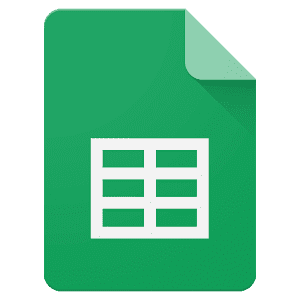Upload to google spreadsheet
https://qube-soft.1b.app/app/automatization/minute/edit/#done
In action Export Processes to Google Sheets
I specify "Name", but after saving it is reset and substitutes the id of the process product record
And it doesn’t upload data to the file, although it says OK
Original question is available on version: ru
https://qube-soft.com/ crm erp onebox qubesoft внедрение аналитика 1с интегратор
In action Export Processes to Google Sheets
I specify "Name", but after saving it is reset and substitutes the id of the process product record
And it doesn’t upload data to the file, although it says OK
Answers:
good day! The first row must be set to be the id of the record for the product of the process. experimentally revised.
more axis here trochs corresponded about qiu diyu: https://1b.app/ru/forum/orders/9066-eksport-v-gooogle-sheets/
more axis here trochs corresponded about qiu diyu: https://1b.app/ru/forum/orders/9066-eksport-v-gooogle-sheets/
27.01.2022, 14:38
Original comment available on version: ru
Yarina
integrator wrote:
good day! The first row must be set to be the id of the record for the product of the process. experimentally revised.
more axis here trochs corresponded about qiu diyu: https://1b.app/ru/forum/orders/9066-eksport-v-gooogle-sheets/
I unload processes, not products, I don't need it
27.01.2022, 14:45
https://qube-soft.com/ crm erp onebox qubesoft внедрение аналитика 1с интегратор
Original comment available on version: ru
Korop Vladislav Pavlovich
QubeSoft wrote:
I specify "Name", but after saving it is reset and substitutes the id of the process product record
so this is indicated in the description of the action , it always worked in such a way that it uploaded each product to the table in a separate line and this column was required
but as far as I understand, the "Upload type" setting has been improved - "one line - one product" or "one line - one process"
but even if you select "one line - one process", then the first column should still be the process ID
27.01.2022, 15:10
Original comment available on version: ru
Please join the conversation. If you have something to say - please write a comment. You will need a mobile phone and an SMS code for identification to enter.
Log in and comment