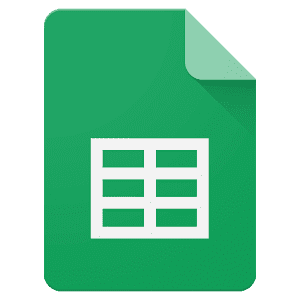Data not uploading to google spreadsheets
Uploading from CRM to Google spreadsheet is configured https://crm.infosaver.ru/admin/auto/action/minute/edit/, but data is not uploaded to Google spreadsheet
Original question is available on version: ru
Answers:
Hello, we are investigating the causes of this situation. You may need to update the PHP version on the server.
07.09.2021, 16:03
Original comment available on version: ru
To resolve this issue, you need to update the PHP version on the server to at least 7.1
This will require 1 hour of work of the system administrator
This will require 1 hour of work of the system administrator
08.09.2021, 13:11
Original comment available on version: ru
What needs to be done to get an invoice and complete this work?
08.09.2021, 13:14
Original comment available on version: ru
Good afternoon, to send a payment order, the bank requests either an application or an agreement. Can you provide us with an application document or a contract?
10.09.2021, 11:40
Original comment available on version: ru
And in the bill you can add that this is a prepayment ?!
10.09.2021, 11:58
Original comment available on version: ru
Work completed? at the moment the upload is not working yet.
14.09.2021, 15:38
Original comment available on version: ru
14.09.2021, 15:39
Original comment available on version: ru
In response to requests from Google, "The request is missing a valid API key."
Make sure you have valid integration settings.
Make sure you have valid integration settings.
14.09.2021, 16:21
Original comment available on version: ru
And you can also set up unloading for a fee?
14.09.2021, 16:41
Original comment available on version: ru
how can i check if integration settings are valid? what needs to be done in order for the uploads to work?
14.09.2021, 16:43
Original comment available on version: ru
I recommend that you watch the video on setting up integration
https://www.youtube.com/watch?v=chrVGTv6-uk
The correct json file must be saved in the settings.
I checked the connection on another key, the integration works.
https://www.youtube.com/watch?v=chrVGTv6-uk
The correct json file must be saved in the settings.
I checked the connection on another key, the integration works.
15.09.2021, 16:15
Original comment available on version: ru
The file on the link does not match the one in the video. what are the alternatives?
17.09.2021, 16:45
Original comment available on version: ru
And the instructions say that it is necessary to form p12 , there is no talk about json in the video. how to make correct json ?
17.09.2021, 17:26
Original comment available on version: ru
1. First you need to make sure that the Sheets API is enabled - in the screenshot, the link is just above the highlighted one
2. Make sure the Google API project is selected, go to the control panel https://console.cloud.google.com/apis/
Click Credentials
3. Click Manage Service Accounts
4. Depends on whether there is an existing one or not
If there is, go to it, click next on the Keys tab
If not, create.
5. To create a file, click Create new key
the received file and you need to upload it to the integration settings along with email and Google API key
2. Make sure the Google API project is selected, go to the control panel https://console.cloud.google.com/apis/
Click Credentials
3. Click Manage Service Accounts
4. Depends on whether there is an existing one or not
If there is, go to it, click next on the Keys tab
If not, create.
5. To create a file, click Create new key
the received file and you need to upload it to the integration settings along with email and Google API key
23.09.2021, 14:06
Original comment available on version: ru
Please join the conversation. If you have something to say - please write a comment. You will need a mobile phone and an SMS code for identification to enter.
Log in and comment