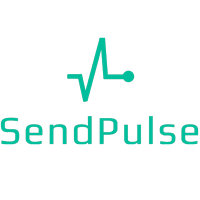Integration with SendPulse
Of course, it's great that there is integration with SendPulse, but why is it so crooked ???
I'm trying to transfer the lead data to the SendPulse address book - it would seem that it could be easier... but no...
You can choose an address book - it's already good. You can send an e-mail - WOW ...
But the name of the lead is already passed - it is impossible. That is, indicate that I want to transfer something to the additional SendPulse field with the name "name" - I can do that, but there is no access to the Client Name itself from the ONEBOX lead (contact) card - there is only access to "additional contact fields" (which I created myself), to the main ones in no way ...
We go further - as a user, I would really like to - Add email addresses from ONEBOX to the SendPulse address book using the double-opt-in method (send an e-mail from sendpulse to the client so that he confirms that he definitely agrees to our mailing list) - SendPulse promotes this in e
Original question is available on version: ru
I'm trying to transfer the lead data to the SendPulse address book - it would seem that it could be easier... but no...
You can choose an address book - it's already good. You can send an e-mail - WOW ...
But the name of the lead is already passed - it is impossible. That is, indicate that I want to transfer something to the additional SendPulse field with the name "name" - I can do that, but there is no access to the Client Name itself from the ONEBOX lead (contact) card - there is only access to "additional contact fields" (which I created myself), to the main ones in no way ...
We go further - as a user, I would really like to - Add email addresses from ONEBOX to the SendPulse address book using the double-opt-in method (send an e-mail from sendpulse to the client so that he confirms that he definitely agrees to our mailing list) - SendPulse promotes this in e
Answers:
Good afternoon. In any service, there are from ten to five hundred (or maybe someone has more) different methods, it is difficult and long to use all the methods of any service, since there are a lot of them and it will take a month or two or a year to write functionality for them, which then no one can do not use. Therefore, the most important functionality for telephony is done: make a call, pick up an event, redirect a call. For sms or email mailings: send sms / letter, get a contact book, etc. If you need some functionality, then of course you can modify it. In this case:
Add name transfer we can do for free
Add use of the double-opt-in method as a setting - 2h
Import "Subscribed to newsletter" by user's email - 2h
Add name transfer we can do for free
Add use of the double-opt-in method as a setting - 2h
Import "Subscribed to newsletter" by user's email - 2h
29.11.2021, 16:57
Original comment available on version: ru
Please join the conversation. If you have something to say - please write a comment. You will need a mobile phone and an SMS code for identification to enter.
Log in and comment