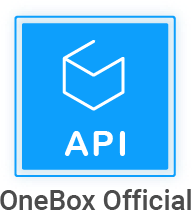Bonus accrual
Good afternoon! Please tell me, is it possible to charge different % for 1 order to two different people?
Those. we need to give the author of the process 4% for 1 created order, and 2% for the responsible one. At the same time, you need to keep the accrual to the responsible person in the remaining orders of 5%. Is it possible to combine such a model?
Original question is available on version: ru
Those. we need to give the author of the process 4% for 1 created order, and 2% for the responsible one. At the same time, you need to keep the accrual to the responsible person in the remaining orders of 5%. Is it possible to combine such a model?
Answers:
yes, sure. You can add several "add bonus" actions to the stage.
In each action set your own settings
- to whom to charge
- how much to charge.
It's in the action settings.
In each action set your own settings
- to whom to charge
- how much to charge.
It's in the action settings.
19.01.2021, 14:47
Original comment available on version: ru
Good afternoon. A little not.
In one process, the author must receive 4% performer 2%
In processes where there is no author, the performer receives 5%
So it's possible to tease?
In one process, the author must receive 4% performer 2%
In processes where there is no author, the performer receives 5%
So it's possible to tease?
20.01.2021, 14:57
Original comment available on version: ru
yes, just set conditions
through the actions "Stop the following actions when conditions are met"
That is, at the stage we set the setting
Stop following actions when conditions are met - "Author greater than 0" condition
if the author is specified, then
- accrue a bonus to the author
- accrue a bonus to the responsible
Stop following actions when conditions are met - Condition "Author - empty"
Calculate the bonus to the responsible
Thus, the system will take the actions you need when you go to the stage if the conditions are met
through the actions "Stop the following actions when conditions are met"
That is, at the stage we set the setting
Stop following actions when conditions are met - "Author greater than 0" condition
if the author is specified, then
- accrue a bonus to the author
- accrue a bonus to the responsible
Stop following actions when conditions are met - Condition "Author - empty"
Calculate the bonus to the responsible
Thus, the system will take the actions you need when you go to the stage if the conditions are met
20.01.2021, 16:01
Original comment available on version: ru
Please tell me if I understand correctly?
do you need to do it like in the screenshot?
https://prnt.sc/xb0p78
where to prescribe the accrued% to the author and performer?
do you need to do it like in the screenshot?
https://prnt.sc/xb0p78
where to prescribe the accrued% to the author and performer?
20.01.2021, 19:46
Original comment available on version: ru
How is the author signed in the "Stop performing the following actions when conditions are met" action?
It turns out that we need to do 2 actions "Account bonuses", in 1 of them there will be an accrual of the author + performer, in the second we will only be a performer?
It turns out that we need to do 2 actions "Account bonuses", in 1 of them there will be an accrual of the author + performer, in the second we will only be a performer?
21.01.2021, 14:44
Original comment available on version: ru
Victoria wrote:
How is the author signed in the "Stop performing the following actions when conditions are met" action?
It turns out that we need to do 2 actions "Account bonuses", in 1 of them there will be an accrual of the author + performer, in the second we will only be a performer?
it checks by code (user ID). To find out the code, go to the person's card in the system and the link will say user/code/
you need code)
21.01.2021, 18:36
Original comment available on version: ru
Victoria wrote:
How is the author signed in the "Stop performing the following actions when conditions are met" action?
It turns out that we need to do 2 actions "Account bonuses", in 1 of them there will be an accrual of the author + performer, in the second we will only be a performer?
Please answer the second part of the question. how to implement the correct operation of such an algorithm? what exactly needs to be done
25.01.2021, 23:30
Original comment available on version: ru
Gubko Alexander Sergeevich
Employee wrote:
yes, just set conditions
through the actions "Stop the following actions when conditions are met"
That is, at the stage we set the setting
Stop following actions when conditions are met - "Author greater than 0" condition
if the author is specified, then
- accrue a bonus to the author
- accrue a bonus to the responsible
Stop following actions when conditions are met - Condition "Author - empty"
Calculate the bonus to the responsible
Thus, the system will take the actions you need when you go to the stage if the conditions are met
example; there are 3 authors (olya, masha, lena) and 2 responsible (olya, masha)
the author (olya, masha) and the person in charge (olya, masha) receive a 5% bonus on the stage completed
it is necessary that the author (lena) and the responsible person (olya or masha) receive a bonus at the stage completed (lena 4%) (olya, masha 2%)
:)
26.01.2021, 22:37
Original comment available on version: ru
Please join the conversation. If you have something to say - please write a comment. You will need a mobile phone and an SMS code for identification to enter.
Log in and comment