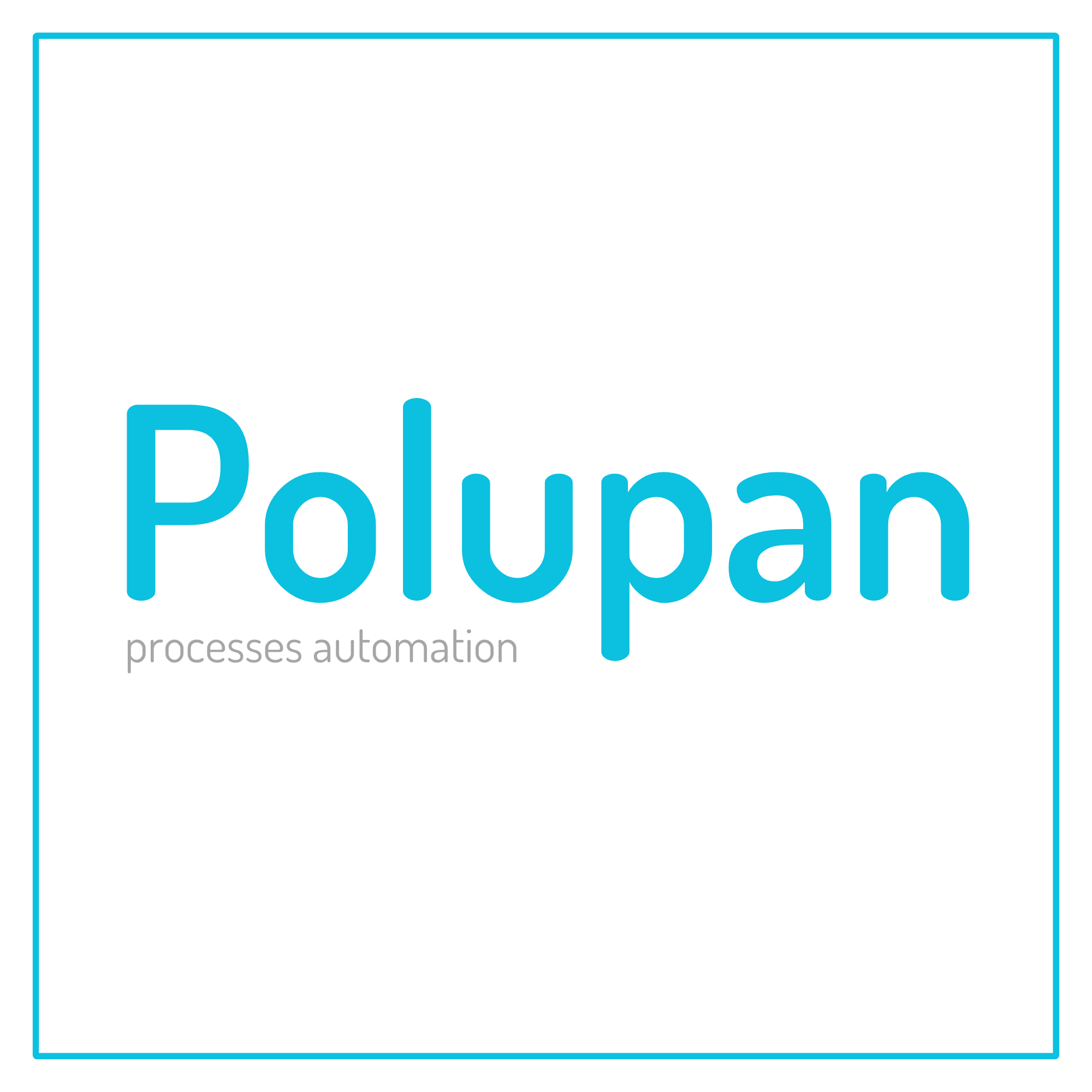Uploaded photo in the BP description
The employee adds a photo to the description of the business process.
I, as the owner, see this photo
The second employee cannot see the photo
How to solve it?
Original question is available on version: ua
I, as the owner, see this photo
The second employee cannot see the photo
How to solve it?
Answers:
1. Forbid other employees to see the description of the process. It is possible to display it in a universal block and hide it for certain roles or something similar
2. He uploads the photo not in the description but in the double field and also hides his ego
2. He uploads the photo not in the description but in the double field and also hides his ego
31.08.2022, 14:31
Original comment available on version: ua
Do you want only the person who added him to see the photo?
31.08.2022, 15:57
Original comment available on version: ua
This is how everyone who has access to the order will see it.
31.08.2022, 18:18
Original comment available on version: ua
But this is not so
On the same computer, I enter BP from an employee and do not see a photo added by another employee
At that time, I see a photo from my account on the same computer
On the same computer, I enter BP from an employee and do not see a photo added by another employee
At that time, I see a photo from my account on the same computer
31.08.2022, 18:53
Original comment available on version: ua
Understood Perhaps the employee does not have enough access rights to view the block. Please remove the link to the process with the photo and the link to the employee who does not see it, I will try to help you.
31.08.2022, 18:57
Original comment available on version: ua
Please join the conversation. If you have something to say - please write a comment. You will need a mobile phone and an SMS code for identification to enter.
Log in and comment