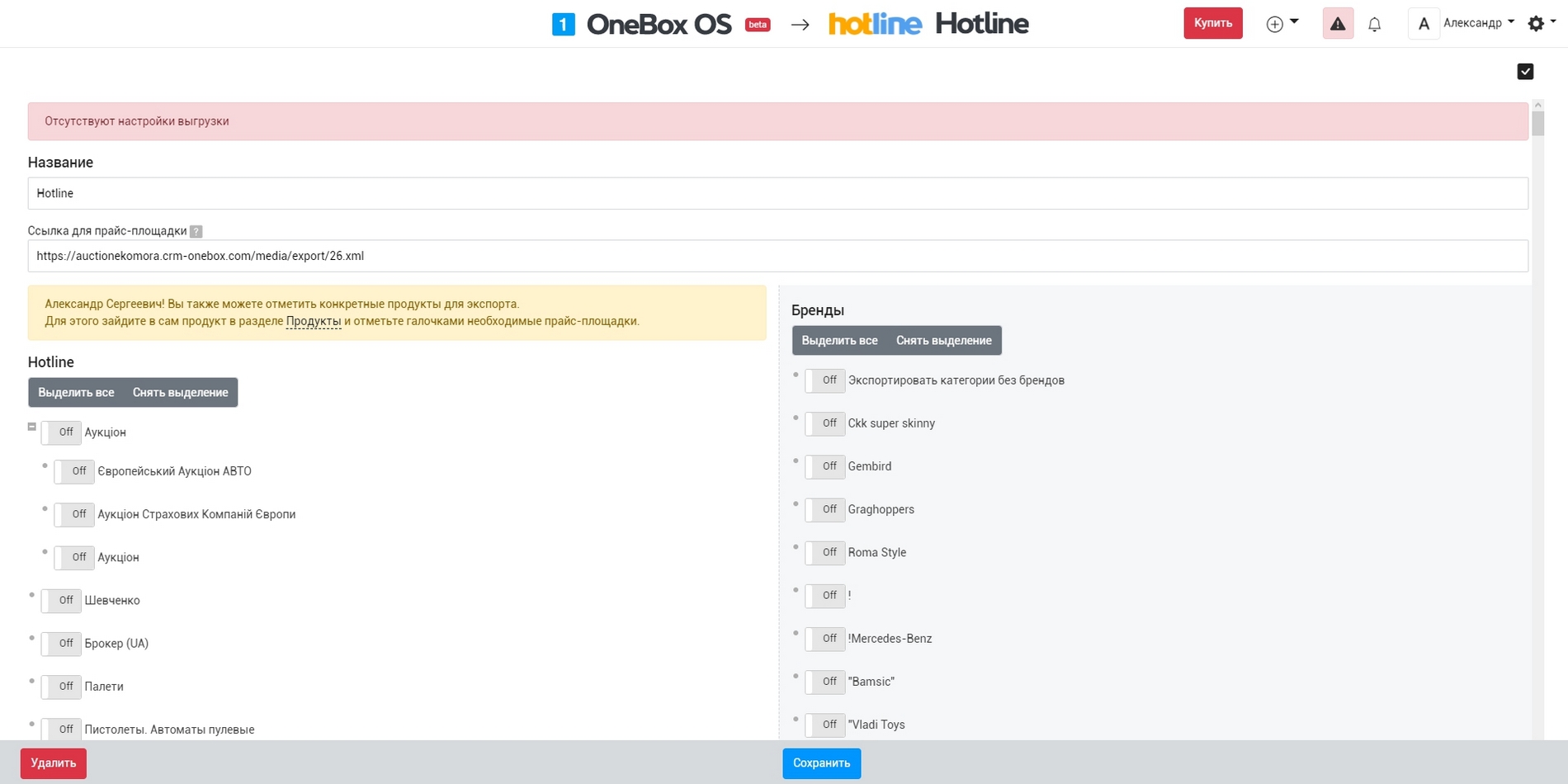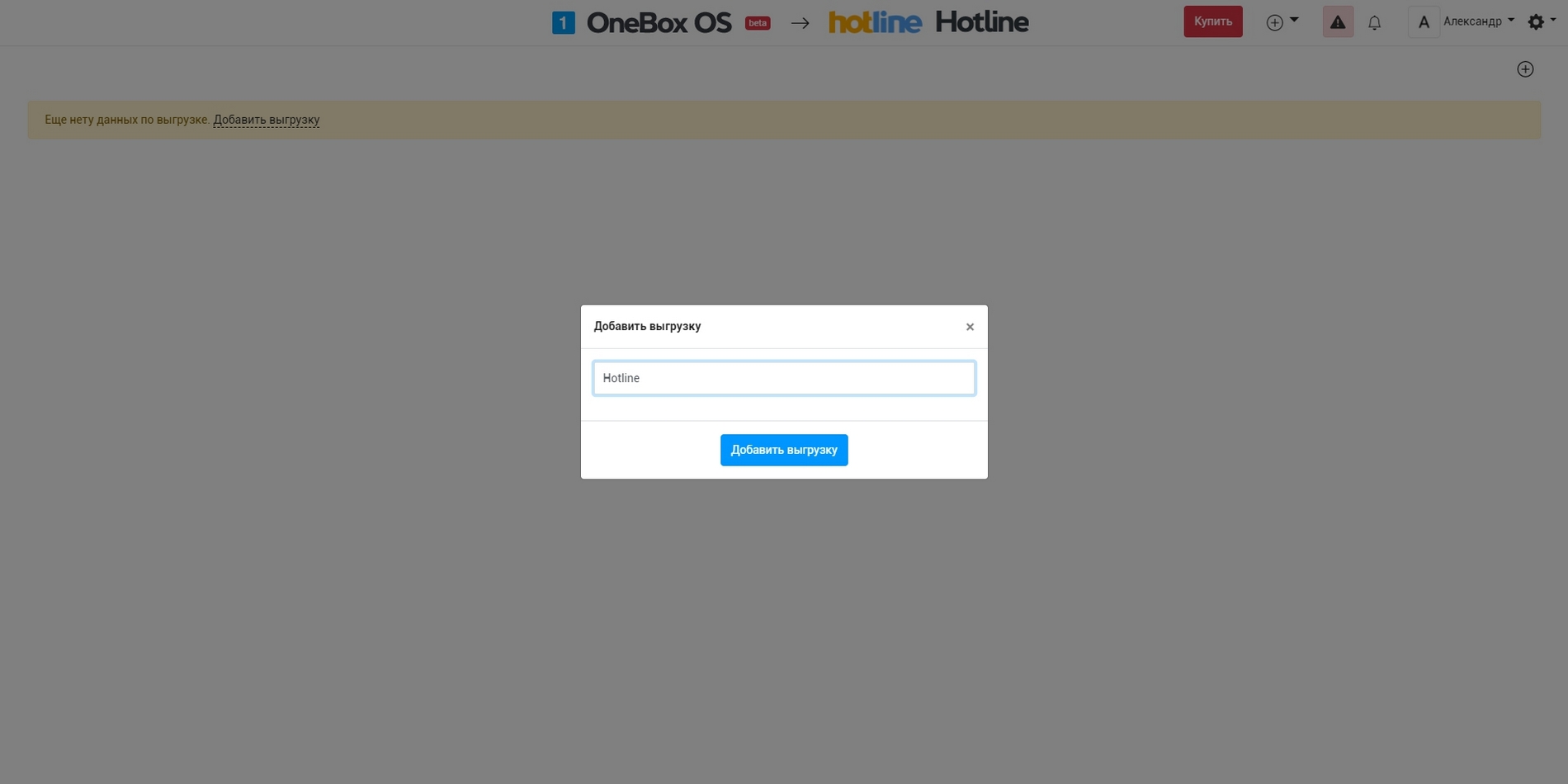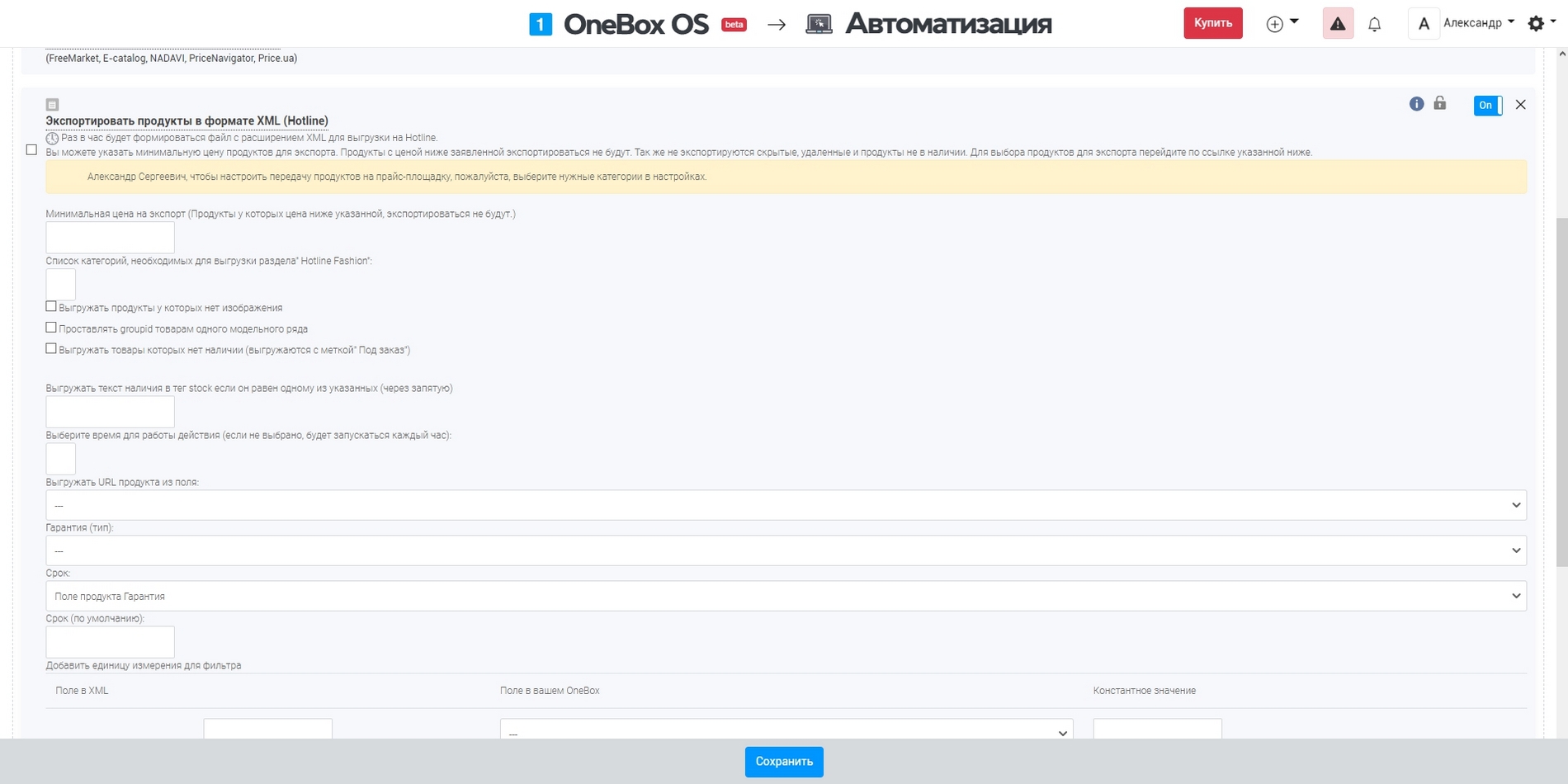How it works «Hotline» #
It allows to upload the products to Hotline market-place. You can set the minimum price for exporting the products, list of categories, set the time for XML file upload. If the product price is lower than minimum set, it will not be exported. As well as hidden items, deleted and not in stock. You can choose the source fields for product URL upload, set unit of measurement for the filters and other in the automated action settings.
Cloud pricing for data and applications
There is no additional charge
Cloud pricing per user
There is no additional charge. You only pay per OneBox user.
Boxed solution (on-site)
There is no additional charge. You only pay per OneBox user.
Available Platforms «Hotline» #



Reviews and discussions component «Hotline» forum #
In the Hotline feed, it is not the name of the category from the directory that is uploaded, but the id of this value
Good day A feed to the Hotline is being formed here https://crm.ohrana.ua/app/priceplace-hotline/3/settings/, but the category names are not dra...
Export products in Ukrainian
https://luxshina.ua/ Action "Export products in XML format (Hotline)" Hotline requires product data in Ukr. language. Now the file is being formed ...
firm and rate tags
Good day where values are written to the tags FirmName, FirmID, rate the loader has a stench, the prote is empty
An error in the formation of the xml file for Hotline
Good afternoon, there is an error in the xml feed for Hotline. Help. thank you
Integration with Allo Epicenter
Hello, is it possible to integrate with Allo and Epicenter?
integration Hotline.ua
Hotline integration Is it possible to transfer information about the method and cost of delivery from OneBox to Hotline.ua
2014964271 - Improved action "Export products in XML format (Hotline)"
Improved automatic action "Export products in XML format (Hotline)". Added to hotline upload: - id - product id in onebox - barcode - pro...