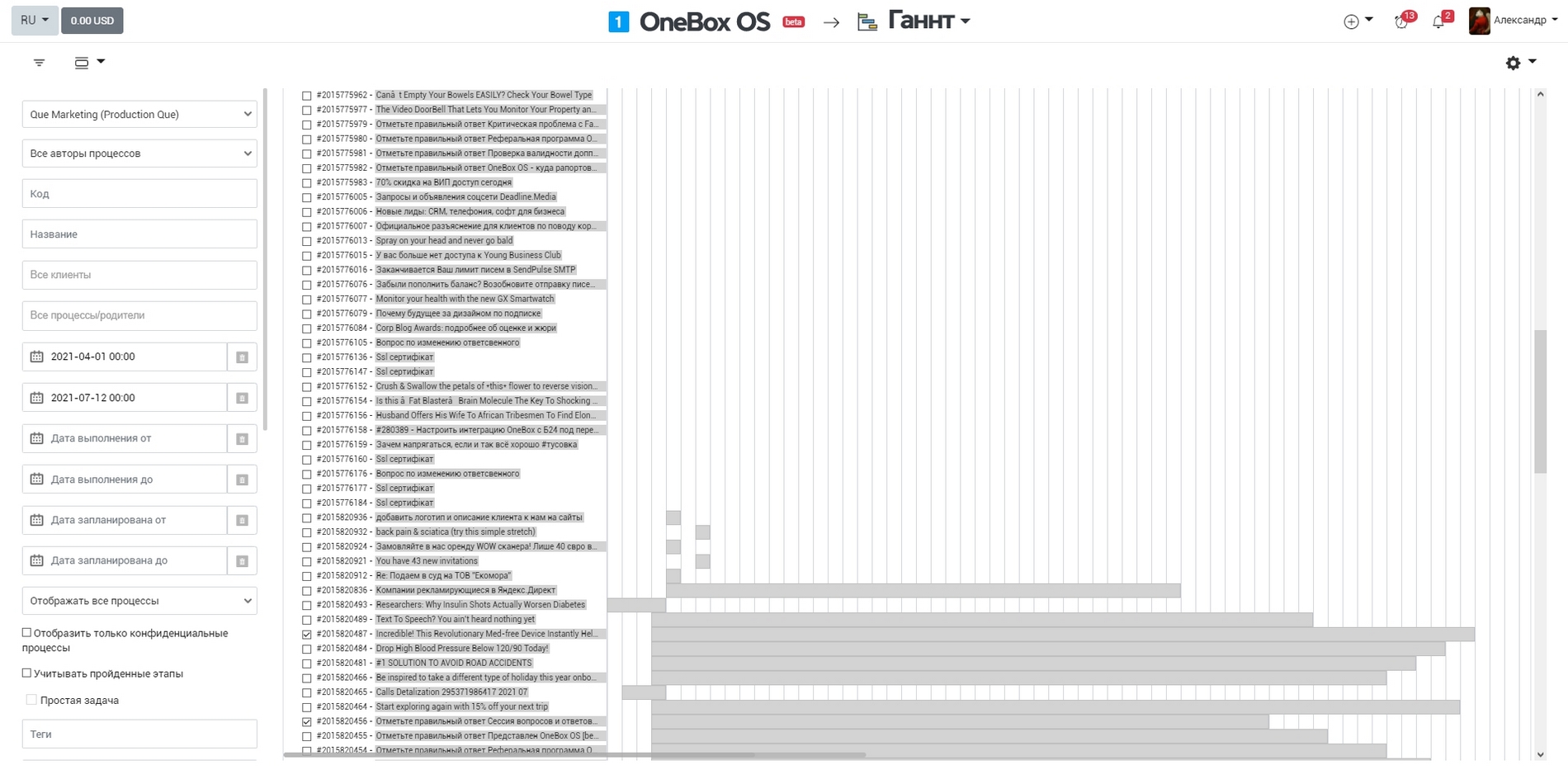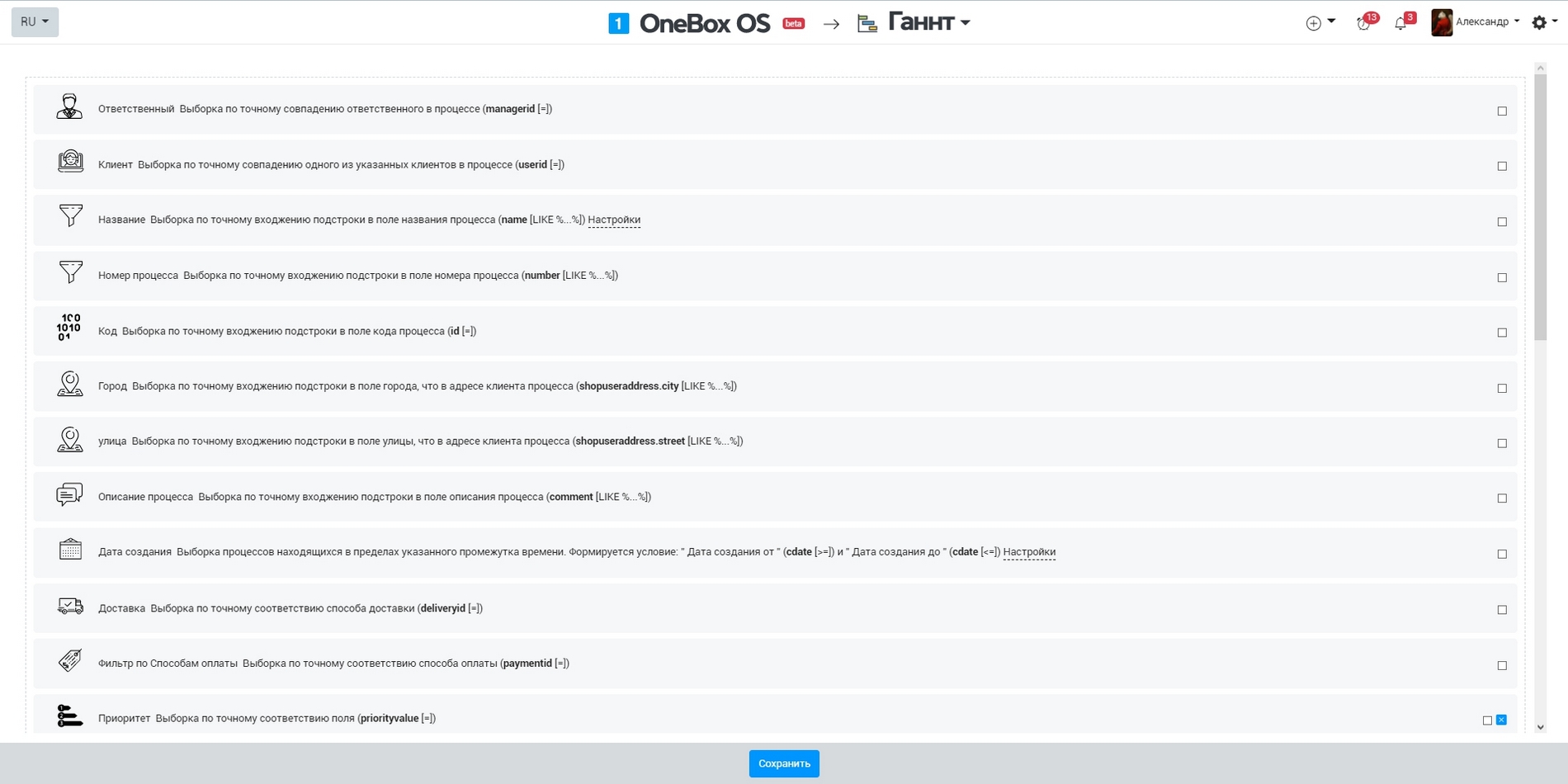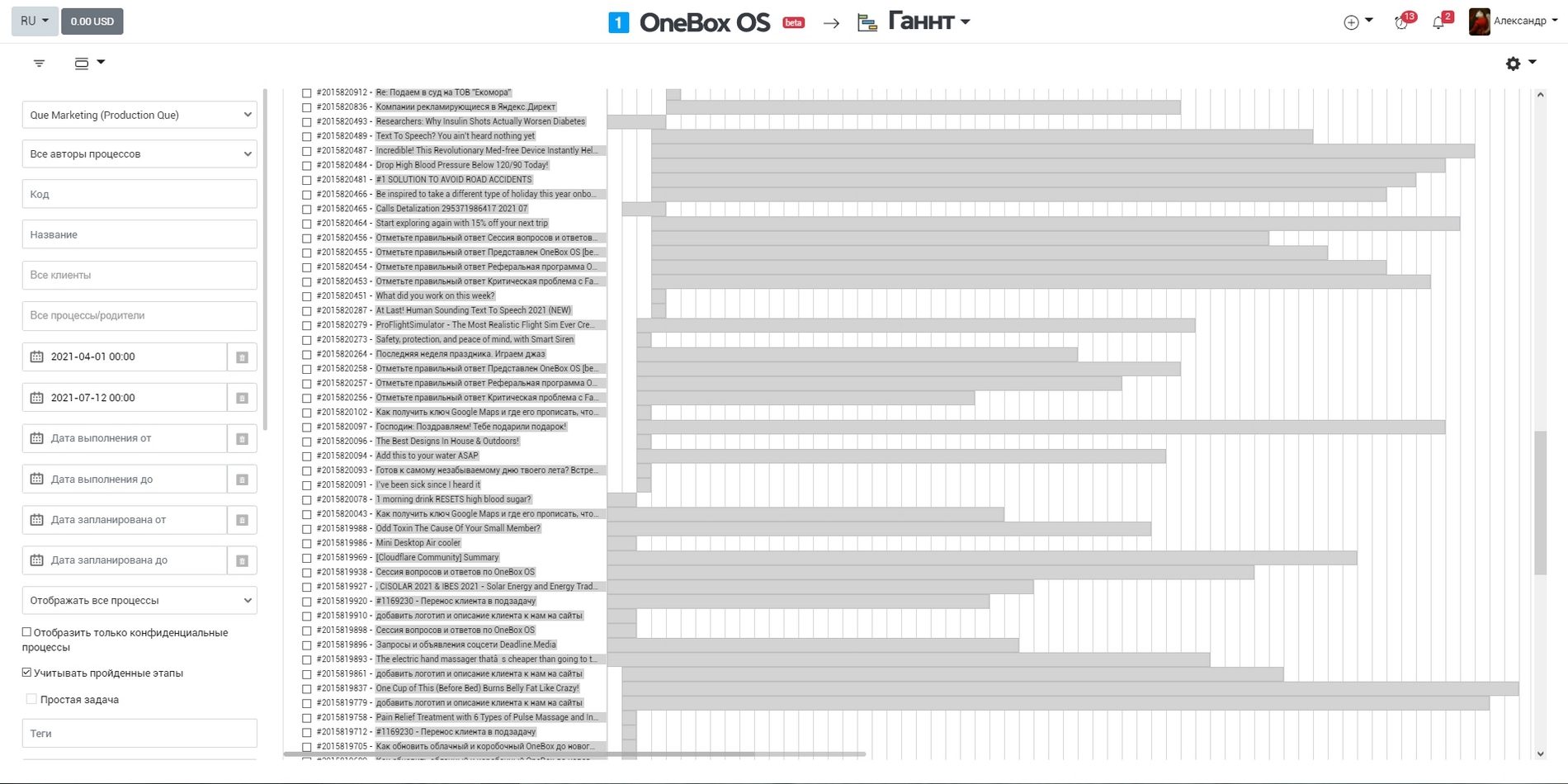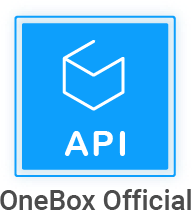How it works «Gantt chart» #
Gantt chart, aka strip chart, is a popular solution for plans creation and management. You can display any workflow group as a Gantt chart in OneBox OS and manage the tasks: change their deadlines right on the chart, change the priority, order and subordinance.
- install the app;
- specify the Workflows you want to display in the settings;
- and get the convenient way to manage the project, which is based on your data.
Technical aspect: Gantt chart is targeted at "planned" field in the orders. By changing this date - the chart blocks positions will be shifted. By dragging the blocks, you change the "planned" date for the task therefore.
Cloud pricing for data and applications
There is no additional charge
Cloud pricing per user
There is no additional charge. You only pay per OneBox user.
Boxed solution (on-site)
There is no additional charge. You only pay per OneBox user.
Available Platforms «Gantt chart» #






Reviews and discussions component «Gantt chart» forum #
Error 500 when displaying processes with a Gantt chart
We use a Gantt chart in our work, but it updates in the best case of 10 seconds, and in the worst case - throws out an error of 500. When the page ...
Incorrect display of task stage color
when creating a new task, the stage color is displayed correctly. when you add a sub-process, the color of the stage changes to gray. After deletin...
Gantt Chart
Why, when filtering a certain process by displaying the Gantt Chart, does it show other processes there? Filtered by Projects, but shows Appeals!
"Sales Report". The block about the client is not unloaded
Good afternoon! Problem with unloading the built-in report called "Sales Report". When setting up the report, I select the necessary data...
Create a sales report for a selected period
You need to create a Sales Report that has the following Columns: 1. BP status: New order, Dispatched, Completed, Delivery refused, Returned, Dispo...
Calendar
Good afternoon. Is it possible to display 12 months in the calendar at once? What is the cost of refurbishment?