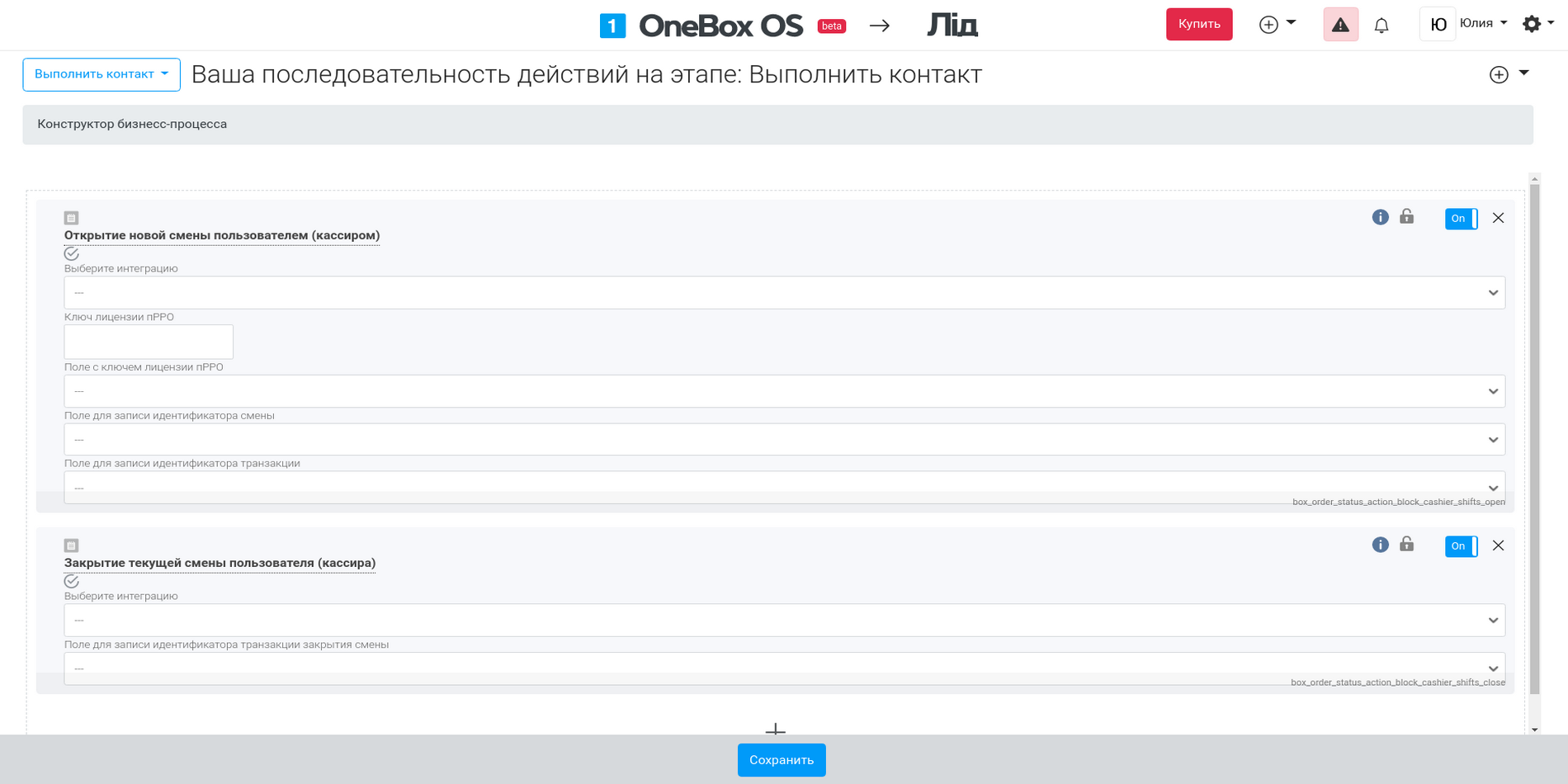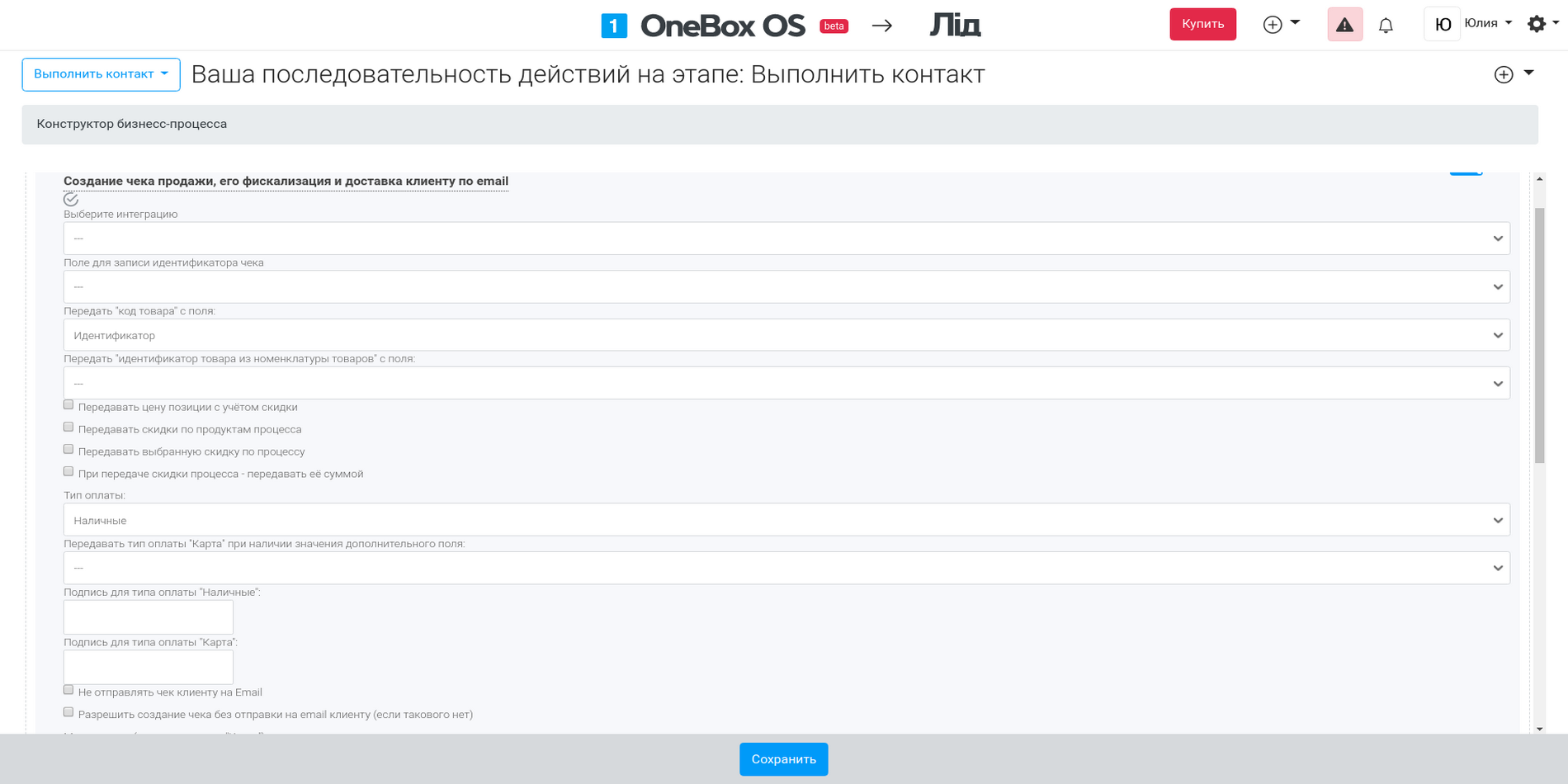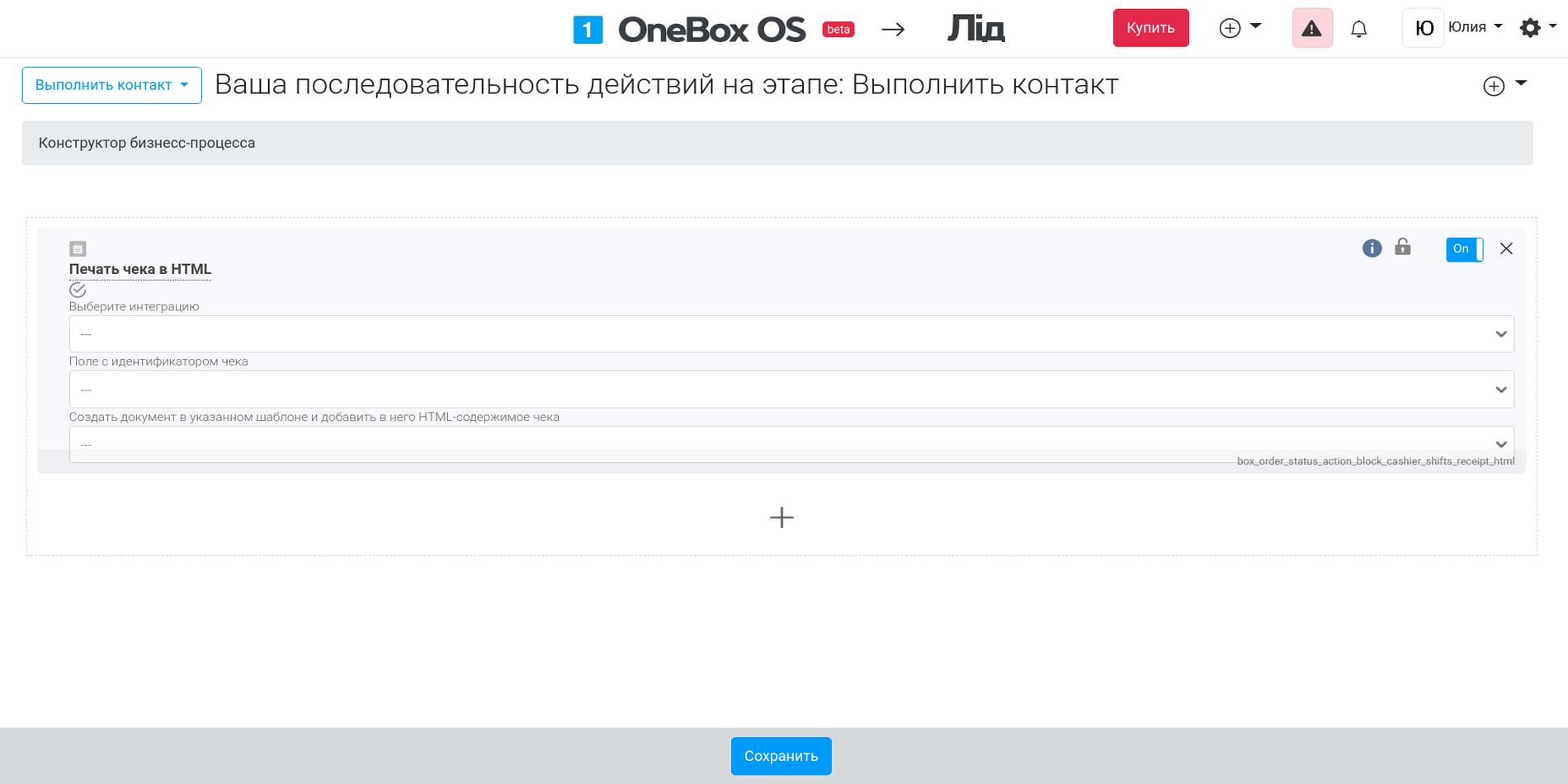How it works «Checkbox» #
Checkbox allows to enable program RRO for your business. A new feature will appear, which allows to open new shift by a user (a cashier) through the workflow actions, as well as to close the current one. Sale receipt creation, fiscalization and submission to the client's email will be available from within the RRO.
Print of receipt in HTML will be included, so as receiving information about the receipt.
Checkbox app is an RRO module for your system, built on OneBox.
If you're looking for a complex solution for RRO (PRRO), please follow the link "RRO for business" or "CRM system configuration for small to medium business RRO automation"
Cloud pricing for data and applications
There is no additional charge
Cloud pricing per user
There is no additional charge. You only pay per OneBox user.
Boxed solution (on-site)
There is no additional charge. You only pay per OneBox user.
Available Platforms «Checkbox» #





Reviews and discussions component «Checkbox» forum #
Is it possible to configure the automatic creation and printing of a check for transfer to the Checkbox?
Instant formation of a check is required as soon as the order has arrived in OneBox. Is there such a possibility? Because it is currently configure...
Receipt ID in case of fiscalization error
In the action "Create a sales receipt, fiscalize it and deliver it to the client by email" there is an option "Write the generated receipt id in an...
Need help with integration
As if everything was done in the checkbox and onebox, but when moving to the stage with any action in which there is integration with the checkbox ...
Finalization of Checkbox fiscalization
Good day! Such a question We have the following service processes https://kiyservice.1b.app/97429/ it is used to repair household appliances but so...
is it possible to open and close the shift according to the schedule?
how can you set the shift to automatically open at the set time and close at the same time?
Rounding of pennies when checking a check.
Good day, please tell me how to implement the rounding of the amount of the process, namely pennies up to 10, for fiscalization in the Checkbox. A...
The procedure "Creation of a sales receipt, its fiscalization and delivery to the client by email" does not work correctly
An example of incorrect operation of the procedure: There is an order for a client, for which a subprocess was created. Another order is created fr...
HELP: The data of the variable Check No. {customOrder_CHekafiskalnogobp} are displayed in halftones and are almost invisible when printed
There was a problem with printing the lower part of the check: - QR code - date - time - check number - checkbox inscription It is displayed ...
EVALUATE: development of an action that will transfer the order amount to the terminal
The aim is the following: 1. There is an order in the box 2. This order has an amount to be paid by the buyer 3. It is necessary: - connect the ter...
CHECKBOX. Error. No check is created.
Good day. Need help from technical support. After replacing the EPC key, checks are not generated. I keep getting the message: "Invalid access toke...