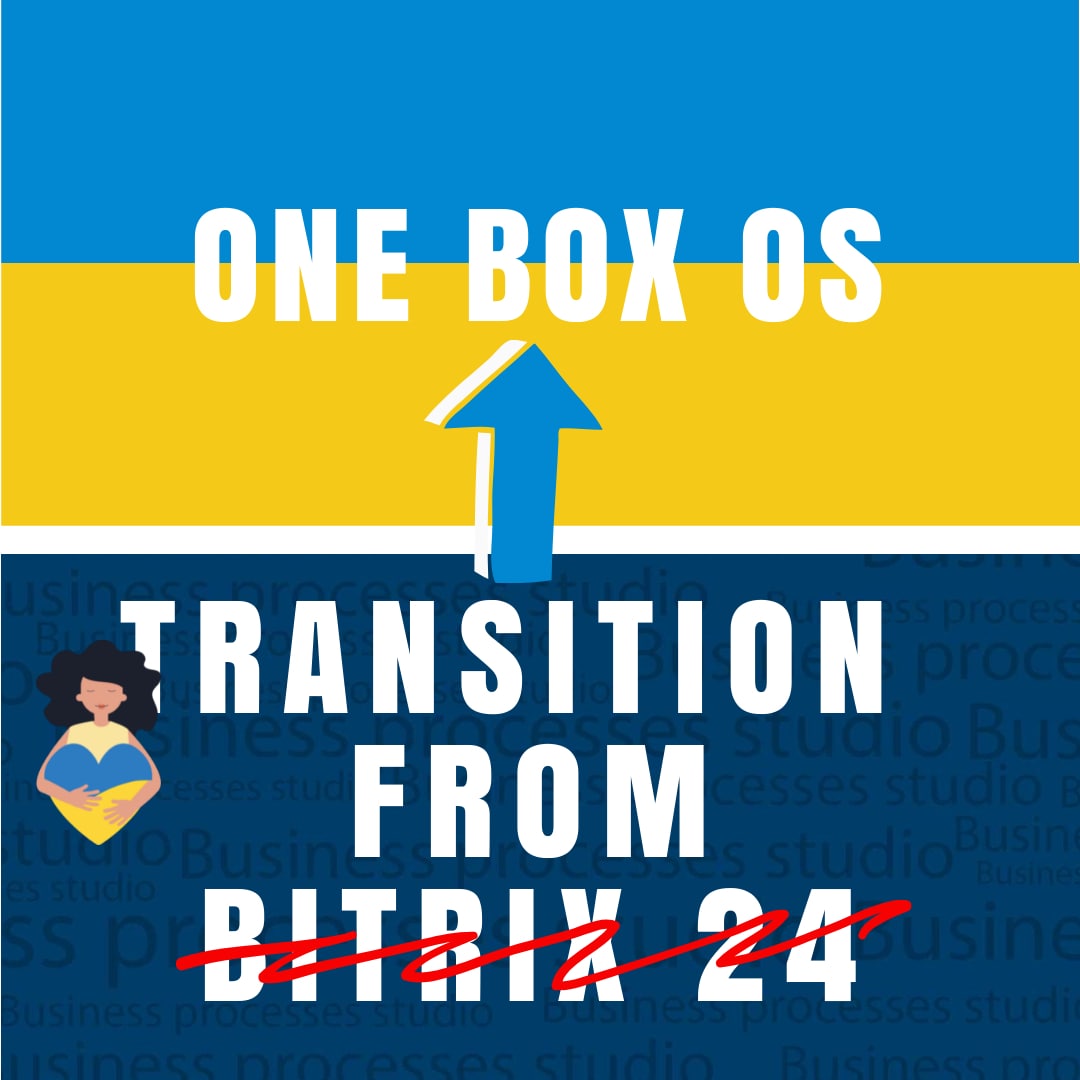What will we do:
- We will offer to group the contacts of the contact database according to your comments, as it was in Bitrix 24.
- We import the contact data from the file that you will download from Bitrix 24 and according to the grouping (The file format is preferably xls/xlsx).
- Let's create employee cards (workplaces) with basic settings for access to the system.
- We will conduct a preliminary audit of your business processes and offer ready-made solutions in accordance with your needs.
- We will set up the relevant business processes and connections between them.
- We will provide online training on how to use the system in accordance with basic access rights.
- If necessary, we can:
- disassemble and import the base of your goods/services;
- conduct a deep audit of business processes in your company;
- complete any process in accordance with your wishes.
Cloud pricing for data and applications
There is no additional charge
Cloud pricing per user
There is no additional charge. You only pay per OneBox user.
Boxed solution (on-site)
There is no additional charge. You only pay per OneBox user.
Available Platforms «Transition from Bitrix24 to OneBox OS» #