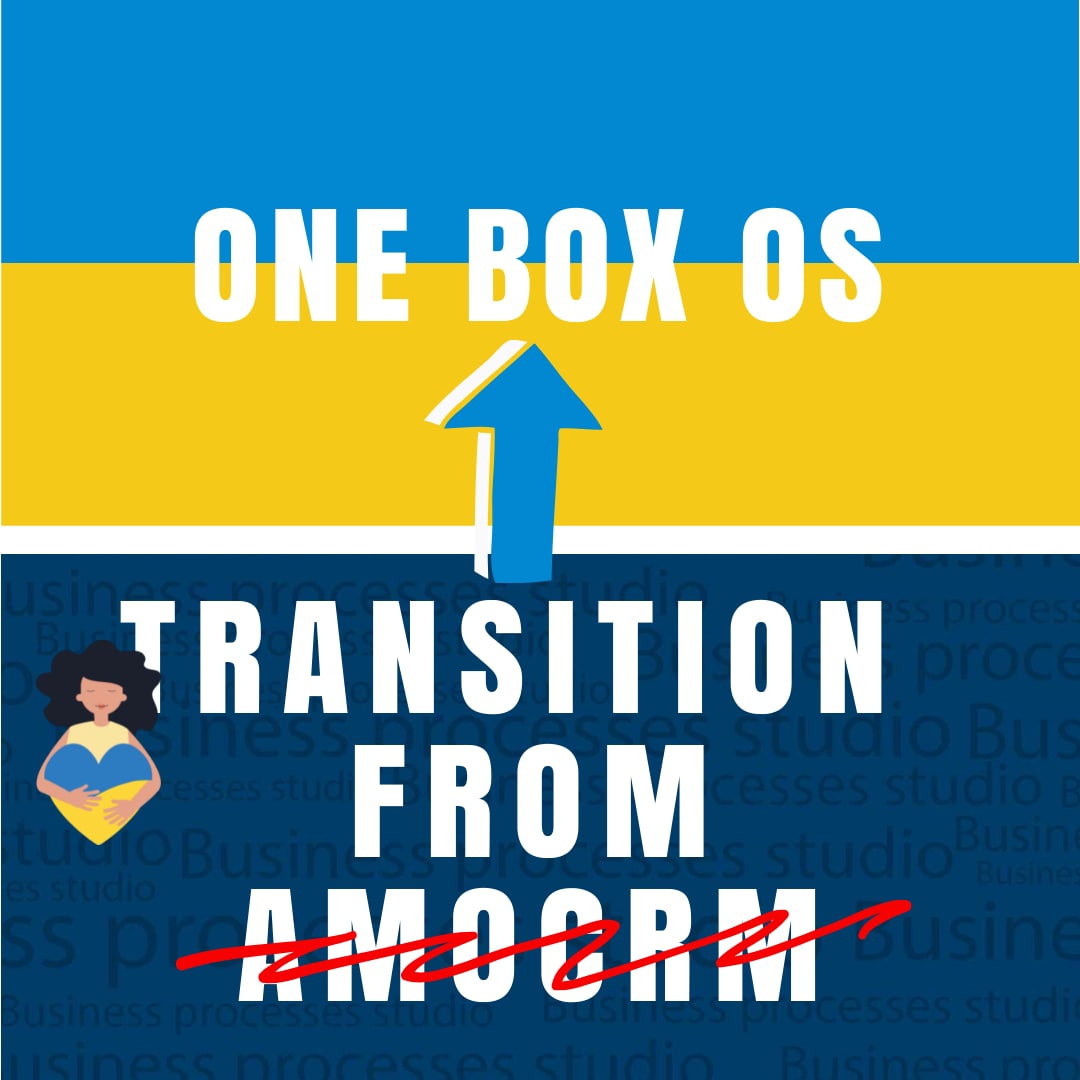What will we do:
- With your help, we will conduct a mini-audit of what and how you do in amoCRM.
- We will provide a proposal on how to better implement the workflow in OneBox.
- Import contact data from the xls/xlsx file. It is desirable to have a database of contacts divided into groups. Example: Employees, Clients, Contractors, Suppliers, others.
- We will provide access for employees, configure their cards.
- We will transfer the business processes that you have configured in amoCRM. We will suggest how to better transform them to OneBox capabilities.
- If possible, we will configure the relevant integrations that you use, conduct a detailed analysis and offer possible alternatives.
- We offer training in a question-and-answer format, in which all employees involved in the work process can participate.
- We additionally offer:
- prepare a database of goods/services for work;
- conduct an in-depth study of business processes in your company, we will offer options for managing them;
- finalize business processes taking into account your needs and characteristics.
Cloud pricing for data and applications
There is no additional charge
Cloud pricing per user
There is no additional charge. You only pay per OneBox user.
Boxed solution (on-site)
There is no additional charge. You only pay per OneBox user.
Available Platforms «Transition from amoCRM to OneBox OS» #