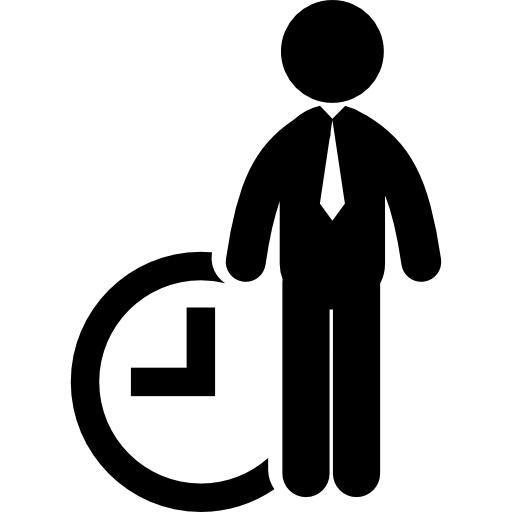On the page of the work schedule there are fields of warehouse cells and filtering by them
How can you remove the display of warehouse cells in the work schedule? it greatly interferes with viewing the schedule of workers.
Link: https://owwa.crm-onebox.com/app/worktime/
I am adding a screenshot
Original question is available on version: ua
Link: https://owwa.crm-onebox.com/app/worktime/
I am adding a screenshot
Answers:
Good afternoon, this setting is shown by default if there are storage cells in the box. To remove it, in theory, you can make a global setting in the box, so as not to display this functionality, it will take about an hour of refinement.
30.06.2023, 10:33
Original comment available on version: ru
Very strange behavior by default, it is not the first time that we postpone the start of using this functionality, which is not completely clear to us.
If it is possible to make this improvement in terms of investment funds, then it would be good =) If not, then ok - issue an invoice.
If it is possible to make this improvement in terms of investment funds, then it would be good =) If not, then ok - issue an invoice.
30.06.2023, 11:43
Original comment available on version: ua
Please join the conversation. If you have something to say - please write a comment. You will need a mobile phone and an SMS code for identification to enter.
Log in and comment