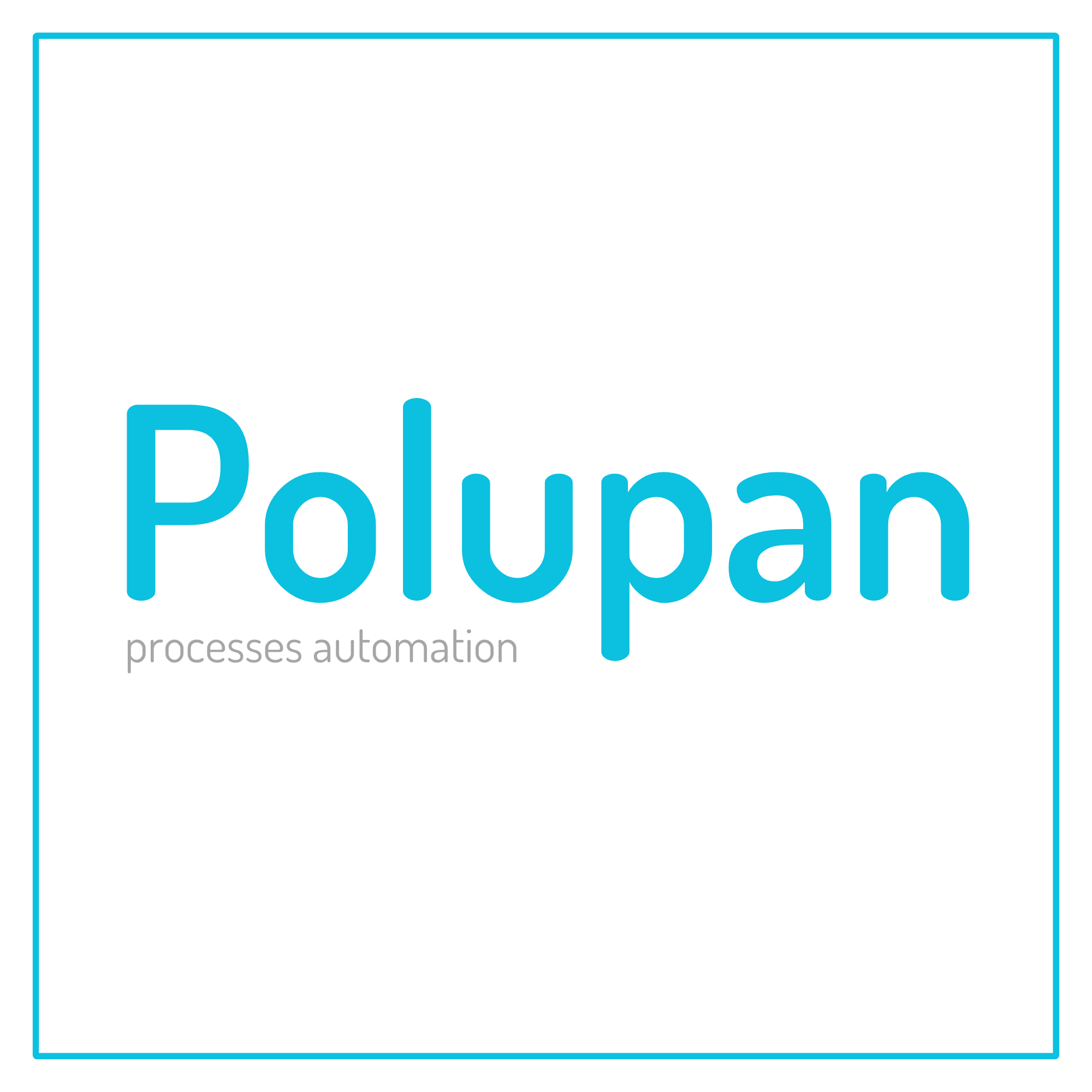Changing the name of the group and the workflow itself
I have 2 languages configured. English and Ukrainian
I turn on one of the languages and change the name, then I change the language and also change the name.
And all this does not work, only the name that was last specified in any language.
The question is whether the system is designed to be able to specify the names of workflow groups, the workflow process, and the names of process statuses in different languages?
Original question is available on version: ua
I turn on one of the languages and change the name, then I change the language and also change the name.
And all this does not work, only the name that was last specified in any language.
The question is whether the system is designed to be able to specify the names of workflow groups, the workflow process, and the names of process statuses in different languages?
Answers:
Good morning.
You can see in the settings of the multilingual fields https://askoart.1b.app/admin/shop/integrations/multilanguage/controlfiled/ that only multilingualism of the name of the process status is provided.
You can see in the settings of the multilingual fields https://askoart.1b.app/admin/shop/integrations/multilanguage/controlfiled/ that only multilingualism of the name of the process status is provided.
02.09.2024, 09:14
Original comment available on version: ua
Maksym Vadimovich Tyndyk
OneBox production wrote:
Good morning.
You can see in the settings of the multilingual fields https://askoart.1b.app/admin/shop/integrations/multilanguage/controlfiled/ that only multilingualism of the name of the process status is provided.
It would be great, but I can't change the name of the status either (the corresponding item is included).
Regarding the names of the workflow groups and the workflow process, how should they be called in the case of different languages?
02.09.2024, 09:27
Original comment available on version: ua
Polupan Serhiy
Polupan wrote:
It would be great, but I can't change the name of the status either (the corresponding item is included).
Can you give an example of a status with which there is a problem?
Polupan Serhiy
Polupan wrote:
Regarding the names of the workflow groups and the workflow process, how should they be called in the case of different languages?
Please clarify why this is? What benefit do you want to achieve with this?
02.09.2024, 17:20
Original comment available on version: ua
Maksym Vadimovich Tyndyk
OneBox production wrote:
Polupan Serhiy
Polupan wrote:
It would be great, but I can't change the name of the status either (the corresponding item is included).
Can you give an example of a status with which there is a problem?
All statuses are not translated. Or I'm doing it wrong
I turn on the English language–I change the name of the status–I turn on the Ukrainian language–I change the name.
In the future, I will look at what is in English and what is in Uk is the Uk name (that is, the last one entered)
Polupan Serhiy
Polupan wrote:
Regarding the names of the workflow groups and the workflow process, how should they be called in the case of different languages?
Please clarify why this is? What benefit do you want to achieve with this?
I already shoot content in English, and plan to show a demo in English for English-speaking customers.
I am also learning Polish and plan to sell Vanbox for Poles.
02.09.2024, 17:53
Original comment available on version: ua
Maksym Vadimovich Tyndyk
OneBox production wrote:
Polupan Serhiy
Polupan wrote:
It would be great, but I can't change the name of the status either (the corresponding item is included).
Can you give an example of a status with which there is a problem?
The question is relevant. the name of the statuses does not change at all. That is, this parameter of multilingualism does not work as required!
04.09.2024, 15:31
Original comment available on version: ua
Polupan Serhiy
Polupan wrote:
The question is relevant. the name of the statuses does not change at all. That is, this parameter of multilingualism does not work as required!
Good day
And do you fill in the separate fields as required (Stage and Stage (ua))?
04.09.2024, 15:34
Original comment available on version: ua
Maksym Vadimovich Tyndyk
OneBox production wrote:
Polupan Serhiy
Polupan wrote:
The question is relevant. the name of the statuses does not change at all. That is, this parameter of multilingualism does not work as required!
Good day
And do you fill in the separate fields as required (Stage and Stage (ua))?
Yes
here is an example, status 1 (new)
https://askoart.1b.app/app/workflow/128/constructor/
04.09.2024, 15:55
Original comment available on version: ua
And what exactly are you missing?
Screenshot 2024-09-04 at 15-58-31 OneBox OS → Повернення від клієнта.png
Screenshot 2024-09-04 at 15-58-17 OneBox OS → Повернення від клієнта.png
04.09.2024, 15:58
Original comment available on version: ua
Maksym Vadimovich Tyndyk
OneBox production wrote:
And what exactly are you missing?
I didn't understand this question.
Switching the status and changing its name according to the selected language does not work. (when names are used in (Stage and Stage (ua))
Screenshot 2024-09-04 at 15-58-31 OneBox OS → Повернення від клієнта.png
Screenshot 2024-09-04 at 15-58-17 OneBox OS → Повернення від клієнта.png
04.09.2024, 16:07
Original comment available on version: ua
Polupan Serhiy
Polupan wrote:
Switching the status and changing its name according to the selected language does not work. (when names are used in (Stage and Stage (ua))
Where exactly can you show screenshots?
I showed you on the screenshot that in the same list of processes, depending on the language, the name of the status changes
04.09.2024, 16:16
Original comment available on version: ua
Maksym Vadimovich Tyndyk
OneBox production wrote:
Polupan Serhiy
Polupan wrote:
Switching the status and changing its name according to the selected language does not work. (when names are used in (Stage and Stage (ua))
Where exactly can you show screenshots?
I showed you on the screenshot that in the same list of processes, depending on the language, the name of the status changes
Understood
That's how everything works. Thank you.
04.09.2024, 16:32
Original comment available on version: ua
Please join the conversation. If you have something to say - please write a comment. You will need a mobile phone and an SMS code for identification to enter.
Log in and comment