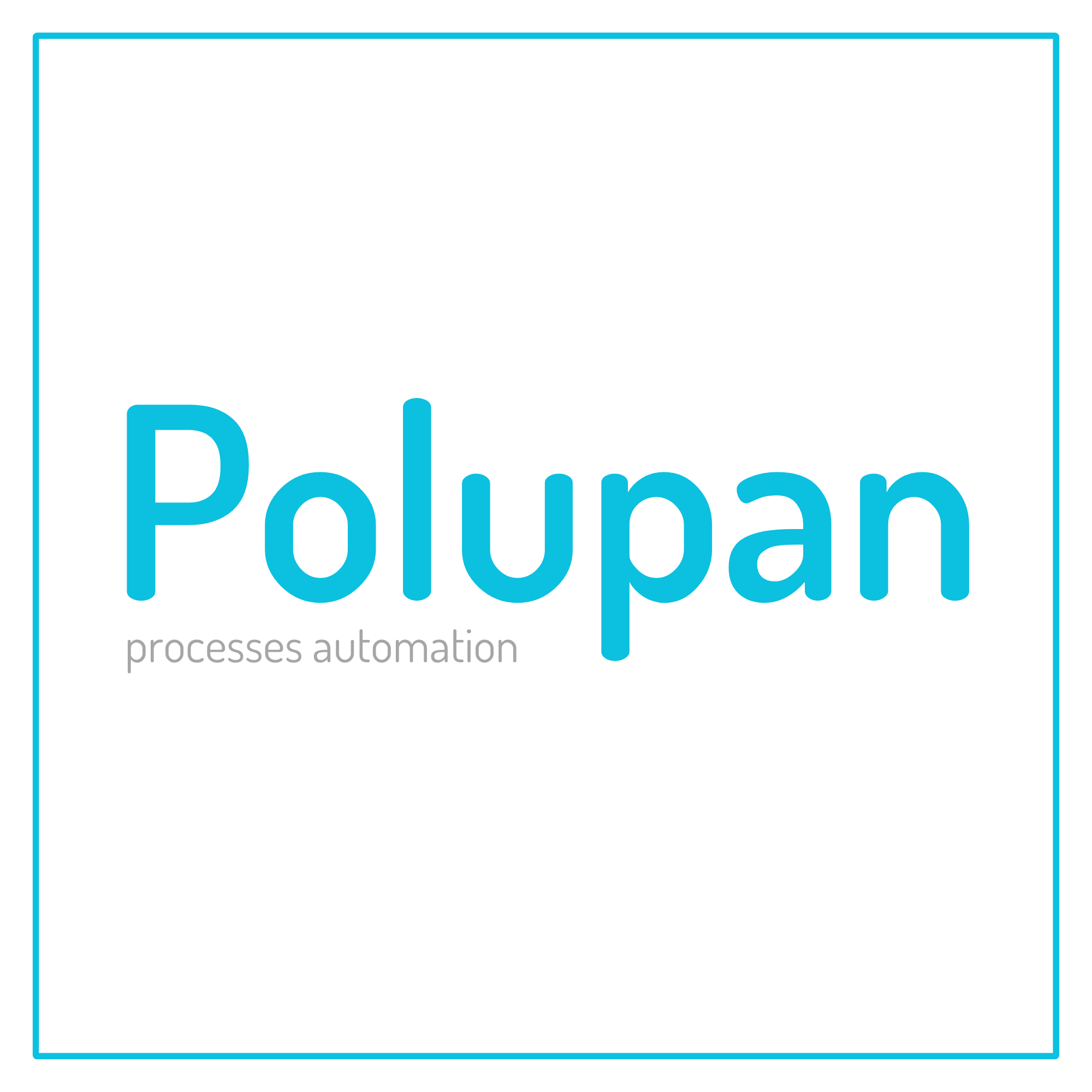Unclear explanation of the setting in the price list
There is a setting in the price recalculation - "When recalculating prices, take the most recent posting to calculate the price in the warehouse"
If this check box is enabled, only the last operation of the warehouse (PACKING) is taken into account?
Original question is available on version: ua
If this check box is enabled, only the last operation of the warehouse (PACKING) is taken into account?
Answers:
Yes, i.e. the price will be taken from the most recent receipt of the product, the remainder of which is still in the warehouse. For example
1. Receipt 1, product price 100. The batch from this receipt has already been sold.
2. Receipts 2, product price 120. The batch is still in stock.
3. Receipt 3, product price 150. The batch is still in stock.
Without a check mark, the price recalculation will take the price from the batch "Receipt 2", i.e. 120, with a check mark from "Receipt 3", i.e. 150
1. Receipt 1, product price 100. The batch from this receipt has already been sold.
2. Receipts 2, product price 120. The batch is still in stock.
3. Receipt 3, product price 150. The batch is still in stock.
Without a check mark, the price recalculation will take the price from the batch "Receipt 2", i.e. 120, with a check mark from "Receipt 3", i.e. 150
23.10.2024, 11:22
Original comment available on version: ru
let him cook
OneBox production wrote:
Yes, that is. the price will be taken from the last posting of the goods, the remainder of which is in stock. For example
1. Posting 1, product price 100. The batch of this posting has already been sold.
2. Posting 2, the cost of the product is 120. The batch is still on the balance.
3. Posting 3, the cost of the product is 150. The batch is still on the balance.
Without a check mark, the price recalculation will take the price of the batch "Purchase 2", i.e. 120 with a checkmark from "Posting 3" i.e. 150
https://askoart.1b.app/app/product/109/edit/
Then something is wrong.
Look at the last posting. 2024-09-28 08:39:44 price 13.25 UAH.
Why does the product have a cost price of 17.7 and not 13.25?
24.10.2024, 13:53
Original comment available on version: ua
In this case, moving the product to another warehouse is considered as receipt at this warehouse. That is, in your case, it takes this price https://askoart.1b.app/admin/shop/storage/motion/7138/?productid=109
24.10.2024, 14:17
Original comment available on version: ru
let him cook
OneBox production wrote:
In case of moving the goods to another warehouse, this warehouse is considered to be posted. That is, in your case, take this price https://askoart.1b.app/admin/shop/storage/motion/7138/?productid=109
Tell me how to deal with such a factor?
I don't need the movement to be considered a trade-in and the price to be taken for recalculation.
24.10.2024, 15:20
Original comment available on version: ua
Warehouses to which they are moved, are sales made from them or not? Only operations are taken into account there, for warehouses from which you can sell (there is a tick available for sale). If you do not need to sell from them, you can remove them, you can also change the search logic so as not to take movements - it will take about an hour, as a separate setting.
24.10.2024, 15:34
Original comment available on version: ru
let him cook
OneBox production wrote:
Are the warehouses being moved to, sales coming from them or not? Only transactions that can be sold from warehouses are taken into account there (a valuable tick is available for sale). If you do not need to remove them from them to sell, you can also change the search logic so as not to take the transfer - it will take about an hour, in the form of a separate setting.
OK, we are making revisions in the form of a separate setting.
24.10.2024, 15:37
Original comment available on version: ua
let him cook
OneBox production wrote:
Are the warehouses being moved to, sales coming from them or not? Only transactions that can be sold from warehouses are taken into account there (a valuable tick is available for sale). If you do not need to remove them to sell, you can also change the search logic so as not to take the move - it will take about an hour, in the form of a separate setting.
Bill?
25.10.2024, 08:03
Original comment available on version: ua
Yes, of course. I set the task yesterday - within a few working days you will be sent an invoice
25.10.2024, 09:41
Original comment available on version: ru
Good day. The margin-product-storage-use-only-incoming setting is in the price recalculation settings. Try to enable it. If it is not on your box tomorrow morning, give me a link - I will update it. Also, keep in mind that the setting may not work immediately after enabling, since the recalculation works in the background and will pull it up a few hours after enabling (for testing, you can call the recalculation with the display of the log in "Send to" in the product card, it will be applied there immediately in theory)
05.11.2024, 22:03
Original comment available on version: ru
Please join the conversation. If you have something to say - please write a comment. You will need a mobile phone and an SMS code for identification to enter.
Log in and comment