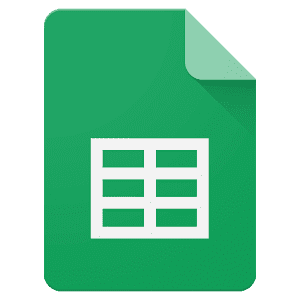The page with the online report does not load [new]
Old topic: https://crm-onebox.com/ru/support/reports-and-analytics/1891-ne-zagruzhaetsya-st...
We tried to fix it ourselves, but when entering the server, you need to enter access data that was entered by Onebox specialists (screenshot https://i.gyazo.com/bdab275a0e56d6a9accc572d3134bf0d.png)
Can you please send access to our server? Thanks
Original question is available on version: ru
We tried to fix it ourselves, but when entering the server, you need to enter access data that was entered by Onebox specialists (screenshot https://i.gyazo.com/bdab275a0e56d6a9accc572d3134bf0d.png)
Can you please send access to our server? Thanks
Answers:
We got access to the server, but the login and password data did not fit.
Reset the root password twice through the admin interface, but I can't log in as root. Perhaps you have blocked root access? Did you create another user with root rights?
Thanks to.
Reset the root password twice through the admin interface, but I can't log in as root. Perhaps you have blocked root access? Did you create another user with root rights?
Thanks to.
08.10.2020, 17:35
Original comment available on version: ru
Root access is open.
Try to log in not through the Hetzner console, but through the ssh client putty or something similar.
Lately, I noticed that Hetzner has been having difficulty resetting his password through his office.
I returned the root password that I sent you.
Try to log in not through the Hetzner console, but through the ssh client putty or something similar.
Lately, I noticed that Hetzner has been having difficulty resetting his password through his office.
I returned the root password that I sent you.
08.10.2020, 18:05
Original comment available on version: ru
I was able to log in, thanks.
We changed the max_execution_time line in php.ini for a few minutes, the result is a 504 error (previously it was 500), the recommendation did not help.
We changed the max_execution_time line in php.ini for a few minutes, the result is a 504 error (previously it was 500), the recommendation did not help.
08.10.2020, 18:38
Original comment available on version: ru
Greetings.
Can you suggest what else could be the reason? The previously described method did not help.
Can you suggest what else could be the reason? The previously described method did not help.
09.10.2020, 12:42
Original comment available on version: ru
Hello. If what I described did not help, you need to refine the report so that by default it opens only processes for the last month or two. When grouping is enabled in a report, by default it takes all suitable processes and tries to open them. Since grouping is selected in the report settings, it is not possible to insert pagination. You can make it to immediately filter processes for the last couple of months in 1 hour.
09.10.2020, 15:41
Original comment available on version: ru
Thanks, fits
https://kivi.crm-onebox.com/
https://kivi.crm-onebox.com/
09.10.2020, 18:01
Original comment available on version: ru
Greetings.
The page is loading, thanks, but now the ability to upload the report to the online google spreadsheet is gone
https://kivi.crm-onebox.com/admin/report/designer/16/view/
https://i.gyazo.com/88ce51575b28bd2e1a102788b3a7f1c9.png
PS It was a custom modification
The page is loading, thanks, but now the ability to upload the report to the online google spreadsheet is gone
https://kivi.crm-onebox.com/admin/report/designer/16/view/
https://i.gyazo.com/88ce51575b28bd2e1a102788b3a7f1c9.png
PS It was a custom modification
12.10.2020, 16:42
Original comment available on version: ru
I did not "cut out" anything like this from the code. Give a link to the revision that you did - I'll see how it should work, on which branch and why it suddenly doesn't work now.
12.10.2020, 18:11
Original comment available on version: ru
Greetings.
Sorry to bother you, everything works, thanks!
Sorry to bother you, everything works, thanks!
13.10.2020, 14:46
Original comment available on version: ru
Please join the conversation. If you have something to say - please write a comment. You will need a mobile phone and an SMS code for identification to enter.
Log in and comment