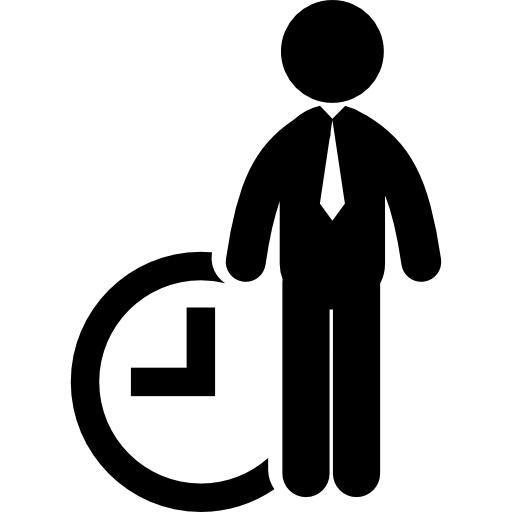Set a fixed end date for a process
Good afternoon!
What action can be used to set a fixed date for the execution (completion) of a process?
If you apply the action "Set the date for the completion (completion) of the process" at the stage, then it is triggered every time you go to the stage:
https://prnt.sc/10hazc6
And it is necessary that this date be fixed, that is, it is set at the first transition to a certain stage and does not change anymore, even if there are repeated transitions to this stage.
How to do it?
Original question is available on version: ru
What action can be used to set a fixed date for the execution (completion) of a process?
If you apply the action "Set the date for the completion (completion) of the process" at the stage, then it is triggered every time you go to the stage:
https://prnt.sc/10hazc6
And it is necessary that this date be fixed, that is, it is set at the first transition to a certain stage and does not change anymore, even if there are repeated transitions to this stage.
How to do it?
Answers:
Hello!
1. To begin with, we create an additional process field with the string type.
2. Then we go to the status settings on which we will change the date.
3. Set the action "Stop performing the following actions when conditions are met"
In it, we specify the Additional process field that was created in step 1 with the following settings https://prnt.sc/10hc6nq
4. Behind it we put the action "Set the date of execution (completion) of the process" and indicate the desired date
5. The last step is to set "Fill in the process or contact field" with the following settings https://prnt.sc/10hc7kf
As a result, we get the following order https://prnt.sc/10hc87x
On the first transition, the date will change, on subsequent transitions it will not.
1. To begin with, we create an additional process field with the string type.
2. Then we go to the status settings on which we will change the date.
3. Set the action "Stop performing the following actions when conditions are met"
In it, we specify the Additional process field that was created in step 1 with the following settings https://prnt.sc/10hc6nq
4. Behind it we put the action "Set the date of execution (completion) of the process" and indicate the desired date
5. The last step is to set "Fill in the process or contact field" with the following settings https://prnt.sc/10hc7kf
As a result, we get the following order https://prnt.sc/10hc87x
On the first transition, the date will change, on subsequent transitions it will not.
09.03.2021, 20:40
Original comment available on version: ru
Thank you!
Tell me more, please, how to set the employee's work schedule correctly so that the "Set the date for the completion (completion) of the process" action skips weekends:
https://prnt.sc/10hsbx4
With this chart:
https://prnt.sc/10hsd2s
The action set "Run by" to Saturday the 13th, which is what you want it to be on Monday.
Tell me more, please, how to set the employee's work schedule correctly so that the "Set the date for the completion (completion) of the process" action skips weekends:
https://prnt.sc/10hsbx4
With this chart:
https://prnt.sc/10hsd2s
The action set "Run by" to Saturday the 13th, which is what you want it to be on Monday.
10.03.2021, 09:02
Original comment available on version: ru
You need to go to the employee card on the "Work Schedule" tab https://prnt.sc/10hvdpl
Then indicate in the left column when the employee works and in the right menu check the box to transfer the schedule to the next week https://prnt.sc/10hvge8
After that, the action should take into account only working days.
Then indicate in the left column when the employee works and in the right menu check the box to transfer the schedule to the next week https://prnt.sc/10hvge8
After that, the action should take into account only working days.
10.03.2021, 10:55
Original comment available on version: ru
Does not work...
In action costs +3 days from the current date. That is, given the employee's schedule, it should be March 15th. But boxing misses a whole week and the time is not right:
https://prnt.sc/10hxujs
The employee schedule is as follows:
https://prnt.sc/10hxxnk
In action costs +3 days from the current date. That is, given the employee's schedule, it should be March 15th. But boxing misses a whole week and the time is not right:
https://prnt.sc/10hxujs
The employee schedule is as follows:
https://prnt.sc/10hxxnk
10.03.2021, 12:50
Original comment available on version: ru
Please join the conversation. If you have something to say - please write a comment. You will need a mobile phone and an SMS code for identification to enter.
Log in and comment