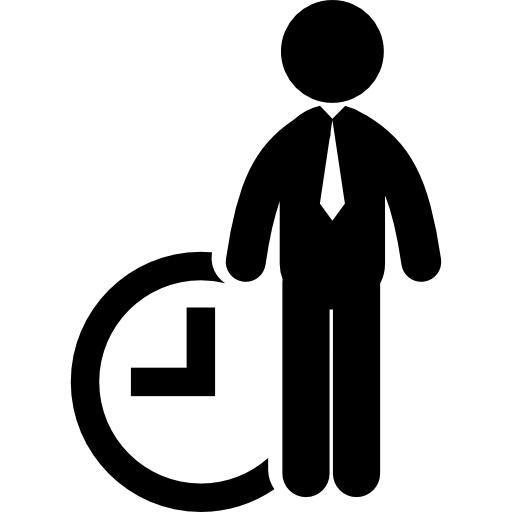Os - how to take a day off on Sat
In the application "work schedule of employees" there is an opportunity to auto-fill the schedule of employees.
How to fill in so that you can generate a graph
Mon, Tue, Wed, Thu, Fri - working
Sat - day off
sun - working
Thanks for the answer
Original question is available on version: ru
How to fill in so that you can generate a graph
Mon, Tue, Wed, Thu, Fri - working
Sat - day off
sun - working
Thanks for the answer
Answers:
Date of the first shift - specify the date of Mon
Work schedule - specify 5/2
Work schedule - specify 5/2
02.08.2021, 15:45
Original comment available on version: ru
Tyndyk Maxim Vadimovich
OneBox production wrote:
Date of the first shift - specify the date of Mon
Work schedule - specify 5/2
In this case, do not specify Sun as a working day
Tried to specify via additional output
But, number 7 still remained working
In fact, we have employees who have a day off on "Sat", but on "Sun" they work.
And those who work on "Sat" and "Sun" are off (in this case, you can render 6/1)
02.08.2021, 17:09
Original comment available on version: ru
Well, if you need to specify only 1 day off, you cannot specify a schedule 6/1 from the desired day (Mon if the day off is on Sun, and Sun if the day off is on Sat)?
03.08.2021, 16:16
Original comment available on version: ru
Tyndyk Maxim Vadimovich
OneBox production wrote:
Well, if you need to specify only 1 day off, you cannot specify a schedule 6/1 from the desired day (Mon if the day off is on Sun, and Sun if the day off is on Sat)?
If I understood you correctly, then in order to indicate the day off on Sat, but Sun is a worker, you must indicate the date of the first shift on Sun.
I try - still puts the day off on Sun, and the worker on Sat
03.08.2021, 17:05
Original comment available on version: ru
Filter the chart generation dates (panel on the left) in such a way that all the dates you need fall within the period.
And then indicate for whom when the shift starts and what schedule - that is, if you start from 01.08 - then filter the filter in the same way - you set the period for generation with filters (and not the current week)
And then indicate for whom when the shift starts and what schedule - that is, if you start from 01.08 - then filter the filter in the same way - you set the period for generation with filters (and not the current week)
03.08.2021, 17:23
Original comment available on version: ru
Tyndyk Maxim Vadimovich
OneBox production wrote:
Filter the chart generation dates (panel on the left) in such a way that all the dates you need fall within the period.
And then indicate for whom when the shift starts and what schedule - that is, if you start from 01.08 - then filter the filter in the same way - you set the period for generation with filters (and not the current week)
Thanks
Happened
03.08.2021, 18:14
Original comment available on version: ru
Please join the conversation. If you have something to say - please write a comment. You will need a mobile phone and an SMS code for identification to enter.
Log in and comment