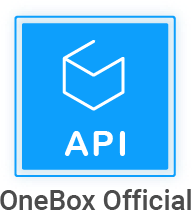2014655871 - Improved the functionality of the "Production Plan" block in the report designer
For the report designer, the “Production Plan” blocks have been improved. There are two of them so that you can display information on the report and the shipment plan on one page.
Production plan report
1) report columns (you can configure what to display in the report and what not):
- product category
- product - title link
- number of products in processes (Plan)
- min. stock reserve
- reserve in selected warehouses
- balance in selected warehouses
- additional product fields
- products produced - here the number of products for the production operation is displayed, for each product for the selected period. (we take the date of planning the process, if nothing is selected, then we show for the entire period)
- Need to produce - the difference between the plan and the products produced.
- our point - here we can write a formula by which to calculate the value, in the formula we can use the value of the fields that are described above.
The number of formulas is not limited, after we
Original question is available on version: ru
Production plan report
1) report columns (you can configure what to display in the report and what not):
- product category
- product - title link
- number of products in processes (Plan)
- min. stock reserve
- reserve in selected warehouses
- balance in selected warehouses
- additional product fields
- products produced - here the number of products for the production operation is displayed, for each product for the selected period. (we take the date of planning the process, if nothing is selected, then we show for the entire period)
- Need to produce - the difference between the plan and the products produced.
- our point - here we can write a formula by which to calculate the value, in the formula we can use the value of the fields that are described above.
The number of formulas is not limited, after we
Answers:
Please join the conversation. If you have something to say - please write a comment. You will need a mobile phone and an SMS code for identification to enter.
Log in and comment