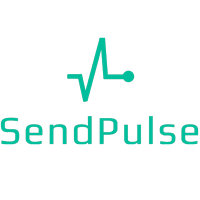file attachment not attached
Hello.
in action when clicked workflow/56/procedure/100/?status=0
added action "Send email notification to contact from additional process field"
In the Files field: I attached a file that should be sent in a letter, I check the sending in progress 64251
The file is not attached to the letter and the template is sent without an attachment.
Please tell me what I'm doing wrong and how to set it up so that a file from the "file" field is attached to the letter?
Original question is available on version: ru
in action when clicked workflow/56/procedure/100/?status=0
added action "Send email notification to contact from additional process field"
In the Files field: I attached a file that should be sent in a letter, I check the sending in progress 64251
The file is not attached to the letter and the template is sent without an attachment.
Please tell me what I'm doing wrong and how to set it up so that a file from the "file" field is attached to the letter?
Answers:
Hello.
Similarly, you can only send a link to download a file, not the file itself.
When sending, you can attach an attachment to a process if you use the "Send email notification" action in one of the ways https://prnt.sc/w916m0
Specifically for your question, https://prnt.sc/w916zm is suitable
Here you can also send by mail from the additional field https://prnt.sc/w9179p
Similarly, you can only send a link to download a file, not the file itself.
When sending, you can attach an attachment to a process if you use the "Send email notification" action in one of the ways https://prnt.sc/w916m0
Specifically for your question, https://prnt.sc/w916zm is suitable
Here you can also send by mail from the additional field https://prnt.sc/w9179p
24.12.2020, 12:04
Original comment available on version: ru
In my click action setup, the interface looks different and the file is attached there ...
see how ... sending an attachment is immediately provided ... https://prnt.sc/w91u9u
at the very bottom FILES what is it for?
see how ... sending an attachment is immediately provided ... https://prnt.sc/w91u9u
at the very bottom FILES what is it for?
24.12.2020, 12:28
Original comment available on version: ru
Poltorak Sergey
Client wrote:
In my click action setup, the interface looks different and the file is attached there ...
see how ... sending an attachment is immediately provided ... https://prnt.sc/w91u9u
at the very bottom FILES what is it for?
attachments at the bottom are attachments that will be added to the letter, they are unchanged, that is, in order to send different files, you need to change them in the settings.
And what I described above will use the files that are attached to the additional field of the process
24.12.2020, 14:42
Original comment available on version: ru
Sukhanitsky Andrey Vladimirovich
Grove Street Family wrote:
Poltorak Sergey
Client wrote:
In my click action setup, the interface looks different and the file is attached there ...
see how ... sending an attachment is immediately provided ... https://prnt.sc/w91u9u
at the very bottom FILES what is it for?
attachments at the bottom are attachments that will be added to the letter, they are unchanged, that is, in order to send different files, you need to change them in the settings.
And what I described above will use the files that are attached to the additional field of the process
I attached the file below - and nothing is sent with the letter attachment .. how to figure out why and fix it?
emails are sent via smtp sendpulse integration.
and you also need to attach a file from the additional field Invoice ...
24.12.2020, 14:58
Original comment available on version: ru
in the "Send notification by email" action, it is not possible to send an email to the email address from the additional contact field... so this option is not suitable...
24.12.2020, 15:00
Original comment available on version: ru
in the action "Send notification by email to the contact from the additional field of the process" I use "Select the additional field of the process, the user from which you want to send an email:"
that's why you suggested not suitable options ... and I specifically asked about the action "Send an email notification to the contact from the additional process field"
that's why you suggested not suitable options ... and I specifically asked about the action "Send an email notification to the contact from the additional process field"
24.12.2020, 15:02
Original comment available on version: ru
something you already messed up, is there an example?
24.12.2020, 15:06
Original comment available on version: ru
Of course there is an example - did not confuse anything.
here is the process 64251
I press the button "Mail to Supplier EN"
here is the process 64251
I press the button "Mail to Supplier EN"
24.12.2020, 15:11
Original comment available on version: ru
how to attach a file from the additional field Invoice ...?
procedure I'm trying to set up /shop/workflow/56/procedure/100/?status=0
procedure I'm trying to set up /shop/workflow/56/procedure/100/?status=0
24.12.2020, 15:13
Original comment available on version: ru
Poltorak Sergey
Client wrote:
Of course there is an example - did not confuse anything.
here is the process 64251
I press the button "Mail to Supplier EN"
no active box is linked to your card
24.12.2020, 15:14
Original comment available on version: ru
Sukhanitsky Andrey Vladimirovich
Grove Street Family wrote:
Poltorak Sergey
Client wrote:
Of course there is an example - did not confuse anything.
here is the process 64251
I press the button "Mail to Supplier EN"
no active box is linked to your card
box.fialan.com fails on this
24.12.2020, 15:21
Original comment available on version: ru
I see you are testing https://prnt.sc/w95uso there are no attachments in your test from
15:27
15:27
24.12.2020, 15:30
Original comment available on version: ru
The attachment is indeed not attached to the letter, even if you select a different type of letter
24.12.2020, 15:38
Original comment available on version: ru
it is likely that there really is an error here, since the files do not want to get into the letter in any way
24.12.2020, 15:43
Original comment available on version: ru
Thanks, I'm waiting for you to find out the reason
24.12.2020, 15:51
Original comment available on version: ru
Sergey, check the email sent by the action, are there any attachments?
Attachments are not displayed in process comments
Attachments are not displayed in process comments
25.12.2020, 17:00
Original comment available on version: ru
thanks a lot! already everything is great!
28.12.2020, 10:55
Original comment available on version: ru
Zamogilny Dmitry
Employee wrote:
Sergey, check the email sent by the action, are there any attachments?
Attachments are not displayed in process comments
Dmitry, there are two nuances.
1. There was one attachment file, I deleted it and installed another one
and when sending with a birdie "Attach all files attached to the process to the letter" that remote one is attached in the template. if the bird is removed, then the one that is in the current template leaves. and with the bird "Attach all files attached to the process to the letter" 2 files come, the old template and the new one.
2. if you set "Attach all files attached to the process to the letter" then the files from the process are not attached ... also a bug ... set separately or can be corrected as part of this?
28.12.2020, 11:26
Original comment available on version: ru
Please join the conversation. If you have something to say - please write a comment. You will need a mobile phone and an SMS code for identification to enter.
Log in and comment